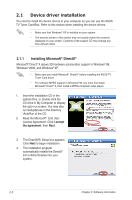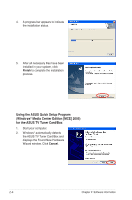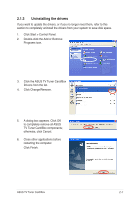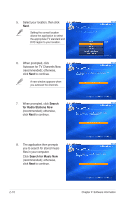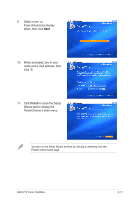Asus ASUS TV TUNER CARD TV Tuner User's Manual for English Edtion - Page 28
Install MCE, plug-in, MCE > More Programs >, ASUS U3000 Setting, Apply - drivers for
 |
View all Asus ASUS TV TUNER CARD manuals
Add to My Manuals
Save this manual to your list of manuals |
Page 28 highlights
7. On the MCE Drivers and Utilities setup screen, click Install MCE plug-in. The following step is only for the ASUS TV Box. 8. Go to MCE > More Programs > ASUS U3000 Setting. Select the antenna you intend to use. Click Apply. • The ASUS U3000 TV Box has an internal antenna. You may use it, or you may also connect an external antenna/roof antenna to the U3000 through an MCX-to-IEC adapter. • You cannot use the internal and external digital antennas at the same time, so you need to specify which antenna you will use. 2-6 Chapter 2: Software information
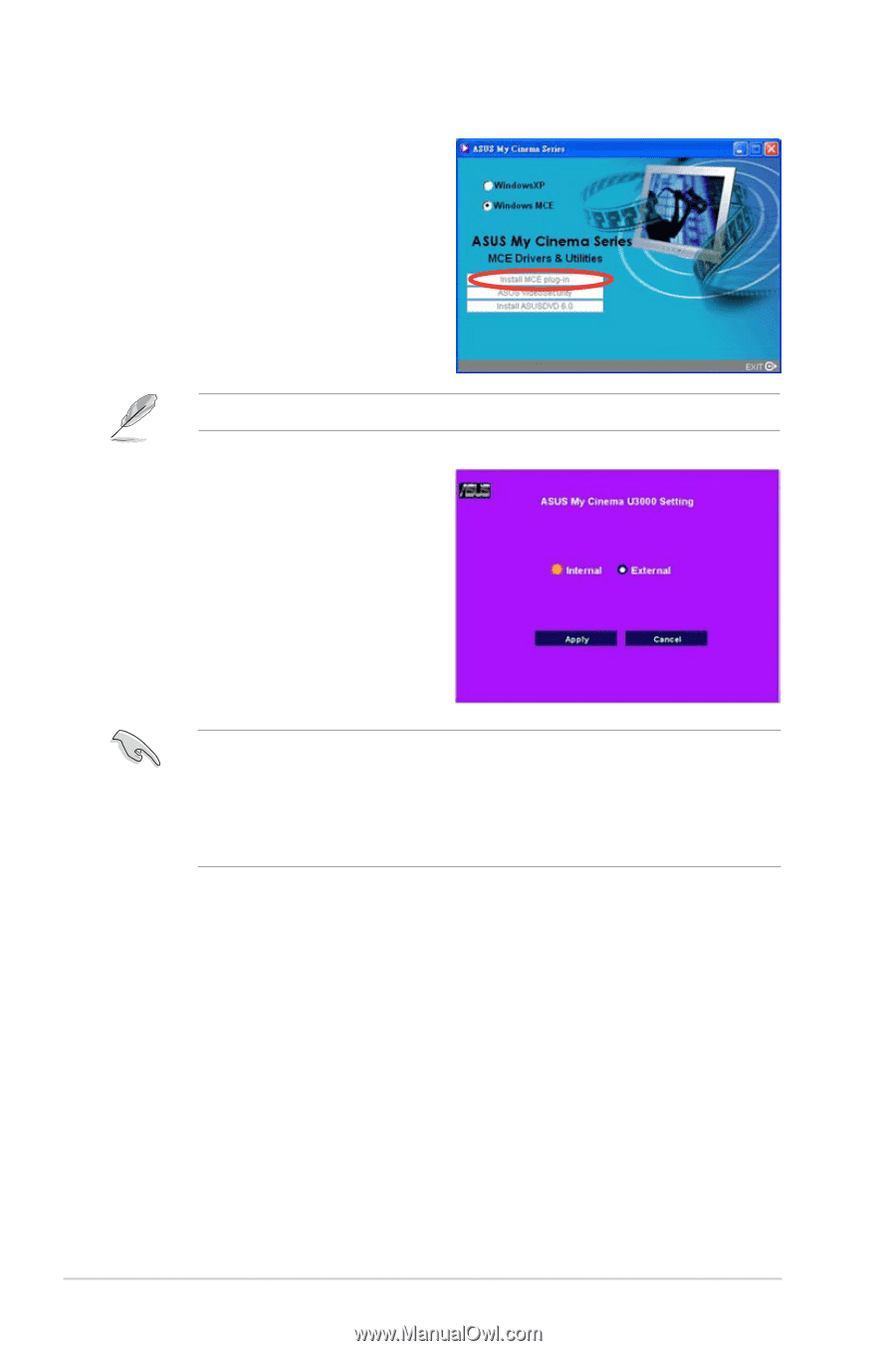
2-6
Chapter 2: Software information
The following step is only for the ASUS TV Box.
7.
On the MCE Drivers and Utilities
setup screen, click
Install MCE
plug-in
.
8.
Go to
MCE > More Programs >
ASUS U3000 Setting
. Select the
antenna you intend to use.
Click
Apply
.
•
The ASUS U3000 TV Box has an internal antenna. You may use it, or you
may also connect an external antenna/roof antenna to the U3000 through
an MCX-to-IEC adapter.
•
You cannot use the internal and external digital antennas at the same time,
so you need to specify which antenna you will use.