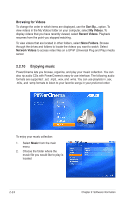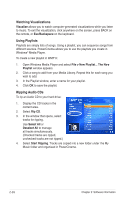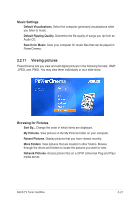Asus ASUS TV TUNER CARD TV Tuner User's Manual for English Edtion - Page 49
Viewing pictures
 |
View all Asus ASUS TV TUNER CARD manuals
Add to My Manuals
Save this manual to your list of manuals |
Page 49 highlights
Music Settings Default Visualizations. Select the computer-generated visualizations while you listen to music. Default Ripping Quality. Determine the file quality of songs you rip from an Audio CD. Search for Music. Scan your computer for music files that can be played in PowerCinema. 2.2.11 Viewing pictures PowerCinema lets you view and edit digital pictures in the following formats: .BMP, .JPEG, and .PNG). You may view them individually or as a slide show. Browsing for Pictures Sort By... Change the order in which items are displayed. My Pictures. View pictures in the My Pictures folder on your computer. Recent Pictures. Display pictures that you have viewed recently. More Folders. View pictures that are located in other folders. Browse through the drives and folders to locate the pictures you want to view. Network Pictures. Access picture files on a UPnP (Universal Plug and Play) media server. ASUS TV Tuner Card/Box 2-27