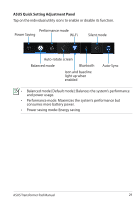Asus ASUS Transformer Pad TF300T Asus Transformer Pad 300T English User manual - Page 24
Tick the file and tap on the action icon at the tool bar on the upper right.
 |
View all Asus ASUS Transformer Pad TF300T manuals
Add to My Manuals
Save this manual to your list of manuals |
Page 24 highlights
3. The content of the external storage device (Removable/XXX/) is displayed. To copy, cut, delete, or share files: Tick the file and tap on the action icon at the tool bar on the upper right. You can also tick the file and drag to drop in the destination. 24 ASUS Transformer Pad Manual
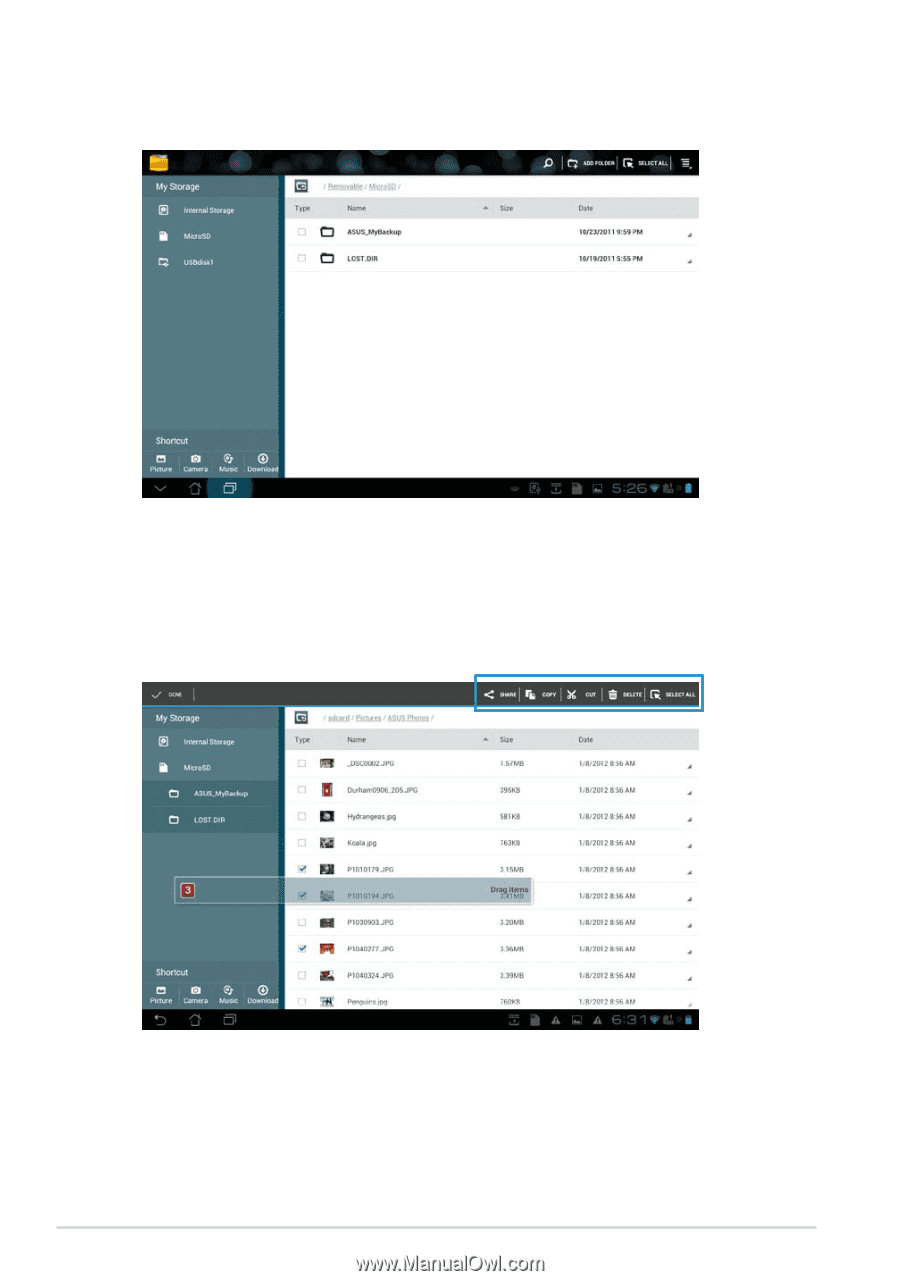
ASUS Transformer Pad Manual
24
3.
The content of the external storage device (Removable/XXX/) is
displayed.
To copy, cut, delete, or share files:
Tick the file and tap on the action icon at the tool bar on the upper right.
You can also tick the file and drag to drop in the destination.