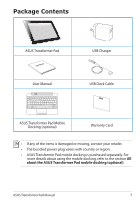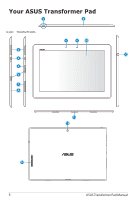ASUS Transformer Pad Manual
3
Mail
...................................................................................................................
40
Email
.............................................................................................................
40
Gmail
.............................................................................................................
42
Reading
................................................................................................................
43
MyLibrary
..........................................................................................................
43
Locating
...............................................................................................................
46
Places and Maps
.............................................................................................
46
Documenting
....................................................................................................
47
Polaris® Office
.................................................................................................
47
Sharing
.................................................................................................................
51
MyNet
.............................................................................................................
51
MyCloud
............................................................................................................
55
Security
................................................................................................................
65
App Locker
.......................................................................................................
65
App Backup
.....................................................................................................
66
SuperNote
..........................................................................................................
68
Using ASUS Pad PC Suite
...............................................................................
73
ASUS Webstorage
...........................................................................................
73
ASUS Sync
.........................................................................................................
74
All about the ASUS Transformer Pad mobile docking (optional)
....
76
ASUS Transformer Pad mobile docking
..................................................
76
Special Keyboard Functions
.......................................................................
79
Docking the ASUS Transformer Pad
.........................................................
81
Undocking the ASUS Transformer Pad
...................................................
82
Charging the ASUS Transformer Pad on the mobile docking
........
83
Installing and removing an SD card
.........................................................
84
Declarations and Safety Statements
.........................................................
85
Federal Communications Commission Statement
.............................
85
RF Exposure Information (SAR)
..................................................................
85
IC Regulations
..................................................................................................
86
IC Radiation Exposure Statement
.............................................................
86