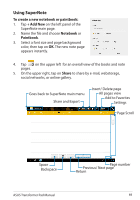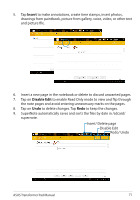Asus ASUS Transformer Pad TF300T Asus Transformer Pad 300T English User manual - Page 73
Using ASUS Pad PC Suite, ASUS Webstorage, My Desktop PC Server, ASUS Sync, MyCloud, Computer
 |
View all Asus ASUS Transformer Pad TF300T manuals
Add to My Manuals
Save this manual to your list of manuals |
Page 73 highlights
Using ASUS Pad PC Suite ASUS Pad PC Suite consists of My Desktop PC Server, ASUS Webstorage and ASUS Sync. It allows you to connect your ASUS Transformer Pad to your computer. My Desktop PC Server allows you ro remotely access your computer from your ASUS Transformer Pad. For more details, refer to section MyCloud. ASUS Webstorage ASUS Webstorage is an a online repository for your files that you can access anytime and anywhere. After installing ASUS Pad PC Suite on your PC, ASUS Webstorage Drive appears in Computer. Double-click the drive to login. Ensure that you are connected to the Internet before accessing ASUS Webstorage Drive. ASUS Transformer Pad Manual 73
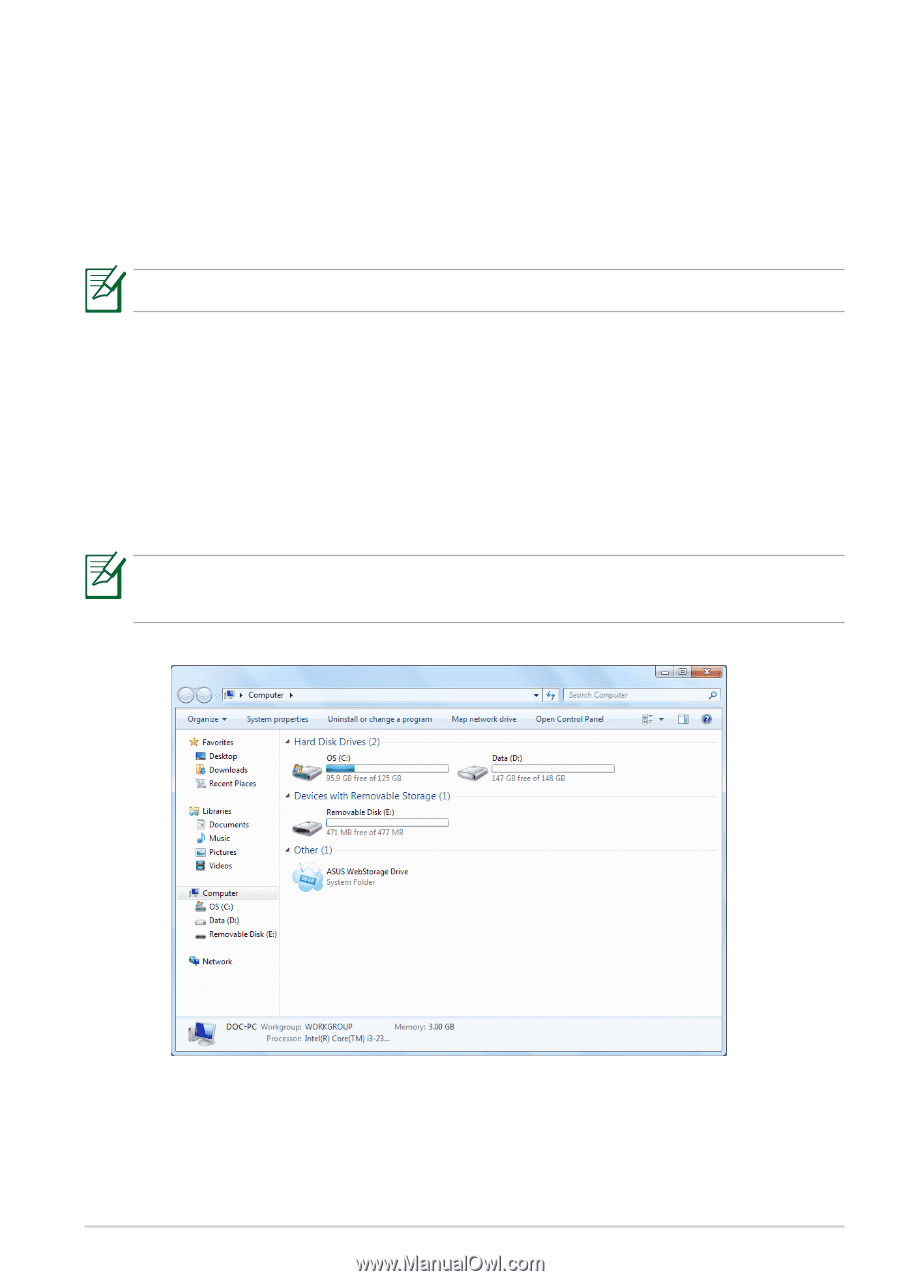
ASUS Transformer Pad Manual
73
Using ASUS Pad PC Suite
ASUS Pad PC Suite
consists of
My Desktop PC Server
,
ASUS Webstorage
and
ASUS Sync
. It allows you to connect your ASUS Transformer Pad to your
computer.
My Desktop PC Server
allows you ro remotely access your computer from
your ASUS Transformer Pad.
For more details, refer to section
MyCloud
.
ASUS Webstorage
ASUS Webstorage
is an a online repository for your files that you can access
anytime and anywhere.
After installing ASUS Pad PC Suite on your PC,
ASUS Webstorage Drive
appears in
Computer
. Double-click the drive to login.
Ensure that you are connected to the Internet before accessing ASUS
Webstorage Drive.