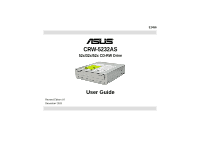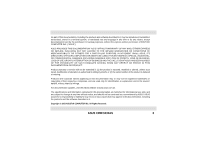Asus CRW-5232AS User Guide
Asus CRW-5232AS Manual
 |
View all Asus CRW-5232AS manuals
Add to My Manuals
Save this manual to your list of manuals |
Asus CRW-5232AS manual content summary:
- Asus CRW-5232AS | User Guide - Page 1
E1456 ® CRW-5232AS 52x/32x/52x CD-RW Drive Revised Edition V2 December 2003 User Guide - Asus CRW-5232AS | User Guide - Page 2
) Address Harkort Str. 25, D-40880 Technical Support Ratingen, Germany Telephone Telephone +49-2102-95990 Fax Fax +49-2102-959911 Online support Online contact www.asuscom.de/sales Website +49-2102-95990 +49-2102-959910 www.asuscom.de/support www.asuscom.de/news 2 ASUS CRW-5232AS - Asus CRW-5232AS | User Guide - Page 3
Product warranty or service will not be ASUS. ASUS assumes no responsibility or liability for any errors or inaccuracies that may appear in this documentation, including the products and the software described in it. Copyright © 2003 ASUSTeK COMPUTER INC. All Rights Reserved. ASUS CRW-5232AS - Asus CRW-5232AS | User Guide - Page 4
2 Notices ...6 Safety information 8 Installation notices 8 Using the device 9 Conventions used in this guide 10 Package contents 11 Welcome 12 Product introduction 12 Specifications 13 Features 14 Front panel 22 Rear panel 24 Installation 26 System requirements 26 4 ASUS CRW-5232AS - Asus CRW-5232AS | User Guide - Page 5
Contents Setting the jumper terminals 27 Installing the CRW-5232AS drive 29 Connecting the drive cables 32 CRW-5232AS drive basics 33 Recommended media 33 Placing a disc into Technical information 39 Environmental specifications 39 Electrical and audio specifications 40 ASUS CRW-5232AS 5 - Asus CRW-5232AS | User Guide - Page 6
radiate radio frequency energy and, if not installed and used in accordance with manufacturer's instructions, may cause harmful interference to radio communications. However, there is no guarantee that interference be determined by turning the equipment off and on, the user is 6 ASUS CRW-5232AS - Asus CRW-5232AS | User Guide - Page 7
from digital apparatus set out in the Radio Interference Regulations of the Canadian Department of Communications. This class B digital apparatus complies with Canadian ICES-003. ASUS CRW-5232AS 7 - Asus CRW-5232AS | User Guide - Page 8
Safety information Observe the following precautions before installing and using the ASUS CRW-5232AS drive. Installation notices Do not place this device in an unstable position, or on disassemble or repair the drive. Opening the drive may result to exposure to laser radiation. ASUS CRW-5232AS - Asus CRW-5232AS | User Guide - Page 9
the device • Use of any controls, adjustments, or procedures other than those specified in this manual may result to hazardous radiation exposure. • Do not attempt to disassemble the drive. • Do , specially during cold seasons. Wait until the discs have reached room temperature. ASUS CRW-5232AS 9 - Asus CRW-5232AS | User Guide - Page 10
that you perform certain tasks properly, take note of the following symbols used throughout this guide. WARNING/DANGER: Information to prevent injury to yourself when trying to complete a task. complete a task. NOTE: Tips and additional information to aid in completing a task. 10 ASUS CRW-5232AS - Asus CRW-5232AS | User Guide - Page 11
of the items is damaged or missing. • ASUS CRW-5232AS internal IDE drive • IDE cable • Mounting screw set • Audio cable • Emergency eject pin and instruction slip • User Guide (English and Traditional Chinese) • Multi-language quick installation guide • Software CD The above items are available in - Asus CRW-5232AS | User Guide - Page 12
Welcome Thank you for buying the ASUS CRW-5232AS drive! Read the instructions and important information in this guide for proper use and installation of this device. Product introduction Specifications The CRW-5232AS has the following specifications. Speeds Interface Technologies 52X, 48X, 40X, - Asus CRW-5232AS | User Guide - Page 13
, Bootable CD Disc-At-Once, Track-At-Once, Session-At-Once, Packet Write Windows® 98/ME/2000/NT/XP DOS 6.xx, Linux operating system DC 5 x (1±5%)V DC 12 x (1±10%)V 149 (w) x 41.5 (h) x 171.2 (d) mm 830 g Refer to "Technical Information" on page 39 for detailed specifications. ASUS CRW-5232AS 13 - Asus CRW-5232AS | User Guide - Page 14
The ASUS CRW-5232AS employs the ASUS FlextraSpeed™ and FlextraLink™ technologies to ensure an efficient and reliable data transfer and storage. FlextraSpeed™ increases accuracy and reliability when rewriting across a wide range of disc media, while FlextraLink™ prevents buffer underrrun problems for - Asus CRW-5232AS | User Guide - Page 15
ASUS FlextraSpeed™ technology provides the optimum solution to ensure quality recording when using discs that require flexible speeds. The CRW-5232AS of the latest CD-RW drives. The FlextraSpeed™ technology solves this problem by automatic assessment of the disc quality and recording capability. The - Asus CRW-5232AS | User Guide - Page 16
ultra-reliable recording quality. FlextraLink™ incorporates a flexible strategy that prevents buffer underrun problems caused by an empty data buffer. This CD-RW drive technology allows continuous the following page shows the advantage of the FlextraLink™ recording technology. 16 ASUS CRW-5232AS - Asus CRW-5232AS | User Guide - Page 17
for writing Data Write Data Data transfer continues and fills buffer with sufficient data for writing Buffer Memory Write process continues until writing is complete ASUS CRW-5232AS 17 - Asus CRW-5232AS | User Guide - Page 18
II) The DDSS II is an enhanced follow up to the DDSS anti-vibration system developed by ASUS. The DDSS technology is designed to reduce the vibration generated from spindle rotation of over 8900 rpm diagram on the following page illustrates the DDSS/DDSS II design structure. 18 ASUS CRW-5232AS - Asus CRW-5232AS | User Guide - Page 19
DDSS / DDSS II Design Structure ASUS CRW-5232AS 19 - Asus CRW-5232AS | User Guide - Page 20
Constant Angular Velocity (CAV) Recording Technology The CRW-5232AS drive employs the Constant Angular Velocity (CAV) recording method. With CAV recording, the drive spindle writes data to different areas of the disc. This is primarily advantageous for computer applications. 20 ASUS CRW-5232AS - Asus CRW-5232AS | User Guide - Page 21
CAV Recording Method Speed 52x 48x 40x 32x 24x 16x 8x 0x Time ASUS CRW-5232AS 21 - Asus CRW-5232AS | User Guide - Page 22
the tray with the label side up. Press the STOP/EJECT Button or push the front part of the tray to load the disc. 22 ASUS CRW-5232AS - Asus CRW-5232AS | User Guide - Page 23
disc when theSTOP/EJECT Button does not work due to power failure or software problems. Insert the emergency eject pin or a paper clip into this hole to manually eject the tray and the disc. Refer to page 36 for details. in PLAY mode, press this button to stop playing the disc. ASUS CRW-5232AS 23 - Asus CRW-5232AS | User Guide - Page 24
allow you to select either Master, Slave, or Cable Select mode for the CD-ROM device. Refer to page 28 for jumper terminal settings. 24 ASUS CRW-5232AS - Asus CRW-5232AS | User Guide - Page 25
system power supply. The jumper pins on the leftmost part of the rear panel are factory test pins. DO NOT cover these pins with jumperblocks. ASUS CRW-5232AS 25 - Asus CRW-5232AS | User Guide - Page 26
the CRW-5232AS drive, make sure that your computer system meets the following requirements. • IBM-compatible Pentium III 700MHz or Celeron 700MHz or AMD Duron 850 MHz or higher PC • Windows® 98/ME/2000/NT/XP, DOS in the drive to avoid potential body injury or damage to the drive. 26 ASUS CRW-5232AS - Asus CRW-5232AS | User Guide - Page 27
mode by placing the jumper cap over the pins. Put the jumper caps properly over the pins to avoid damage to the drive. Jumper terminals ASUS CRW-5232AS 27 - Asus CRW-5232AS | User Guide - Page 28
, this mode sets your CRW-5232AS drive as either Primary or Secondary Slave. Cable Select Mode Cover the two pins labeled CS if your computer supports a Cable Select (CSEL) signal. You need an exclusive interface cable for this mode. Refer to your computer manual for details. 28 ASUS CRW-5232AS - Asus CRW-5232AS | User Guide - Page 29
Installing the CRW-5232AS drive Follow these steps to install the drive into the computer chassis. Refer to your computer manual for specific instructions on opening the chassis and installing drives. 1. Remove the cover of an empty 5.25-inch drive bay. ASUS CRW-5232AS 29 - Asus CRW-5232AS | User Guide - Page 30
2. Carefully insert the drive into the bay and push it inward until it is flushed to the chassis front panel. The holes on the sides of the drive should align with the holes on the drive bay. 30 ASUS CRW-5232AS - Asus CRW-5232AS | User Guide - Page 31
need to connect the drive cables before securing the drive into the chassis. For cable connections, proceed to the following section, "Connecting the Drive Cables." ASUS CRW-5232AS 31 - Asus CRW-5232AS | User Guide - Page 32
fit in completely, try reversing it. DO NOT use too much force when fitting the cable plugs. Replace the computer cover according to your computer manual. 32 ASUS CRW-5232AS - Asus CRW-5232AS | User Guide - Page 33
are recommended for use with the CRW-5232AS drive. CD-R: Mitsubishi Chemical, Prodisc, Ritek, Taiyo, Yuden, TDK CD-RW: AMT, CMC, Mitsubishi Chemical, Prodisc, Ricoh, Ritek Placing a disc into the drive 1. Press the STOP/EJECT button on the front of the drive to eject the tray. ASUS CRW-5232AS 33 - Asus CRW-5232AS | User Guide - Page 34
circular border of the tray. If you are using an 8-cm disc, place it on the inner circular border. 12-cm Disc 8-cm Disc 34 ASUS CRW-5232AS - Asus CRW-5232AS | User Guide - Page 35
the tray. 3. Press the drive STOP/EJECT button or lightly push the center of the drive tray to load the tray back into the drive. ASUS CRW-5232AS 35 - Asus CRW-5232AS | User Guide - Page 36
the emergency eject pinhole The emergency eject pinhole on the front panel of the drive allows you to manually eject the drive tray and remove a disc from the drive in case: • the supply of power paper clip or any pointed rod small enough to fit into the emergency eject pinhole. 36 ASUS CRW-5232AS - Asus CRW-5232AS | User Guide - Page 37
2. Carefully pull the tray out and remove the disc. Do not force the tray open. Wait until the eject pin has dislodged the tray to avoid breaking the tray panel. ASUS CRW-5232AS 37 - Asus CRW-5232AS | User Guide - Page 38
using compact discs. These instructions will help you avoid damaging the discs and your drive. Cleaning a disc Spray the disc with compressed air for about five seconds to get rid of the dust on a disc. Handling a disc Hold a disc by the edges. Do not touch the disc surface. 38 ASUS CRW-5232AS - Asus CRW-5232AS | User Guide - Page 39
- (1 corner, 3 edges, 6 surfaces) 47.5 dBa TYP 45 dBa TYP 100,000 power on hours 20% of power on time 1% of power on time 30 minutes ASUS CRW-5232AS 39 - Asus CRW-5232AS | User Guide - Page 40
Vpp 1500mA 4-pin +5V, +12V 40-pin 4-pin (analog) 2-pin (digital) 2 (stereo) 44.1 kHz 16 bits 0.2% max. (at 1 kHz) 70 dB 0.70 V rms (typical) 40 ASUS CRW-5232AS
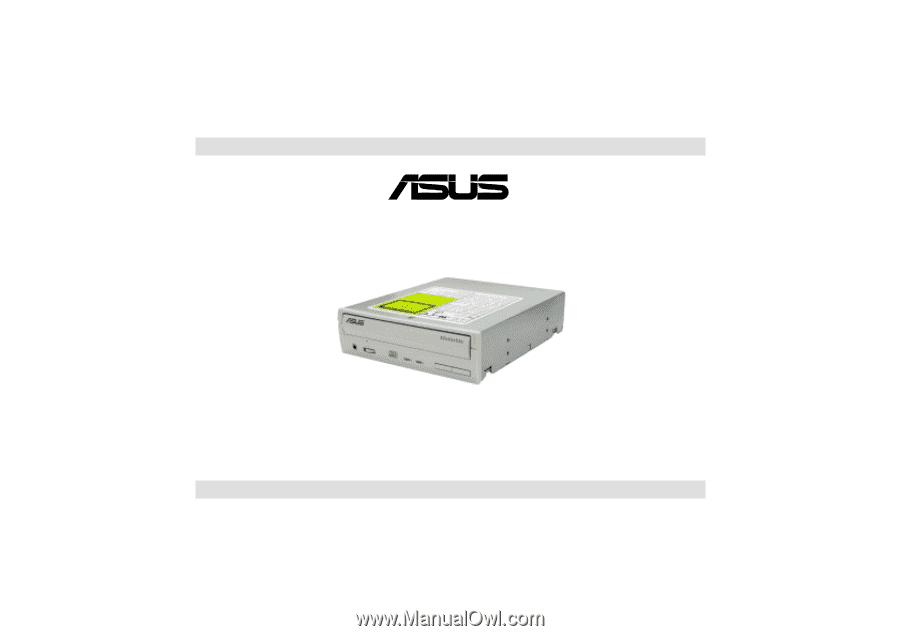
®
CRW-5232AS
52x/32x/52x CD-RW Drive
E1456
User Guide
Revised Edition V2
December 2003