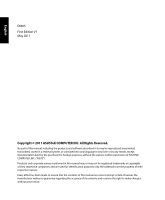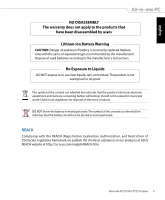Asus ET2410IUTS-B019C User Manual - Page 4
Positioning your All-in-one PC, Recovering your system - desktop computer
 |
View all Asus ET2410IUTS-B019C manuals
Add to My Manuals
Save this manual to your list of manuals |
Page 4 highlights
English Positioning your All-in-one PC 23 Placing on the desktop...23 Mounting to the wall...24 Setting up your All-in-one PC 26 Connecting the wired keyboard and mouse 26 Connecting the wireless keyboard and mouse 26 Powering on the system...27 Powering off...27 Configuring a wireless connection 28 Configuring a wired connection 29 Using a static IP...29 Using a dynamic IP (PPPoE 31 Connecting to external audio devices 34 Configuring audio output settings 34 Recovering your system 36 Using the hidden partition...36 Recovering the OS to the Factory Default Partition (F9 Recovery 36 Backing up the Factory Default Environment Data to a USB Drive (F9 Backup)...36 Using the USB storage device (USB Restore 37

English
Positioning your All-in-one PC
..............................................................
23
Placing on the desktop
....................................................................................................................
23
Mounting to the wall
........................................................................................................................
24
Setting up your All-in-one PC
................................................................
26
Connecting the wired keyboard and mouse
...........................................................................
26
Connecting the wireless keyboard and mouse
......................................................................
26
Powering on the system
..................................................................................................................
27
Powering off
........................................................................................................................................
27
Configuring a wireless connection
.............................................................................................
28
Configuring a wired connection
..................................................................................................
29
Using a static IP
..........................................................................................................................
29
Using a dynamic IP (PPPoE)
...................................................................................................
31
Connecting to external audio devices
.......................................................................................
34
Configuring audio output settings
.............................................................................................
34
Recovering your system
.........................................................................
36
Using the hidden partition
.............................................................................................................
36
Recovering the OS to the Factory Default Partition (F9 Recovery)
.........................
36
Backing up the Factory Default Environment Data
to a USB Drive (F9 Backup)
....................................................................................................
36
Using the USB storage device (USB Restore)
...........................................................................
37