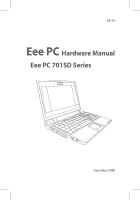Asus Eee PC 701SD Linux User Manual
Asus Eee PC 701SD Linux Manual
 |
View all Asus Eee PC 701SD Linux manuals
Add to My Manuals
Save this manual to your list of manuals |
Asus Eee PC 701SD Linux manual content summary:
- Asus Eee PC 701SD Linux | User Manual - Page 1
E4176 Eee PC Hardware Manual Eee PC 701SD Series September 2008 - Asus Eee PC 701SD Linux | User Manual - Page 2
Table of Contents Chapter 1: Introducing the Eee PC About This User's Manual 1-2 Notes for This Manual 1-3 Safety Precautions 1-4 Transportation Precautions 1-6 Charging Your Batteries 1-6 Airplane Precautions 1-6 Preparing your Eee PC 1-7 Chapter 2: Knowing the Parts Top Side...2-2 Bottom - Asus Eee PC 701SD Linux | User Manual - Page 3
batteries A-15 CTR 21 Approval(for Eee PC with built-in Modem A-16 GNU General Public License A-18 Copyright Information A-29 Limitation of Liability A-30 Service and Support A-30 ASUS Eee PC iii - Asus Eee PC 701SD Linux | User Manual - Page 4
iv Table of Contents - Asus Eee PC 701SD Linux | User Manual - Page 5
About This User's Manual Notes for This Manual Safety Precautions Preparing Your Eee PC 1 Introducing the Eee PC - Asus Eee PC 701SD Linux | User Manual - Page 6
in the Eee PC and how to use them. The following are major sections of this User's Manual: 1. Introducing the Eee PC Introduces the Eee PC and this User's Manual. 2. Knowing the Parts Provides information on the Eee PC's components. 3. Getting Started Provides information on getting started - Asus Eee PC 701SD Linux | User Manual - Page 7
Notes for This Manual A few notes and warnings are used throughout this guide, allowing you to complete certain tasks safely and effectively.These notes have different degrees of data, components, or persons. TIP: Tips for completing tasks. NOTE: Information for special situations. ASUS Eee PC 1-3 - Asus Eee PC 701SD Linux | User Manual - Page 8
Safety Precautions The following safety precautions will increase the life of the Eee PC. Follow all precautions and instructions. Except as described in this manual, refer all servicing to qualified personnel. Do not use damaged power cords, accessories, or other peripherals. Do not use strong - Asus Eee PC 701SD Linux | User Manual - Page 9
throw the battery in municipal waste.The symbol of the crossed out wheeled bin indicates that the battery should not be placed in municipal waste. ASUS Eee PC 1-5 - Asus Eee PC 701SD Linux | User Manual - Page 10
Transportation Precautions To prepare the Eee PC for transport, you should close the display panel to protect the keyboard and display panel. The Eee PC's surface is easily dulled if not properly cared for. Be careful not to rub or scrape surfaces when transporting your Eee PC. You can put your Eee - Asus Eee PC 701SD Linux | User Manual - Page 11
Preparing your Eee PC These are only quick instructions for u1sing your Eee PC. Read the following chapters for detailed information. 1. Install the battery pack 2 1 2 2. Connect the use a grounded AC outlet or use a properly grounded adapter to ensure safe operation of the Eee PC. ASUS Eee PC 1-7 - Asus Eee PC 701SD Linux | User Manual - Page 12
3. Open the display panel 4. Turn ON the Eee PC When you open the display panel, do not force it down to the table or else the hinges may break! Never lift the Eee PC by the display panel! 1-8 Chapter 1: Introducing the Eee PC - Asus Eee PC 701SD Linux | User Manual - Page 13
Top Side Bottom Side Right Side Left Side Rear Side 2 Knowing the Parts - Asus Eee PC 701SD Linux | User Manual - Page 14
Top Side Refer to the illustration below to identify the components on this side of the Eee PC. 1 2 3 4 5 6 The keyboard differs for each territory. 2-2 Chapter 2: Knowing the Parts - Asus Eee PC 701SD Linux | User Manual - Page 15
touchpad and its buttons comprises a pointing device that provides the same functions as a desktop mouse. Scrolling is available to allow easy web and document navigation. ASUS Eee PC 2-3 - Asus Eee PC 701SD Linux | User Manual - Page 16
6 Status Indicators (front) Power Indicator The power indicator lights when the Eee PC is turned ON and blinks slowly when the Eee PC is in the Save-toRAM (Suspend) mode. This indicator is OFF when the Eee PC is turned OFF. Battery Charge Indicator The battery charge indicator (LED) shows the - Asus Eee PC 701SD Linux | User Manual - Page 17
may block the vents. DO NOT PUT THE Eee PC ON YOUR LAP OR OTHER PARTS OF THE BODY TO AVOID INJURY FROM THE HEAT. ASUS Eee PC 2-5 - Asus Eee PC 701SD Linux | User Manual - Page 18
the unlocked position to insert or remove the battery pack. Move the manual lock to the locked position after inserting the battery pack. 4 Solid-State Disk & Memory Compartment The solid-state disk drive and memory are secured in a dedicated compartment. 5 Microphone (Built-in) The built-in - Asus Eee PC 701SD Linux | User Manual - Page 19
Memory Card Slot The built-in memory card reader can read MMC/SD cards from devices such as digital cameras, MP3 players, mobile phones, and PDAs. 2 2.0 USB Port (2.0/1.1) The USB the USB supports hot-swapping function. 3 Display (Monitor) Output The 15-pin D-sub monitor port supports a - Asus Eee PC 701SD Linux | User Manual - Page 20
built-in modem does not support the voltage used in digital phone systems. DO NOT connect the modem port to a digital phone system or else damage will occur to the Eee PC. 3 2.0 USB Port (2.0/1.1) The USB (Universal Serial Bus) port is compatible with USB 2.0 or USB 1.1 devices such as keyboards - Asus Eee PC 701SD Linux | User Manual - Page 21
power adapter. CAUTION: MAY BECOME WARM TO HOT WHEN IN USE. BE SURE NOT TO COVER THE ADAPTER AND KEEP IT AWAY FROM YOUR BODY. ASUS Eee PC 2-9 - Asus Eee PC 701SD Linux | User Manual - Page 22
2-10 Chapter 2: Knowing the Parts - Asus Eee PC 701SD Linux | User Manual - Page 23
Power System Touchpad Usage Keyboard Usage First Run Wizard Operating Mode Shutdown 3 Getting Started - Asus Eee PC 701SD Linux | User Manual - Page 24
to a different standard. Most hotels will provide universal outlets to support different power cords as well as voltages. It is always best to YOUR BODY. Installing the prong-plug adapter Follow the instructions below to install the prong-plug adapter if needed. 1. Incline the prong slightly - Asus Eee PC 701SD Linux | User Manual - Page 25
it in place. Removing the prong-plug adapter Follow the instruction below to remove the prong-plug adapter if needed. • smoke, burning scent, or extreme heat coming from the AC-DC adapter, seek servicing. Seek servicing if you suspect a faulty AC-DC adapter. You may damage both your battery pack(s) - Asus Eee PC 701SD Linux | User Manual - Page 26
will provides your Eee PC a few hours of working power, but the actual figure varies depending on your general work habits, the CPU, system memory size, and the size of the display panel. Additional battery packs are optional and can be purchased separately through an Eee PC retailer. Remember to - Asus Eee PC 701SD Linux | User Manual - Page 27
or damage to the battery pack caused by impact, turn OFF the Eee PC and contact an authorized service center. Emergency Shutdown In case your operating system cannot properly turn OFF or restart, there is an additional doing so can result in loss or destruction of your data. ASUS Eee PC 3-5 - Asus Eee PC 701SD Linux | User Manual - Page 28
Power Mode Your Eee PC is equipped with a smart power system.The powersaving Battery mode lowers down the CPU frequency and decreases the power consumption to maximize the battery life.The AC mode enables the CPU to run at the full speed and to obtain the best performance.When applying or removing - Asus Eee PC 701SD Linux | User Manual - Page 29
program. If the interval between the clicks or taps is too long, the operation will not be executed. The following 2 illustrations produce the same results. ASUS Eee PC 3-7 - Asus Eee PC 701SD Linux | User Manual - Page 30
Dragging - Dragging means to pick up an item and place it anywhere on the screen you wish. You can move the pointer over the item you select, and while keeping the left button depressed, moving the pointer to the desired location, then release the button. Or, you can simply double-tap on the item - Asus Eee PC 701SD Linux | User Manual - Page 31
but the functions should remain the same. Follow the icons whenever your hot key locations do not match the manual. zzZ Icon (F1): Places the Eee PC in suspend mode (Save-to-RAM). Radio Tower (F2 Only -> CRT Only (External Monitor) -> LCD + CRT Clone -> LCD + CRT Extend. ASUS Eee PC 3-9 - Asus Eee PC 701SD Linux | User Manual - Page 32
Dual display mode does not work in 256 Colors, and supports a resolution of 800 x 480 pixels only. Connect an external monitor before booting up the Eee PC. Task Manager Icon (F6): Initiates the Task Manager to - Asus Eee PC 701SD Linux | User Manual - Page 33
window If the application window is not in the center of the screen and you want to adjust the position of the window, follow the instructions below to adjust the window position. 1. Hold and the touchpad left button to turn the pointer into a cross arrow. 2. Use the other finger to - Asus Eee PC 701SD Linux | User Manual - Page 34
Eee PC, the First Run Wizard will launch automatically and lead you through setting up your preferences and some basic information. Follow the wizard instructions to finish the initiation. 1. Toggle I agree with this license and click Next to continue. 2. Select your keyboard type and click Next to - Asus Eee PC 701SD Linux | User Manual - Page 35
the nearest city in your time zone. Adjust the correct date and your local time. Click Next to continue. 6. After you complete all the wizard instructions, click Finish to restart the system, or click Back to make changes - Asus Eee PC 701SD Linux | User Manual - Page 36
clicking the category tabs on the top, at which time the screen changes to the selected category and shows pertinent items. Shutdown Do the following instructions to turn down your Eee PC. 1. Click the red power switch in the Notification area. Or, click Instant Shutdown from the Settings tab and - Asus Eee PC 701SD Linux | User Manual - Page 37
Trademark Statements Qualified Vendor List Declarations and Safety Statements GNU General Public License Copyright Information Limitation of Liability Service and Support A Appendix - Asus Eee PC 701SD Linux | User Manual - Page 38
and its logos are trademarks of Google Inc.. GroupWise service and its logos are trademarks of Novell Inc.. MSN service and its logos are trademarks of Microsoft Corporation. QQ service and its logos are trademarks of Tencent Inc.. Yahoo! service and its logos are trademarks of Yahoo! Inc.. All - Asus Eee PC 701SD Linux | User Manual - Page 39
our ASUS website (http://support.asus.com) for the latest qualified vendor list before you purchase peripherals for your Eee PC. Bluetooth Adapter Devices Type Model USB1.1 OMIZ Bluetooth V2.0 Dongle USB2.0 BELKIN F8T012 ODD CD/DVD-ROM / CD-RW / Combo Devices Type Model USB 2.0 ASUS SCB - Asus Eee PC 701SD Linux | User Manual - Page 40
Switch/Hub Adapter Type Model Hub Alpha AFH-805T TP-Link TL-HP5MU Switch ASUS GIGAX1105N ASUS GIGAX1108N NETGEAR FS608 Router D-Link DI-704P Netcore 615GR Flash Memory Card Reader/Writer Type Model USB 2.0 ASIA All in1 Card Reader GL816 6in1 Card Reader Kawau Card Reader SSK All - Asus Eee PC 701SD Linux | User Manual - Page 41
Newman NW USB2006 Seagate 4ME0FTCP Zynet D2-U2FW USB Flash Disk Type Model USB1.1 ASUS AI-Flash 2 USB 2.0 UNIS USB2.0 1G Adata 2.0G Adata 4.0G PQI 4.0G KingSton 1.0G KingSton 2.0G SanDisk 2.0G USB Flash Disk Type Model USB 2.0 ASUS Ai-flash 5 Apacer Handy AH320 8.0G Teclast - Asus Eee PC 701SD Linux | User Manual - Page 42
Wireless Lan Access Point Type Model Normal TP Link TL-WR841N ASUS WL 500g ASUS WL 520g ASUS WL 566GM ASUS WL 530g D-Link DI 624 D-Link DIR-635 Linksys WRT300N A-6 Appendix - Asus Eee PC 701SD Linux | User Manual - Page 43
radiate radio frequency energy and, if not installed and used in accordance with the instructions, may cause harmful interference to radio communications. However, there is no guarantee that interference responsible for compliance could void your authority to operate the equipment. ASUS Eee PC A-7 - Asus Eee PC 701SD Linux | User Manual - Page 44
FCC RF exposure compliance requirements, please avoid direct contact to the transmitting antenna during transmitting. End users must follow the specific operating instructions for satisfying RF exposure compliance. Max. SAR Measurement (1g) 802.11b SAR Value: 0.097 W/kg 802.11g SAR Value: 0.062 W/kg - Asus Eee PC 701SD Linux | User Manual - Page 45
compliance requirements, please avoid direct contact to the transmitting antenna during transmitting. End users must follow the specific operating instructions for satisfying RF exposure compliance. Operation is subject to the following two conditions: • This device may not cause interference - Asus Eee PC 701SD Linux | User Manual - Page 46
To prevent radio interference to the licensed service (i.e. co-channel Mobile Satellite systems) this device is intended to be operated indoors and away from windows to provide maximum shielding. Equipment (or its transmit - Asus Eee PC 701SD Linux | User Manual - Page 47
36 Indre 45 Loiret 58 Nièvre 03 Allier 09 Ariège 16 Charente 26 Drôme 37 Indre et Loire 50 Manche 59 Nord ASUS Eee PC A-11 - Asus Eee PC 701SD Linux | User Manual - Page 48
60 Oise 61 Orne 63 Puy du Dôme 64 Pyrénées Atlantique 66 Pyrénées 67 Bas Rhin 68 Haut Rhin 70 Haute Saône 71 Saône et Loire 75 Paris 82 Tarn et Garonne 84 Vaucluse 88 Vosges 89 Yonne 90 Territoire de Belfort 94 Val de Marne This requirement is likely to change over time, - Asus Eee PC 701SD Linux | User Manual - Page 49
PC battery pack in a fire, as they may explode. Check with local codes for possible special disposal instructions to reduce the risk of injury to persons due to fire or explosion. • Do not use power adapters or batteries supplied by the manufacturer or authorized retailers. ASUS Eee PC A-13 - Asus Eee PC 701SD Linux | User Manual - Page 50
Power Safety Requirement Products with electrical current ratings up to 6A and weighing more than 3Kg must use approved power cords greater than or equal to: H05VV-F, 3G, 0.75mm2 or H05VV-F, 2G, 0.75mm2. This symbol of the crossed out wheeled bin indicates that the product (electrical, electronic - Asus Eee PC 701SD Linux | User Manual - Page 51
manufacturer. Dispose of used batteries according to the manufacturer's instructions. Italian ATTENZIONE! Rischio di esplosione della batteria se sostituita Mettre au rebut les batteries usagées conformément aux instructions du fabricant. Norwegian ADVARSEL! Eksplosjonsfare ved feilaktig skifte - Asus Eee PC 701SD Linux | User Manual - Page 52
CTR 21 Approval (for Eee PC with built-in Modem) Danish Dutch English Finnish French German Greek Italian Portuguese A-16 Appendix - Asus Eee PC 701SD Linux | User Manual - Page 53
Spanish Swedish ASUS Eee PC A-17 - Asus Eee PC 701SD Linux | User Manual - Page 54
will also be accompanied with their respective source code. For more information on how you can obtain our open source code, visit our website (http://support.asus.com.tw/download/). A-18 Appendix - Asus Eee PC 701SD Linux | User Manual - Page 55
are designed to make sure that you have the freedom to distribute copies of free software (and charge for this service if you wish), that you receive source code or can get it if you want it, that you can source code. And you must show them these terms so they know their rights. ASUS Eee PC A-19 - Asus Eee PC 701SD Linux | User Manual - Page 56
is modified by someone else and passed on, we want its recipients to know that what they have is not the original, so that any problems introduced by others will not reflect on the original authors' reputations. Finally, any free program is threatened constantly by software patents. We wish to avoid - Asus Eee PC 701SD Linux | User Manual - Page 57
Program itself is interactive but does not normally print such an announcement, your work based on the Program is not required to print an announcement.) ASUS Eee PC A-21 - Asus Eee PC 701SD Linux | User Manual - Page 58
These requirements apply to the modified work as a whole. If identifiable sections of that work are not derived from the Program, and can be reasonably considered independent and separate works in themselves, then this License, and its terms, do not apply to those sections when you distribute them - Asus Eee PC 701SD Linux | User Manual - Page 59
acceptance of this License to do so, and all its terms and conditions for copying, distributing or modifying the Program or works based on it. ASUS Eee PC A-23 - Asus Eee PC 701SD Linux | User Manual - Page 60
6. Each time you redistribute the Program (or any work based on the Program), the recipient automatically receives a license from the original licensor to copy, distribute or modify the Program subject to these terms and conditions. You may not impose any further restrictions on the recipients' - Asus Eee PC 701SD Linux | User Manual - Page 61
spirit to the present version, but may differ in detail to address new problems or concerns. Each version is given a distinguishing version number. If the Foundation; we sometimes make exceptions for this. Our decision will be guided by the two goals of preserving the free status of all derivatives - Asus Eee PC 701SD Linux | User Manual - Page 62
RISK AS TO THE QUALITY AND PERFORMANCE OF THE PROGRAM IS WITH YOU. SHOULD THE PROGRAM PROVE DEFECTIVE, YOU ASSUME THE COST OF ALL NECESSARY SERVICING, REPAIR OR CORRECTION. 12. IN NO EVENT UNLESS REQUIRED BY APPLICABLE LAW OR AGREED TO IN WRITING WILL ANY COPYRIGHT HOLDER, OR ANY OTHER PARTY - Asus Eee PC 701SD Linux | User Manual - Page 63
ABSOLUTELY NO WARRANTY; for details type `show w'. This is free software, and you are welcome to redistribute it under certain conditions; type `show c' for details. ASUS Eee PC A-27 - Asus Eee PC 701SD Linux | User Manual - Page 64
The hypothetical commands `show w' and `show c' should show the appropriate parts of the General Public License. Of course, the commands you use may be called something other than `show w' and `show c'; they could even be mouse-clicks or menu items-whatever suits your program. You should also get - Asus Eee PC 701SD Linux | User Manual - Page 65
or by any means, except documentation kept by the purchaser for backup purposes, without the express written permission of ASUSTeK COMPUTER INC. ("ASUS"). ASUS PROVIDES THIS MANUAL "AS IS"WITHOUT WARRANTY OF ANY KIND, EITHER EXPRESS OR IMPLIED, INCLUDING BUT NOT LIMITED TO THE IMPLIED WARRANTIES OR - Asus Eee PC 701SD Linux | User Manual - Page 66
DAMAGE TO, YOUR RECORDS OR DATA; OR (3) SPECIAL, INCIDENTAL, OR INDIRECT DAMAGES OR FOR ANY ECONOMIC CONSEQUENTIAL DAMAGES (INCLUDING LOST PROFITS OR SAVINGS), EVEN IF ASUS, ITS SUPPLIERS OR YOUR RESELLER IS INFORMED OF THEIR POSSIBILITY. Service and Support Visit our multi-language web site at http
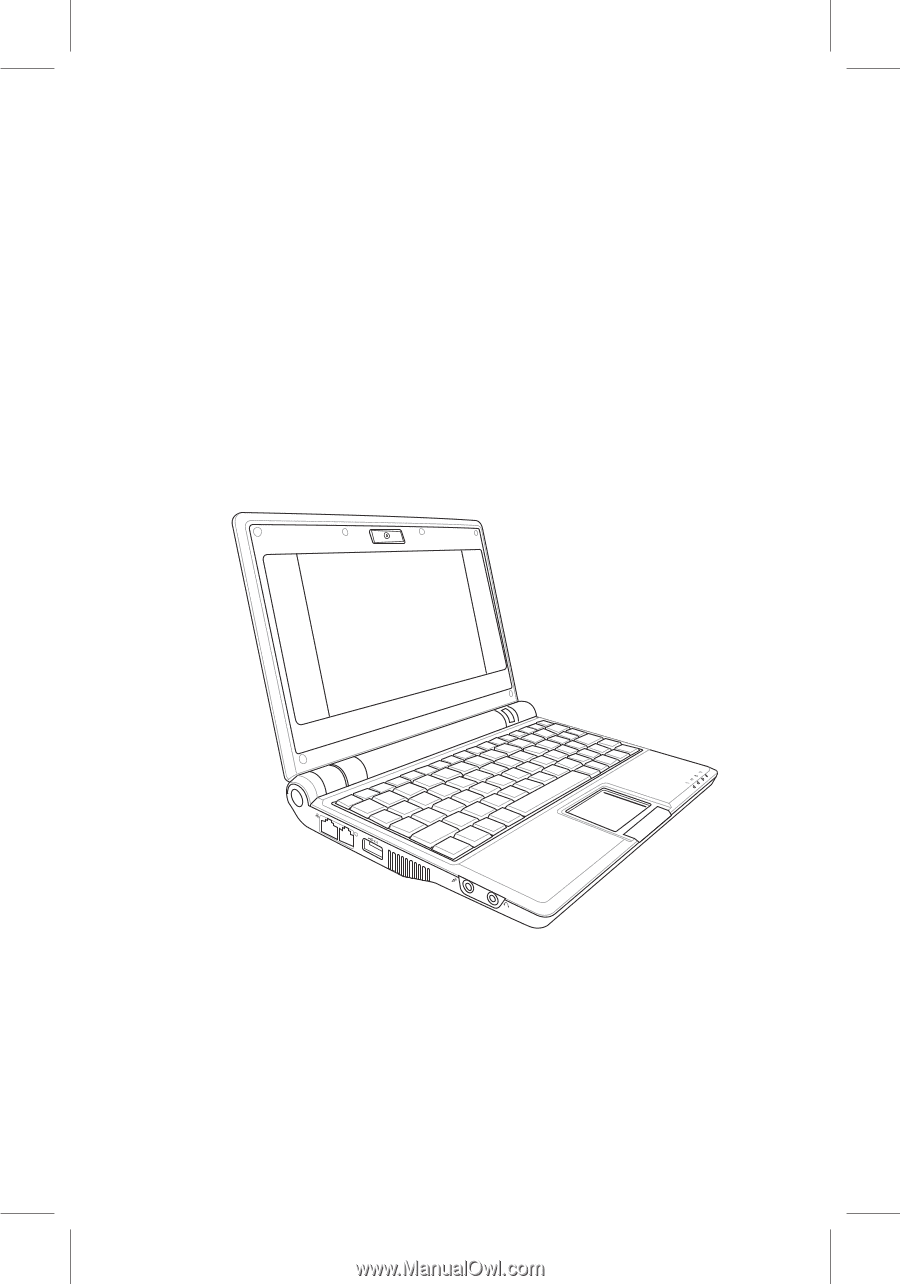
Eee PC
Hardware Manual
Eee PC 701SD Series
September 2008
E4176