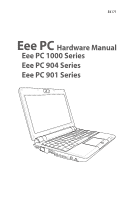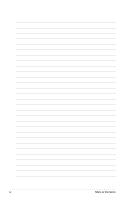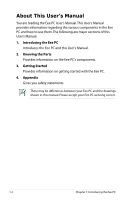Asus Eee PC 904HD Linux User Manual
Asus Eee PC 904HD Linux Manual
 |
View all Asus Eee PC 904HD Linux manuals
Add to My Manuals
Save this manual to your list of manuals |
Asus Eee PC 904HD Linux manual content summary:
- Asus Eee PC 904HD Linux | User Manual - Page 1
E4171 Eee PC Hardware Manual Eee PC 1000 Series Eee PC 904 Series Eee PC 901 Series - Asus Eee PC 904HD Linux | User Manual - Page 2
Table of Contents Chatper 1: Introducing the Eee PC About This User's Manual 1-2 Notes for This Manual 1-3 Safety Precautions 1-4 Transportation Precautions 1-6 Charging Your Batteries 1-6 Airplane Precautions 1-7 Preparing your Eee PC 1-8 Chapter 2: Knowing the Parts Top Side ...2-2 Bottom - Asus Eee PC 904HD Linux | User Manual - Page 3
Table of Contents Qualified Vendor List A-3 Declarations and Safety Statements A-10 GNU General Public License A-19 Copyright Information A-30 Limitation of Liability A-31 Service and Support A-31 ASUS Eee PC iii - Asus Eee PC 904HD Linux | User Manual - Page 4
iv Table of Contents - Asus Eee PC 904HD Linux | User Manual - Page 5
About This User's Manual Notes for This Manual Safety Precautions Preparing Your Eee PC 1 Introducing the Eee PC - Asus Eee PC 904HD Linux | User Manual - Page 6
You are reading the Eee PC User's Manual.This User's Manual provides information regarding the various components in the Eee PC and how to use them. The following are major sections of this User's Manual: 1. Introducing the Eee PC Introduces the Eee PC and this User's Manual. 2. Knowing the Parts - Asus Eee PC 904HD Linux | User Manual - Page 7
degrees of importance as follows: WARNING! Important information that must be followed for safe operation. IMPORTANT! Vital information that must be followed to prevent damage to data, components, or persons. TIP: Tips for completing tasks. NOTE: Information for special situations. ASUS Eee PC 1-3 - Asus Eee PC 904HD Linux | User Manual - Page 8
Safety Precautions The following safety precautions will increase the life of the Eee PC. Follow all precautions and instructions. Except as described in this manual, refer all servicing to qualified personnel. Do not use damaged power cords, accessories, or other peripherals. Do not use strong - Asus Eee PC 904HD Linux | User Manual - Page 9
such as a carrying bag. Incorrect installation of battery may cause explosion and damage the Eee PC. DO NOT throw the Eee PC in municipal waste. This product has been designed to enable proper reuse of parts and indicates that the battery should not be placed in municipal waste. ASUS Eee PC 1-5 - Asus Eee PC 904HD Linux | User Manual - Page 10
it is plugged into the computer and an AC power source. Be aware that it takes much longer to charge the battery pack when the Eee PC is in use. Remember to fully charge the battery (8 hours or more) before first use and whenever it is depleted to prolong battery life.The - Asus Eee PC 904HD Linux | User Manual - Page 11
your airline if you want to use the Eee PC on the airplane. Most airlines have restrictions Eee PC and diskettes through airport X-ray machines. However, it is recommended that you do not send your Eee PC or diskettes through airport magnetic detectors or expose them to magnetic wands. ASUS Eee PC - Asus Eee PC 904HD Linux | User Manual - Page 12
Eee PC These are only quick instructions for using your Eee PC. Read the following chapters for detailed information. 1. Install the battery pack 3 1 2 2. Connect the AC power adapter Your Eee PC a properly grounded adapter to ensure safe operation of the Eee PC. Remember to fully charge the battery - Asus Eee PC 904HD Linux | User Manual - Page 13
3. Open the display panel 4. Turn ON the Eee PC 1.3 MEGA PIXELS When you open the display panel, do not force it down to the table or else the hinges may break! Never lift the Eee PC by the display panel! ASUS Eee PC 1-9 - Asus Eee PC 904HD Linux | User Manual - Page 14
1-10 Chapter 1: Introducing the Eee PC - Asus Eee PC 904HD Linux | User Manual - Page 15
Top Side Bottom Side Right Side Left Side Rear Side 2 Knowing the Parts - Asus Eee PC 904HD Linux | User Manual - Page 16
Top Side Refer to the illustration below to identify the components on this side of the Eee PC. The top side may vary in appearance depending on model. 1 2 3 4 5 6 7 8 The keyboard differs for each territory. 2-2 Chapter 2: Knowing the Parts - Asus Eee PC 904HD Linux | User Manual - Page 17
video recording. 2 Display Panel The display panel functions the same as a desktop monitor. The Eee PC uses an active matrix TFT LCD, which provides excellent viewing like that of desktop monitors. Unlike definition.The default definition is for Super Hybrid Engine function. ASUS Eee PC 2-3 - Asus Eee PC 904HD Linux | User Manual - Page 18
user-defined key for Skype. 5 Power Switch The power switch allows powering ON and OFF the Eee PC and recovering from STR. Press the switch once to turn ON and hold it to turn OFF the Eee PC. The power switch only works when the display panel is opened. 6 Keyboard The keyboard provides keys - Asus Eee PC 904HD Linux | User Manual - Page 19
Orange Blinking Quickly Off The Battery Charge Indicator will not light when the battery is removed from your Eee PC. Solid-State disk (SSD)/Hard disk (HDD) Indicator The solid-state disk drive/hard disk drive built-in wireless LAN/Bluetooth is enabled, this indicator lights. ASUS Eee PC 2-5 - Asus Eee PC 904HD Linux | User Manual - Page 20
appearance depending on model. 1 2 3 2 1 4 5 1 2-6 6 6 The bottom of the Eee PC can get very hot. Be careful when handling the Eee PC while it is in operation or recently been in operation. High temperatures are normal during charging or operation. DO NOT use on soft surfaces such as beds - Asus Eee PC 904HD Linux | User Manual - Page 21
speaker system allows you to hear audio without additional attachments. The multimedia sound system features an integrated digital audio controller that produces rich, vibrant sound (results improved with external stereo headphones or speakers). Audio features are software controlled. ASUS Eee PC - Asus Eee PC 904HD Linux | User Manual - Page 22
to the illustration below to identify the components on this side of the Eee PC. 1 2 3 4 1 Memory Card Slot The built-in memory or hubs. Also, the USB supports hot-swapping function. 3 Display (Monitor) Output The 15-pin D-sub monitor port supports a standard VGAcompatible device such as - Asus Eee PC 904HD Linux | User Manual - Page 23
converts AC power to DC power for use with this jack. Power supplied through this jack supplies power to the Eee PC and charges the internal battery pack.To prevent damage to the Eee PC and battery pack, always use the supplied power adapter. CAUTION: MAY BECOME WARM TO HOT WHEN IN USE. BE - Asus Eee PC 904HD Linux | User Manual - Page 24
security products. These security products usually include a metal cable and lock that prevent the Eee PC to be removed from a fixed object. 2 LAN Port The eight-pin RJ-45 LAN port (10/100M bit) supports a standard Ethernet cable for connection to a local network. The built-in connector allows - Asus Eee PC 904HD Linux | User Manual - Page 25
and maintains power to the Eee PC when AC power is not connected. This allows use when moving temporarily between locations. Battery time varies by usage and by the specifications for this Eee PC. The battery pack cannot be disassembled and must be purchased as a single unit. ASUS Eee PC 2-11 - Asus Eee PC 904HD Linux | User Manual - Page 26
2-12 Chapter 2: Knowing the Parts - Asus Eee PC 904HD Linux | User Manual - Page 27
Power System Touchpad Usage Keyboard Usage First Run Wizard Operating Mode Shutdown 3 Getting Started - Asus Eee PC 904HD Linux | User Manual - Page 28
system.The power adapter converts AC power from a wall outlet to the DC power required by the Eee PC. Your Eee PC hotels will provide universal outlets to support different power cords as well as itself for compatibility problems before connecting the DC power to the Eee PC. The power indicator - Asus Eee PC 904HD Linux | User Manual - Page 29
to ensure safe operation of the Eee PC. Damage may occur if you use a different adapter to power the Eee PC or use the Eee PC's adapter to power other electrical devices. If there is smoke, burning scent, or extreme heat coming from the AC-DC adapter, seek servicing. Seek servicing if you suspect - Asus Eee PC 904HD Linux | User Manual - Page 30
together. A fully charged pack will provide several hours of battery life. Additional battery packs are optional and can be purchased separately through an Eee PC retailer. Remember to fully charge the battery (8 hours or more) before first use and whenever it is depleted to prolong battery life - Asus Eee PC 904HD Linux | User Manual - Page 31
35˚C (41˚F and 95˚F). You must also take into account that the Eee PC's internal temperature is higher than the outside temperature. Any temperatures above or operation or damage to the battery pack caused by impact, turn OFF the Eee PC and contact an authorized service center. ASUS Eee PC 3-5 - Asus Eee PC 904HD Linux | User Manual - Page 32
Power Mode Your Eee PC is equipped with a smart power system.The powersaving Battery mode lowers down the CPU between various power saving modes. The power saving modes control many aspects of your Eee PC to maximize performance versus battery time.The selected mode is shown on the display. Auto - Asus Eee PC 904HD Linux | User Manual - Page 33
& Reset In case your operating system cannot properly turn OFF or restart, there are additional ways to shutdown and reset your Eee PC: Shutdown: Hold the power button until the system shuts down. Reset: Press the of your data. The reset button are available on selected models. ASUS Eee PC 3-7 - Asus Eee PC 904HD Linux | User Manual - Page 34
, press the left button or tap the pad twice in rapid succession, and the system launches the corresponding program. If the interval between the clicks or taps is too long, the operation will not be executed. The following 2 illustrations produce the same results. 3-8 Chapter 3: Getting Started - Asus Eee PC 904HD Linux | User Manual - Page 35
. Or, you can simply double-tap on the item and hold while dragging the item with your fingertip.The following illustrations produce the same results. ASUS Eee PC 3-9 - Asus Eee PC 904HD Linux | User Manual - Page 36
to scroll a window up or down. If your display window includes several sub-windows, move the pointer on that pane before scrolling. Use Add/Remove Software to update the multi-finger touchpad driver if your Eee PC comes without the driver. 3-10 Chapter 3: Getting Started - Asus Eee PC 904HD Linux | User Manual - Page 37
Eee PC's keyboard. The colored commands can only be accessed by first pressing and holding the function key while pressing a key with a colored command match the manual. A. (901 Series) zzZ Icon (F1): Places the Eee PC in suspend (F5): Toggles between the Eee PC's LCD display and an external monitor in - Asus Eee PC 904HD Linux | User Manual - Page 38
Task Manager Icon (F6): Initiates the Task Manager to view the application process or terminates applications. Crossed Speaker Icon (F7): Mutes the speaker. Speaker Down Icon (F8): Decreases speaker volume. Speaker Up Icon (F9): Increases the speaker volume. Num Lk (F11): Toggles the numeric keypad - Asus Eee PC 904HD Linux | User Manual - Page 39
on an object. B. (904/1000 Series) zzZ Icon (F1): Places the Eee PC in suspend mode (Save-to-RAM). Radio Tower (F2): Wireless Models Only:Toggles off the display backlight. LCD/Monitor Icons (F8): Toggles between the Eee PC's LCD display and an external monitor in this series: LCD Only -> CRT Only - Asus Eee PC 904HD Linux | User Manual - Page 40
Task Manager Icon (F9): Initiates the Task Manager to view the application process or terminates applications. Crossed Speaker Icon (F10): Mutes the speaker. Volume Down Icon (F11): Decreases speaker volume. Volume Up Icon (F12): Increases the speaker volume. Num Lk (Insert): Toggles the numeric - Asus Eee PC 904HD Linux | User Manual - Page 41
up your preferences and some basic information. Follow the wizard instructions to finish the initiation. 1. Toggle I agree with this license and click Next to continue. 2. Select your keyboard type and click Next to continue. 3. Enter your User Name. Click Next to continue. ASUS Eee PC 3-15 - Asus Eee PC 904HD Linux | User Manual - Page 42
up your Eee PC if you select not to login automatically. 5 Click to expand the drop-down menu and locate the city you are in or the nearest city in your time zone. Adjust the correct date and your local time. Click Next to continue. 6. After you complete all the wizard instructions, click - Asus Eee PC 904HD Linux | User Manual - Page 43
to operate this Eee PC and enables sophisticated users to more easily locate and initiate applications. Switch the display category by clicking the category tabs on the top, at which time the screen changes to the selected category and shows pertinent items. Shutdown Do the following instructions to - Asus Eee PC 904HD Linux | User Manual - Page 44
3-18 Chapter 3: Getting Started - Asus Eee PC 904HD Linux | User Manual - Page 45
Trademark Statements Qualified Vendor List Declarations and Safety Statements GNU General Public License Copyright Information Limitation of Liability Service and Support A Appendix - Asus Eee PC 904HD Linux | User Manual - Page 46
and its logos are trademarks of Google Inc.. GroupWise service and its logos are trademarks of Novell Inc.. MSN service and its logos are trademarks of Microsoft Corporation. QQ service and its logos are trademarks of Tencent Inc.. Yahoo! service and its logos are trademarks of Yahoo! Inc.. All - Asus Eee PC 904HD Linux | User Manual - Page 47
Qualified Vendor List The Linux-based Eee PC may not support all PC peripherals. Visit our ASUS website for the latest qualified vendor list before you purchase peripherals for your Eee PC. 3G WLAN Adapter Type Model USB HUAWEI E220 Analog TV Tuner Cards Type Model USB 2.0 Upmost Mobile TV - Asus Eee PC 904HD Linux | User Manual - Page 48
Earphone AKG K601 Audio-techia ATH-AD300 Labtec ELITE-840 Sennheiser PX100 OZAKI TX079 Ear-Mic Creative HS-300 Hiawk 03-M58720 Logitech Precision PC Gaming Philips SBC HM450 Fast Ethernet Unmanaged Switch/Hub Adapter Type Model Home Plug D-Link-DHP200 PCI-PLC-85AA A-4 Appendix - Asus Eee PC 904HD Linux | User Manual - Page 49
Sony MPF82E HandWriter Devices Type Model USB 1.1 PenPower Touch Pad PD8UE Joystick & Game Pad Devices Type Model USB 1.1 FlashFire GSF1101U Logitech Dual Action GamePad Logitech Dual Comfort Curve Keyboard200 Samsung PKB7000X Songwin MCK100 Zippy WK610 Zippy WK880 ASUS Eee PC A-5 - Asus Eee PC 904HD Linux | User Manual - Page 50
Mouse RaZer Copperhead RZ01 RaZer RZ01-0015 ODD CD/DVD-ROM / CD-RW / Combo / DVD+-RW Devices Type Model USB 2.0 ASUS SCB 2424V-U ASUS DRW-0804P-D ASUS DRW-0806T-D ASUS DRW-1604P-D BENQ-EW164B BENQ-EW200G BENQ-TW200D CyQ've CQ8484GE Lite-On SHM-165P6SX NEC ND-7550A Pioneer DVR-X122 - Asus Eee PC 904HD Linux | User Manual - Page 51
PC Camera Devices Type Model USB 2.0 V-Gear MaxCam480 Microsoft-VX1000 Microsoft VX-7000 Logitech Pro9000 Logitech VUBG35 Logitech VUAR38 Kingmax 64MB MMC PQI mobile/1GB Transcend TS128MRMMC Transcend TS1GRMMC4 Transcend TS512MMCM Transcend TS2GMMC4 Transcend TS4GMMC4 ASUS Eee PC A-7 - Asus Eee PC 904HD Linux | User Manual - Page 52
V10 Yamaha YST-MS35D USB Flash Disk Type Model USB 2.0 Adata MyFlash Adata PD10 Apacer HA202 2G Flash Apacer AH221 Apacer AH320 ASUS Ai-FLASH V Kingston DTR PQI U172P PQI U230 Sandisk SDCZ6 Sandisk SDCZ6 Sony USM2GB TRANSCEND JetFlash V10 Transcend JetFlash V20 Transcend JF168 - Asus Eee PC 904HD Linux | User Manual - Page 53
Wireless Lan Access Point Type Model AP ASUS WL-500W ASUS WL-566GM Belkin F5D9230-4 Buffalo WHR-G54S Buffalo WHR-HP-G54 Corega-CG WLBARAG2 Corega CG-WLBARGNR Corega CG BLW-HPMM-U Pci MZK-W04N SMC SMCWBR14-N SMC SMCWBR14T-G2 Zyxel NBG-415N Zyxel P-330W Zyxel P-336M ASUS Eee PC A-9 - Asus Eee PC 904HD Linux | User Manual - Page 54
must accept any interference received, including interference that may cause undesired operation. This equipment has been tested and found to comply with the limits , if not installed and used in accordance with the instructions, may cause harmful interference to radio communications. However, - Asus Eee PC 904HD Linux | User Manual - Page 55
. End users must follow the specific operating instructions for satisfying RF exposure compliance. Eee PC 1000/904 Series Max. SAR Measurement (1g) 802.11b SAR Value: 0.021 W/kg 802.11g SAR Value: 0.023 W/kg 802.11n SAR Value: 0.068 W/kg Eee PC 1000HD/904HD Series Max. SAR Measurement (1g) 802 - Asus Eee PC 904HD Linux | User Manual - Page 56
requirements, please avoid direct contact to the transmitting antenna during transmitting. End users must follow the specific operating instructions for satisfying RF exposure compliance. Operation is subject to the following two conditions: • This device may not cause interference and • This device - Asus Eee PC 904HD Linux | User Manual - Page 57
PC 1000HD/904HD Series Max. SAR Measurement (1g) 802.11b SAR Value: 0.074 W/kg 802.11g SAR Value: 0.102 W/kg Eee PC 901 Series Max. SAR Measurement (1g) 802.11b SAR Value: 0.086 W/kg 802.11g SAR Value: 0.091 W/kg 802.11n (20M) SAR Value: 0.139 W/kg 802.11n (40M) SAR Value: 0.081 W/kg ASUS Eee PC - Asus Eee PC 904HD Linux | User Manual - Page 58
: • 10mW for the entire 2.4 GHz band (2400 MHz-2483.5 MHz) • 100mW for frequencies between 2446.5 MHz and 2483.5 MHz Channels 10 through 13 inclusive operate in the band 2446.6 MHz to 2483.5 MHz. There are few possibilities for outdoor use: On private property or on the private property of public - Asus Eee PC 904HD Linux | User Manual - Page 59
within France. Please check with ART for the latest information (www.art-telecom.fr) Your WLAN Card transmits less than 100mW, but more than 10mW. ASUS Eee PC A-15 - Asus Eee PC 904HD Linux | User Manual - Page 60
energy into electrical energy by an irreversible or reversible chemical reaction. • Do not dispose the Eee PC battery pack in a fire, as they may explode. Check with local codes for possible special disposal instructions to reduce the risk of injury to persons due to fire or explosion. • Do not - Asus Eee PC 904HD Linux | User Manual - Page 61
the product (electrical, electronic equipment, and mercurycontaining button cell battery) should not be placed in municipal waste. Check local regulations for disposal of electronic products. ASUS Eee PC A-17 - Asus Eee PC 904HD Linux | User Manual - Page 62
replaced. Replace only with the same or equivalent type recommended by the manufacturer. Dispose of used batteries according to the manufacturer's instructions. (English) ATTENZIONE! Rischio di esplosione della batteria se sostituita in modo errato. Sostituire la batteria con un una di tipo uguale - Asus Eee PC 904HD Linux | User Manual - Page 63
subject to the GNU GPL: • The Linux operating system kernel • Firefox • Tux, of Math Command • Supertux • Kworldclock • Kig • • Gcompris • Stellarium • Enigma All listed software packages are copyright by their respective authors. Refer support.asus.com.tw/download/). ASUS Eee PC A-19 - Asus Eee PC 904HD Linux | User Manual - Page 64
are designed to make sure that you have the freedom to distribute copies of free software (and charge for this service if you wish), that you receive source code or can get it if you want it, that you can change the software or use pieces of it in new free programs; and that - Asus Eee PC 904HD Linux | User Manual - Page 65
copy, distribute and/or modify the software. Also, for each author's protection and ours, we want to make certain that everyone understands that there is no warranty for this free software. If the software is Program). Whether that is true depends on what the Program does. ASUS Eee PC A-21 - Asus Eee PC 904HD Linux | User Manual - Page 66
of it, thus forming a work based on the Program, and copy and distribute such modifications or work under the terms of Section 1 above, provided that the terms of this License. c) If the modified program normally reads commands interactively when run, you must cause it, when started running for such - Asus Eee PC 904HD Linux | User Manual - Page 67
third party, for a charge no more than your cost of physically performing source distribution, a complete machine-readable copy of the corresponding source code, to be distributed under the terms of Sections 1 and 2 above on a medium customarily used for software interchange; or, ASUS Eee PC A-23 - Asus Eee PC 904HD Linux | User Manual - Page 68
source or binary form) with the major components (compiler, kernel, and so on) of the operating system on which the executable runs, unless that component itself accompanies the executable. If distribution of executable or object code is made by offering access to copy from a designated place, then - Asus Eee PC 904HD Linux | User Manual - Page 69
to the wide range of software distributed through that system in reliance on consistent application of that system; it is up to the author/donor to decide if he or she is willing to distribute software through any other system and a licensee cannot impose that choice. ASUS Eee PC A-25 - Asus Eee PC 904HD Linux | User Manual - Page 70
other free programs whose distribution conditions are different, write to the author to ask for permission. For software which is copyrighted by the Free Software Foundation, write to the Free Software Foundation; we sometimes make exceptions for this. Our decision will be guided by the two goals - Asus Eee PC 904HD Linux | User Manual - Page 71
. SHOULD THE PROGRAM PROVE DEFECTIVE, YOU ASSUME THE COST OF ALL NECESSARY SERVICING, REPAIR OR CORRECTION. 12. IN NO EVENT UNLESS REQUIRED BY APPLICABLE LAW OPERATE WITH ANY OTHER PROGRAMS), EVEN IF SUCH HOLDER OR OTHER PARTY HAS BEEN ADVISED OF THE POSSIBILITY OF SUCH DAMAGES. ASUS Eee PC A-27 - Asus Eee PC 904HD Linux | User Manual - Page 72
and/or modify it under the terms of the GNU General Public License as published by the Free Software Foundation; either version 2 of the License, or (at your option) any later version. This program is distributed in the hope that it will be useful, but WITHOUT ANY WARRANTY; without even the implied - Asus Eee PC 904HD Linux | User Manual - Page 73
w' and `show c' should show the appropriate parts of the General Public License. Of course, the commands you use may be called something other than `show w' and `show c'; they could even be mouse you want to do, use the GNU Lesser General Public License instead of this License. ASUS Eee PC A-29 - Asus Eee PC 904HD Linux | User Manual - Page 74
AT ANY TIME WITHOUT NOTICE, AND SHOULD NOT BE CONSTRUED AS A COMMITMENT BY ASUS. ASUS ASSUMES NO RESPONSIBILITY OR LIABILITY FOR ANY ERRORS OR INACCURACIES THAT MAY APPEAR IN THIS MANUAL, INCLUDING THE PRODUCTS AND SOFTWARE DESCRIBED IN IT. Copyright © 2008 ASUSTeK COMPUTER INC. All Rights Reserved - Asus Eee PC 904HD Linux | User Manual - Page 75
SPECIAL, INCIDENTAL, OR INDIRECT DAMAGES OR FOR ANY ECONOMIC CONSEQUENTIAL DAMAGES (INCLUDING LOST PROFITS OR SAVINGS), EVEN IF ASUS, ITS SUPPLIERS OR YOUR RESELLER IS INFORMED OF THEIR POSSIBILITY. Service and Support Visit our multi-language web site at http://support.asus.com ASUS Eee PC A-31 - Asus Eee PC 904HD Linux | User Manual - Page 76
A-32 Appendix
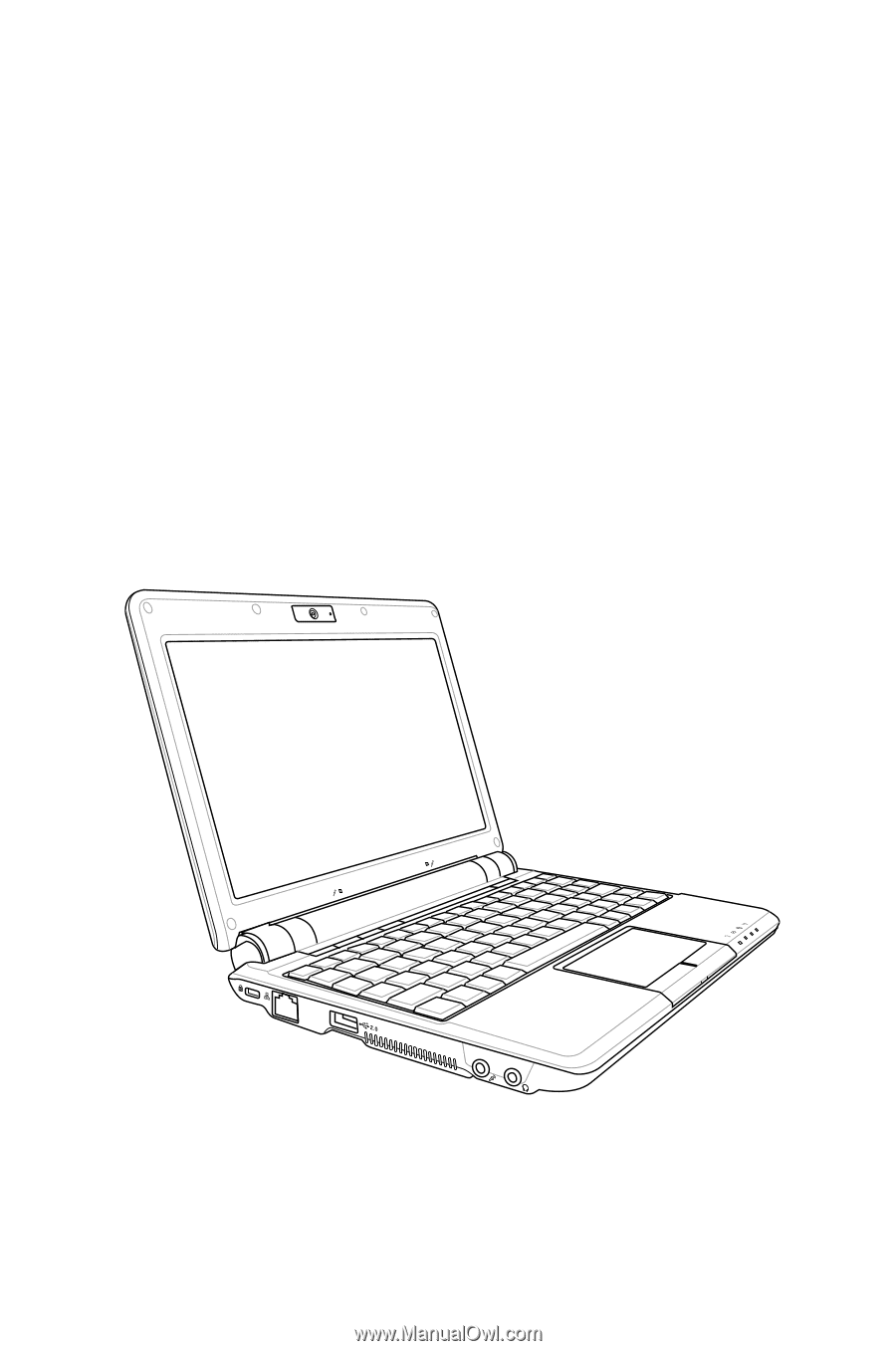
Eee PC
Hardware Manual
Eee PC 1000 Series
Eee PC 904 Series
Eee PC 901 Series
E4171