Asus Essence One MKII MUSES Edition User Guide
Asus Essence One MKII MUSES Edition Manual
 |
View all Asus Essence One MKII MUSES Edition manuals
Add to My Manuals
Save this manual to your list of manuals |
Asus Essence One MKII MUSES Edition manual content summary:
- Asus Essence One MKII MUSES Edition | User Guide - Page 1
Essence One Series Hi-Fi USB DAC (Digital-to-Anolog Converter) User Guide - Asus Essence One MKII MUSES Edition | User Guide - Page 2
"). Product warranty or service will not be extended if: (1) the product is repaired, modified or altered, unless such repair, modification of alteration is authorized in writing by ASUS; or (2) the serial number of the product is defaced or missing. ASUS PROVIDES THIS MANUAL "AS IS"WITHOUT WARRANTY - Asus Essence One MKII MUSES Edition | User Guide - Page 3
9 Package contents 11 Driver installation 12 Functionality 13 1. USB DAC ( Digital-to-Analog Convertor 13 2. Stand alone DAC 14 3. Headphone amplifier Headset 21 Specifications 22 Opamp Swap Guide 24 1. Disassembly 25 2. Swap Guide 25 Audio Precision Test Report 28 Appendix: Glossary - Asus Essence One MKII MUSES Edition | User Guide - Page 4
Safety Information For your own safety please read the following important safety instructions carefully before attempting to connect this unit to the mains power supply. They will also with the correct size and type (1A 250V, 5 x 20 mm). Use tools to replace the fuses. 4 ASUS Essence One Series - Asus Essence One MKII MUSES Edition | User Guide - Page 5
ventilation openings. Install in accordance with the manufacturer's instructions. 6. Do not install near any heat sources such a long period of time. 12. Refer all repairs to qualified service personnel. Servicing is required when the apparatus has been damaged in any way, ASUS Essence One Series 5 - Asus Essence One MKII MUSES Edition | User Guide - Page 6
spacious PCB and higher power delivery - all attributed to Essence One Series being an external device rather than an internal card. ASUS now has a large team dedicated to designing and engineering for audiophiles' smooth volume switching experience becomes crucial. 6 ASUS Essence One Series - Asus Essence One MKII MUSES Edition | User Guide - Page 7
restore lossless audio The Essence One Series series can support up to 384kHz for DAC is about 110dB. With the extremely high SNR (>120dB), the Essence One Essence One Series allows easy customization to swap in your favorite op-amps for a fully customized audio experience. ASUS Essence One - Asus Essence One MKII MUSES Edition | User Guide - Page 8
supply supports all PC and Device. For the Essence One Series, the USB DAC monitors the PC clock transfer -perfect with ASIO 2.2 driver: Bit-perfect mode allows problem. XLR connectors should be wired as follows: Pin 1- Ground; Pin 2- Hot (in-phase); Pin 3- Cold (phase-inverted). 8 ASUS Essence One - Asus Essence One MKII MUSES Edition | User Guide - Page 9
Line Up Essence ONE Essence ONE PLUS EDITION Essence ONE MUSES EDITION Essence ONE MKII Essence ONE MKII MUSES EDITION Key to 384kHz -- -- -- Native DSD Support via DOP Native DSD Support via DOP Design Highlights Power Management • High easy worn-out. ASUS Essence One Series 9 - Asus Essence One MKII MUSES Edition | User Guide - Page 10
384kHz/ 24Bit 8X Upsampling Technology While common upsampling USB DACs just transfer whatever audio source to 192kHz indistinguishably, Essence One Series upsamples 44.1/88.2 /176.4kHz input to sounds. Ease of Use & Customization • DSD Support DSD Support for USB 2.0 10 ASUS Essence One Series - Asus Essence One MKII MUSES Edition | User Guide - Page 11
Component Selection • DAC: TI PCM1795: DSD support • WIMA guide x 1 • User guide x 1 • Audio Precision (AP) test report x 1 • Installation driver CD x 1 NOTE: The package contents vary with models. Refer to the package contents for each model on ASUS website at www.asus.com ASUS Essence One - Asus Essence One MKII MUSES Edition | User Guide - Page 12
installation of the ASUS Essence One Series USB DAC, your computer must meet the following requirements: • IBM compatible PC with one USB2.0 (or higher driver: 1. Insert the ASUS Essence One Series support CD into your optical drive. If Autorun is enabled, the ASUS Essence One Series driver screen - Asus Essence One MKII MUSES Edition | User Guide - Page 13
in PC/NB, with all the connection(XLR, RCA) you need for end devices. Steps: • Connect PC/NB with an USB cable • Need to install driver in your PC/NB to work • Select "USB" in front panel as the input source or PC NB USB ASUS Essence One Series 13 - Asus Essence One MKII MUSES Edition | User Guide - Page 14
S/PDIF in and input select, it also serves as an independent DAC which connects with digital inputs such as CD audio source and then plays to the end devices. to 600ohms, providing extra dynamics and sound details. Steps: • Connect with high-quality headphones/headsets 14 ASUS Essence One Series - Asus Essence One MKII MUSES Edition | User Guide - Page 15
7 8 BIT PERFECT 192 176.4 96 _ + VOLUME 88.2 48 44.1 Xonar Essence One _ HEADPHONE + VOLUME 9 1. Power On/Off Press to turn on and rate indicator will light off. NOTE: For models EONE MKII/ EONE Muses MKII , the upsampling LED indicator turns red when the DSD ASUS Essence One Series 15 - Asus Essence One MKII MUSES Edition | User Guide - Page 16
or complex setups where RF noise may be a problem, Balanced XLR Output is recommended to eliminate unwanted noises. 2. Balanced XLR Output(line-out) ASUS Essence One Series also features true balanced (XLR) outputs. Connect Essence One Series with equipment such as speakers of Balanced XLR - Asus Essence One MKII MUSES Edition | User Guide - Page 17
window under the Volume tab. • You need to install the device driver that enables the Essence One Series to work with Windows operating system. 6. Voltage selection (115 ) Plug the supplied power adaptor into the Essence One Series once you have completed all connections. ASUS Essence One Series 17 - Asus Essence One MKII MUSES Edition | User Guide - Page 18
to one of the USB ports on the PC/NB. (2) Turn on the Essence One Series using the front panel On/Off switch and make sure that the USB input is selected (USB LED lit). (3) Install the device driver that enables the Essence One Series to work with Windows operating system. 18 ASUS Essence One - Asus Essence One MKII MUSES Edition | User Guide - Page 19
fails to disable the Essence One Series and automatically re-enable your default soundcard, you can manually disable the Essence One Series in the hardware a list of the connected devices. The Essence One Series will be listed as "ASUS Essence One Series". Click on this description to highlight in - Asus Essence One MKII MUSES Edition | User Guide - Page 20
Speaker System (1) Use either the unbalanced (RCA/Phono) or balanced (XLR) outputs of the Essence One Series to connect unbalanced or balanced inputs of an amplifier. (2) Connect the amplifier with a quality is guaranteed as using RCA and XLR output non-simultaneously. 20 ASUS Essence One Series - Asus Essence One MKII MUSES Edition | User Guide - Page 21
L BALANCED OUTPUT TOSLINK USB DIGITAL INPUT 230 VOLTAGE SELECTOR AC IN Active speaker (1) Connect Essence One Series with a set of active speakers directly. 3. With Headphone/Headset (1) Connect Essence One Series with high-quality headphones/headsets directly. ASUS Essence One Series 21 - Asus Essence One MKII MUSES Edition | User Guide - Page 22
Balanced Output (XLR) Output Jack: Unbalanced Output (Dual RCA) 6.3mm Jack headphone output Metal with plated gold, black housing continued on the next page 22 ASUS Essence One Series - Asus Essence One MKII MUSES Edition | User Guide - Page 23
Slide Switch USB cable ('B-A' type) x1 Power cord x1 (Some versions may have 2 power cords for different countries) 6.3mm to 3.5mm adaptor x1 Quick Start Guide x1 User Guide x1 Installation driver CD x1 * Specifications are subject to change without notice. ASUS Essence One Series 23 - Asus Essence One MKII MUSES Edition | User Guide - Page 24
Essence One Series Hi-Fi USB DAC (Digital-to-Analog Converter) Opamp Swap Guide - Asus Essence One MKII MUSES Edition | User Guide - Page 25
VOLTAGE SELECTOR AC IN 2. Swap Guide Change all the OP-amps of the same types DAC I/V (slot 1), you would need to change all the OPamps of the same types in all slot 1. If you need to change DAC buffer (slot 2), you need to change the OP-amps of the same types in all slot 2. ASUS Essence One - Asus Essence One MKII MUSES Edition | User Guide - Page 26
1 1 4 4 1. Serves as I/V (current to voltage convertor) that turns current from DAC into voltage for output purpose. Changing this will affect all outputs (including Headphone output, RCA output √ 2 √ 3A 3B 4 Headphone RCA output output √ √ XLR output √ 26 ASUS Essence One Series - Asus Essence One MKII MUSES Edition | User Guide - Page 27
, more extensive detailed and dampened mid-range, Essence ST/STX style Wider sound stage but less detailed than the above combination Powerful, punchy sound with good sound stage; less detailed present. Brighter, thinner sound and more detailed than the above combination ASUS Essence One Series 27 - Asus Essence One MKII MUSES Edition | User Guide - Page 28
Essence One Series Audio Precision Test Report Version 1.0 2011/07/01 • Disclaimer: The information and contents contained in this test report are for Essence One Series user's reference only and may not be altered in any manner. Test results may vary with different testing environment and equipment - Asus Essence One MKII MUSES Edition | User Guide - Page 29
24k Hz Frequency Response Audio Precision 07/15/11 11:11:49 +0 -1 d B -2 r A -3 -4 -5 10 20 50 100 200 500 1k 2k Hz +0 -1 d -2 B r -3 B -4 -5 5k 10k 20k 50k ASUS Essence One Series 29 - Asus Essence One MKII MUSES Edition | User Guide - Page 30
10:37:25 +0 -20 -40 d -60 B r -80 A -100 -120 -140 -160 2k 4k 6k 8k 10k 12k 14k 16k 18k 20k 22k 24k Hz 30 ASUS Essence One Series - Asus Essence One MKII MUSES Edition | User Guide - Page 31
-40 -60 d -80 B -100 -120 -140 -160 20 50 100 200 Left 500 1k 2k Hz 07/15/11 10:46:20 5k 10k 20k ASUS Essence One Series 31 - Asus Essence One MKII MUSES Edition | User Guide - Page 32
value and the higher, the better. • Crosstalk Unwanted signal coupling from another channel of stereo or multi-channel transmission. The lower value is better. 32 ASUS Essence One Series
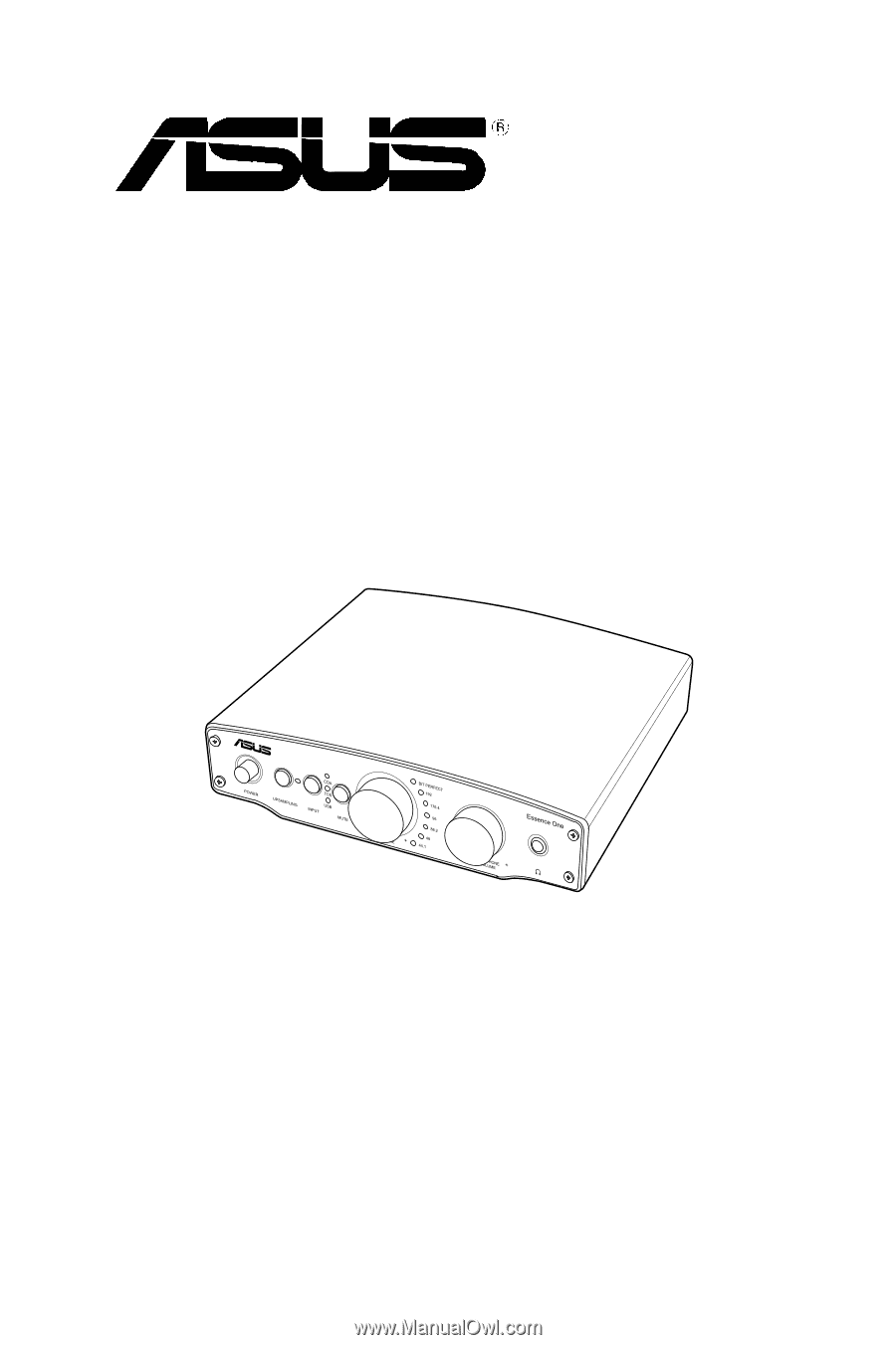
Essence One Series
Hi-Fi USB DAC (Digital-to-Anolog Converter)
User Guide









