Asus G75VW User's Manual for English Edition - Page 109
delete partition override, Enter, Start, Computer, Manage, Disk Management, Extend, Volume
 |
View all Asus G75VW manuals
Add to My Manuals
Save this manual to your list of manuals |
Page 109 highlights
6. Type delete partition override, and press Enter.The diskpart utility deletes the selected partition. 7. In the desktop, click Start, right-click Computer, and click Manage. 8. In the Computer Management window, click Disk Management, right-click the shrinked new volume, and select Extend Volume. 9. As the Extend Volume Wizard appears, click Next. Notebook PC User Manual A-31
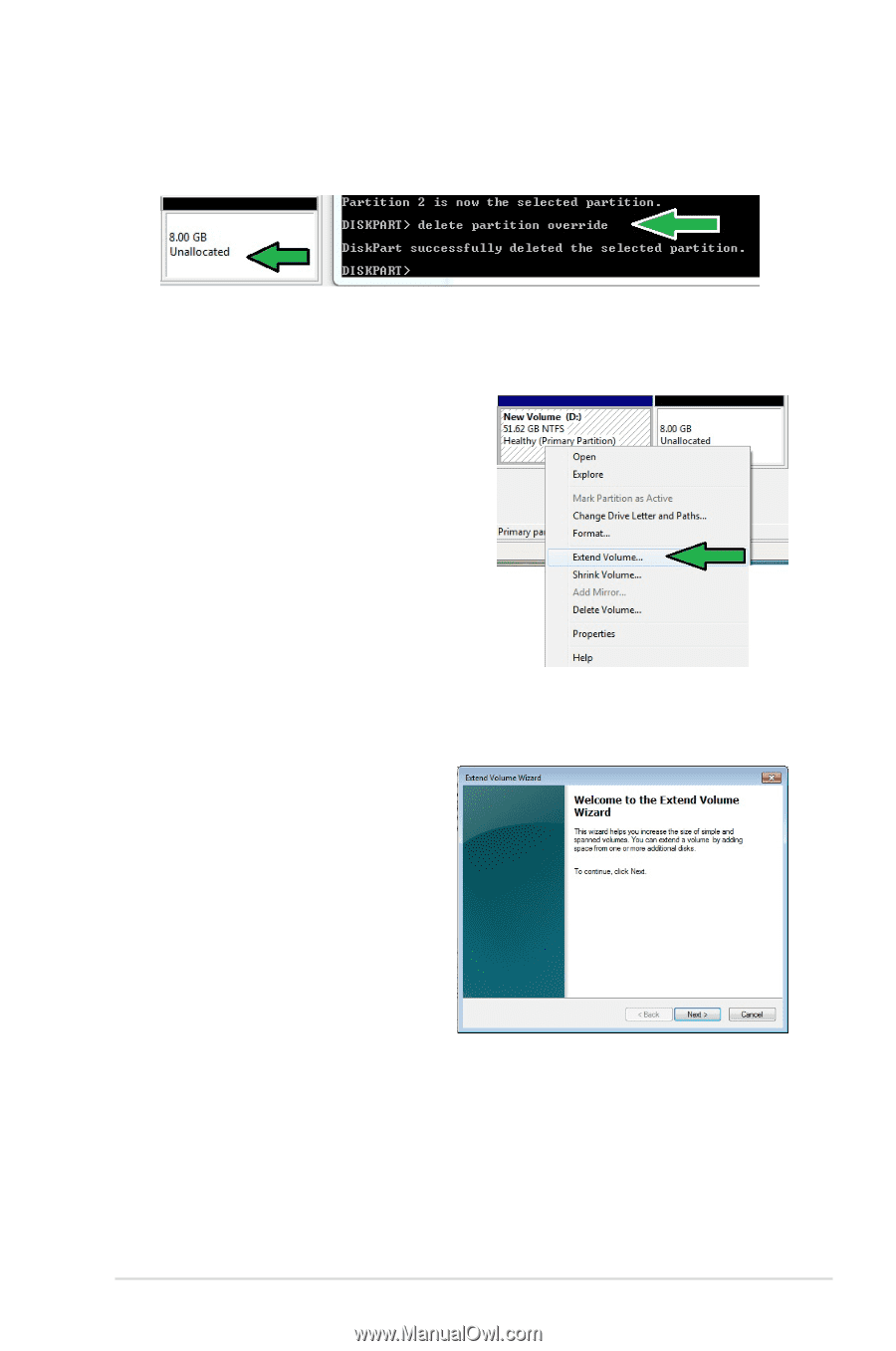
Notebook PC User Manual
A-31
6.
Type
delete partition override
, and press
Enter
. The diskpart
utility deletes the selected partition.
7.
In the desktop, click
Start
, right-click
Computer
, and click
Manage
.
8.
In the Computer Management
window, click
Disk Management
,
right-click the shrinked new
volume, and select
Extend
Volume
.
9.
As the Extend Volume Wizard appears, click
Next
.














