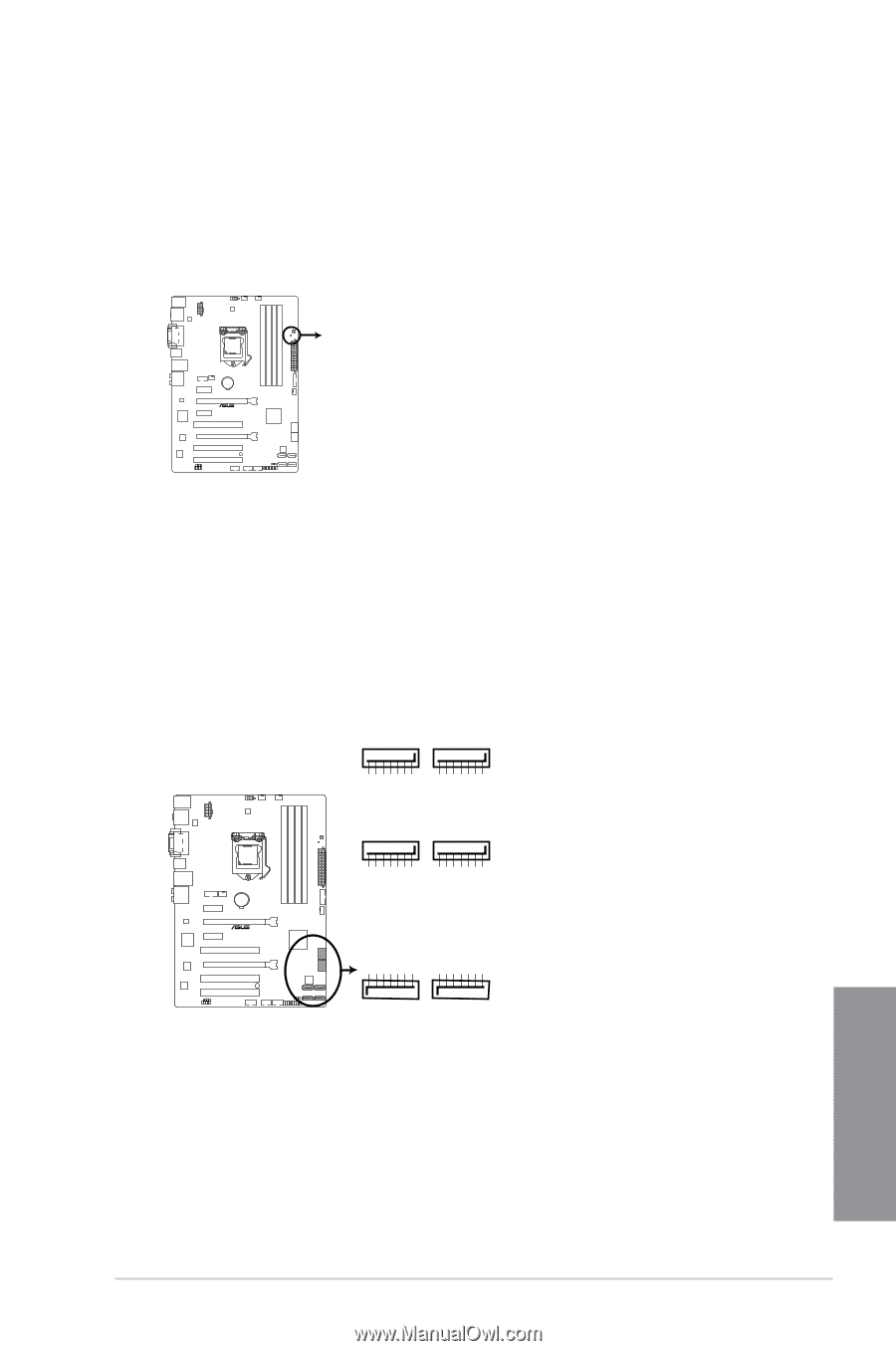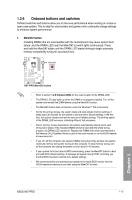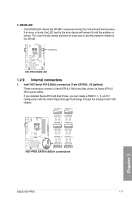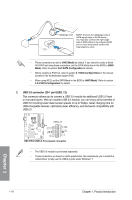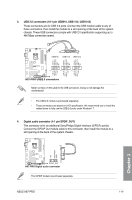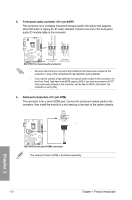Asus H87-PRO H87-PRO User's Manual - Page 31
Internal connectors, H87 Serial ATA 6.0Gb/s connectors 7-pin SATA6G_1/6 [yellow] - raid
 |
View all Asus H87-PRO manuals
Add to My Manuals
Save this manual to your list of manuals |
Page 31 highlights
3. DRAM LED The DRAM LED checks the DRAM in sequence during the motherboard boot process. If an error is found, the LED next to the error device will remain lit until the problem is solved. This user-friendly design provides an easy way to identify problems related to the DRAM. DRAM LED H87-PRO H87-PRO DRAM LED 1.2.9 Internal connectors 1. Intel® H87 Serial ATA 6.0Gb/s connectors (7-pin SATA6G_1/6 [yellow]) These connectors connect to Serial ATA 6.0 Gb/s hard disk drives via Serial ATA 6.0 Gb/s signal cables. If you installed Serial ATA hard disk drives, you can create a RAID 0, 1, 5, and 10 configuration with the Intel® Rapid Storage Technology through the onboard Intel® H87 chipset. SATA6G_1 SATA6G_2 GND RSATA_TXP1 RSATA_TXN1 GND RSATA_RXN1 RSATA_RXP1 GND GND RSATA_TXP2 RSATA_TXN2 GND RSATA_RXN2 RSATA_RXP2 GND SATA6G_6 SATA6G_5 GND RSATA_TXP6 RSATA_TXN6 GND RSATA_RXN6 RSATA_RXP6 GND GND RSATA_TXP5 RSATA_TXN5 GND RSATA_RXN5 RSATA_RXP5 GND H87-PRO SATA6G_4 SATA6G_3 GND RSATA_RXP4 RSATA_RXN4 GND RSATA_TXN4 RSATA_TXP4 GND GND RSATA_RXP3 RSATA_RXN3 GND RSATA_TXN3 RSATA_TXP3 GND H87-PRO SATA 6.0Gb/s connectors Chapter 1 ASUS H87-PRO 1-17