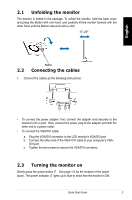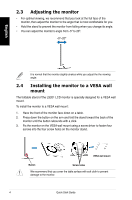Asus LS201D Quick Start Guide
Asus LS201D Manual
 |
View all Asus LS201D manuals
Add to My Manuals
Save this manual to your list of manuals |
Asus LS201D manual content summary:
- Asus LS201D | Quick Start Guide - Page 1
English LS201 Series LCD Monitor Quick Start Guide - Asus LS201D | Quick Start Guide - Page 2
operation, use the monitor only with UL listed computers which have appropriate configured receptacles marked between 100-240V AC. • If you encounter technical problems with the monitor, contact a qualified service technician or your retailer. Monitor introduction Front view Rear - Asus LS201D | Quick Start Guide - Page 3
monitor forward with the other hand until the Button rebounds with a click. -5º~20º Button 2.2 Connecting the cables 1. Connect the cables as the following instructions /DVI connector to the LCD monitor's VGA/DVI port. b. Connect the other end of the VGA/ DVI cable to your computer's VGA/ DVI port. - Asus LS201D | Quick Start Guide - Page 4
its angle. • You can adjust the monitor's angle from -5º to 20º. -5º~20º It is normal that the monitor slightly shakes while you adjust the the viewing angle. 2.4 Installing the monitor to a VESA wall mount The foldable stand of the LS201 LCD monitor is specially designed for a VESA wall mount
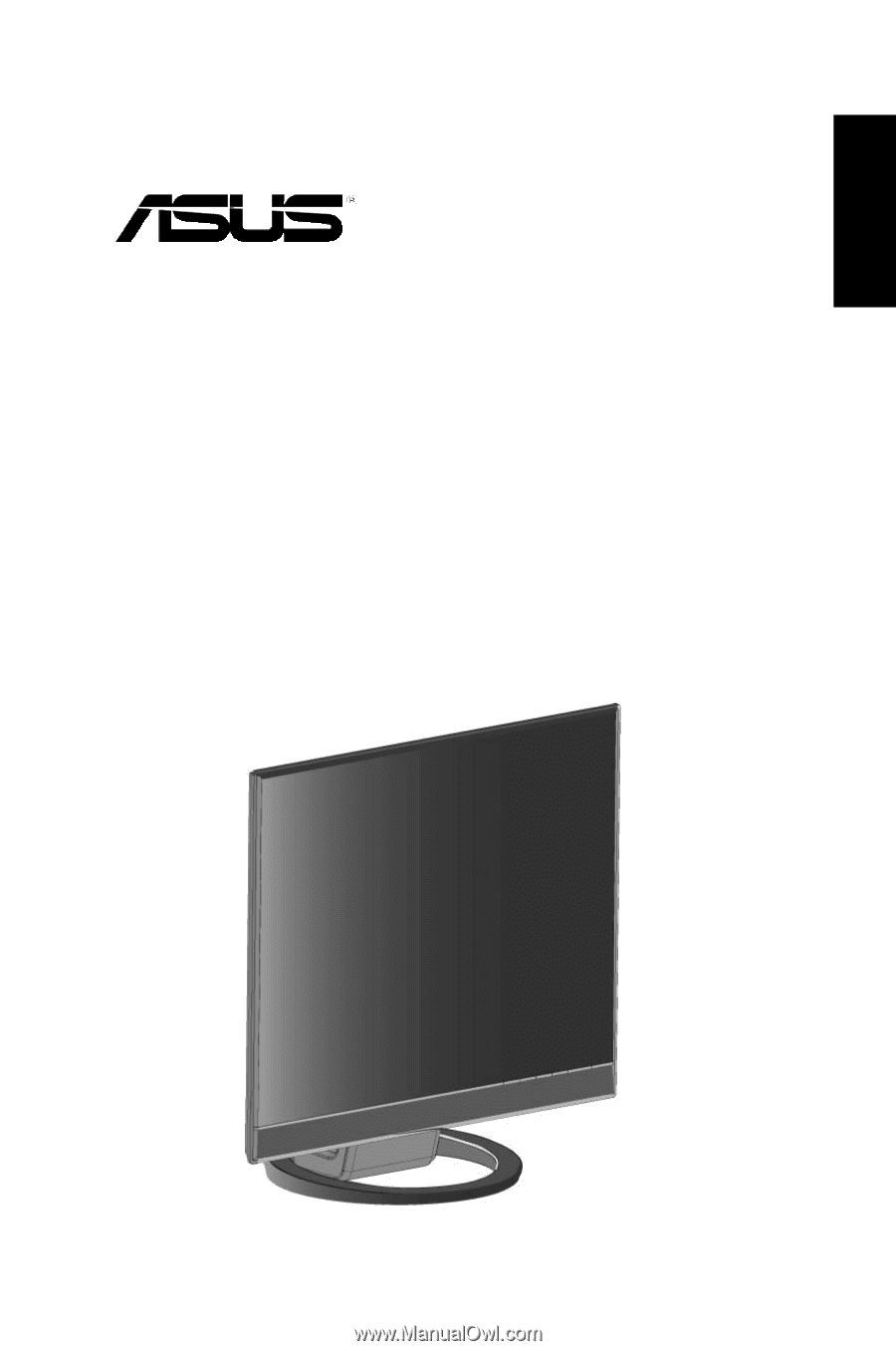
English
LS201 Series
LCD Monitor
Quick Start Guide