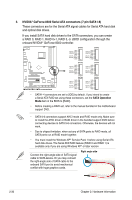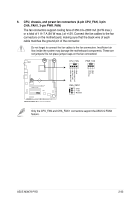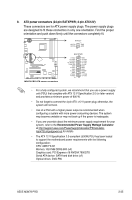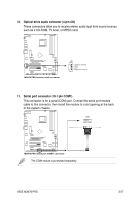Asus M3N78 PRO User Manual - Page 56
IEEE 1394a port connector 10-1 pin IE1394_2
 |
UPC - 610839163656
View all Asus M3N78 PRO manuals
Add to My Manuals
Save this manual to your list of manuals |
Page 56 highlights
5. IEEE 1394a port connector (10-1 pin IE1394_2) This connector is for a IEEE 1394a port. Connect the IEEE 1394a module cable to this connector, then install the module to a slot opening at the back of the system chassis. Never connect a USB cable to the IEEE 1394a connector. Doing so will damage the motherboard! You can connect the front panel 1394 cable to the ASUS Q-Connector (1394, red) first, and then install the Q-Connector (1394) to the 1394 connector onboard if your chassis supports front panel 1394 ports. The IEEE 1394a module is purchased separately. 2-32 Chapter 2: Hardware information
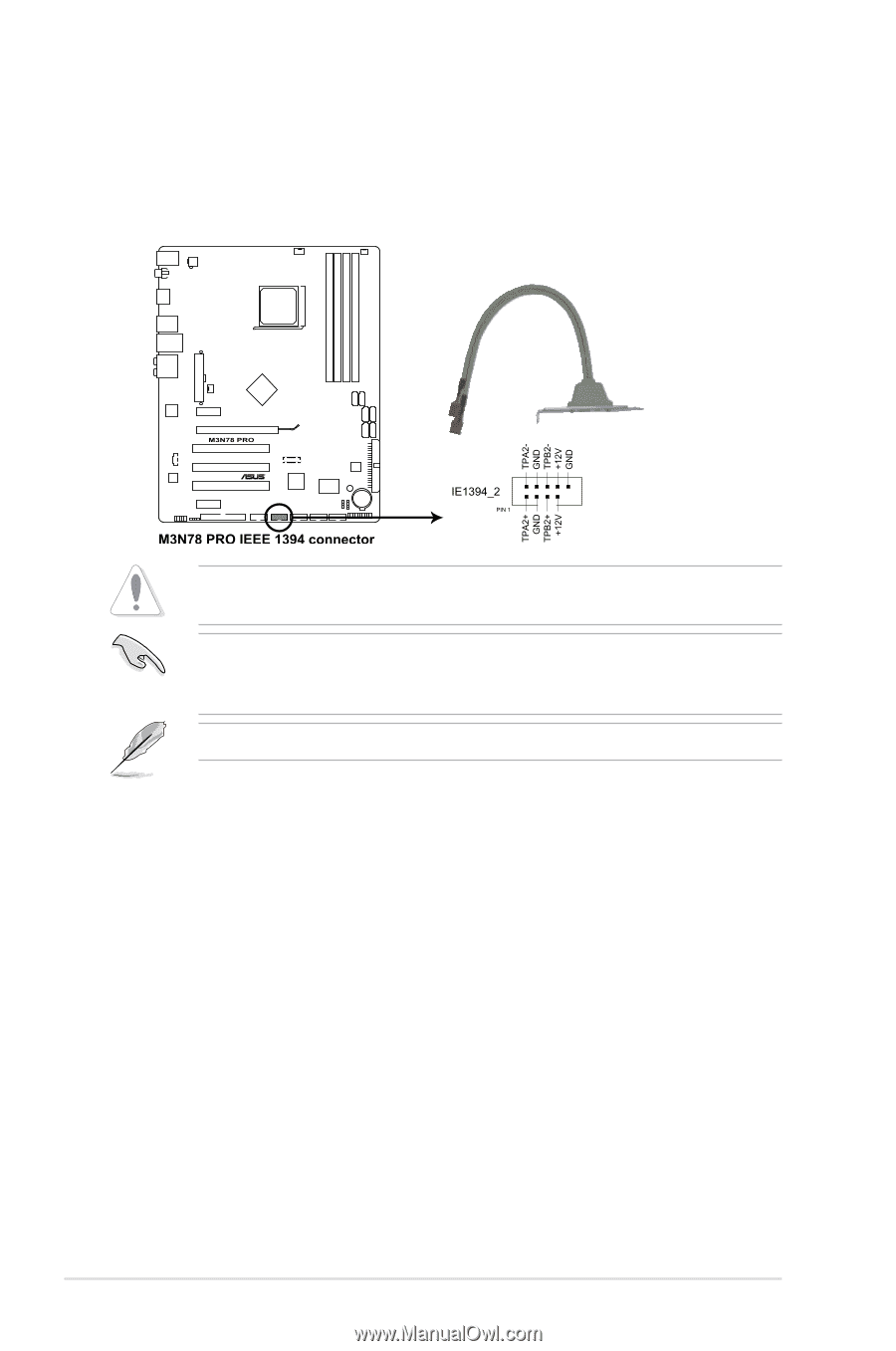
2-32
Chapter 2: Hardware information
5.
IEEE 1394a port connector (10-1 pin IE1394_2)
This connector is for a IEEE 1394a port. Connect the IEEE 1394a module
cable to this connector, then install the module to a slot opening at the back
of the system chassis.
Never connect a USB cable to the IEEE 1394a connector. Doing so will damage
the motherboard!
The IEEE 1394a module is purchased separately.
You can connect the front panel 1394 cable to the ASUS Q-Connector (1394,
red) first, and then install the Q-Connector (1394) to the 1394 connector
onboard if your chassis supports front panel 1394 ports.