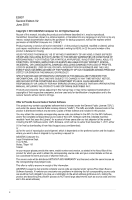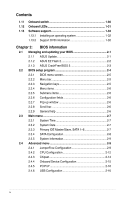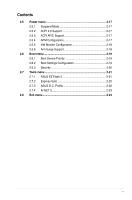Asus M4A88T-M User Manual
Asus M4A88T-M Manual
 |
View all Asus M4A88T-M manuals
Add to My Manuals
Save this manual to your list of manuals |
Asus M4A88T-M manual content summary:
- Asus M4A88T-M | User Manual - Page 1
M4A88T-M Motherboard - Asus M4A88T-M | User Manual - Page 2
including the GPL Software and/or LGPL Software, which will be no earlier than December 1, 2011, either (1) for free by downloading it from http://support.asus.com/download; or (2) for the cost of reproduction and shipment, which is dependent on the preferred carrier and the location where you want - Asus M4A88T-M | User Manual - Page 3
About this guide vii M4A88T-M specifications summary ix Chapter 1: Product introduction 1.1 Welcome 1-1 1.2 Package contents 1-1 1.3 Special features 1-1 1.3.1 Product highlights 1-1 1.3.2 Innovative ASUS features 1-3 1.4 Before you proceed 1-6 1.5 Motherboard overview 1-7 1.5.1 Placement - Asus M4A88T-M | User Manual - Page 4
.1 Installing an operating system 1-32 1.13.2 Support DVD information 1-32 Chapter 2: BIOS information 2.1 Managing and updating your BIOS 2-1 2.1.1 ASUS Update 2-1 2.1.2 ASUS EZ Flash 2 2-2 2.1.3 ASUS CrashFree BIOS 3 2-3 2.2 BIOS setup program 2-4 2.2.1 BIOS menu screen 2-5 2.2.2 Menu bar - Asus M4A88T-M | User Manual - Page 5
HW Monitor Configuration 2-18 2.5.6 Anti Surge Support 2-18 2.6 Boot menu 2-19 2.6.1 Boot Device Priority 2-19 2.6.2 Boot Settings Configuration 2-19 2.6.3 Security 2-20 2.7 Tools menu 2-21 2.7.1 ASUS EZ Flash 2 2-21 2.7.2 Express Gate 2-22 2.7.3 ASUS O.C. Profile 2-22 2.7.4 AI NET 2 2-23 - Asus M4A88T-M | User Manual - Page 6
and, if not installed and used in accordance with manufacturer's instructions, may cause harmful interference to radio communications. However, there substances in our products at ASUS REACH website at http://green.asus.com/english/REACH.htm. DO NOT throw the motherboard in municipal waste. This - Asus M4A88T-M | User Manual - Page 7
. • If you encounter technical problems with the product, contact a qualified service technician or your retailer. About this guide This user guide contains the information you need when installing and configuring the motherboard. How this guide is organized This guide contains the following parts - Asus M4A88T-M | User Manual - Page 8
IMPORTANT: Instructions that you MUST follow to complete a task. NOTE: Tips and additional information to help you complete a task. Where to find more information Refer to the following sources for additional information and for product and software updates. 1. ASUS websites The ASUS website - Asus M4A88T-M | User Manual - Page 9
CPU Chipset System Bus Memory Graphics Expansion slots Storage / RAID Audio AMD® Socket AM3 for AMD® Phenom™ II / Athlon™ II / Sempron™ 100 series processors Supports 45nm CPU Supports CPU up to 140W AMD® Cool 'n' Quiet™ Technology * Refer to www.asus.com for the AMD® CPU support list AMD® 880G - Asus M4A88T-M | User Manual - Page 10
M4A88T-M specifications summary USB LAN ASUS unique features 12 USB 2.0/1.1 ports (6 ports at midboard, 6 ports at the back panel) Realtek® 8111E Gigabit LAN controller featuring AI NET 2 ASUS Hybrid OS Express Gate ASUS Exclusive Features MemOK! Core Unlocker Anti-Surge Protection ASUS EPU-4 - Asus M4A88T-M | User Manual - Page 11
M4A88T-M specifications summary Back panel I/O ports Internal I/O connectors BIOS Accessories Support DVD Form factor 1 x PS/2 Combo port (Keyboard & Mouse) 1 x Optical S/PDIF Out port 1 x HDMI port 1 x DVI port 1 x D-Sub port 1 x LAN (RJ-45) port 6 x USB 2.0/1.1 ports 8-channel audio I/O ports 3 - Asus M4A88T-M | User Manual - Page 12
xii - Asus M4A88T-M | User Manual - Page 13
shield ASUS motherboard Support DVD User Manual If any of the above items is damaged or missing, contact your retailer. 1.3 1.3.1 Special features Product highlights AMD® AM3 Phenom™ II / Athlon™ II / Sempron™ 100 series CPU support This motherboard supports AMD® Socket AM3 multi-core processors - Asus M4A88T-M | User Manual - Page 14
'n' Quiet Technology This motherboard supports the AMD Cool 'n' Quiet technology which monitors system operation and automatically adjusts CPU voltage and frequency for a cool and quiet operating environment. DDR3 1866(O.C.) support The motherboard supports DDR3 memory that features data transfer - Asus M4A88T-M | User Manual - Page 15
instantly surf the Internet without entering the Windows® OS. • ASUS Express Gate supports installation on SATA HDDs, USB HDDs and flash drives with at least 1.2GB free disk space. When installing it on USB HDDs or flash drives, connect the drives to the motherboard USB port before turning on the - Asus M4A88T-M | User Manual - Page 16
update the BIOS from a USB flash disk before entering the OS. ASUS EPU ASUS EPU is a unique power saving technology that detects the current system loadings and adjusts the power consumption in real time. ASUS Core Unlocker 12 ASUS Core Unlocker simplifies the activation of a latent AMD® CPU. Enjoy - Asus M4A88T-M | User Manual - Page 17
, and the BIOS automatically restores the CPU parameters to their default settings. Green ASUS This motherboard and its packaging ASUS vision of creating environment-friendly and recyclable products/packaging to safeguard consumers' health while minimizing the impact on the environment. ASUS M4A88T - Asus M4A88T-M | User Manual - Page 18
1.4 Before you proceed Take note of the following precautions before you install motherboard components or change any motherboard settings. • Unplug the power cord from the wall socket before touching any component. • Before handling components, use a grounded wrist strap or touch a safely grounded - Asus M4A88T-M | User Manual - Page 19
as indicated in the image below. 1.5.2 Screw holes Place eight screws into the holes indicated by circles to secure the motherboard to the chassis. DO NOT overtighten the screws! Doing so can damage the motherboard. Place this side towards the rear of the chassis. M4A88T-M ASUS M4A88T-M 1-7 - Asus M4A88T-M | User Manual - Page 20
DIMM_B1 (64bit, 240-pin module) SOCKET AM3 VGA DVI USB34 LAN1_USB12 CHA_FAN 6 MemOK! 7 DRAM_LED 8 24.4cm(9.6in) PRI_IDE EATXPWR AUDIO AMD® 2 ICS 482A 880G RTL 8111E PCIEX1_1 PCIEX16 M4A88T-M PCIEX1_2 Lithium Cell CMOS Power 16Mb BIOS VIA VT1708S AAFP SPDIF_OUT PCI1 USB78 - Asus M4A88T-M | User Manual - Page 21
. DO NOT force the CPU into the socket to prevent bending the pins and damaging the CPU! 1.6.1 Installing the CPU To install a CPU: 1. Locate the CPU socket on the motherboard. M4A88T-M M4A88T-M CPU Socket AM3 2. Press the lever sideways to unlock the Socket lever socket, then lift it up - Asus M4A88T-M | User Manual - Page 22
You can also refer to section 1.6.2 Installing heatsink and fan for instructions. 7. Connect the CPU fan cable to the CPU_FAN connector on the motherboard. CPU_FAN M4A88T-M M4A88T-M CPU fan connector DO NOT forget to connect the CPU fan connector! Hardware monitoring errors can occur if you fail to - Asus M4A88T-M | User Manual - Page 23
should come with installation instructions for the CPU, heatsink, and the retention mechanism. If the instructions in this section do not match the CPU documentation, follow the latter. 2. Attach one end of the retention bracket to the retention module base. 1 2 3 4 5 ASUS M4A88T-M 1-11 - Asus M4A88T-M | User Manual - Page 24
. DO NOT forget to connect the CPU fan connector! Hardware monitoring errors can occur if you fail to plug this connector. 1.7 System memory 1.7.1 Overview This motherboard comes with four Double Data Rate 3 (DDR3) Dual Inline Memory Modules (DIMM) sockets. A DDR3 module has the same physical - Asus M4A88T-M | User Manual - Page 25
motherboard supports up to 16GB memory modules on Windows® XP Professional x64 and Vista x64 editions. You may install a maximum of 4GB DIMMs on each slot. M4A88T-M Motherboard Qualified Vendors Lists performance. • When overclocking, some AMD CPUs may not support DDR3 1600 or higher frequency DIMMs - Asus M4A88T-M | User Manual - Page 26
24 8-8-8-24 8-8-8-24 9-9-9-24 8-8-8-21 9-9-9-24 N/A N/A 8-8-8-24 9-9-9-27 8-8-8-24 DIMM support A* B* C* • • • • • • • • • • • • • • • • • • • • • • • • • • • • • • • • • • • • • • • • • DDR3 1333MHz capability Vendor A-Data A-Data Apacer Apacer Corsair - Asus M4A88T-M | User Manual - Page 27
9 9 7-7-7-20 7-7-7-20 N/A N/A DIMM support A* B* C* • • • • • • • • • • • • • • • • • • • • • • • • • • • • • • • • • 8-8-8-24 • • • N/A • • • N/A • • N/A • N/A • N/A • 9 • • • N/A • • 7-7-7-20 • • • 8-8-8-24 • • • ASUS M4A88T-M 1-15 - Asus M4A88T-M | User Manual - Page 28
or the black slots as one pair of Dual-channel memory configuration. • C*: Supports two pairs of modules inserted into both the blue and the black slots as two pairs of Dual-channel memory configuration. Visit the ASUS website at www.asus.com for the latest QVL. 1-16 Chapter 1: Product - Asus M4A88T-M | User Manual - Page 29
DIMM: 1. Simultaneously press the retaining clips outward to unlock the DIMM. 2 Support the DIMM lightly with your fingers when pressing the retaining 1 clips. The DIMM might get damaged when it flips out with extra force. 1 2. Remove the DIMM from the socket. DIMM notch ASUS M4A88T-M 1-17 - Asus M4A88T-M | User Manual - Page 30
system unstable and the card inoperable. 1.8.3 PCI slot The PCI slots support cards such as a LAN card, SCSI card, USB card, and other cards that comply with PCI specifications. 1.8.4 PCI Express x1 slots This motherboard supports PCI Express x1 network cards, SCSI cards, and other cards that comply - Asus M4A88T-M | User Manual - Page 31
battery. • You do not need to clear the RTC when the system hangs due to overclocking. For system failure due to overclocking, use the CPU Parameter Recall (C.P.R) feature. Shut down and reboot the system so the BIOS can automatically reset parameter settings to default values. ASUS M4A88T-M 1-19 - Asus M4A88T-M | User Manual - Page 32
audio output device via an optical S/PDIF cable. 3. VGA port. This 15-pin port is for a VGA monitor or other VGA-compatible devices. 4. LAN 4, 6, and 8-channel audio configurations. 7. Line In port (light blue). This port connects to the tape, CD, DVD player, or other audio sources. 8. Line Out - Asus M4A88T-M | User Manual - Page 33
dual display outputs are supported on your motherboard: Dual display outputs DVI + D-Sub DVI + HDMI HDMI + D-Sub Supported • • Not supported • • During POST, only the monitor connected to the D-Sub port has display. The dual display function works only under Windows. ASUS M4A88T-M 1-21 - Asus M4A88T-M | User Manual - Page 34
below. CPU DIMM BIOS setup Playback software Suggested list AMD® Phenom™ II x4 955 DDR3 1333 Frame Buffer Size - 256MB or higher CyberLink® PowerDVD 9 File format Non-protected clips Blu-ray Windows® XP 1920 x 1080p 1920 x 1080p Best resolution Windows® Vista 1920 x 1080p 1920 x 1080p Windows - Asus M4A88T-M | User Manual - Page 35
is inadequate. • If you are uncertain about the minimum power supply requirement for your system, refer to the Recommended Power Supply Wattage Calculator at http://support.asus. com/PowerSupplyCalculator/PSCalculator.aspx?SLanguage=en-us for details. ASUS M4A88T-M 1-23 - Asus M4A88T-M | User Manual - Page 36
100/66 signal cable: blue, black, and gray. Connect the blue connector to the motherboard's IDE connector, then select one of the following modes to configure your devices: Single jumpers have the same setting. PRI_IDE PIN1 M4A88T-M NOTE:Orient the red markings on the IDE ribbon cable to PIN - Asus M4A88T-M | User Manual - Page 37
on a hard disk drive that includes a RAID/AHCI set. • Due to Windows® XP limitation, Windows® XP may not recognize the USB floppy disk drive. • For more details on RAID/AHCI, refer to the RAID/AHCI Supplementary Guide included in the folder named Manual in the support DVD. ASUS M4A88T-M 1-25 - Asus M4A88T-M | User Manual - Page 38
(20-8 pin PANEL) This connector supports several chassis-mounted functions. PLED SPEAKER PLED+ PLED+5V Ground Ground Speaker PANEL PIN 1 IDE_LED+ IDE_LED- PWR Ground Reset Ground M4A88T-M IDE_LED PWRSW RESET * Requires an ATX power supply M4A88T-M System panel connector • System power - Asus M4A88T-M | User Manual - Page 39
. These USB connectors comply with USB 2.0 specification that supports up to 480Mbps connection speed. USB+5V M4A88T-M USB2.0 connectors Never connect a 1394 cable to the USB connectors. Doing so will damage the motherboard! M4A88T-M M4A88T-M Serial port (COM1) connector ASUS M4A88T-M 1-27 - Asus M4A88T-M | User Manual - Page 40
module to this connector to avail of the motherboard high-definition audio capability. • If you want to connect a high definition front panel audio module to this connector, set the Front Panel Select item in the BIOS to [HD Audio]. See section 2.4.4 Onboard Device Configuration for details. • The - Asus M4A88T-M | User Manual - Page 41
+12V GND M4A88T-M fan connectors DO NOT forget to connect the fan cables to the fan connectors. Insufficient air flow inside the system may damage the motherboard components. These are not jumpers! DO NOT place jumper caps on the fan connectors. Only the 4-pin CPU fan supports the ASUS Q-Fan - Asus M4A88T-M | User Manual - Page 42
with the motherboard may cause system boot failure, and the DRAM_LED near the MemOK! switch lights continuously. Press and hold the MemOK! switch until the DRAM_LED starts blinking to begin automatic memory compatibility tuning for successful boot. M4A88T-M M4A88T-M MemOK! switch • Refer - Asus M4A88T-M | User Manual - Page 43
during motherboard booting process. If an error is found , the LED next to the error device will continue lighting until the problem is solved. This user-friendly design provides an intuitional way to locate the root problem within a second. M4A88T-M M4A88T-M DRAM LED DRAM_LED ASUS M4A88T-M 1-31 - Asus M4A88T-M | User Manual - Page 44
install Windows® XP Service Pack 3 or later versions / Windows® Vista Service Pack 1 or later versions before installing the drivers for better compatibility and system stability. 1.13.2 Support DVD information The Support DVD that comes with the motherboard package contains the drivers, software - Asus M4A88T-M | User Manual - Page 45
and update the motherboard BIOS in Windows® environment. • ASUS Update requires an Internet connection either through a network or an Internet Service Provider (ISP). • This utility is available in the support DVD that comes with the motherboard package. Installing ASUS Update To install ASUS Update - Asus M4A88T-M | User Manual - Page 46
from the Open window, then click Open. 3. Follow the onscreen instructions to complete the updating process. 2.1.2 ASUS EZ Flash 2 The ASUS EZ Flash 2 feature allows you to update the BIOS without using an OS‑based utility. Before you start using this utility, download the latest BIOS file from the - Asus M4A88T-M | User Manual - Page 47
during the updating process. You can restore a corrupted BIOS file using the motherboard support DVD or a USB flash drive that contains the BIOS file. • Before using this utility, rename the BIOS file in the USB flash drive into M4A88TM.ROM. • Download the latest BIOS file from the ASUS website at - Asus M4A88T-M | User Manual - Page 48
program This motherboard supports a programmable Serial Peripheral Interface (SPI) chip that you can update using the provided utility described in section 2.1 Managing and updating your BIOS. Use the BIOS Setup program when you are installing a motherboard, reconfiguring your system, or prompted - Asus M4A88T-M | User Manual - Page 49
M4A88T-M BIOS Setup Power Boot Tools Exit Main Settings System Time [19:34:30] System Date [Thu 01/10/2002] Primary IDE Master Primary IDE Slave SATA1 SATA2 SATA3 SATA4 SATA5 SATA6 SATA settings. Some of the navigation keys differ from one screen to another. ASUS M4A88T-M 2-5 - Asus M4A88T-M | User Manual - Page 50
bar displays the specific items for that list of options. Refer to 2.2.7 Pop-up window. 2.2.7 Pop-up window Select a menu item then press to display a pop-up window M4A88T-M BIOS Setup Advanced CPU Configuration Module Version: 13.55 AGESA Version: 3.5.2.0 AMD Phenom(tm) II X4 945 Processor - Asus M4A88T-M | User Manual - Page 51
items show Not Detected if no IDE/SATA device is installed in the system. Type [Auto] Selects the type of IDE/SATA drive. Setting this item to [Auto] allows automatic selection of the appropriate IDE/SATA device type. Select [CDROM] if you are specifically configuring a CD-ROM drive. Select [ARMD - Asus M4A88T-M | User Manual - Page 52
the device supports multisector SATA Port5-Port6 [IDE] Set the SATA 5~6 type. Configuration options: [IDE] [RAID] [AHCI] When this item is set to [AHCI], SATA 5~6 can only be used under OS with AHCI driver installed. Sets this item to [IDE] to use SATA 5~6 before entering OS. 2-8 Chapter 2: BIOS - Asus M4A88T-M | User Manual - Page 53
Configuration The items and configuration options in this menu may vary depending on the AMD CPU type. CPU Overclocking [Auto] Selects the CPU overclocking options to achieve desired CPU internal frequency. Configuration options: [Manual] [Auto] [Overclock Profile] [Test Mode] ASUS M4A88T-M 2-9 - Asus M4A88T-M | User Manual - Page 54
Manual]. PCIE Clock [100] Sets the PCIE Clock. Configuration options: [Min.=100] [Max.=150] Processor Frequency Multiplier [Auto] Sets the processor VDDNB over voltage. The value range depends on the CPU installed. Key in the value directly or use +/- [Min. = 0%] 2-10 Chapter 2: BIOS information - Asus M4A88T-M | User Manual - Page 55
] [1067MHz] [1333MHz] [1600MHz] DRAM Timing Mode [Manual] Sets the DRAM timing mode. Configuration options: [Auto] [Manual] The following sub-items appear only when you set the options: [Auto] [3 CLK] ~ [10 CLK] tRDRD [Auto] Configuration options: [Auto] [3 CLK] ~ [10 CLK] ASUS M4A88T-M 2-11 - Asus M4A88T-M | User Manual - Page 56
] Enables or disables the AMD Cool 'n' Quiet technology. Configuration options: [Enabled] [Disabled] C1E Support [Enabled] Enables or disables the CPU Enhanced Halt (C1E) function, a CPU power-saving function in system halt state. When this item is enabled, the CPU core frequency and voltage will be - Asus M4A88T-M | User Manual - Page 57
appear when you set Active CPU Cores to [Manual]. Configuration options: [On] [Off] Value (All Cores) [-2%] This item only appears when you set Advanced Clock Calibration to [All Cores]. It allows you to set the overclocking percentage for all the processor cores as a whole. Configuration options - Asus M4A88T-M | User Manual - Page 58
20:16, 9]] Enable Clock to All DIMMs [Disabled] Enables unused Clocks to DIMMs even though memory slots are not populated. Configuration options: [Disabled] [Enabled] MemClk Tristate C3/ATLVID [Disabled] options: [Auto] [32MB] [64MB] [128MB] [256MB] [512MB] 2-14 Chapter 2: BIOS information - Asus M4A88T-M | User Manual - Page 59
options: [HD Audio] [AC97] OnBoard LAN Controller [Enabled] Enables or disables the onboard LAN controller. Configuration options: [Enabled] [Disabled] OnBoard LAN Boot ROM [Disabled] Enables or disables the Onboard LAN Boot ROM. Configuration options: [Disabled] [Enabled] ASUS M4A88T-M 2-15 - Asus M4A88T-M | User Manual - Page 60
PnP or legacy ISA devices and setting the memory size block for legacy ISA devices. Take Support [Auto] Enables or disables support for Legacy USB storage devices including USB flash Configuration USB Mass Storage Reset Delay [20 Sec] Sets the maximum time that the BIOS waits for the USB storage - Asus M4A88T-M | User Manual - Page 61
M4A88T-M BIOS Setup Boot Tools Exit Suspend Mode [Auto] ACPI 2.0 Support [Enabled] ACPI APIC support support in the Advanced Programmable Interrupt Controller (APIC). When this item is set to [Enabled], the ACPI APIC table pointer is included in the RSDT pointer list PME wake from sleep states. - Asus M4A88T-M | User Manual - Page 62
wake event. Configuration options: [Disabled] [Enabled] 2.5.5 HW Monitor Configuration CPU/MB Temperature [xxxºC/xxxºF] or [Ignored] The onboard hardware monitor automatically detects and displays the motherboard and CPU or disables the ASUS Q-Fan feature that smartly adjusts the CPU fan speed for - Asus M4A88T-M | User Manual - Page 63
Power Boot Settings Boot Device Priority M4A88T-M BIOS Setup Boot Tools Exit Boot Settings Windows® OS in Safe Mode, do any of the following: • Press when ASUS Logo appears. • Press after POST. 2.6.2 Boot Settings Configuration Quick Boot [Enabled] Enabling this item allows the BIOS - Asus M4A88T-M | User Manual - Page 64
Installed appears after you successfully set your password. If you forget your BIOS password, you can clear it by erasing the CMOS Real Time Clock (RTC) RAM. See section 1.9 Jumpers for information on how to erase the RTC RAM. After you have set a supervisor password, the other items appear to allow - Asus M4A88T-M | User Manual - Page 65
> to display the submenu. Main Advanced Power M4A88T-M BIOS Setup Boot Tools Exit ASUS EZ Flash 2 Express Gate Enter OS Timer Reset User Data [Auto] [10 Seconds] [No] Version 2106 Press ENTER to run the utility to select and update BIOS. This utility supports: 1.FAT 12/16/32 (r/w) 2.NTFS (read - Asus M4A88T-M | User Manual - Page 66
run again when you enter the Express Gate environment after clearing its settings. 2.7.3 ASUS O.C. Profile This item allows you to store or load multiple BIOS settings. M4A88T-M BIOS Setup Tools Version 2106 O.C. PROFILE Configuration O.C. Profile 1 Status O.C. Profile 2 Status O.C. Profile - Asus M4A88T-M | User Manual - Page 67
can support devices such as a USB flash disk with FAT 32/16 format and single partition only. • DO NOT shut down or reset the system while updating the BIOS to prevent the system boot failure! • We recommend that you update the BIOS file only coming from the same memory/CPU configuration and BIOS - Asus M4A88T-M | User Manual - Page 68
Changes Discard Changes Load Setup Defaults M4A88T-M BIOS Setup Boot Tools Exit Version selected are saved to the CMOS RAM. An onboard backup battery sustains the CMOS RAM so it stays on even when the PC is turned off. When you select this option, a confirmation window appears. Select OK to save - Asus M4A88T-M | User Manual - Page 69
15 Li-Te Road, Peitou, Taipei, Taiwan 11259 +886-2-2894-3447 +886-2-2890-7798 [email protected] www.asus.com.tw Technical Support Telephone Online support +86-21-38429911 support.asus.com ASUS Computer International (America) Address 800 Corporate Way, Fremont, CA 94539, USA Telephone - Asus M4A88T-M | User Manual - Page 70
2. 1077(a) Responsible Party Name: Asus Computer International Address: 800 Corporate Way, Fremont, CA 94539. Phone/Fax No: (510)739-3777/(510)608-4555 hereby declares that the product Product Name : Motherboard Model Number : M4A88T-M Conforms to the following specifications: FCC Part 15, Subpart
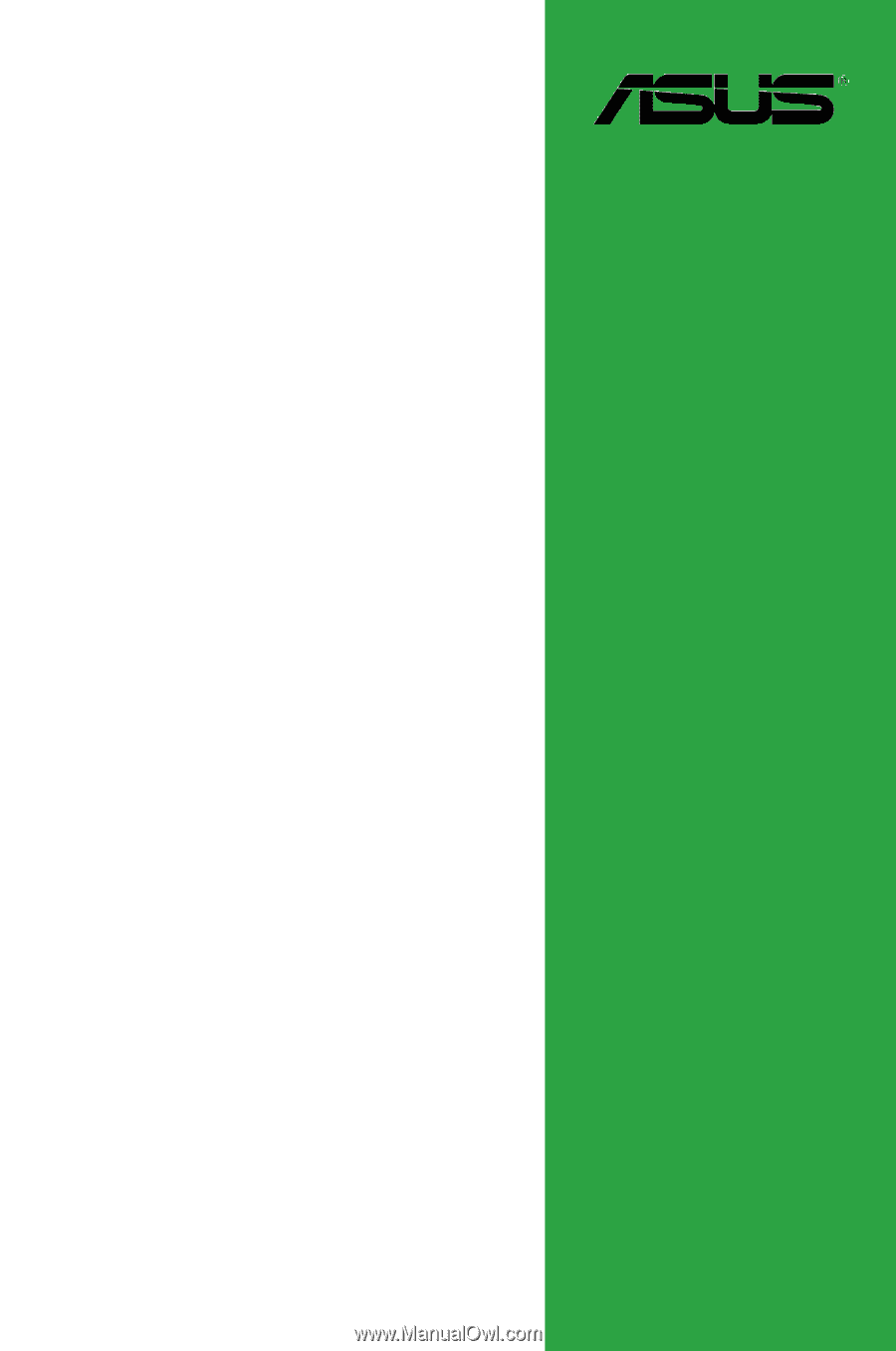
Motherboard
M4A88T-M