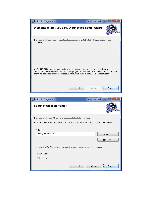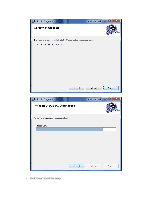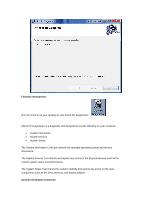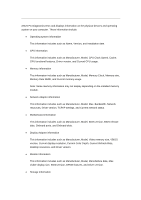Asus M4A89TD PRO M4A89TD PRO series user's manual
Asus M4A89TD PRO Manual
 |
View all Asus M4A89TD PRO manuals
Add to My Manuals
Save this manual to your list of manuals |
Asus M4A89TD PRO manual content summary:
- Asus M4A89TD PRO | M4A89TD PRO series user's manual - Page 1
ASUS PC Diagnostics Guide Motherboard self-diagnostics is a diagnostic tool designed to test the following on as the CPU, memory, and display adapter. Installation Instruction • Right-click the download file and choose Extract on the shortcut menu. • Click Setup.exe to install ASUS PC Diagnostics - Asus M4A89TD PRO | M4A89TD PRO series user's manual - Page 2
- Asus M4A89TD PRO | M4A89TD PRO series user's manual - Page 3
• Click "close" to exit the setup - Asus M4A89TD PRO | M4A89TD PRO series user's manual - Page 4
Function introduction: Run the shortcut on your desktop to start ASUS PC Diagnostics: ASUS PC Diagnostics is a diagnostic tool designed to test the following on your computer: and reports any errors on the main components such as the CPU, memory, and display adapter. System Information Collection - Asus M4A89TD PRO | M4A89TD PRO series user's manual - Page 5
information This information includes such as Name, Version, and Installation date. CPU information This information includes such as Manufacturer, Model, CPU Clock Speed, Cache, CPU functional features, Driver version, and Current CPU usage. Memory Information This information includes such as - Asus M4A89TD PRO | M4A89TD PRO series user's manual - Page 6
Name, Serial number, Capacity, Firmware version, Interface type, Supported features (DMA, LBA), and ATA/ATAPI version. Audio Device information This information includes such as Manufacturer, Model, Audio resources, and Driver version. 1394 Controller information This information includes such - Asus M4A89TD PRO | M4A89TD PRO series user's manual - Page 7
Test ASUS PC Diagnostics checks the physical devices installed on your computer, which can be done either through Auto or Interactive test. Auto Test Auto Test automatically checks and creates reports on any errors on the system components. Click an Auto Test below to get more details. o CPU o COM - Asus M4A89TD PRO | M4A89TD PRO series user's manual - Page 8
o Network Adapter o Audio Device o Keyboard/Mouse o Hard Disk Drive o Monitor o Display Adapter o Camera System Devices Test Main Screen (Click the items to get more information.) CPU Note: This is an auto test. CPU Test items: CPU Speed Test Calculates the actual CPU speed/frequency. MMX Test - Asus M4A89TD PRO | M4A89TD PRO series user's manual - Page 9
MMX technology and, when it does, starts testing the MMX instructions. SSE Test Detects if the current CPU supports SSE technology and, when it does, starts testing the SSE instructions. SSE2 Test Detects if the current CPU supports SSE2 technology and, when it does, starts testing the SSE2 - Asus M4A89TD PRO | M4A89TD PRO series user's manual - Page 10
Memory Stability Test Uses a set of parameters to test the stability of the memory modules. o Address test, walking ones o Address test, own address o Moving inversions, ones&zeros o Moving inversions, 8 bits pattern o Moving inversions, random pattern o Block move, 64 bits moves o Moving - Asus M4A89TD PRO | M4A89TD PRO series user's manual - Page 11
) status, which allows you to check the health status of the hard disk drive. Note: The test only runs when the target hard disk drive supports the SMART technology. Note: If the hard disk drive is in RAID mode, it's SMART status can not be got. SMART Status Test Screen (Click - Asus M4A89TD PRO | M4A89TD PRO series user's manual - Page 12
HDD Read Speed Test HDD Read Speed Test Screen (Click the items to get more information.) - Asus M4A89TD PRO | M4A89TD PRO series user's manual - Page 13
Display Adapter Note: This is an interactive test. Note: Before starting the video test, ensure that the hardware acceleration is set to a level that this video test supports. See the figure below. - Asus M4A89TD PRO | M4A89TD PRO series user's manual - Page 14
Video Test items: Texture Mapping Test Tests if the display adapter supports the texture mapping function. Fixed Transformation and Lighting Test Note: This test only runs when you have installed DirectX 9.0 or later version on your computer. This test, putting a large number of calculations on - Asus M4A89TD PRO | M4A89TD PRO series user's manual - Page 15
Network Adapter Test items: TCP/IP Test Tests if the TCP/IP protocol is properly configured. Network Connection Status Test Note: This test launches the ASUS website through the PING command. These three reasons may cause the test to fail: (1) The current network connection is abnormal. (2) The - Asus M4A89TD PRO | M4A89TD PRO series user's manual - Page 16
Network Adapter Test Screen (Click the items to get more information.) Monitor Note: This is an interactive test. Monitor Test items: Solid Color Test Sets the screen to solid red, green, blue, black, and white to test if there are dead pixels (bright or dark spots). Patterns Test, including: o - Asus M4A89TD PRO | M4A89TD PRO series user's manual - Page 17
Note: The Respiratory Effects Test checks the CRT monitor's Respiratory Effects. Note: During the above tests, you have to click Pass/Fail to send the result to the sub tester. Monitor Test Screen (Click the items to get more information.) Audio Device Note: This is an interactive test. Audio - Asus M4A89TD PRO | M4A89TD PRO series user's manual - Page 18
Note: Before you start recording, ensure that your computer's microphone is turned on. Recording Test Screen (Click the items to get more information.) Multimedia Playback Test After you start the test, click Open button to select a music file, and then click Play button to play the music. Based - Asus M4A89TD PRO | M4A89TD PRO series user's manual - Page 19
Keyboard/Mouse Note: This is an interactive test. Keyboard/Mouse Test items: Keyboard Test After you start the test, press a key on the keyboard. Ensure that the key shown on the test screen is the same as the one you pressed. Note: This test only starts when you use a 105-key standard keyboard. - Asus M4A89TD PRO | M4A89TD PRO series user's manual - Page 20
Mouse Test The Mouse Test includes the clicking, scrolling and dragging tests. Mouse Test Screen (Click the items to get more information.) - Asus M4A89TD PRO | M4A89TD PRO series user's manual - Page 21
COM Port Note: This is an auto test. Serial Port Test items: Loopback Test After setting the Serial Port to the Loopback mode, tests the stability of the Serial Port with different baudrates including 115200 bps,57600 bps,38400 bps,19200 bps,9600 bps,4800 bps,2400 bps, and 1200 bps. Note: The - Asus M4A89TD PRO | M4A89TD PRO series user's manual - Page 22
stability of its data transmission. Note: This test is only for a Parallel Port supporting the ECP mode. If the current Parallel Port does not support the ECP mode, the result of this test shows Not Tested. Note: If the test. RTC Test items: RTC Accuracy Test Tests whether the RTC is accurate. USB - Asus M4A89TD PRO | M4A89TD PRO series user's manual - Page 23
Test items: Lists the USB Host Controllers and the USB devices. PCI(E) Note: This is an auto test. PCI(E) Test items: Detects the connection status, the connection bandwidth, and the manufacturer ID, device ID, device - Asus M4A89TD PRO | M4A89TD PRO series user's manual - Page 24
System Stress Test The ASUS PC Diagnostics checks the system stability using specially designed stress testers to test the main components such as the CPU, memory, and display adapter. The System Stress Test includes: CPU Stress Test Memory Stress Test Display Adapter Stress Test System Stress - Asus M4A89TD PRO | M4A89TD PRO series user's manual - Page 25
the high-precision Pi calculation on each logical CPU to test the stability of the CPU under heavy load. If the test runs each devices test (such as the System Devices Test / System Stress Test), the ASUS PC Diagnostics shows the corresponding test results as Passed, Failed, or Value. Passed - Asus M4A89TD PRO | M4A89TD PRO series user's manual - Page 26
tested. Incorrect connection The device is not properly connected. Send to ASUS When ASUS PC Diagnostics detects problems with your system, you can use this function to send a report to ASUS. Note: To help solve the problem, please fill in all boxes as completely and accurately as possible. Send - Asus M4A89TD PRO | M4A89TD PRO series user's manual - Page 27
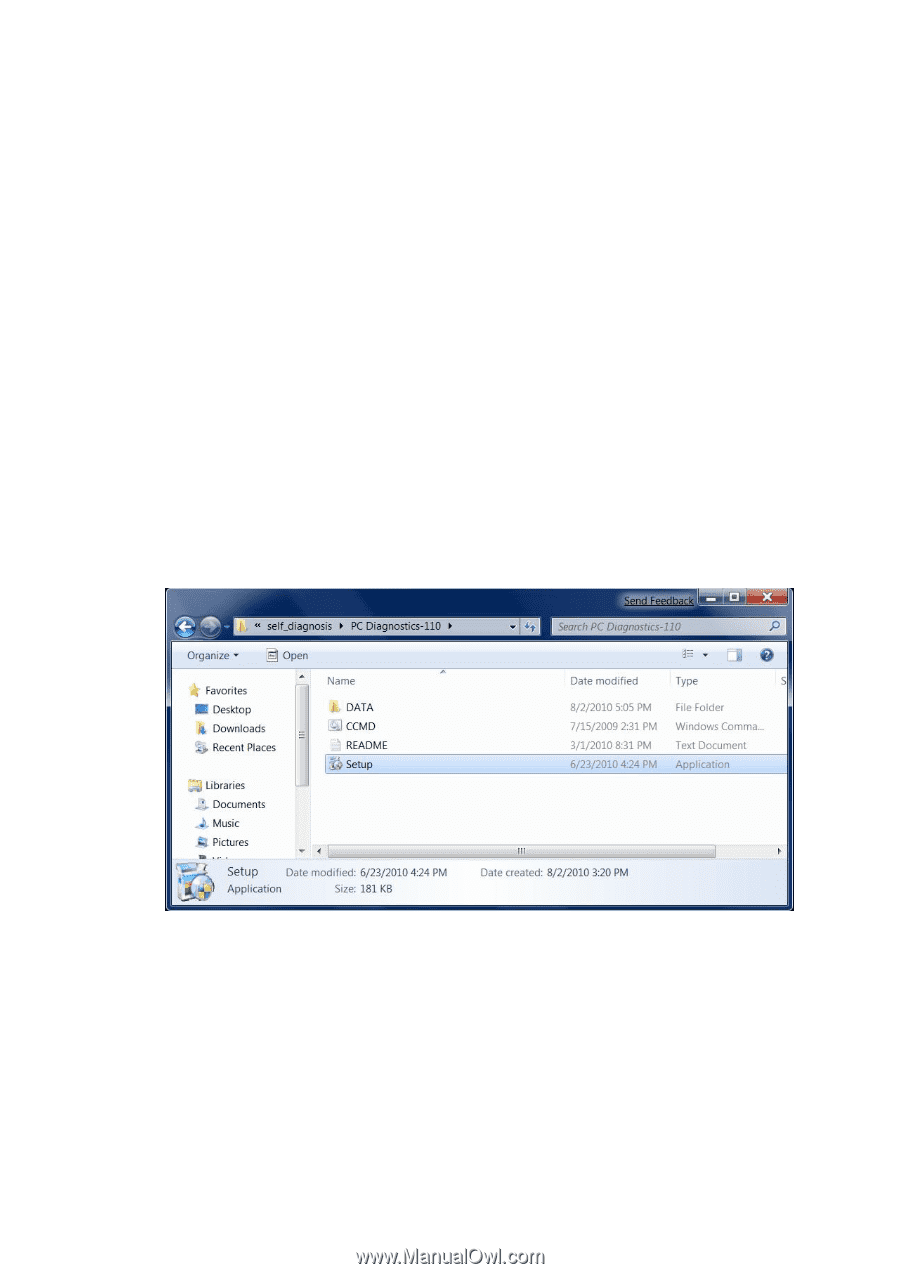
ASUS PC Diagnostics Guide
Motherboard self-diagnostics is a diagnostic tool designed to test the following on your
computer:
•
System Information.
•
System Devices.
•
System Stress.
The System Information Collection detects the essential operating system and devices
information.
The System Devices Test detects and reports any errors on the physical devices such as the
current system status and performance.
The System Stress Test checks the system's stability and reports any errors on the main
components such as the CPU, memory, and display adapter.
Installation Instruction
•
Right-click the download file and choose Extract on the shortcut menu.
•
Click
Setup.exe
to install ASUS PC Diagnostics
•
Click "yes" for windows 7 notifications.
•
Follow "ASUS PC diagnostic Setup Wizard" to finish the installation.