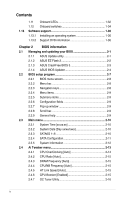Asus M5A88-M EVO User Manual
Asus M5A88-M EVO Manual
 |
View all Asus M5A88-M EVO manuals
Add to My Manuals
Save this manual to your list of manuals |
Asus M5A88-M EVO manual content summary:
- Asus M5A88-M EVO | User Manual - Page 1
M5A88-M EVO Motherboard - Asus M5A88-M EVO | User Manual - Page 2
service will not be extended if: (1) the product is repaired, modified or altered, unless such repair, modification of alteration is authorized in writing by ASUS; or (2) the serial number of the product is defaced or missing. ASUS PROVIDES THIS MANUAL from http://support.asus.com/download problems - Asus M5A88-M EVO | User Manual - Page 3
vii About this guide vii M5A88-M EVO specifications summary ix Chapter 1 Product introduction 1.1 Welcome 1-1 1.2 Package contents 1-1 1.3 Special features 1-1 1.3.1 Product highlights 1-1 1.3.2 Innovative ASUS features 1-3 1.4 Before you proceed 1-5 1.5 Motherboard overview - Asus M5A88-M EVO | User Manual - Page 4
system 1-36 1.13.2 Support DVD information 1-36 Chapter 2 BIOS information 2.1 Managing and updating your BIOS 2-1 2.1.1 ASUS Update utility 2-1 2.1.2 ASUS EZ Flash 2 2-2 2.1.3 ASUS CrashFree BIOS 3 2-3 2.1.4 ASUS BIOS Updater 2-4 2.2 BIOS setup program 2-7 2.2.1 BIOS menu screen - Asus M5A88-M EVO | User Manual - Page 5
2-17 2.4.10 CPU & NB Voltage Mode [Offset 2-17 2.4.11 CPU VDDA Voltage [Auto 2-18 2.4.12 DRAM Voltage [Auto 2-18 2.4.13 HT Voltage [Auto 2-18 2.4.14 NB Voltage [Auto 2-18 2.4.15 NB 1.8V Voltage [Auto 2-18 2.4.16 SB Voltage [Auto 2-18 2.4.17 SidePort Memory Voltage [Auto 2-18 2.4.18 CPU Load - Asus M5A88-M EVO | User Manual - Page 6
that may cause undesired operation. This equipment has been tested and found to comply with the limits for a and used in accordance with manufacturer's instructions, may cause harmful interference to radio at ASUS REACH website at http://csr.asus.com/english/REACH.htm. DO NOT throw the motherboard in - Asus M5A88-M EVO | User Manual - Page 7
. • If you encounter technical problems with the product, contact a qualified service technician or your retailer. About this guide This user guide contains the information you need when installing and configuring the motherboard. How this guide is organized This guide contains the following parts - Asus M5A88-M EVO | User Manual - Page 8
IMPORTANT: Instructions that you MUST follow to complete a task. NOTE: Tips and additional information to help you complete a task. Where to find more information Refer to the following sources for additional information and for product and software updates. 1. ASUS websites The ASUS website - Asus M5A88-M EVO | User Manual - Page 9
M5A88-M EVO specifications summary CPU AMD® Socket AM3+ for AMD® FX™ / Phenom™ II / Athlon™ II / Sempron™ 100 series processors Supports 32nm CPU Supports up to 140W CPU AMD® Cool 'n' Quiet™ Technology * Refer to www.asus.com for the AMD® CPU support list Chipset AMD® 880G / SB850 System - Asus M5A88-M EVO | User Manual - Page 10
M5A88-M EVO specifications summary Audio USB ASUS unique features ASUS exclusive overclocking features Realtek® ALC892 8-channel* High Definition Audio CODEC - BD Audio Layer Content Protection - Supports 192khz/24bit True BD Lossless Sound - Supports Jack-Retasking, Multi-streaming, and Front - Asus M5A88-M EVO | User Manual - Page 11
, DMI 2.0, WfM 2.0, ACPI 2.0a, SM BIOS 2.5, ASUS EZ Flash 2, ASUS CrashFree BIOS 3 WOL by PME, WOR by PME, WOR by Ring, PXE 1 x Driver DVD 2 x Serial ATA 6Gb/s cables 1 x I/O shield 1 x User Manual Drivers ASUS PC Probe II ASUS OverDrive utilities (AOD) ASUS Update Anti-Virus software (OEM version - Asus M5A88-M EVO | User Manual - Page 12
xii - Asus M5A88-M EVO | User Manual - Page 13
overclocking capabilities with less power consumption. It features dual-channel DDR3 1866 MHz memory support and accelerates data transfer rate up to 5200MT/s via HyperTransport™ 3.0-based system bus. This motherboard also supports AMD® CPUs in the new 32nm manufacturing process. ASUS M5A88-M EVO - Asus M5A88-M EVO | User Manual - Page 14
AMD's latest AM3+ / AM3 multi-core CPUs to provide excellent system performance and overclocking capabilities. DDR3 2000 (O.C.)/1333/1066 support This motherboard supports DDR3 memory Complete USB 3.0 Integration ASUS facilitates strategic USB 3.0 at speeds up to 10 times faster than USB - Asus M5A88-M EVO | User Manual - Page 15
Its ability to deliver multiple overclocking profiles also provides rapid and stable system-level upgrades. ASUS Anti-Surge Protection This special design protects expensive devices and the motherboard from damage caused by power surges from switching power supply unit (PSU). ASUS M5A88-M EVO 1-3 - Asus M5A88-M EVO | User Manual - Page 16
an OS-based utility. ASUS CrashFree BIOS 3 ASUS CrashFree BIOS 3 is an auto-recovery tool that allows you to restore a corrupted BIOS file using the bundled support DVD or a USB flash disk that contains the BIOS file. ASUS O.C. Profile The motherboard features the ASUS O.C. Profile that allows you - Asus M5A88-M EVO | User Manual - Page 17
of the following precautions before you install motherboard components or change any motherboard settings. • Unplug the power cord from the wall socket before touching any component. • Before do so may cause severe damage to the motherboard, peripherals, or components. ASUS M5A88-M EVO 1-5 - Asus M5A88-M EVO | User Manual - Page 18
the image below. 1.5.2 Screw holes Place eight screws into the holes indicated by circles to secure the motherboard to the chassis. DO NOT overtighten the screws! Doing so can damage the motherboard. Place this side towards the rear of the chassis. M5A88-M EVO 1-6 Chapter 1: Product introduction - Asus M5A88-M EVO | User Manual - Page 19
) DDR3 DIMM_B2 (64bit, 240-pin module) SOCKET AM3+ DVI_VGA 8 LPT ESATA6G _USB34 DRAM_LED MemOK! 9 10 24.4cm(9.6in) 02LED1 CORE_UNLOCKER LAN1_USB12 CHA_FAN EATXPWR AUDIO 2 Intel® RS880P PCIEX1_1 11 RTL 8111E 8Mb BIOS PCIEX16 M5A88-M EVO 12 ASM 1042 ICS PCIEX1_2 9LPRS485 - Asus M5A88-M EVO | User Manual - Page 20
. DO NOT force the CPU into the socket to prevent bending the pins and damaging the CPU! 1.6.1 Installing the CPU To install a CPU: 1. Locate the CPU socket on the motherboard. M5A88-M EVO M5A88-M EVO CPU socket AM3+ 2. Press the lever sideways to unlock the Socket lever socket, then lift it up - Asus M5A88-M EVO | User Manual - Page 21
can also refer to section 1.6.2 Installing heatsink and fan for instructions. 7. Connect the CPU fan cable to the CPU_FAN connector on the motherboard. CPU_FAN M5A88-M EVO M5A88-M EVO CPU fan connector DO NOT forget to connect the CPU fan connector! Hardware monitoring errors can occur if you fail - Asus M5A88-M EVO | User Manual - Page 22
should come with installation instructions for the CPU, heatsink, and the retention mechanism. If the instructions in this section do not match the CPU documentation, follow the latter. 2. Attach one end of the retention bracket to the retention module base. 1 2 3 4 5 1-10 Chapter 1: Product - Asus M5A88-M EVO | User Manual - Page 23
for better performance with less power consumption. The figure illustrates the location of the DDR3 DIMM sockets: DIMM_A1 DIMM_A2 DIMM_B1 DIMM_B2 M5A88-M EVO Channel Channel A Channel B Sockets DIMM_A1 and DIMM_A2 DIMM_B1 and DIMM_B2 M5A88-M EVO 240-pin DDR3 DIMM sockets ASUS M5A88-M EVO 1-11 - Asus M5A88-M EVO | User Manual - Page 24
adjustment. • For system stability, use a more efficient memory cooling system to support a full memory load (2 DIMMs) or overclocking condition. M5A88-M EVO Motherboard Qualified Vendors Lists (QVL) DDR3-2000(O.C.)MHz capability for AMD AM3 socket Vendors Part No. Size SS/ DS Chip Brand Chip - Asus M5A88-M EVO | User Manual - Page 25
socket support (Optional) 1 DIMM 2 DIMM 4 DIMM • • • • • • • • • • • • • • • DDR3-1600MHz capability for AMD AM3 socket • 1.65V • • • 1.65V • • • 1.65V • • • 1.65V • • • 1.7V • • • 1.65V • • 1.65V • • • 1.65V • • • 1.65V • • • - • ASUS M5A88-M EVO 1-13 - Asus M5A88-M EVO | User Manual - Page 26
DDR3-1333MHz capability for AMD AM3 socket Vendors A-Data A-Data A-Data A-Data - - 8-8-8-24 AD30908C8D-151C E0903 AM5D5808DEWSBG AM5D5808FEQSBG - - 8-8-8-24 9 9-9-9-24 - 9-9-9-24 Voltage - DIMM socket support (Optional) 1 DIMM 2 DIMM 4 DIMM • • • 1.65-1.85V • • • - • 1.65-1.85V • - - Asus M5A88-M EVO | User Manual - Page 27
AMD AM3 socket 24 1.5V - - - - - - DIMM socket support (Optional) 1 DIMM 2 DIMM 4 DIMM • • • • • • • • • • • • • • • • • • • • • • • • • • • • • • • • • • • • • • • • • • • • • • • • • • • • • • • • • • • • ASUS M5A88-M EVO 1-15 - Asus M5A88-M EVO | User Manual - Page 28
24 - 9-9-9-24 - 9-9-9-24 - 9-10-9-28 Voltage 1.55V-1.75V 1.65V 1.65V 1.5V DIMM socket support (Optional) 1 DIMM 2 DIMM 4 DIMM • • • • • • • SS - -- 1.65V • • DS - -- 1.65V • • DS - - 9-9-9-28 1.65V • • DDR3-1600MHz capability for AMD AM3+ socket Vendors A-Data A-Data - Asus M5A88-M EVO | User Manual - Page 29
socket support (Optional) 1 DIMM 2 DIMM 4 DIMM • • • • • • • • • • • • • • • • • • • • • • • • • • • • • • DDR3-1333MHz capability for AMD AM3+ socket 24 1.5V • - 7-7-7-24 1.5V • • • • • • • • • • • (continued on the next page) ASUS M5A88-M EVO 1-17 - Asus M5A88-M EVO | User Manual - Page 30
DDR3-1333MHz capability for AMD AM3+ socket Vendors Part No. Size SS/ the next page) Voltage 1.35V(low voltage) 1.35V(low voltage) - - DIMM socket support (Optional) 1 DIMM 2 DIMM 4 DIMM • • • • • • • • • • • • • • • - • • • - • • - • • • - • 1.5V • - • 1.5V • - Asus M5A88-M EVO | User Manual - Page 31
socket support (Optional) 1 DIMM 2 DIMM 4 DIMM • • • • • • • • • • • • • • • • • • • • • • • • • • • • • DDR3-1066MHz capability for AMD AM3+ socket -BE H5TQ1G83AFP G7C 7 - - - 7-7-7-20 - - - - - • • • • • • • • • • • ASUS M5A88-M EVO 1-19 - Asus M5A88-M EVO | User Manual - Page 32
to CPU spec., AMD® 100 and 200 series CPUs support up to DDR3 1066MHz. With ASUS design, this motherboard can support up to DDR3 1333MHz. • When overclocking, some AMD CPU models may not support DDR3 1600 MHz or higher frequency DIMMs. SS: Single-sided / DS: Double-sided DIMM support: • A*: Supports - Asus M5A88-M EVO | User Manual - Page 33
: 1. Simultaneously press the retaining clips outward to unlock the DIMM. 2 Support the DIMM lightly with your fingers when pressing the retaining 1 clips. The DIMM might get damaged when it flips out with extra force. 1 2. Remove the DIMM from the socket. DIMM notch ASUS M5A88-M EVO 1-21 - Asus M5A88-M EVO | User Manual - Page 34
BIOS settings, if any. See Chapter 2 for information on BIOS setup. 2. Assign an IRQ to the card. 3. Install the software drivers for supports cards such as a LAN card, SCSI card, USB card, and other cards that comply with PCI specifications. 1.8.4 PCI Express x1 slots This motherboard supports - Asus M5A88-M EVO | User Manual - Page 35
. • You do not need to clear the RTC when the system hangs due to overclocking. For system failure due to overclocking, use the CPU Parameter Recall (C.P.R) feature. Shut down and reboot the system so the BIOS can automatically reset parameter settings to default values. ASUS M5A88-M EVO 1-23 - Asus M5A88-M EVO | User Manual - Page 36
12 11 10 1. PS/2 Keyboard / Mouse Combo port. This port is for a PS/2 keyboard or PS/2 mouse. 2. Optical S/PDIF_OUT port. This port connects to an external audio output device via an optical S/PDIF cable. 3. VGA port. This 15-pin port is for a VGA monitor or other VGA-compatible devices. 4. USB - Asus M5A88-M EVO | User Manual - Page 37
requirements listed below. CPU DIMM BIOS setup Suggested list AMD® Phenom™ II x4 805 DDR3 1333 2G x 2 Frame Buffer Size - 256MB or higher File format Non-protected clips Blu-ray Best resolution Windows® Vista Windows® 7 1920 x 1080p 1920 x 1080p 1920 x 1080p 1920 x 1080p ASUS M5A88-M EVO - Asus M5A88-M EVO | User Manual - Page 38
-ray playback support system lists for AMD® 880G models. Desktop Mobile CPU 2.8 GHz AMD Phenom™ II 925 Quad 2.4 GHz AMD Turion™ II Ultra M600 Core (2.0 GHz HT3) (1.8 GHz HT3) 2.3 GHz AMD Athlon™ II 405e Tri Core (1.8 GHz HT3) 2.0 GHz AMD Athlon™ II M300 (1.6 GHz HT3) System Memory UMA Size - Asus M5A88-M EVO | User Manual - Page 39
motherboard, ensuring that the black wire of each cable matches the ground pin of the connector. CPU_FAN PWR_FAN GND CPU FAN PWR CPU FAN IN CPU FAN PWM GND +12V Rotation M5A88-M EVO CHA_FAN GND +12V Rotation M5A88-M EVO M5A88-M EVO M5A88-M EVO Serial port (COM1) connector ASUS M5A88-M EVO 1-27 - Asus M5A88-M EVO | User Manual - Page 40
the Recommended Power Supply Wattage Calculator at http://support.asus. com/PowerSupplyCalculator/PSCalculator.aspx?SLanguage=en-us connector supports devices such as a printer. LPT standardizes as IEEE 1284, which is the parallel port interface on IBM PC-compatible computers. LPT M5A88-M EVO GND - Asus M5A88-M EVO | User Manual - Page 41
or RAID 10 configuration through the onboard AMD® SB850 controller. SATA6G_2 SATA6G_5 SATA6G_6 SATA6G_1 SATA6G_3 M5A88-M EVO M5A88-M EVO Intel® SATA [RAID] in the BIOS. See section 3.4.2 SATA Configuration for details. • You must install Windows® XP Service Pack 2 or later ASUS M5A88-M EVO 1-29 - Asus M5A88-M EVO | User Manual - Page 42
(20-8 pin PANEL) This connector supports several chassis-mounted functions. PLED SPEAKER PLED+ PLED+5V Ground Ground Speaker PANEL PIN 1 IDE_LED+ IDE_LED- PWR Ground Reset Ground M5A88-M EVO IDE_LED PWRSW RESET * Requires an ATX power supply M5A88-M EVO System panel connector • System power - Asus M5A88-M EVO | User Manual - Page 43
PIN 1 M5A88-M EVO USB2.0 connectors Never connect a 1394 cable to the USB connectors. Doing so will damage the motherboard! The USB 2.0 module is purchased separately. 9. Front panel audio connector (10-1 pin AAFP) This connector is for a chassis-mounted front panel audio I/O module that supports - Asus M5A88-M EVO | User Manual - Page 44
down the system and unplug the power cable before removing or plugging in any motherboard component. The illustration below shows the location of the onboard LED. SB_PWR M5A88-M EVO ON OFF Standby Power Powered Off M5A88-M EVO Onboard LED 2. TPU LED The TPU LED lights when the TPU switch is - Asus M5A88-M EVO | User Manual - Page 45
DRAM in sequence during motherboard booting process. If an error is found, the LED next to the error device will continue lighting until the problem is solved. This user-friendly design provides an intuitional way to locate the root problem within a second. DRAM LED M5A88-M EVO M5A88-M EVO DRAM LED - Asus M5A88-M EVO | User Manual - Page 46
incompatible with the motherboard may cause system boot failure, and the DRAM_LED near the MemOK! switch lights continuously. Press and hold the MemOK! switch until the DRAM_LED starts blinking to begin automatic memory compatibility tuning for successful boot. M5A88-M EVO M5A88-M EVO MemOK! switch - Asus M5A88-M EVO | User Manual - Page 47
or disable the TPU function. TPU M5A88-M EVO M5A88-M EVO TPU switch • The TPU LED (02LED2) near the TPU switch lights when the switch setting is turned to Enable. • If you clear the CMOS or load the BIOS setup defaults, the related overclocking items in the BIOS menu follow the current setting of - Asus M5A88-M EVO | User Manual - Page 48
install Windows® XP Service Pack 3 or later versions / Windows® Vista Service Pack 1 or later versions before installing the drivers for better compatibility and system stability. 1.13.2 Support DVD information The Support DVD that comes with the motherboard package contains the drivers, software - Asus M5A88-M EVO | User Manual - Page 49
the motherboard package. Installing ASUS Update To install ASUS Update: 1. Place the support DVD into the optical drive. 2. Click the Utilities tab, then click ASUS Update. 3. Follow the onscreen instructions to complete the installation. Quit all Windows® applications before you update the BIOS - Asus M5A88-M EVO | User Manual - Page 50
to avail all its features. Updating from a BIOS file a. Select Update BIOS from a file, then click Next. b. Locate the BIOS file from the Open window, then click Open. 3. Follow the onscreen instructions to complete the updating process. 2.1.2 ASUS EZ Flash 2 The ASUS EZ Flash 2 feature allows you - Asus M5A88-M EVO | User Manual - Page 51
down or reset the system while updating the BIOS! Doing so can cause system boot failure! Ensure to load the BIOS default settings to ensure system compatibility and stability. Select the Load Setup Defaults item under the Exit menu. Refer to section 2.9 Exit menu for details. ASUS M5A88-M EVO 2-3 - Asus M5A88-M EVO | User Manual - Page 52
displays may not be same as shown. Before updating BIOS 1. Prepare the motherboard support DVD and a USB flash drive in FAT32/16 format and single partition. 2. Download the latest BIOS file and BIOS Updater from the ASUS website at http:// support.asus.com and save them on the USB flash drive - Asus M5A88-M EVO | User Manual - Page 53
to the DOS prompt. ASUSTek BIOS Updater for DOS V1.18 [09/11/19] Current ROM BOARD: M5A88-M EVO VER: 0203 (H:00 B:02) DATE: 03/28/2011 Update ROM BOARD: Unknown VER: Unknown DATE: Unknown PATH: A:\ BIOS backup is done! Press any key to continue. Note Saving BIOS: ASUS M5A88-M EVO 2-5 - Asus M5A88-M EVO | User Manual - Page 54
Enter>. D:\>bupdater /pc /g 2. The BIOS Updater screen appears as below. ASUSTek BIOS Updater for DOS V1.18 [09/11/19] Current ROM BOARD: M5A88-M EVO VER: 0203 (H:00 B:02) DATE: 03/28/2011 Update ROM BOARD: Unknown VER: Unknown DATE: Unknown PATH: A:\ A: M5A88ME.ROM 2097152 20110-03-28 17:30 - Asus M5A88-M EVO | User Manual - Page 55
item under the Exit menu. See section 2.9 Exit Menu. • The BIOS setup screens in this chapter are for reference only. They may not exactly match what you see on your screen. • Visit the ASUS website at www.asus.com to download the latest BIOS file for this motherboard. ASUS M5A88-M EVO 2-7 - Asus M5A88-M EVO | User Manual - Page 56
items Menu bar Configuration fields General help Main Ai Tweaker M5A88-M EVO BIOS Setup Advanced Power Boot Tools Version 0203 Exit Main Settings the basic system configuration Ai Tweaker For changing the overclocking settings Advanced For changing the advanced system settings Power - Asus M5A88-M EVO | User Manual - Page 57
a list of options. Refer to 2.2.7 Pop-up window. 2.2.7 Pop-up window Select a menu item then press to display a pop-up window with the configuration options for that item. 2.2.8 Scroll bar Advanced M5A88-M EVO BIOS Setup CPU Configuration Module Version: OrochiPI 0.0.7.3-1 AMD Phenom - Asus M5A88-M EVO | User Manual - Page 58
information on the menu screen items and how to navigate through them. Main Ai Tweaker M5A88-M EVO BIOS Setup Advanced Power Boot Tools Version 0203 Exit Main Settings System Time [19:34:30] ] [Auto] [CDROM] [ARMD] This item only appears in the SATA5/6 menu. 2-10 Chapter 2: BIOS information - Asus M5A88-M EVO | User Manual - Page 59
the data transfer from and to the device occurs multiple sectors at a time if the device supports multisector transfer feature. When this item is set to [Disabled], the data transfer from and to disables onboard channel SATA port. Configuration options: [Disabled] [Enabled] ASUS M5A88-M EVO 2-11 - Asus M5A88-M EVO | User Manual - Page 60
environment or during POST. • For Windows® XP OS, you have to install the AHCI driver, so that you could use the SATA BIOS automatically detects the items in this menu. BIOS Information Displays the auto-detected BIOS information. Processor Displays the auto-detected CPU specification. System Memory - Asus M5A88-M EVO | User Manual - Page 61
model you installed on the motherboard. Main Ai Tweaker M5A88-M EVO BIOS Setup Advanced Power Boot Configure System Performance Settings Target CPU Frequency: 3000MHz Target DRAM Frequency: 1333MHz CPU Level Up [Auto] CPU OverClocking [Auto] CPU Ratio [Auto] DRAM Frequency [Auto - Asus M5A88-M EVO | User Manual - Page 62
have selected. Overclock Options [Auto] This item appears only when you set the CPU OverClocking item to [Overclock Profile] and allows you to select an overclocking profile. Configuration options: [Auto] [Overclock 2%] [Overclock 5%] [Overclock 8%] [Overclock 10%] 2-14 Chapter 2: BIOS information - Asus M5A88-M EVO | User Manual - Page 63
to [Disabled], or set the GPU Booster item to [Enabled] and Enhanced iGPU SpeedSetp to [Manual] for fixed GPU Engine Clock. Use the and keys to adjust the value. You can also key in the desired value using the numeric keypad. The values range from 200MHz to 2000MHz. ASUS M5A88-M EVO 2-15 - Asus M5A88-M EVO | User Manual - Page 64
on the DIMMs you install on the motherboard. DRAM CAS# Latency [Auto] Configuration 10 CLK] DRAM REF Cycle Time [Auto] Configuration options: [Auto] [90ns] [110ns] [160ns] [300ns] [350ns] DRAM Refresh Rate [Auto] Configuration options: [Auto] [Every 7.8ms] [Every 3.9ms] 2-16 Chapter 2: BIOS - Asus M5A88-M EVO | User Manual - Page 65
install on the motherboard. CKE drive strength CPU/NB Offset voltage. The values range from 0.003125V to 0.500000V with a 0.003125V interval. CPU Voltage [Auto] This item appears only when you set the CPU & NB Voltage Mode item to [Manual] and allows you to set a fixed CPU voltage. ASUS M5A88-M EVO - Asus M5A88-M EVO | User Manual - Page 66
the CPU & NB Voltage Mode item to [Manual] and allows you to set a fixed CPU/NB voltage. 2.4.11 CPU VDDA Voltage [Auto] Allows you to set the CPU VDDA voltage Memory Voltage [Auto] Allows you to set the sideport memory voltage. The values range from 1.50V to 1.80V with a 0.10V interval. 2.4.18 CPU - Asus M5A88-M EVO | User Manual - Page 67
] CPU Core Activation [Auto] Allows you to set CPU Core Activation. Configuration options: [Auto] [Manual] 2nd Core [On] This item appears only when you set the CPU Core Activation item to [Manual] and allows you to activate the second CPU core. Configuration options: [On] [Off] ASUS M5A88-M EVO - Asus M5A88-M EVO | User Manual - Page 68
Manual] and allows you to activate the fourth CPU core. Configuration options: [On] [Off] 2.5.2 Chipset NorthBridge Configuration DRAM Controller Configuration Bank Interleaving [Auto] Allows you to enable the bank memory [Auto] [32MB] [64MB] [128MB] [256MB] [512MB] 2-20 Chapter 2: BIOS information - Asus M5A88-M EVO | User Manual - Page 69
the FB Location. Configuration options: [Below 4G] [Above 4G] AMD HDMI Audio [Enabled] Allows you to disable or enable the HDMI ] [ECP] [EPP+ECP] Parallel Port IRQ [IRQ7] Allows BIOS to select the Parallel Port IRQ. Configuration options: [IRQ5] [ options: [Disabled] [Enabled] ASUS M5A88-M EVO 2-21 - Asus M5A88-M EVO | User Manual - Page 70
PnP or legacy ISA devices and setting the memory size block for legacy ISA devices. Take [Enabled] Legacy USB Support [Auto] Enables or disables support for Legacy USB storage devices maximum time that the BIOS waits for the USB storage device to initialize. Configuration options: [10 Sec] [20 Sec] - Asus M5A88-M EVO | User Manual - Page 71
then press to display the configuration options. Main Ai Tweaker M5A88-M EVO BIOS Setup Advanced Power Boot Tools Version 0203 Exit Power Settings Suspend Mode [Auto] ACPI 2.0 Support [Enabled] ACPI APIC support [Enabled] Select the ACPI state used for System Suspend. APM - Asus M5A88-M EVO | User Manual - Page 72
] Set to [Turbo] to achieve maximum CPU / Chassis fan speed. [Manual] Allows you to individually set the CPU / Chassis fan parameters. 2.6.6 Anti Surge Support [Enabled] Enables or disables the Anti Surge support. Configuration options: [Disabled] [Enabled] 2-24 Chapter 2: BIOS information - Asus M5A88-M EVO | User Manual - Page 73
], BIOS performs all the POST items. Configuration options: [Disabled] [Enabled] Full Screen Logo [Enabled] Enables or disables the full screen logo display feature. Configuration options: [Disabled] [Enabled] Set this item to [Enabled] to use the ASUS MyLogo2™ feature. ASUS M5A88-M EVO 2-25 - Asus M5A88-M EVO | User Manual - Page 74
press twice. The message Password uninstalled appears. If you forget your BIOS password, you can clear it by erasing the CMOS Real Time Clock (RTC) RAM. See section 1.9 Jumpers for information on how to erase the RTC RAM. After you have set a supervisor password, the other items appear to - Asus M5A88-M EVO | User Manual - Page 75
Password Check [Setup] When this item is set to [Setup], BIOS checks for user password when accessing the Setup utility. When this item is set to [Always], BIOS checks for user password both when accessing Setup and booting the system. Configuration options: [Setup] [Always] ASUS M5A88-M EVO 2-27 - Asus M5A88-M EVO | User Manual - Page 76
to display the submenu. Main Ai Tweaker M5A88-M EVO BIOS Setup Advanced Power Boot Tools Version 0203 Exit Tools Settings ASUS EZ Flash 2 ASUS O.C. Profile Press ENTER to run the utility to select and update BIOS. This utility supports: 1.FAT 12/16/32 (r/w) 2.NTFS (read only) 3.CD - Asus M5A88-M EVO | User Manual - Page 77
values for the BIOS items, and save or discard your changes to the BIOS items. Main Advanced M5A88-M EVO BIOS Setup Power Boot window appears. Select OK to load default values. Select Exit & Save Changes or make other changes before saving the values to the non-volatile RAM. ASUS M5A88-M EVO - Asus M5A88-M EVO | User Manual - Page 78
2-30 Chapter 2: BIOS information - Asus M5A88-M EVO | User Manual - Page 79
15 Li-Te Road, Peitou, Taipei, Taiwan 11259 +886-2-2894-3447 +886-2-2890-7798 [email protected] www.asus.com.tw Technical Support Telephone Online support +86-21-38429911 support.asus.com ASUS COMPUTER INTERNATIONAL (America) Address 800 Corporate Way, Fremont, CA 94539, USA Telephone - Asus M5A88-M EVO | User Manual - Page 80
, TAIWAN R.O.C. Country: TAIWAN Authorized representative in Europe: ASUS COMPUTER GmbH Address, City: HARKORT STR. 21-23, 40880 RATINGEN Country: GERMANY declare the following apparatus: Product name : MotherBoard Model name : M5A88-M EVO conform with the essential requirements of the

Motherboard
M5A88-M EVO