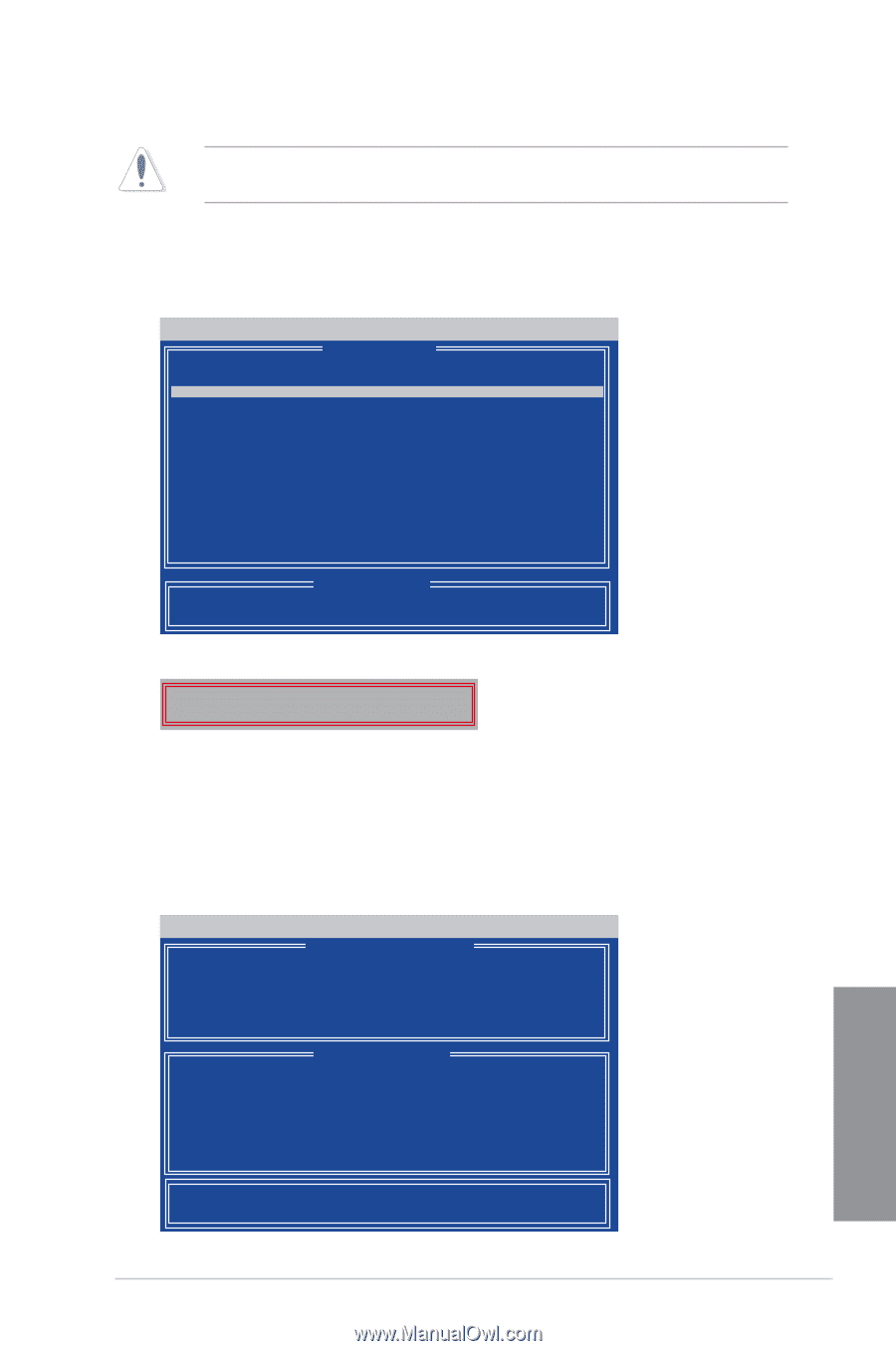Asus M5A99X EVO R2.0 M5A99X EVO R2.0 User's Manual - Page 161
Displaying a RAID set information, Deleting a RAID configuration
 |
View all Asus M5A99X EVO R2.0 manuals
Add to My Manuals
Save this manual to your list of manuals |
Page 161 highlights
Deleting a RAID configuration Take caution when deleting a RAID volume. You will lose all data on the hard disk drives when you delete a RAID volume. To delete a RAID volume: 1. In the Main Menu, press to enter the Delete LD function. 2. Select the RAID item you want to delete and press or + . Option ROM Utility (c) 2009 Advanced Micro Devices, Inc. [ Delete LD Menu ] LD No RAID Mode Drv Capacity(GB) Status LD 1 RAID 0 2 xxxxxx Functional [ Keys Available ] [↑] Up [↓] Down [PaUp/PaDn] Switch page [Del/Alt+D] Delete LD 3. The utility prompts the following messages: Press Ctrl-Y to delte the data in the disk! or press any other key to abort... Press + to delete the RAID volume. Displaying a RAID set information To display a RAID set information: 1. In the Main Menu, press to enter the LD View / LD Define Menu function. 2. Select a RAID item and press to display its information. Option ROM Utility (c) 2009 Advanced Micro Devices, Inc. [ View LD Defination Menu ] LD No LD Name RAID Mode Drv Capacity(GB) LD 1 xxxxx RAID 0 2 157.99 Strip Block 64 KB Cache Mode WriteThru Port:ID 01:00 02:00 Drive Model xxxxxxxxx xxxxxxxxx [ Drives Assignments ] Capabilities Capacity(GB) xxxxxxx xxxxxx xxxxxxx xxxxxx Any Key To Continue....... ASUS M5A99X EVO R2.0 5-5 Chapter 5