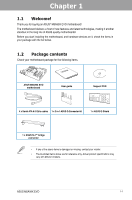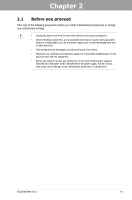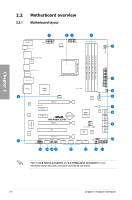Asus M5A99X EVO User Manual - Page 16
ASUS Quiet Thermal Solution, 1.3.5 ASUS EZ DIY, Supports Hard Drives over 2.2TB - cpu led
 |
View all Asus M5A99X EVO manuals
Add to My Manuals
Save this manual to your list of manuals |
Page 16 highlights
Chapter 1 1.3.4 ASUS Quiet Thermal Solution ASUS Fanless Design-Heat-pipe solution The ASUS heat-pipe features 0-dB thermal solution that offers you a noiseless PC environment. Its beautiful shape upgrades the visual enjoyment and the heat-pipe design lowers the temperature of the chipset and power phase area through high efficient heatexchange. Combined with usability and aesthetics, the ASUS heat-pipe gives you an extremely silent and cooling experience with its elegant appearance. DO NOT uninstall the heat-pipe by yourself. Doing so may bend the tubing and affect the heat dissipation performance. ASUS Fan Xpert ASUS Fan Xpert intelligently allows you to adjust both the CPU and chassis fan speeds according to different ambient temperatures caused by different climate conditions in different geographic regions and your PC's loading. The built-in variety of useful profiles offer flexible controls of fan speed to achieve a quiet and cool environment. 1.3.5 ASUS EZ DIY ASUS UEFI BIOS (EZ Mode) The new ASUS UEFI BIOS is an Unified Extensible Firmware Interface, offering a userfriendly interface that goes beyond traditional keyboard-only BIOS controls to enable more flexible and convenient mouse input. Users can easily navigate the new UEFI BIOS with the same smoothness as their operating system. The exclusive EZ Mode displays frequentlyaccessed setup info, while the Advance Mode is for experienced performance enthusiasts that demand far more intricate system settings. Supports Hard Drives over 2.2TB ASUS UEFI BIOS natively supports hard drives larger than 2.2TB in 64-bit, with full storage space utilization, helping deliver far more exciting computing than traditional BIOS versions! ASUS Q-Design ASUS Q-Design enhances your DIY experience. All of Q-LED, Q-Slot, and Q-DIMM design speed up and simplify the DIY process! ASUS Q-Shield The specially designed ASUS Q-Shield does without the usual "fingers" - making it convenient and easy to install. With better electric conductivity, it ideally protects your motherboard against static electricity and shields it against Electronic Magnetic Interference (EMI). 1-4 Chapter 1: Product Introduction