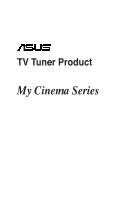Asus My Cinema 7131 SE User Manual
Asus My Cinema 7131 SE Manual
 |
View all Asus My Cinema 7131 SE manuals
Add to My Manuals
Save this manual to your list of manuals |
Asus My Cinema 7131 SE manual content summary:
- Asus My Cinema 7131 SE | User Manual - Page 1
TV Tuner Product My Cinema Series - Asus My Cinema 7131 SE | User Manual - Page 2
Product warranty or service will not be extended if: (1) the product is repaired, modified or altered, unless such repair, modification of alteration is authorized in writing by ASUS; or (2) the serial number of the product is defaced or missing. ASUS PROVIDES THIS MANUAL "AS IS" WITHOUT WARRANTY - Asus My Cinema 7131 SE | User Manual - Page 3
vi About this guide vii Chapter 1: Hardware information 1.1 System requirements 1-2 1.2 Card/Box layout 1-2 1.3 Before you proceed 1-3 1.4 Installation 1-4 1.4.1 Installing the ASUS TV Tuner Card 1-4 1.4.2 Installing the ASUS USB TV Box/Stick 1-5 1.4.3 Installing the ASUS TV Express Card - Asus My Cinema 7131 SE | User Manual - Page 4
Contents A.2 International TV systems and standards (Analog TV A-11 A.3 International TV systems and standards (DVB-T A-13 A.4 International TV systems and standards (ATSC A-14 A.5 International TV systems and standards (DMB-TH A-14 iv - Asus My Cinema 7131 SE | User Manual - Page 5
. This equipment generates, uses and can radiate radio frequency energy and, if not installed and used in accordance with manufacturer's instructions, may cause harmful interference to radio communications. However, there is no guarantee that interference will not occur in a particular installation - Asus My Cinema 7131 SE | User Manual - Page 6
, ensure that all power cables are unplugged. Operation safety • The ASUS My Cinema U3000 TV Box becomes hot after prolonged use. Handle the TV Box temperature below 35ºC. • If you encounter technical problems with this product, contact a qualified service technician or your retailer. DO NOT throw - Asus My Cinema 7131 SE | User Manual - Page 7
of used batteries according to the manufacturer's instructions. About this guide This user guide contains the information you need when installing and configuring the ASUS TV Tuner Card/Box. How this guide is organized This user guide contains the following parts: • Chapter 1: Hardware information - Asus My Cinema 7131 SE | User Manual - Page 8
the following symbols used throughout this manual. DANGER/WARNING: Information to prevent injury to yourself when trying to complete a task. CAUTION: Information to prevent damage to the components when trying to complete a task. IMPORTANT: Instructions that you MUST follow to complete - Asus My Cinema 7131 SE | User Manual - Page 9
Hardware information Chapter 1 This chapter lists the hardware setup procedures that you have to perform when installing the ASUS TV Tuner Product. ASUS TV Tuner Product - Asus My Cinema 7131 SE | User Manual - Page 10
1.1 System requirements Before installing the ASUS TV Tuner Card/Box, ensure that your system meets the or higher Microsoft® Windows® Media Player 9 or higher 1.2 Card/Box layout Click here for the ASUS TV Tuner Card/Box layout. Drawings are for reference only. The actual device layout may differ. - Asus My Cinema 7131 SE | User Manual - Page 11
1.3 Before you proceed Take note of the following precautions before you install the ASUS TV Tuner Card/Box. • Unplug the power cord from the wall socket before touching any component. • supply. Failure to do so may cause severe damage to the motherboard and peripherals. ASUS TV Tuner Product 1-3 - Asus My Cinema 7131 SE | User Manual - Page 12
may differ from what is shown. 1.4.1 Installing the ASUS TV Tuner Card To install the ASUS TV Tuner Card: 1. Unplug the power cord. 2. Remove the system unit cover. Refer to the documentation that came with your system for detailed instructions. 3. Locate the PCI bus expansion slot. Ensure that - Asus My Cinema 7131 SE | User Manual - Page 13
TV Box on a flat and stable surface close to your computer. 2. Connect the USB cord A series plug to a USB 2.0 port on your computer. PC NB 2 2 1.4.3 Installing the ASUS TV Express Card To install the ASUS TV Express Card: 1. Place your notebook or desktop computer on a flat and stable surface - Asus My Cinema 7131 SE | User Manual - Page 14
antenna connections. Consult your dealer for the type of adapter, splitter, A/B switch, or combiner that may be required when connecting the ASUS TV Tuner Card/Box to devices. The ASUS TV Tuner Card/Box can receive up to 100 channels. If you do not have a CATV system, you may use an indoor - Asus My Cinema 7131 SE | User Manual - Page 15
Software information Chapter 2 This chapter gives information on how to install drivers and applications for the ASUS TV Tuner Product. ASUS TV Tuner Product - Asus My Cinema 7131 SE | User Manual - Page 16
Windows® 98, Windows® 2000, and Windows® XP. • Ensure that you install Microsoft® DirectX® before installing the ASUS TV Tuner Card driver. • For software MPEG support in Windows® 98, you must first install Microsoft® Direct® X, then install a MPEG-compliant video player. 1. Insert the installation - Asus My Cinema 7131 SE | User Manual - Page 17
Tuner Card/Box/Stick 1. Start your computer. 2. Windows® automatically detects the ASUS TV Tuner Card/Box and displays the Found New Hardware Wizard window. Click Cancel. 3. Insert the support CD into the optical drive. The Drivers & Utilities setup screen appears. Click the radio button for Windows - Asus My Cinema 7131 SE | User Manual - Page 18
A progress bar appears to indicate the installation status. 4. After all necessary files have been installed in your system, click Finish to complete the installation process. 5. If you are using Windows® Media Center Edition [MCE] 2005, click MCE plug-in. 2-4 Chapter 2: Software information - Asus My Cinema 7131 SE | User Manual - Page 19
The following step is for the ASUS TV Box with an internal antenna only. 6. Go to MCE > More Programs > ASUS TV Setting. Select the antenna you intend to use. Click Apply. • You may connect an external antenna/roof antenna to the U9000 Diversity through an - Asus My Cinema 7131 SE | User Manual - Page 20
completely uninstall the drivers from your system to save disk space. 1. Click Start > Control Panel. 2. Double-click the Add or Remove Programs icon. 3. Click the ASUS TV Tuner Card/Box Drivers from the list. 4. Click Change/Remove. 5. A dialog box appears. Click OK to completely remove all - Asus My Cinema 7131 SE | User Manual - Page 21
antenna to scan channel in TV setting menu. • To watch Clear Qam program, select ASUS PE9400 BDA ATSC Tuner, then select cable to scan channel in TV setting menu. For more information on this application, refer to the Arcsoft TotalMedia User's Guide in the Support CD. ASUS TV Tuner Product 2-7 - Asus My Cinema 7131 SE | User Manual - Page 22
remote controller, see Appendix A.1. For more information on this application, refer to the Presto! PVR User's Guide in the Support CD. 2.5 ASUS Splendid Technology ASUS Splendid Analog TV Video Enhancement Technology takes computer graphics capabilities to the next level by automatically enhancing - Asus My Cinema 7131 SE | User Manual - Page 23
2.6 ASUS VideoSecurity Online VideoSecurity Online is a powerful monitoring and motion-detecting software. With video capture devices such as CCD, V8, VideoSecurity Online also lets you choose from four options on how to handle the variation or unusual condition detected. ASUS TV Tuner Product 2-9 - Asus My Cinema 7131 SE | User Manual - Page 24
to watch and record live TV on your PC or notebook. ASUS EZVCR also lets you to listen to radio programs on systems that support this function. For more information, check the help file in EZVCR. The image below shows the main ASUS EZVCR user interface window. Channel preview Scan channels SKYPE TV - Asus My Cinema 7131 SE | User Manual - Page 25
Restart the TV application and enjoy watching TV programs on your Eee PC. The steps above are based on ASUS U3100 mini, and It might be different when using other ASUS TV product. Download the latest driver and read the instructions from the ASUS website at www.asus.com. ASUS TV Tuner Product 2-11 - Asus My Cinema 7131 SE | User Manual - Page 26
play video files on the Windows® sidebar. System requirements Windows® Vista • ASUS TV Tuner device • ASUS TV application Windows® XP • Google desktop • ASUS TV Tuner device • ASUS TV application The pictures below show the main ASUS GadgeTV user interfaces. TV Mode TV mode Go to the - Asus My Cinema 7131 SE | User Manual - Page 27
list Show next ten files in the folder Video mode Settings Rewind Stop Pause Progress Bar Forward Turn the volume up Turn the volume down ASUS TV Tuner Product 2-13 - Asus My Cinema 7131 SE | User Manual - Page 28
2-14 Chapter 2: Software information - Asus My Cinema 7131 SE | User Manual - Page 29
Reference information Appendix This chapter includes information on the optional remote controller, key table, and international TV systems and standards. ASUS TV Tuner Product - Asus My Cinema 7131 SE | User Manual - Page 30
A.1 Remote controller (optional) The optional remote controller is designed for the CyberLink® PowerCinema software application only. Use the remote controller for an enjoyable TV-watching experience through the CyberLink® PowerCinema windows. Remote controller specifications Operating range Power - Asus My Cinema 7131 SE | User Manual - Page 31
- Enter Up Down Left - Enter Up Down Left Right Right Right Right Right Right Record Record Record Record Record Record (Continued on the next page) ASUS TV Tuner product A-3 - Asus My Cinema 7131 SE | User Manual - Page 32
Button TV Close app FM Close app Mode DVD VIDEO Close app Close app PHOTO MUSIC Close app Close app Stop Stop Stop Stop Stop Stop Previous chapter Previous chapter Previous chapter Previous chapter Previous chapter Previous chapter Next chapter Next chapter Next chapter Next - Asus My Cinema 7131 SE | User Manual - Page 33
Left Right Record Mute - Enter Up Down Left Right Record Mute - Enter Up Down Left Right Record Mute - Enter Up Down Left Right Record Mute - ASUS TV Tuner product A-5 - Asus My Cinema 7131 SE | User Manual - Page 34
A.1.3 46-key remote controller Layout Pause Record Rewind Replay Back Cursor left OK Volume + Volume Record TV Guide * Clear Teletext Power Stop Forward Play Skip I more Cursor up Cursor right Cursor down Channel + Mute Channel Live TV DVD Menu Numeric and alphabetic keys # - Asus My Cinema 7131 SE | User Manual - Page 35
Mute - Guide - Mute - Guide - Mute - Guide - Mute - Guide - Back to DVD Back to DVD Back to DVD Back to DVD Back to DVD Back to DVD menu menu menu menu menu menu ~ 0~9 0~9 0~9 - - - Clear Clear - - - - Teletext - - - - - Enter Enter Enter Enter Enter Enter ASUS TV - Asus My Cinema 7131 SE | User Manual - Page 36
A.1.4 41-key remote controller Layout Back to main menu TV Numeric keys- Navigation buttonsBack- TV Audio Snapshot Rewind Record Previous Pause Home TV Teletext Close 1 2 3 VOL 4 5 6 7 8 9 CH 0 Close Teletext Volume Channel OK Back Recall TV Audio Snapshot Fullsrceen Mute Rew - Asus My Cinema 7131 SE | User Manual - Page 37
previous channel - Enter//OK Back to previous Back to previous channel - Snapshot Snapshot Fullsrceen Fullscreen - Snapshot Snapshot - - - Fullscreen Fullscreen Fullscreen - (Continued on the next page) ASUS TV Tuner product A-9 - Asus My Cinema 7131 SE | User Manual - Page 38
Button Mute TV Mute FM Mute Mode DVD VIDEO Mute Mute PHOTO MUSIC Mute Mute Rew Rewind Rewind Rewind Rewind Rewind Rewind Record Record Record Record Record Record Record Stop Stop Stop Stop Stop Stop Stop Fwd Forward Forward Forward Forward Forward Forward Prev - Asus My Cinema 7131 SE | User Manual - Page 39
E/L PAL I PAL B/G FM-FM TeleText SECAM/PAL B/G PAL B SECAM B/H PAL I Nicam PAL B/G Nicam PAL B PAL B PAL B SECAM H PAL I Nicam TeleText (Continued on the next page) ASUS TV Tuner product A-11 - Asus My Cinema 7131 SE | User Manual - Page 40
AREA TV STEREO SUBTITLE Israel PAL B/G Nicam TeleText Italy PAL B/G FM/FM TeleText Jamaica SECAM M Japan NTSC J Jordan PAL B Kenya PAL B Korea NTSC M Luxembourg PAL B/G TeleText Madeira PAL B Madagascar SECAM B Malaysia PAL B Malta - Asus My Cinema 7131 SE | User Manual - Page 41
BAND V/UHF UHF UHF UHF UHF UHF UHF - V/UHF UHF V/UHF - UHF UHF - - UHF UHF UHF UHF UHF - V/UHF UHF UHF UHF UHF UHF UHF ASUS TV Tuner product A-13 - Asus My Cinema 7131 SE | User Manual - Page 42
A.4 International TV systems and standards (ATSC) TYPE LOCATION ATSC USA ATSC Canada BW 6 MHz 6 MHz BAND V/UHF V/UHF A.5 International TV systems and standards (DMB-TH) TYPE LOCATION DMB-TH China DMB-TH Hong Kong BW 8 MHz 8 MHz BAND V/UHF V/UHF A-14 Appendix: Reference

TV Tuner Product
My Cinema Series