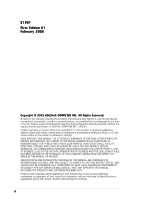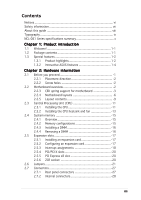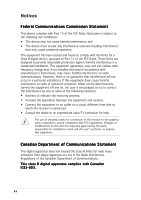Asus NCL-DS1R1 User Manual
Asus NCL-DS1R1 Manual
 |
View all Asus NCL-DS1R1 manuals
Add to My Manuals
Save this manual to your list of manuals |
Asus NCL-DS1R1 manual content summary:
- Asus NCL-DS1R1 | User Manual - Page 1
Motherboard NCL-DS1 Series NCL-DS1 NCL-D1 NCL-DS1R1 NCL-DS1R2 NCL-D1R1 - Asus NCL-DS1R1 | User Manual - Page 2
Product warranty or service will not be extended if: (1) the product is repaired, modified or altered, unless such repair, modification of alteration is authorized in writing by ASUS; or (2) the serial number of the product is defaced or missing. ASUS PROVIDES THIS MANUAL "AS IS" WITHOUT WARRANTY - Asus NCL-DS1R1 | User Manual - Page 3
2.2.2 Screw holes 2 2.2 Motherboard overview 2 2.2.3 CEK spring support for motherboard 3 2.2.4 Motherboard layouts 6 2.2.5 Layout contents 9 2.3 Central Processing Unit (CPU 11 2.3.1 Installing the CPU 11 2.3.2 Installing the CPU heatsink and fan 13 2.4 System memory 15 2.4.1 Overview 15 - Asus NCL-DS1R1 | User Manual - Page 4
a bootable floppy disk 4-1 4.1.2 AFUDOS utility 4-2 4.1.3 ASUS CrashFree BIOS 2 utility 4-5 4.1.4 ASUS Update utility 4-7 4.2 BIOS setup program 4-10 4.2.1 BIOS 4-22 4.4.6 Onboard Devices Configuration 4-24 4.4.7 PCI PnP 4-25 4.5.1 ACPI APIC Support 4-27 4.5.2 APM Configuration 4-27 iv - Asus NCL-DS1R1 | User Manual - Page 5
Hardware Monitor 4-30 4.6.1 Boot Device Priority 4-32 4.6 Boot menu 4-32 4.6.2 Boot Settings Configuration 4-33 4.6.3 Security 4-35 4.7 Exit menu 4-38 Appendix: Block diagrams A.1 NCL-DS1 / NCL-D1 block diagram A-1 A.2 NCL-DS1R1 / NCL-DS1R2 block diagram A-2 A.3 NCL-D1R1 block diagram A-3 v - Asus NCL-DS1R1 | User Manual - Page 6
. This equipment generates, uses and can radiate radio frequency energy and, if not installed and used in accordance with manufacturer's instructions, may cause harmful interference to radio communications. However, there is no guarantee that interference will not occur in a particular installation - Asus NCL-DS1R1 | User Manual - Page 7
Contact a qualified service technician or your retailer. Operation safety • Before installing the motherboard and adding devices on it, carefully read all the manuals that came with . • If you encounter technical problems with the product, contact a qualified service technician or your retailer. vii - Asus NCL-DS1R1 | User Manual - Page 8
need when installing and configuring the motherboard. How this guide is organized This manual contains the following parts: • Chapter 1: Product introduction This chapter describes the features of the motherboard and the new technologies it supports. • Chapter 2: Hardware information This chapter - Asus NCL-DS1R1 | User Manual - Page 9
following symbols used throughout this manual. D A N G E R / W A R N I N G : Information to prevent injury to yourself when trying to complete a task. C A U T I O N : Information to prevent damage to the components when trying to complete a task. I M P O R T A N T : Instructions that you MUST follow - Asus NCL-DS1R1 | User Manual - Page 10
one PCI bridge) (NCL-DS1, NCL-D1, NCL-DS1R1, and NCL-DS1R2 models have two PCI bridges) 800 MHz Dual-channel memory architecture 8 x 184-pin DIMM sockets support registered ECC 333 MHz DDR memory modules Supports 256 MB up to 16 GB system memory 1 x PCI-X 133 MHz/64-bit slot (PCI-X 1.0) (1U/2U riser - Asus NCL-DS1R1 | User Manual - Page 11
Support CD contents ASUS Smart Fan ASUS CrashFree BIOS 2 ASUS MyLogo2 AMI BIOS, 8 MB Flash ROM, Green, PnP, DMI2.0a, SMBIOS 2.3, WfM2.0 1 x PS/2 keyboard port (purple) 1 x PS/2 mouse port (green) 2 x USB 2.0/1.1 ports 1 x Parallel port (NCL-DS and NCL port connector SCSI connectors (SCSI models only - Asus NCL-DS1R1 | User Manual - Page 12
xii - Asus NCL-DS1R1 | User Manual - Page 13
This chapter describes the motherboard features and the new technologies it supports. 1Product introduction - Asus NCL-DS1R1 | User Manual - Page 14
Chapter summary 1 1.1 Welcome 1-1 1.2 Package contents 1-1 1.3 Special features 1-2 ASUS NCL-DS1 Series - Asus NCL-DS1R1 | User Manual - Page 15
x SCSI Ultra320 cables ( f o r S C S I m o d e l s o n l y ) 80-conductor IDE cable 3-in-1 floppy disk drive cable X-pad kit Accessories Application CDs Documentation 2 x CEK spring (for CPUs) I/O shield ASUS motherboard support CD (includes ASWM) NCL-DS1 Series user guide ASWM 2.0 user guide If - Asus NCL-DS1R1 | User Manual - Page 16
for PCI 2.3. DDR333 memory support The motherboard supports DDR333 memory which features data SCSI controller is onboard to support two 68-pin Ultra320 SCSI connectors, each can connect up to 15 devices. See page 2-30 for details. Zero-Channel RAID (ZCR) solution (SCSI models only) The motherboard - Asus NCL-DS1R1 | User Manual - Page 17
throughput close to Gigabit bandwidth. See page 2-26 for details. Serial ATA technology The motherboard supports the Serial ATA technology through the Serial ATA interfaces controlled by the Intel® ICH5R. The of current for critical components. See page 4-30 for details. ASUS NCL-DS1 Series 1-3 - Asus NCL-DS1R1 | User Manual - Page 18
support CD in case when the BIOS codes and data are corrupted. This protection eliminates the need to buy a replacement ROM chip. See page 4-5 for details. ASUS Smart Fan technology The ASUS page 4-30 for details. ASUS MyLogo2™ This new feature present in the motherboard allows you to personalize and - Asus NCL-DS1R1 | User Manual - Page 19
This chapter lists the hardware setup procedures that you have to perform when installing system components. It includes description of the jumpers and connectors on the motherboard. 2 Hardware information - Asus NCL-DS1R1 | User Manual - Page 20
Chapter summary 2 2.1 Before you proceed 2-1 2.2 Motherboard overview 2-2 2.3 Central Processing Unit (CPU 2-11 2.4 System memory 2-15 2.5 Expansion slots 2-17 2.6 Jumpers 2-21 2.7 Connectors 2-27 ASUS NCL-DS1 Series - Asus NCL-DS1R1 | User Manual - Page 21
a reminder that you should shut down the system and unplug the power cable before removing or plugging in any motherboard component. The illustration below shows the location of the onboard LED. SB_PWR1 ON Standby Power OFF Powered Off NCL-DS1 Series Standby power LED ASUS NCL-DS1 Series 2-1 - Asus NCL-DS1R1 | User Manual - Page 22
Place nine (9) screws into the holes indicated by circles to secure the motherboard to the chassis. Do not overtighten the screws! Doing so can damage the motherboard. Place this side towards the rear of the chassis The motherboard has a total of 11 holes. Drive screws only into the nine holes - Asus NCL-DS1R1 | User Manual - Page 23
the motherboard. Socket for CPU1 Socket for CPU2 Heatsink hole 2. Position the CEK spring underneath the motherboard, then match the CEK spring hooks to the CPU1 heatsink holes. 3. Press the upper spring hooks inward, then insert to the upper CPU heatsink holes until they snap in place. ASUS NCL - Asus NCL-DS1R1 | User Manual - Page 24
steps 2 to 4 to install the CEK spring to the CPU2 heatsink holes. The CEK springs appear as shown when installed. 6. Before installing the motherboard into the chassis, locate the standoffs that should match the eight (8) CEK spring screw holes. CEK spring screw hole Standoffs for CPU1 Standoffs - Asus NCL-DS1R1 | User Manual - Page 25
7. Install the motherboard with the external I/O ports toward the chassis rear panel. The CPU sockets should holes; otherwise, you can not install the CPU heatsinks properly. 8. Secure the motherboard with nine screws. Refer to section "2.2.2 Screw holes" for illustration. ASUS NCL-DS1 Series 2-5 - Asus NCL-DS1R1 | User Manual - Page 26
30.5cm (12in) ® NCL-DS1/NCL-D1 2.2.4 Motherboard layouts NCL-DS1 / NCL-D1 models mPGA 604 PARALLEL PORT KBPWR1 PS/2 appear in the above layout. • The NCL-D1 (non-SCSI model for tower system) does not include Adaptec® AIC-7902W SCSI controller, SCSI connectors, and SO-DIMM socket. These items - Asus NCL-DS1R1 | User Manual - Page 27
AUX_PANEL1 USB34 USBPW34 Intel PXH HDLED1 SCSI_EN1 PANEL1 Adaptec AIC-7902W 34 68 SCSIB1 1 35 SCSIA1 • The NCL-DS1R1 (SCSI model for 1U rack system) includes only one PCI-X 64-bit slot. • The NCL-DS1R2 (SCSI model for 2U rack system) includes two PCI-X 64-bit slots. ASUS NCL-DS1 Series 2-7 - Asus NCL-DS1R1 | User Manual - Page 28
SB_PWR1 COM2 BPSMB1 FLOPPY1 BMCCONN1 CR2032 3V Lithium Cell CMOS Power BUZZ1 CLRTC1 AUX_PANEL1 USB34 HDLED1 PANEL1 USBPW34 SATA2 SATA1 FRNT_FAN1 FRNT_FAN2 The NCL-D1R1 (non-SCSI model for 1U rack system) includes only one PCI-X 64-bit slot. 2-8 Chapter 2: Hardware information - Asus NCL-DS1R1 | User Manual - Page 29
-X/PCI Express slots 4. Zero-Channel RAID socket Jumpers 1. Clear RTC RAM (CLRTC1) 2. CPU fan pin selection (3-pin FM_CPU1, FM_CPU2) 3. Gigabit LAN controller setting (3-pin LAN2_EN1) 8. SCSI controller setting (3-pin SCSI_EN1) 9. CPU external frequency 2-27 2-27 2-27 2-27 ASUS NCL-DS1 Series 2-9 - Asus NCL-DS1R1 | User Manual - Page 30
disk drive connector (34-1 pin FLOPPY1) 2. Primary IDE connectors (40-1 pin PRI_IDE, SEC_IDE) 3. Serial ATA connectors (7-pin SATA1, SATA2) 4. Ultra320 SCSI connectors (two 68-pin SCSIA1, SCSIB1) 5. Hard disk activity LED connector (4-pin HDLED1) 6. USB connector (10-1 pin USB34) 7. CPU and system - Asus NCL-DS1R1 | User Manual - Page 31
processor supports 800 MHz system bus and Extended Memory 64-bit Technology (EM64T). 2.3.1 Installing the CPU To install a CPU: 1. Locate the CPU sockets on the motherboard. Intel Xeon Gold Arrow Pin A1 NCL-DS1 Series way, otherwise the CPU does not fit in completely. ASUS NCL-DS1 Series 2-11 - Asus NCL-DS1R1 | User Manual - Page 32
3. Position the CPU above the socket as shown. 4. Carefully insert the CPU into the socket until it fits in place. The CPU fits only in one correct orientation. DO NOT force the CPU into the socket to prevent bending the pins and damaging the CPU! 5. Carefully push down the socket lever to secure - Asus NCL-DS1R1 | User Manual - Page 33
to the top of the CPU before installing the heatsink and fan. • Refer to the installation manual that came with the CPU package for details on heatsink/fan assembly and installation. CPU heatsink (top four screws on the heatsink align with the nuts on the support plate. ASUS NCL-DS1 Series 2-13 - Asus NCL-DS1R1 | User Manual - Page 34
2. Use a Phillips screwdriver to tighten the four heatsink screws in a diagonal sequence. 3. Connect the fan cable to the 4-pin connector labeled CPU_FAN1. Do not forget to connect the CPU fan connector! Hardware monitoring errors may occur if you fail to plug this connector. CPU_FAN1 connector - Asus NCL-DS1R1 | User Manual - Page 35
2 GB DDR2 memory modules. • This motherboard does not support memory modules made up of 128 Mb chips or double-rank x16 memory modules. • If you are installing only one memory module, install into the blue socket labeled DIMM_B4. Installing into any other socket would not work. ASUS NCL-DS1 Series - Asus NCL-DS1R1 | User Manual - Page 36
components. Failure to do so may cause severe damage to both the motherboard and the components. 1. Unlock a DIMM socket by pressing the retaining clips retaining clips outward to unlock the DIMM. 1 1 DDR DIMM notch Support the DIMM lightly with your fingers when pressing the retaining clips. The - Asus NCL-DS1R1 | User Manual - Page 37
card. 2. Remove the system unit cover (if your motherboard is already installed in a chassis). 3. Remove the support "Share IRQ" or that the cards do not need IRQ assignments. Otherwise, conflicts will arise between the two PCI groups, making the system unstable and the card inoperable. ASUS NCL - Asus NCL-DS1R1 | User Manual - Page 38
2.5.3 Interrupt assignments Standard interrupt assignments IRQ Priority Standard Function 0 1 1 2 2 - 3 11 4 12 5 13 6 14 7 15 8 3 9 4 10 5 11 6 12 7 13 8 14 9 15 10 System Timer Keyboard Controller Re-direct to IRQ#9 Communications Port (COM2)* Communications - Asus NCL-DS1R1 | User Manual - Page 39
PXH1_A_0 PXH1_A_1 PXH1_A_1 PXH1_A_1 PXH1_A_2 PXH1_A_2 PXH1_A_2 PXH2_B_0 PXH2_B_4 PIRQF# PXH2_B_1 PXH2_B_2 PXH2_B_5 PXH2_B_6 PIRQG# PIRQH# PXH2_B_3 PXH2_B_0 PXH2_B_0 PXH2_B_7 PXH2_B_1 PXH2_B_1 PIRQE# REQ0# GNT0# ASUS NCL-DS1 Series 2-19 - Asus NCL-DS1R1 | User Manual - Page 40
to the MCH. This slot is designed for various server class high performance add-on cards like SCSI RAID card, fiber-channel card, etc. 2.5.6 ZCR socket The ZCR socket on the motherboard supports the Adaptec ASR-2015S Zero-Channel RAID card that allows RAID0, RAID1, RAID0+1, and RAID 5 configurations - Asus NCL-DS1R1 | User Manual - Page 41
the boot process and enter BIOS setup to re-enter data. Except when clearing the RTC RAM, never remove the cap on CLRTC jumper default position. Removing the cap will cause system boot failure! NCL-DS1 Series Clear RTC RAM CLRTC1 21 32 Normal (Default) Clear CMOS ASUS NCL-DS1 Series 2-21 - Asus NCL-DS1R1 | User Manual - Page 42
in reduced power mode). USBPW12 12 23 +5V (Default) +5VSB USBPW34 1 2 +5V NCL-DS1 Series USB device wake up (Default) 2 3 +5VSB 2-22 • The USB device not power up. • If you are using Windows 2000, you need to install Service Pack 4 to wake up the system from S4 sleep mode. • The total - Asus NCL-DS1R1 | User Manual - Page 43
and a corresponding setting in the BIOS. KBPWR1 1 2 +5V (Default) 2 3 +5VSB NCL-DS1 Series Keyboard power setting 5 . VGA controller setting (3-pin VGA_EN1) These jumpers allow you the VGA feature. NCL-DS1 Series VGA setting VGA_EN1 1 2 Enable (Default) 2 3 Disable ASUS NCL-DS1 Series 2-23 - Asus NCL-DS1R1 | User Manual - Page 44
you to enable or disable the onboard Broadcom® BCM5721 Gigabit LAN1 controller. Set to pins 1-2 to activate the Gigabit LAN feature. LAN1_EN1 NCL-DS1 Series LAN1_EN setting 2 1 Enable (Default) 3 2 Disable 7 . Gigabit LAN controller setting (3-pin LAN2_EN1) These jumpers allow you to enable or - Asus NCL-DS1R1 | User Manual - Page 45
the onboard Adaptec® AIC-7902W SCSI U320 controller. Set to pins 1-2 to activate the SCSI feature, and support RAID configurations. NCL-DS1 Series SCSI setting SCSI_EN1 12 23 Enable DSW1 DDR 333 setting DDR 266 setting NCL-DS1 Series CPU external frequency selection ASUS NCL-DS1 Series 2-25 - Asus NCL-DS1R1 | User Manual - Page 46
To update the BIOS: 1. Prepare a floppy disk that contains the latest BIOS for the motherboard (xxxx-xxx.ROM) and the AFUDOS.EXE utility. 2. Set the jumper to pins 2-3. . RECOVERY1 12 23 Normal BIOS Recovery (Default) NCL-DS1 Series BIOS recovery setting 2-26 Chapter 2: Hardware information - Asus NCL-DS1R1 | User Manual - Page 47
r t . This 25-pin port connects a parallel printer, a scanner, or other devices. (present in NCL-DS1 and NCL-D1 models only) 3 . L A N ( R J - 4 5 ) p o r t connecting USB 2.0 devices. 7 . P S / 2 k e y b o a r d p o r t ( p u r p l e ) . This port is for a PS/2 keyboard. ASUS NCL-DS1 Series 2-27 - Asus NCL-DS1R1 | User Manual - Page 48
has three connectors: a blue connector for the primary IDE connector on the motherboard, a black connector for an Ultra DMA 100/66 IDE slave device (optical the 80-conductor IDE cable for Ultra DMA 100/66 IDE devices. 2-28 NCL-DS1 Series IDE connectors SEC_IDE PIN 1 PRI_IDE PIN 1 NOTE: Orient the - Asus NCL-DS1R1 | User Manual - Page 49
RSATA_TXN1 RSATA_TXP1 GND SATA2 SATA1 NCL-DS1 Series SATA connectors Important notes on Serial ATA • You must install Windows® 2000 Service Pack 4 or the Windows® XP Service Pack 1 before using Serial Connector SATA1 SATA2 Setting Master Slave Use Boot disk Data disk ASUS NCL-DS1 Series 2-29 - Asus NCL-DS1R1 | User Manual - Page 50
Connector 34 1 34 68 68 35 NCL-DS1 Series Onboard SCSI connectors SCSI Connection Notes This motherboard has two 68-Pin Ultra320 SCSI connectors; one for each of the two channels. The onboard SCSI chipset incorporates an advanced multimode I/O cell that supports both single-ended (SE), Ultra2 - Asus NCL-DS1R1 | User Manual - Page 51
connected to the SCSI connectors or the SATA connectors cause this LED to light up. HDLED1 1 NCL-DS1 Series SCSI/SATA card activity supports up to 480 Mbps connection speed. 1 USB34 NCL-DS1 Series USB connector GND USB PortA(+) USB PortA(-) Power NC GND USB PortB(+) USB PortB(-) Power ASUS NCL - Asus NCL-DS1R1 | User Manual - Page 52
support cooling fans of 350 mA ~ 740 mA (8.88 W max.) or a total of 2.1 A ~ 4.44 A (53.28 W max.) at +12V. Connect the fan cables to the fan connectors on the motherboard FAN Speed FAN Power GND REAR_FAN1 CPU_FAN2 FRNT_FAN1 FRNT_FAN2 NCL-DS1 Series Fan connectors REAR_FAN1 GND +12V Rotation - Asus NCL-DS1R1 | User Manual - Page 53
communicate with an SMBus host and/or other SMBus devices using the SMBus interface. BPSMB1 1 NCL-DS1 Series SMBus connector 10. Serial port connector (10-1 pin COM2) This connector is for the back of the system chassis. COM2 PIN 1 NCL-DS1 Series Serial port connectors ASUS NCL-DS1 Series 2-33 - Asus NCL-DS1R1 | User Manual - Page 54
Ground PSON# Ground Ground Ground -5 Volts +5 Volts +5 Volts +5 Volts Ground NCL-DS1 Series ATX power connectors For Power Supply with 24-pin Power Connector 12. BMC connector (16-pin BMCCONN1) This connector is for the ASUS server management card, if available. +5VSB +5VSB BMC SMBCLK 12CCLK1 - Asus NCL-DS1R1 | User Manual - Page 55
System panel connector (20-pin PANEL1) This connector supports several chassis-mounted functions. • System power LED (Green # GND POWERBTN# GND NC RESETBTN# GND PANEL1 NCL-DS1 Series System panel connector The system panel connector is color-coded for easy connection. ASUS NCL-DS1 Series 2-35 - Asus NCL-DS1R1 | User Manual - Page 56
LED (6-pin LOCATOR) These leads are for the locator switch and LED on the front panel. AUX_PANEL1 PIN1 NCL-DS1 Series Auxiliary panel connector NC I2C_4_CLK# GND I2C_4_DATA# +5VSB LAN1_LINKACTLED+ LAN1_LINKACTLEDLAN2_LINKACTLEDLAN2_LINKACTLED+ +5VSB CASEOPEN GND LOCATORLED1+ LOCATORLED1LOCATORBTN - Asus NCL-DS1R1 | User Manual - Page 57
This chapter describes the power up Powerin3g up sequence, and ways of shutting down the system. - Asus NCL-DS1R1 | User Manual - Page 58
Chapter summary 3 3.1 Starting up for the first time 3-1 3.2 Powering off the computer 3-2 ASUS NCL-DS1 Series - Asus NCL-DS1R1 | User Manual - Page 59
equipped with a surge protector. 5. Turn on the devices in the following order: a. Monitor b. External SCSI devices (starting with the last device on the chain) c. System power 6. After applying power, the > key to enter the BIOS Setup. Follow the instructions in Chapter 4. ASUS NCL-DS1 Series 3-1 - Asus NCL-DS1R1 | User Manual - Page 60
3.2 Powering off the computer 3.2.1 Using the OS shut down function If you are using Windows® 2000: 1. Click the S t a r t button then click S h u t D o w n . . . 2. Make sure that the S h u t D o w n option button is selected, then click the O K button to shut down the computer. 3. The power supply - Asus NCL-DS1R1 | User Manual - Page 61
This chapter tells how to change the system settings through the BIOS Setup menus. Detailed descriptions of the BIOS parameters are also provided. 4 BIOS setup - Asus NCL-DS1R1 | User Manual - Page 62
Chapter summary 4 4.1 Managing and updating your BIOS 4-1 4.2 BIOS setup program 4-10 4.3 Main menu 4-13 4.4 Advanced menu 4-18 4.5 Power menu 4-27 4.6 Boot menu 4-32 4.7 Exit menu 4-38 ASUS NCL-DS1 Series - Asus NCL-DS1R1 | User Manual - Page 63
S 2 (Updates the BIOS using a bootable floppy disk or the motherboard support CD when the BIOS file fails or gets corrupted.) 3. A S U i n d o w s® X P u s e r s : Select C r e a t e a n M S - D O S s t a r t u p d i s k from the format options field, then click S t a r t. ASUS NCL-DS1 Series 4-1 - Asus NCL-DS1R1 | User Manual - Page 64
Press , then follow screen instructions to continue. 2. Copy the original or the latest motherboard BIOS file to the bootable floppy disk same as shown. 1. Copy the AFUDOS utility (afudos.exe) from the motherboard support CD to the bootable floppy disk you created earlier. 2. Boot the system - Asus NCL-DS1R1 | User Manual - Page 65
] is the latest or the original BIOS file on the bootable floppy disk. A:\>afudos /iNCLDS1.rom /pbnc Use the appropriate BIOS file depending on your motherboard model (e.g. NCLDS1.ROM, NCLD1.ROM, NCLDS1R1, NCLDS1R2.ROM, and NCLD1R1.ROM) ASUS NCL-DS1 Series 4-3 - Asus NCL-DS1R1 | User Manual - Page 66
BIOS update process is completed. Reboot the system from the hard disk drive. A:\>afudos /iNCLDS1.ROM /pbnc AMI Firmware Update Utility - Version 1.19(ASUS V2.07(03.11.24BB)) Copyright (C) 2002 American Megatrends, Inc. All rights reserved. WARNING!! Do not turn off power during flash BIOS Reading - Asus NCL-DS1R1 | User Manual - Page 67
ASUS CrashFree BIOS 2 is an auto recovery tool that allows you to restore the BIOS file when it fails or gets corrupted during the updating process. You can update a corrupted BIOS file using the motherboard support system after the utility completes the updating process. ASUS NCL-DS1 Series 4-5 - Asus NCL-DS1R1 | User Manual - Page 68
from the floppy disk drive, then turn on the system. 2. Insert the support CD to the optical drive. 3. The utility displays the following message and be the latest BIOS version for this motherboard. Visit the ASUS website (www.asus.com) to download the latest BIOS file. 4-6 Chapter 4: BIOS setup - Asus NCL-DS1R1 | User Manual - Page 69
. This utility is available in the support CD that comes with the motherboard package. ASUS Update requires an Internet connection either through a network or an Internet Service Provider (ISP). Installing ASUS Update To install ASUS Update: 1. Place the support CD in the optical drive. The - Asus NCL-DS1R1 | User Manual - Page 70
utility from the Windows® desktop by clicking S t a r t > P r o g r a m s > A S U S > A S U S U p d a t e > A S U S U p d a t e. The ASUS Update main window appears. 2. Select U p d a t e B I O S f r o m 3. Select the ASUS FTP site t h e I n t e r n e t option from the nearest you to avoid - Asus NCL-DS1R1 | User Manual - Page 71
a t e. The ASUS Update main window appears. 2. Select U p d a t e B I O S f r o m a f i l e option from the drop-down menu, then click N e x t. 3. Locate the BIOS file from the O p e n window, then click S a v e. 4. Follow the screen instructions to complete the update process. ASUS NCL-DS1 Series - Asus NCL-DS1R1 | User Manual - Page 72
motherboard supports a programmable firmware chip that you can update using the provided utility described in section "4.1 Managing and updating your BIOS." Use the BIOS Setup program when you are installing a motherboard the CMOS RAM of the firmware hub. The firmware hub on the motherboard stores - Asus NCL-DS1R1 | User Manual - Page 73
SATA Fourth IDE/SATA IDE Configuration [11:10:19] [Fri 08/06/2004] [1.44M, 3.5 in] : [ST320413A] : [ASUS CD-S520/A] : [Not Detected] : [Not Detected] : [Not Detected] : [Not Detected] System Information Use [ENTER], the navigation keys differ from one screen to another. ASUS NCL-DS1 Series 4-11 - Asus NCL-DS1R1 | User Manual - Page 74
Secondary IDE Slave Third IDE/SATA Fourth IDE/SATA IDE Configuration : [ST320413A] : [ASUS CD-S520/A : [Not Detected] : [Not Detected] : [Not Detected] : may cause system to malfunction. Configure DRAM Timing by SPD Memory Acceleration Mode DRAM Idle Timer DRAm Refresh Rate [Enabled] [Auto - Asus NCL-DS1R1 | User Manual - Page 75
IDE Configuration System Information [11:10:19] [Fri 08/06/2004] [1.44M, 3.5 in] : [ST320413A] : [ASUS CD-S520/A] : [Not Detected] : [Not Detected] : [Not Detected] : [Not Detected] Use [ENTER], [ in.] [1.2M , 5.25 in.] [720K , 3.5 in.] [1.44M, 3.5 in.] [2.88M, 3.5 in.] ASUS NCL-DS1 Series 4-13 - Asus NCL-DS1R1 | User Manual - Page 76
] [Auto] [CDROM] [ARMD] LBA/Large Mode [Auto] Enables or disables the LBA mode. Setting to [Auto] enables the LBA mode if the device supports this mode, and if the device was not previously formatted with LBA mode disabled. Configuration options: [Disabled] [Auto] Block (Multi-sector Transfer) [Auto - Asus NCL-DS1R1 | User Manual - Page 77
Monitoring, Analysis, and Reporting Technology. Configuration options: [Auto] [Disabled] [Enabled] 32Bit Data Transfer [Disabled] Enables or disables 32-bit data transfer. Configuration options: [Disabled] [Enabled] ASUS NCL-DS1 Series 4-15 - Asus NCL-DS1R1 | User Manual - Page 78
installed in the system. Select an item then press if you wish to configure the item. IDE Configuration Onboard IDE Operate Mode Enhanced Mode Support On Configure S-ATA as RAID IDE Detect Time Out (Sec) [Enhanced Mode] [S-ATA] [No] [35] When in AHCI/RAID mode SATA controller is forced to - Asus NCL-DS1R1 | User Manual - Page 79
: 2 System Memory Size : 512MB AMI BIOS Displays the auto-detected BIOS information Processor Displays the auto-detected CPU specification System Memory Displays the auto-detected system memory Select Screen Select Item +- Change Option F1 General Help F10 Save and Exit ESC Exit ASUS NCL-DS1 - Asus NCL-DS1R1 | User Manual - Page 80
system to malfunction. USB Configuration MPS Configuration Remote Access Configuration CPU Configuration Chipset Onboard Devices Configuration PCI PnP Configure the USB support. 4.4.1 USB Configuration The items in this menu allows you to change the USB-related features. Select an item then press - Asus NCL-DS1R1 | User Manual - Page 81
the USB controller legacy mode is enabled. If no legacy USB device is detected, the legacy USB support is disabled. Configuration options: [Disabled] [Enabled] [Auto] USB 2.0 Controller [Enabled] Allows you system. Configuration options: [10 Sec ] [20 Sec] [30 Sec] [40 Sec] ASUS NCL-DS1 Series 4-19 - Asus NCL-DS1R1 | User Manual - Page 82
Emulation Type [N/A] When set to Auto, USB devices less than 530MB will be emulated as floppy drive, and the remaining drives as hard drives. Forced FDD option can be used to force an HDD formatted drive to boot as FDD (for example, ZIP drive). The Device and Emulation Type items appear only when - Asus NCL-DS1R1 | User Manual - Page 83
Threading Technology. Configuration options: [Disabled] [Enabled] Max CPUID Value Limit [Disabled] Setting this item to [Enabled] allows legacy operating systems to boot even without support for CPUs with extended CPUID functions. Configuration options: [Disabled] [Enabled] ASUS NCL-DS Series 4-21 - Asus NCL-DS1R1 | User Manual - Page 84
Chipset Settings Warning: Setting wrong values in below sections may cause system to malfunction. NorthBridge Configuration Onboard LAN Boot ROM [Enabled] Onboard SCSI Boot ROM [Enabled] Options for NB. Select Screen Select Item +- Change Option F1 General Help F10 Save and Exit ESC Exit - Asus NCL-DS1R1 | User Manual - Page 85
and is not configurable. Memory Remap Feature [Enabled] Allows you to remap the overlap PCI memory over the total physical memory. Configuration options: [Disabled] [Enabled] Memory Mirroring/Sparing [Disabled] Configuration options: [Disabled] [Mirroring] [Sparing] ASUS NCL-DS Series 4-23 - Asus NCL-DS1R1 | User Manual - Page 86
: [Disabled] [378] [278] [3BC] Parallel Port Mode [IRQ7] Allows you to select the Parallel Port IRQ. [Configuration options: [IRQ5] [IRQ7] This item appears only in NCL-DS1 and NCL-D1 models. 4-24 Chapter 4: BIOS setup - Asus NCL-DS1R1 | User Manual - Page 87
the IRQ and DMA channel resources for either PCI/PnP or legacy ISA devices, and setting the memory size block for legacy ISA devices. Take caution when changing the settings of the PCI PnP menu the latter can function correctly. Configuration options: [Disabled] [Enabled] ASUS NCL-DS Series 4-25 - Asus NCL-DS1R1 | User Manual - Page 88
key to scroll down the menu. IRQ-15 assigned to DMA Channel 0 DMA Channel 1 DMA Channel 3 DMA Channel 5 DMA Channel 6 DMA Channel 7 Reserved Memory Size [PCI Device] [PCI Device] [PCI Device] [PCI Device] [PCI Device] [PCI Device] [PCI Device] [Disabled] Select Screen Select Item +- Change Option - Asus NCL-DS1R1 | User Manual - Page 89
an item then press to display the configuration options. ACPI APIC Support APM Configuration Hardware Monitor [Enabled] Include ACPI APIC table pointer to RSDT pointer [Last State] [Disabled] [Disabled] [Disabled] [Disabled] [Disabled] Enable or disable APM. ASUS NCL-DS Series 4-27 - Asus NCL-DS1R1 | User Manual - Page 90
Power Management [Enabled] Allows you to enable or disable the motherboard Advance Power Management (APM) feature. Configuration options: [Enabled] [Disabled] Video Power Down Mode [Suspend] Allows you to select the video power down mode Configuration options: [ - Asus NCL-DS1R1 | User Manual - Page 91
to [Enabled], the items RTC Alarm Date, RTC Alarm Hour, RTC Alarm Minute, and RTC Alarm Second appear with set values. Configuration options: [Disabled] [Enabled] ASUS NCL-DS Series 4-29 - Asus NCL-DS1R1 | User Manual - Page 92
speeds in rotations per minute (RPM). If a fan is not connected to the connector on the motherboard, the field shows N/A. Smart Fan Control [Enabled] Allows you to enable or disable the ASUS Q-Fan feature that smartly adjusts the fan speeds for more efficient system operation. Configuration options - Asus NCL-DS1R1 | User Manual - Page 93
Voltage, 3.3V Voltage, 5V Voltage, 5VSB Voltage, VBAT Voltage, 12V Voltage The onboard hardware monitor automatically detects the voltage outputs through the onboard voltage regulators. ASUS NCL-DS1 Series 4-31 - Asus NCL-DS1R1 | User Manual - Page 94
Boot Device Priority Boot Device Priority 1st Boot Device 2nd Boot Device 3rd Boot Device 4th Boot Device [1st FLOPPY DRIVE] [PM-ST330620A] [PS-ASUS CD-S360] [MBA v7.5.12 Slot 0] Specifies the boot sequence from the available devices. A device enclosed in parenthesis has been disabled in the - Asus NCL-DS1R1 | User Manual - Page 95
to use the ASUS MyLogo2™ feature. Bootup Num-Lock [On] Allows you to select the power-on state for the NumLock. Configuration options: [Off] [On] PS/2 Mouse Support [Auto] Allows you to enable or disable support for PS/2 mouse. Configuration options: [Disabled] [Enabled] [Auto] ASUS NCL-DS1 Series - Asus NCL-DS1R1 | User Manual - Page 96
Wait for 'F1' If Error [Enabled] When set to Enabled, the system waits for the F1 key to be pressed when error occurs. Configuration options: [Disabled] [Enabled] Hit 'DEL' Message Display [Enabled] When set to Enabled, the system displays the message "Press DEL to run Setup" during POST. - Asus NCL-DS1R1 | User Manual - Page 97
press . The message "Password Uninstalled" appears. If you forget your BIOS password, you can clear it by erasing the CMOS Real Time Clock (RTC) RAM. See section "2.6 Jumpers" for information on how to erase the RTC RAM. ASUS NCL-DS1 Series 4-35 - Asus NCL-DS1R1 | User Manual - Page 98
After you have set a supervisor password, the other items appear to allow you to change other security settings. Security Settings Supervisor Password : Installed User Password : Not Installed Change Supervisor Password User Access Level Change User Password Clear User Password Password Check - Asus NCL-DS1R1 | User Manual - Page 99
accessing the Setup utility. When set to [Always], BIOS checks for user password both when accessing Setup and booting the system. Configuration options: [Setup] [Always] ASUS NCL-DS1 Series 4-37 - Asus NCL-DS1R1 | User Manual - Page 100
4.7 Exit menu The Exit menu items allow you to load the optimal or failsafe default values for the BIOS items, and save or discard your changes to the BIOS items. Exit Options Exit & Save Changes Exit & Discard Changes Discard Changes Load Setup Defaults Exit system setup after saving the changes. - Asus NCL-DS1R1 | User Manual - Page 101
press to load the default settings. If you wish to cancel the command, select [Cancel] then press to return to the Exit menu. ASUS NCL-DS1 Series 4-39 - Asus NCL-DS1R1 | User Manual - Page 102
4-40 Chapter 4: BIOS setup - Asus NCL-DS1R1 | User Manual - Page 103
This appendix includes additional information that you may refer to when configuring the motherboard. Reference A information - Asus NCL-DS1R1 | User Manual - Page 104
Appendix summary A A.1 NCL-DS1 / NCL-D1 block diagram A-1 A.2 NCL-DS1R1 / NCL-DS1R2 block diagram A-2 A.3 NCL-D1R1 / NCL-D1R2 block diagram A-3 ASUS NCL-DS1 Series - Asus NCL-DS1R1 | User Manual - Page 105
NCL-DS1 / NCL-D1 block diagram Intel Xeon Processor with 800MHz system bus System Bus 64bit, 800 MHz Intel Xeon Processor with 800MHz system bus Slot 2 Slot 1 Intel Memory -X 1.0 bus (64Bit/133(100)MHz) Adaptec SCSI-Controller AIC7902 ZCR SO-DIMM Type socket PCI Express ASUS NCL-DS1 Series A-1 - Asus NCL-DS1R1 | User Manual - Page 106
A.2 NCL-DS1R1 / NCL-DS1R2 block diagram Intel Xeon Processor with 800MHz system bus System Bus 64bit, 800 MHz Intel Xeon Processor with 800MHz system bus Slot 1 Slot 2 Intel Memory Controller Hub (E7520) Eight DDR333 DIMM Sockets 8xDDR333 DIMM slots (max. 16GB) X8 PCI Express PCI bridge Intel - Asus NCL-DS1R1 | User Manual - Page 107
A.3 NCL-D1R1 block diagram Intel Xeon Processor with 800MHz system bus System Bus 64bit, 800 MHz Intel Xeon Processor with 800MHz system bus Intel Memory Controller Hub (E7520) Eight DDR333 DIMM 1st Serial Port EEPROM System information Floppy Mouse BIOS Flash 8 Mbit ASUS NCL-DS1 Series A-3 - Asus NCL-DS1R1 | User Manual - Page 108
A-4 Appendix A: Reference information

Motherboard
NCL-DS1
Series
NCL-DS1
NCL-DS1
NCL-DS1
NCL-DS1
NCL-DS1
NCL-D1
NCL-D1
NCL-D1
NCL-D1
NCL-D1
NCL-DS1R1
NCL-DS1R1
NCL-DS1R1
NCL-DS1R1
NCL-DS1R1
NCL-DS1R2
NCL-DS1R2
NCL-DS1R2
NCL-DS1R2
NCL-DS1R2
NCL-D1R1
NCL-D1R1
NCL-D1R1
NCL-D1R1
NCL-D1R1