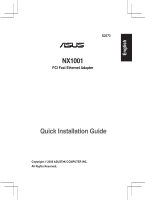Asus NX1001 Quick Installation Guide
Asus NX1001 Manual
 |
View all Asus NX1001 manuals
Add to My Manuals
Save this manual to your list of manuals |
Asus NX1001 manual content summary:
- Asus NX1001 | Quick Installation Guide - Page 1
English E2573 NX1001 PCI Fast Ethernet Adapter Quick Installation Guide Copyright © 2006 ASUSTeK COMPUTER INC. All Rights Reserved. - Asus NX1001 | Quick Installation Guide - Page 2
• Supports Auto-negotiation function • Built-in FIFO buffers • Provides diagnostic software Supported OS Windows 98/SE, ME, 2000, XP, NT4.0, Linux, Mac 10.X, Novell, SCO 5, Solaris 8, and Unixware 7. Package Contents 1. ASUS NX1001 PCI Fast Ethernet Adapter 2. Support CD 3. Quick Installation Guide - Asus NX1001 | Quick Installation Guide - Page 3
then open the chassis. 2. Remove a PCI shield and insert the network card into the PCI slot. Secure the card to the chassis. Close the chassis. 3. Connect the Ethernet cable to the RJ-45 port of the card. Install ASUS NX1001 Driver Windows 98 SE, ME, 2000, and XP After the installation is complete - Asus NX1001 | Quick Installation Guide - Page 4
IEEE 802.3u 100Base-TX IEEE 802.3x Full Control Data Transfer Rate 10Mbps and 100Mbps Connector RJ-45 Ethernet cable System interface PCI specification 2.2 compliant Power Consumption 1.5W Environmental: Operating Temperature: 0°C~55°C Humidity: 5%~95% (non-condensing) Storage temperature: -20°C~80

Quick Installation Guide
Copyright © 2006 ASUSTeK COMPUTER INC.
All Rights Reserved.
NX1001
PCI Fast Ethernet Adapter
E2573
English