Asus P2L-B User Manual
Asus P2L-B Manual
 |
View all Asus P2L-B manuals
Add to My Manuals
Save this manual to your list of manuals |
Asus P2L-B manual content summary:
- Asus P2L-B | User Manual - Page 1
R P2L-B Pentium® II Motherboard USER'S MANUAL - Asus P2L-B | User Manual - Page 2
by the digit before and after the period of the manual revision number. Manual updates are represented by the third digit in the manual revision number. For previous or updated manuals, BIOS, drivers, or product release information, contact ASUS at http://www.asus.com.tw or through any of the means - Asus P2L-B | User Manual - Page 3
Str. 25, 40880 Ratingen, BRD, Germany Telephone: 49-2102-445011 Fax: 49-2102-442066 Email: [email protected] Technical Support Hotline: 49-2102-499712 BBS: 49-2102-448690 Email: [email protected] WWW: www.asuscom.de FTP: ftp.asuscom.de/pub/ASUSCOM ASUS P2L-B User's Manual 3 - Asus P2L-B | User Manual - Page 4
35 Managing and Updating Your Motherboard's BIOS 36 6. BIOS Setup 37 Load Defaults 38 Standard CMOS Setup 38 Details of Standard CMOS Setup 38 BIOS Features Setup 41 Details of BIOS Features Setup 41 Chipset Features Setup 44 Details of Chipset Features Setup 44 4 ASUS P2L-B User's Manual - Asus P2L-B | User Manual - Page 5
Settings for the ASUS PCI-SC860 61 Terminator Settings for the ASUS PCI-SC200 61 SCSI ID Numbers for SCSI Devices 62 SCSI ID Priority 62 VII. ASUS LAN Card 63 ASUS PCI-L101 Fast Ethernet Card 63 Features 64 Software Driver Support 64 Question and Answer 64 ASUS P2L-B User's Manual 5 - Asus P2L-B | User Manual - Page 6
radio frequency energy and, if not installed and used in accordance with manufacturer's instructions, may cause harmful interference to radio communications. However, there is no guarantee the Radio Interference Regulations of the Canadian Department of Communications. 6 ASUS P2L-B User's Manual - Asus P2L-B | User Manual - Page 7
drivers and utilities: • Flash Memory Writer utility to update the onboard programmable BIOS • LANDesk Client Manager (LDCM) Software • ASUS PC Probe Utility • Desktop Management Interface (DMI) utility • Readme files for descriptions and use of the files • Technical Support Form (1) User's Manual - Asus P2L-B | User Manual - Page 8
Features of the ASUS P2L-B Motherboard The ASUS P2L-B is carefully designed for the demanding PC user who wants many intelligent features in a small package. This motherboard: • Intel Chipset: Features Intel's 440LX AGPset with I/O subsystems. • Multi-Speed: Supports an Intel Pentium®II processor - Asus P2L-B | User Manual - Page 9
transfer rate from 264MB/s max using EDO memory to 528MB/s max using SDRAM. • Double the IDE Transfer Speed - ASUS smart series of motherboards with Intel chipsets improves IDE transfer rate using Bus sensor) and system temperatures to warn of damaging temperatures. ASUS P2L-B User's Manual 9 - Asus P2L-B | User Manual - Page 10
motherboard components memory and hard drive space to present enormous user interfaces and run large applications. The system resource monitor will warn the user user can determine the stage the computer is in. A simple glimpse provides useful information to the user. 10 ASUS P2L-B User's Manual - Asus P2L-B | User Manual - Page 11
-B Motherboard Hardware Monitor 2 ISA Slots 3 PCI Slots ATX Power Connector AGP Slot Thermal Sensor Super Multi-I/O AT Power PS/2 Mouse, USB, IrDA Serial, Parallel, Floppy Connector Intel's 440LX AGPset 3 DIMM Sockets SEC CPU Socket (Slot1) IDE Connectors Programmable Flash ROM ASUS P2L-B User - Asus P2L-B | User Manual - Page 12
CPU Fan Single Edge Contact CPU Slot (Slot 1) AGP Slot Intel PIIX4 PCIset RTC Clear BIOS Power CR2032 3V Lithium Cell Intel 440LX PCIset Socket 1 (64-bit or 72-bit with ECC) 168 FS0 FS1 FS2 Clock Freq Secondary IDE Primary IDE ASUS ASIC System BIOS Flash EEPROM 12 ASUS P2L-B User's Manual - Asus P2L-B | User Manual - Page 13
Memory Support p. 19 Single Edge Contact CPU Support USB Motherboard Power Connector (20-pins) p. 32 AT Motherboard Power Connector (12-pins) *The onboard hardware monitor uses the address 290H-297H so legacy ISA cards must not use this address or else conflicts will occur. ASUS P2L-B User's Manual - Asus P2L-B | User Manual - Page 14
components. 4. Place components on a grounded antistatic pad or on the bag that came with the component whenever the components are separated from the system. 14 ASUS P2L-B User's Manual - Asus P2L-B | User Manual - Page 15
+5VSB lead and new BIOS support. The default is set to Disable because your system will not function without the proper ATX power supply. Setting Disable Enable KBPWR [1-2] (default) [2-3] KBPWR 123 KBPWR 123 R Disable Enable (Default) P2L-B Keyboard Power Up ASUS P2L-B User's Manual 15 - Asus P2L-B | User Manual - Page 16
[2-3] [1-2] [1-2] [2-3] [2-3] Intel Pentium II Processor in a SEC Cartridge (233-333MHz 256/512KB L2 Cache) NOTE: Voltage Regulator Output Selection (VID) is not needed for the Pentium II processor because it sends a VID signal directly to the onboard power controller. 16 ASUS P2L-B User's Manual - Asus P2L-B | User Manual - Page 17
thinner with higher pin density than EDO chips. • BIOS shows EDO or SDRAM memory on bootup screen. • 8 chip/side modules do not support ECC, only 9 chip/side modules support ECC. • Single sided modules are usually 16 or 64 MB, double sided are usually 8, 32, or 128MB. ASUS P2L-B User's Manual 17 - Asus P2L-B | User Manual - Page 18
, or right to identify the type and also to prevent the wrong type of DIMM to be inserted into the DIMM socket on the motherboard. Four clock signals are supported on this motherboard. You must ask your retailer for the specifications before purchasing memory modules. 18 ASUS P2L-B User's Manual - Asus P2L-B | User Manual - Page 19
damage both the processor and the motherboard. It is recommended that you install Support Top Bar Heatsink Support Base/Top Bar (Items 4-7) Pentium II Processor Heatsink (Item 8) Intel Pentium II Processor in a SEC Cartridge (233-333MHz 256/512KB L2 Cache) CPU (Item 9) ASUS P2L-B User's Manual - Asus P2L-B | User Manual - Page 20
mechanism's lock holes toward the motherboard's chipsets (see motherboard layout for the location of the Intel chipset). Be sure to align motherboard. Tighten captive nuts to no more than 6±1 inch/pound. III. INSTALLATION (CPU) (3) Captive nut Lock holes Captive nut 20 ASUS P2L-B User's Manual - Asus P2L-B | User Manual - Page 21
wider than the bottom clamp so only this orientation will fit. With a screw driver, push the clamps one at a time into the SEC cartridge. Be sure motherboard's chipsets, press the cartridge gently but firmly until it is full inserted. (9) (8) Push lock inward (3) ASUS P2L-B User's Manual 21 - Asus P2L-B | User Manual - Page 22
base (7) Heatsink support base post 6. Attach the Thermal Sensor Connector (optional): If you purchased the specially designed fan and thermal monitor heatsink, you can connect the thermal sensor wire to the motherboard. RT2 R P2L-B CPU Thermal Sensor Connector 22 ASUS P2L-B User's Manual - Asus P2L-B | User Manual - Page 23
orientation as shown then flip the lever from "Unlock" to "Lock." You will not be able to also use the heatsink support top bar because of the fan. The heatsink support top bar will, however, still be included in the package, in case you use a heatsink without a fan. ASUS P2L-B User's Manual 23 - Asus P2L-B | User Manual - Page 24
cause severe damage to both your motherboard and expansion cards. Expansion Card Installation BIOS if necessary (such as IRQ xx Used By ISA: Yes in PNP AND PCI SETUP) 7. Install the necessary software drivers problems when those two devices are in use at the same time. 24 ASUS P2L-B User's Manual - Asus P2L-B | User Manual - Page 25
ISA cards. In the PCI bus design, the BIOS automatically assigns an IRQ to a PCI slot that motherboard provides an accelerated graphics port (AGP) slot to support a new generation of graphics cards with ultra-high memory bandwidth. R P2L-B Accelerated Graphics Port (AGP) ASUS P2L-B User's Manual - Asus P2L-B | User Manual - Page 26
) This motherboard accepts an AT Keyboard Connector Plug as shown here. P2L-B Keyboard Connector 2. Floppy drive connector (FLOPPY, 34-1 pins) This connector supports the provided with pin 5 plugged). Pin 1 Floppy Disk Drive Connector R P2L-B Floppy Disk Drive Connector 26 ASUS P2L-B User's Manual - Asus P2L-B | User Manual - Page 27
port and choose the IRQ through the Onboard Serial Port in Chipset Features of the BIOS SOFTWARE. (Pin 10 is removed to prevent inserting in the wrong orientation when using ribbon cables with pin 10 plugged). COM 1 Pin 1 R COM 2 Pin 1 P2L-B Serial Port Connectors ASUS P2L-B User's Manual 27 - Asus P2L-B | User Manual - Page 28
disk for the jumper settings. BIOS now supports SCSI device or IDE CD-ROM bootup (see HDD Sequence SCSI/IDE First & Boot Sequence in the BIOS Features Setup of the BIOS SOFTWARE) (Pin 20 is does not light, try reversing the 2-pin plug. R P2L-B IDE Activity LED IDE_LED 28 ASUS P2L-B User's Manual - Asus P2L-B | User Manual - Page 29
supports motherboard will overheat if there is no airflow across the CPU. Damage may occur to the motherboard ASUS PCI-L101 LAN card. Requires the ASUS PCI-L101 and an ATX power supply with at least 720mAmp 5VSB. +5 Volt Standby PME Ground R P2L-B Wake on LAN Connector ASUS P2L-B User's Manual - Asus P2L-B | User Manual - Page 30
support. 10. SMI Suspend Switch Lead (SMI, 2-pins) This allows the user to manually problems. May require one Setup of the BIOS SOFTWARE section should be P2L-B System Panel Connections Message LED SMI Lead Reset SW ATX Power Switch* * Requires an ATX power supply. 30 ASUS P2L-B User's Manual - Asus P2L-B | User Manual - Page 31
use with COM2 or IrDA. Use the five pins as shown below (Back View) and connect a ribbon cable from the module to the motherboard according to the pin definitions. Front View Back View R (NC) GND +5V IRRX IRTX IRTX GND IRRX +5V (NC) P2L-B Infrared Module Connector ASUS P2L-B User's Manual 31 - Asus P2L-B | User Manual - Page 32
on Motherboard P8 P9 Power Plugs from Power Supply P2L-B AT Power Connector Using a slight angle, align the plastic guide pins on the lead to their receptacles on the connector. Once aligned, press the lead onto the connector until the lead locks into place. 32 ASUS P2L-B User's Manual - Asus P2L-B | User Manual - Page 33
for assistance. 7. During power-on, hold down to enter BIOS setup. Follow the instructions in the next section, BIOS SOFTWARE. * Powering Off your computer: You must first exit or shut your computer" will not appear when shutting down with ATX power supplies. ASUS P2L-B User's Manual 33 - Asus P2L-B | User Manual - Page 34
. The file can be either a new file or a backup file created by the "Save Current BIOS To File" option. If the boot block in the file is different from the current boot block, this option will not update the main block. Instead, it will display the following messages. 34 ASUS P2L-B User's Manual - Asus P2L-B | User Manual - Page 35
the Plug-and-Play (PnP) configuration record. 2. Update BIOS Including Boot Block and ESCD This option updates the boot block, the baseboard BIOS, and the PnP extended system configuration data (ESCD) parameter block from a new BIOS file. IV. BIOS (Flash Memory Writer) ASUS P2L-B User's Manual 35 - Asus P2L-B | User Manual - Page 36
updating the new BIOS file, exit the Flash Memory Writer utility and then reboot. 7. Hold down to enter BIOS setup. You must select "Setup Default" to effect the new BIOS, after which you may set the other items from the Main Menu. IV. BIOS (Updating BIOS) 36 ASUS P2L-B User's Manual - Asus P2L-B | User Manual - Page 37
IV. BIOS SOFTWARE 6. BIOS Setup The motherboard supports two programmable Flash ROM chips: 5 Volt and 12 Volt. Either of these memory chips can be updated when BIOS upgrades are released. Use the Flash Memory Writer utility to download the new BIOS file into the ROM chip as described in detail in - Asus P2L-B | User Manual - Page 38
Load BIOS Defaults" option loads the minimum settings for troubleshooting. the system clock and error handling. If the motherboard is already installed in a working system, you to provide you with the information you need. The memory display at the lower right-hand side of the ASUS P2L-B User's Manual - Asus P2L-B | User Manual - Page 39
Block Addressing (LBA) to allow larger IDE hard disks; set it to Large for drives over 528MB that do not support LBA. Large type of drive can only be used with MS-DOS and is very uncommon. Most IDE drives over 528MB support the LBA mode. IV. BIOS (Standard CMOS) ASUS P2L-B User's Manual 39 - Asus P2L-B | User Manual - Page 40
field and then select the drive type using the left- or right-arrow keys. Floppy 3 Mode Support (Disabled) This is the Japanese standard floppy drive. The standard stores 1.2MB in a 3.5inch Keyboard, All,But Diskette; and All,But Disk/Key. IV. BIOS (Standard CMOS) 40 ASUS P2L-B User's Manual - Asus P2L-B | User Manual - Page 41
system features according to your preference. Some entries are required by the motherboard's design to remain in their default settings. IV. BIOS (BIOS Features) A section at the lower right of the screen displays the off the CPU's Level 1 and Level 2 built-in cache. ASUS P2L-B User's Manual 41 - Asus P2L-B | User Manual - Page 42
slows performance. BIOS Update (Enabled) This functions as an update loader integrated into the BIOS to supply the processor with the required data. The BIOS will load the update on all Selections are HDD MAX, Disabled, 2, 4, 8, 16, and 32. IV. BIOS (BIOS Features) 42 ASUS P2L-B User's Manual - Asus P2L-B | User Manual - Page 43
colors properly. The setting Enabled should correct this problem. Otherwise leave this on the setup default setting of Disabled. OS/2 Onboard Memory > 64M (Disabled) When using OS/2 operating options are available: 250, 500, 750, and 1000. IV. BIOS (BIOS Features) ASUS P2L-B User's Manual 43 - Asus P2L-B | User Manual - Page 44
this screen are the same as for the previous screen. IV. BIOS (Chipset Features) NOTE: SETUP Defaults are noted in parenthesis next to . Graphics Aperture Size (64MB) Memory-mapped, graphics data structures can reside in a Graphics Aperture. Leave on default setting. 44 ASUS P2L-B User's Manual - Asus P2L-B | User Manual - Page 45
if your display card cannot support this feature or else your system may not boot. PCI 2.1 Support (Enabled) This function allows you memory modules do not have ECC chips (e.g. 8 chips), they are considered 64bits and the following will be displayed instead: IV. BIOS ASUS P2L-B User's Manual 45 - Asus P2L-B | User Manual - Page 46
the onboard infrared feature and sets the second serial UART to support the infrared module connector on the motherboard. If your system already has a second serial port connected to will allow auto-detection to ensure optimal performance. IV. BIOS (Chipset Features) 46 ASUS P2L-B User's Manual - Asus P2L-B | User Manual - Page 47
Power Management (APM) should be installed to keep the system time updated when the computer enters suspend mode activated by the BIOS Power Management. For DOS environments, you need to add the statement Modes -> Off; Always On; Suspend -> Off; and Susp,Stby -> Off . ASUS P2L-B User's Manual 47 - Asus P2L-B | User Manual - Page 48
DPMS Suspend. The DPMS (Display Power Management System) features allow the BIOS to control the video display card if it supports the DPMS feature. Blank Screen only blanks the screen (use this more than 4 seconds will power off the system. IV. BIOS (Power Management) 48 ASUS P2L-B User's Manual - Asus P2L-B | User Manual - Page 49
Monitor (xxxC/xxxF) The onboard hardware monitor is able to detect the CPU and MB (motherboard) temperatures. These values refresh upon key entries. Set to Ignore only if necessary...Voltage Monitor F1 to continue, DEL to enter SETUP". IV. BIOS (Power Management) ASUS P2L-B User's Manual 49 - Asus P2L-B | User Manual - Page 50
operating system to configure the PCI bus slots instead of using the BIOS. Thus interrupts may be reassigned by the OS when Yes is default setting of 32 PCI Clock enables maximum PCI performance for this motherboard. IRQ xx Used By ISA (No/ICU) These fields indicate whether ASUS P2L-B User's Manual - Asus P2L-B | User Manual - Page 51
uses any memory segment within USB to work, Disabled does not allow the USB to have an IRQ# and therefore prevents the USB from functioning. If you do not use USB devices, you may Disable this feature to save an extra IRQ# for expansion cards. IV. BIOS (Plug & Play / PCI) ASUS P2L-B User's Manual - Asus P2L-B | User Manual - Page 52
troubleshooting default values permanently stored in the BIOS ROM. These default settings are non-optimal and disable all high performance features. To load these default settings, highlight "Load BIOS fields on the Standard CMOS Setup screen. IV. BIOS (Load Defaults) 52 ASUS P2L-B User's Manual - Asus P2L-B | User Manual - Page 53
screen automatically reverts to the main screen. IV. BIOS (Passwords) To implement password protection, specify in the "Security Option" field of the BIOS Features Setup screen when the system will prompt for RAM in section III for procedures on clearing the CMOS. ASUS P2L-B User's Manual 53 - Asus P2L-B | User Manual - Page 54
enters them into the Standard CMOS Setup screen. IV. BIOS (Hard Disk Detect) Up to four IDE drives can be screen. If you are auto-detecting a hard disk that supports the LBA mode, three lines will appear in the parameter problem if the drive is new and empty. 54 ASUS P2L-B User's Manual - Asus P2L-B | User Manual - Page 55
. BIOS (Save & Exit) Exit Without Saving Select this option to exit the Setup utility without saving the modifications you specify during the current session. To exit without saving, highlight the "Exit Without Saving" option on the main screen and then press . ASUS P2L-B User's Manual 55 - Asus P2L-B | User Manual - Page 56
features. • Read Me: View additional notes with Notepad. • Exit: Exit the selection menu . Additonal CD Contents: DMI Configuration utility in the DMI directory and Flash BIOS writer in the PFLASH directory. V. SOFTWARE (ASUS Support CD) 56 ASUS P2L-B User's Manual - Asus P2L-B | User Manual - Page 57
integrator or end user to add additional information into the MIFD such as serial numbers, housing configurations, and vendor information. Those information not detected by the motherboard BIOS and has to be manually entered through the DMI Configuration Utility and updated into the MIFD. This - Asus P2L-B | User Manual - Page 58
BIOS. Notes • A heading, *** BIOS Auto Detect ***, appears on the right for each menu item on the left side that has been auto detected by the system BIOS. • A heading, *** User Modified ***, will appear on the right for menu items that have been modified by the user. 58 ASUS P2L-B User's Manual - Asus P2L-B | User Manual - Page 59
SCSI Cards (SCSI BIOS) VI. ASUS PCI SCSI Cards Symbios SCSI BIOS and Drivers Aside from the system BIOS, the Flash memory chip on the motherboard also contains the Symbios SCSI BIOS. This Symbios SCSI BIOS works in conjunction with the optional ASUS PCI-SC200 controller card to provide Fast SCSI - Asus P2L-B | User Manual - Page 60
JP1 or JP2. The default setting for the card already is INT A, so you do not need to change the setting to use the ASUS PCI-SC200 with this motherboard. JP JP 12 1 2 3 JP JP 12 1 2 3 INT A (Def) INT B JP JP 12 1 2 3 INT the devices between the ends must be Disabled. 60 ASUS P2L-B User's Manual - Asus P2L-B | User Manual - Page 61
have only internal or only external devices connected to the ASUS PCI-SC200, then you must terminate the ASUS PCI-SC200. If you have both internal and external devices connected, you must not terminate the card. See the following example which illustrates this concept. ASUS P2L-B User's Manual 61 - Asus P2L-B | User Manual - Page 62
selector switch. Refer to the manual for any device you install for details on how to set its ID number. SCSI ID Priority The ASUS PCI-SC200 and ASUS PCI-SC860 are 8bit single-channel SCSI cards. SCSI ID 7 has the highest priority, and SCSI ID 0 has the lowest priority. 62 ASUS P2L-B User's Manual - Asus P2L-B | User Manual - Page 63
the Wake on LAN (WOL) output signal to the motherboard's WOL_CON in order to utilize the wake on LAN feature of the motherboard. Connect the LAN activity output signal (LAN_LED) to the system cabinet's front panel LAN_LED in order to display the LAN data activity. ASUS P2L-B User's Manual 63 - Asus P2L-B | User Manual - Page 64
Software Driver Support • NetWare ODI Drivers - Novell Netware 3.x, 4.x, DOS, OS/2 Client • NDIS 2.01 Drivers - remotely power on sys- tems supporting Wake-On-LAN by simply sending a wake-up frame. With this feature, remotely uploading/downloading data to/from systems during ASUS P2L-B User's Manual
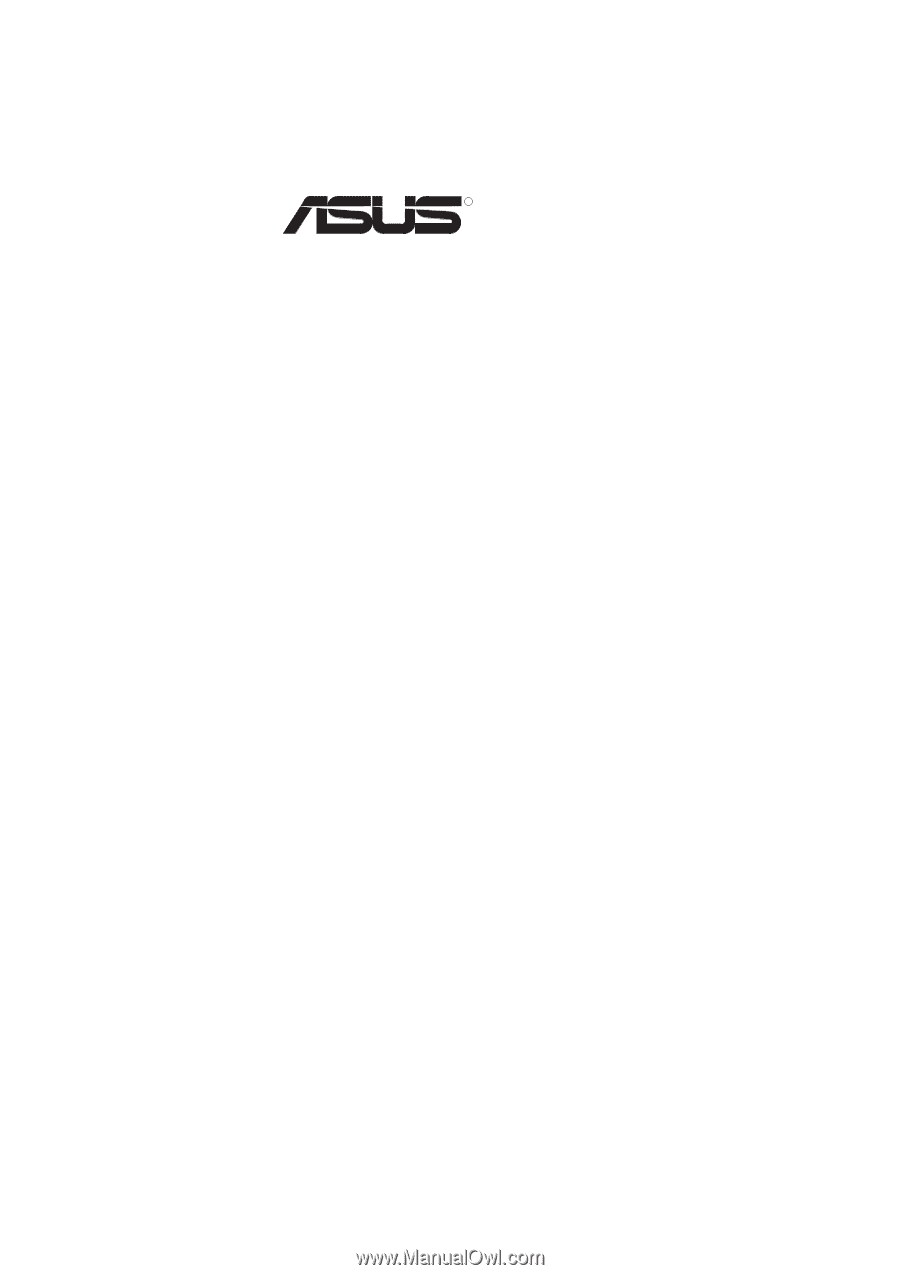
R
P2L-B
Pentium
®
II Motherboard
USER’S MANUAL









