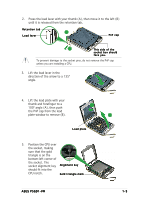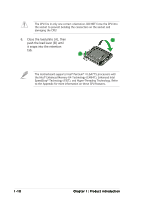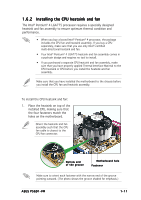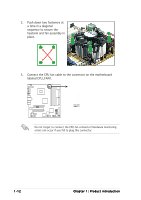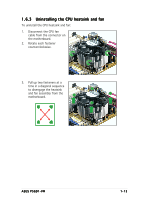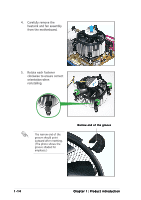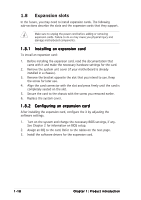Asus P5GD1-VM P5GD1-VM User's manual English Edition E1881 - Page 24
Carefully remove the, heatsink and fan assembly, from the motherboard., Rotate each fastener,
 |
View all Asus P5GD1-VM manuals
Add to My Manuals
Save this manual to your list of manuals |
Page 24 highlights
4. Carefully remove the heatsink and fan assembly from the motherboard. 5. Rotate each fastener clockwise to ensure correct orientation when reinstalling. The narrow end of the groove should point outward after resetting. (The photo shows the groove shaded for emphasis.) Narrow end of the groove 1-14 Chapter 1: Product introduction
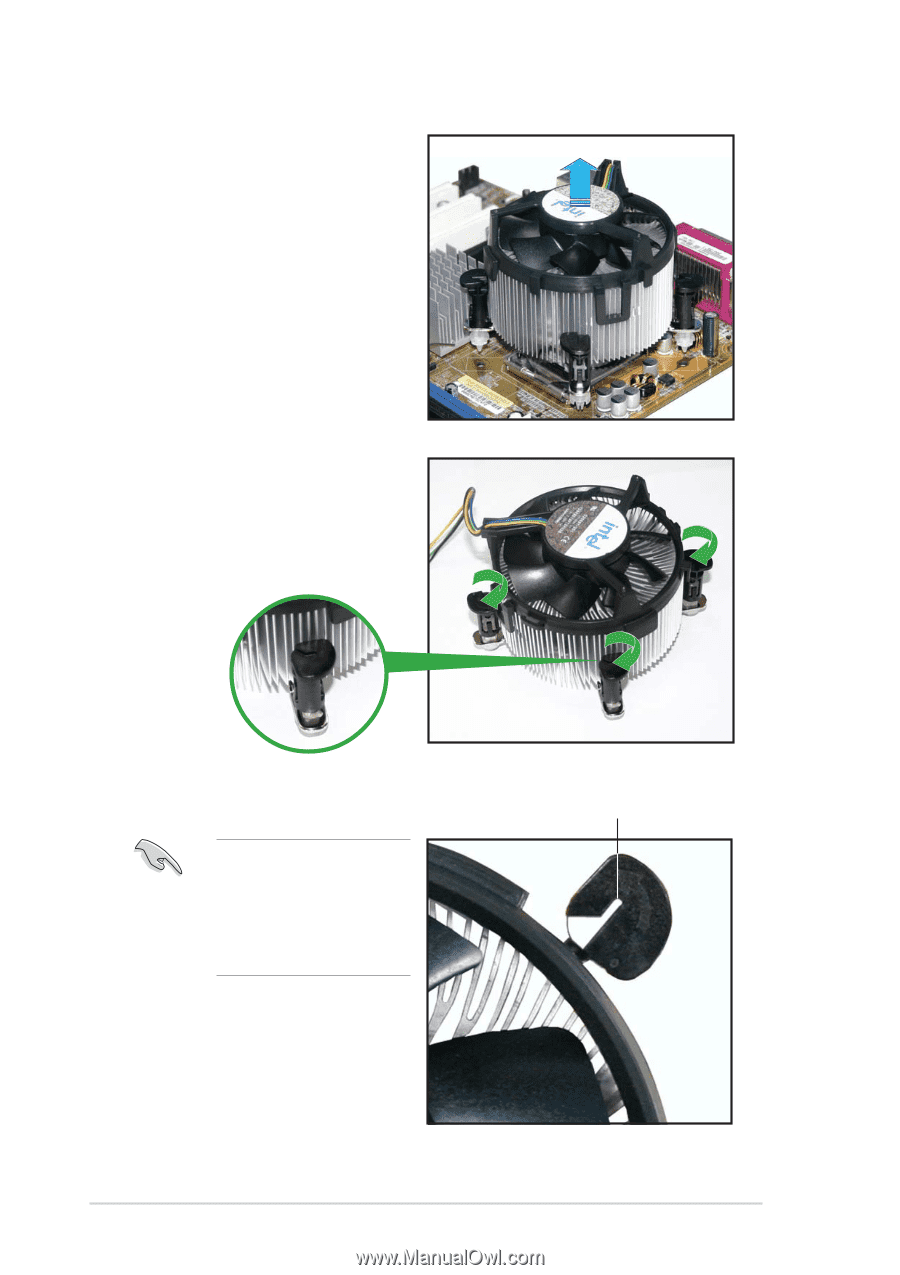
1-14
1-14
1-14
1-14
1-14
Chapter 1: Product introduction
Chapter 1: Product introduction
Chapter 1: Product introduction
Chapter 1: Product introduction
Chapter 1: Product introduction
4.
Carefully remove the
heatsink and fan assembly
from the motherboard.
5.
Rotate each fastener
clockwise to ensure correct
orientation when
reinstalling.
The narrow end of the
groove should point
outward after resetting.
(The photo shows the
groove shaded for
emphasis.)
Narrow end of the groove
Narrow end of the groove
Narrow end of the groove
Narrow end of the groove
Narrow end of the groove