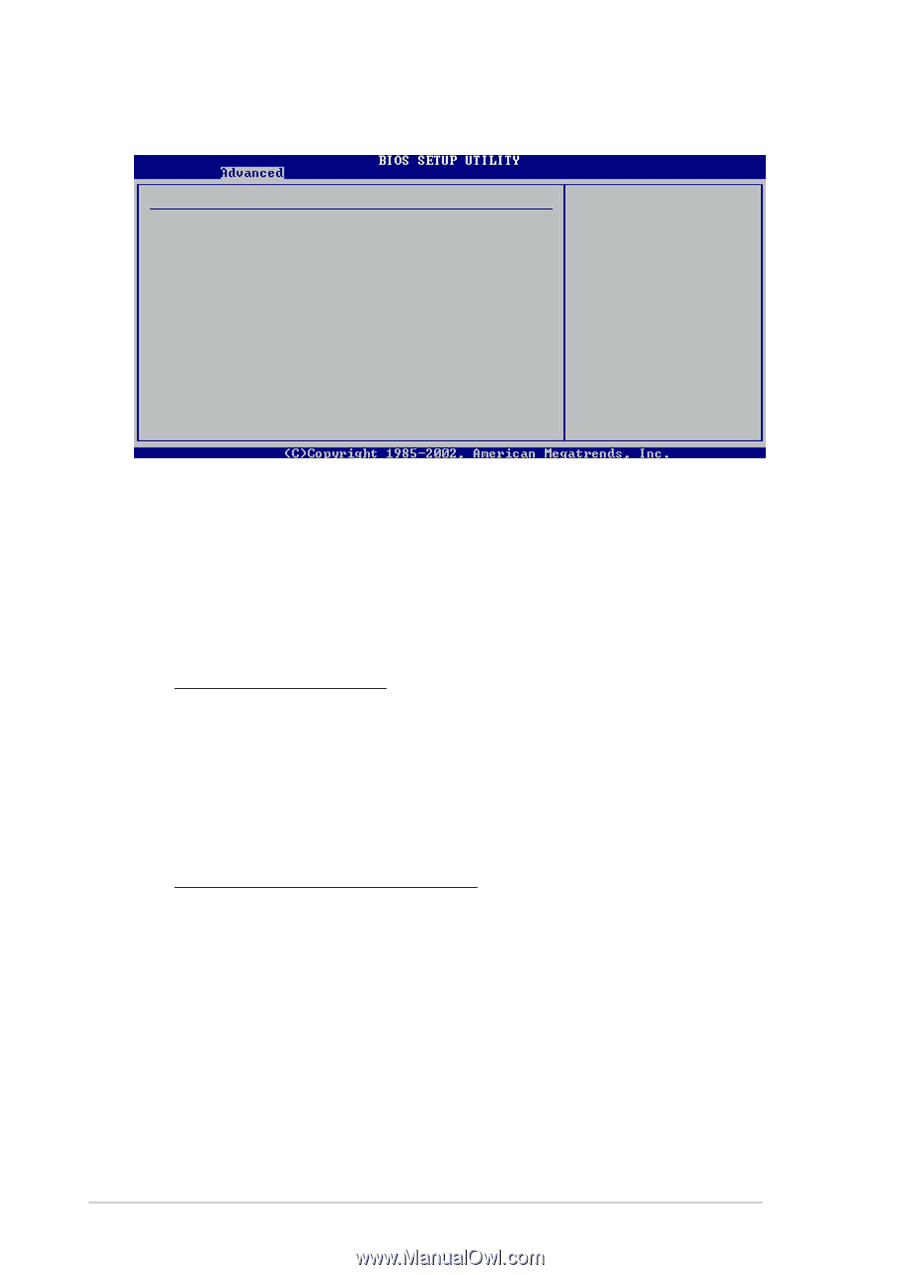Asus P5GD1-VM P5GD1-VM User's manual English Edition E1881 - Page 68
Onboard Devices Configuration
 |
View all Asus P5GD1-VM manuals
Add to My Manuals
Save this manual to your list of manuals |
Page 68 highlights
2.4.4 Onboard Devices Configuration Configure Win627EHF Super IO Chipset Azalia Controller Onboard LAN LAN Boot ROM ITE8211 Controller Detecting Device Time [Enabled] [Enabled] [Disabled] [Enabled] [Quick Mode] Serial Port1 Address Parallel Port Address Parallel Port Mode ECP Mode DMA Channel Parallel Port IRQ [3F8/IRQ4] [378] [ECP] [DMA3] [IRQ7] Enable or disable Azalia controller. Azalia Controller [Enabled] Enables or disables the Azalia controller. Configuration options: [Enabled] [Disabled] OnBoard LAN [Enabled] Enables or disables the onboard LAN controller. Configuration options: [Disabled] [Enabled] LAN Boot ROM [Disabled] Allows you to enable or disable the LAN Boot ROM in the onboard LAN controller. This item appears only when the Onboard LAN item is set to Enabled. Configuration options: [Disabled] [Enabled] ITE8211 Controller [Enabled] Enables or disables the onboard ITE® 8211F controller. Configuration options: [Enabled] [Disabled] Detecting Device Time [Quick Mode] Sets the ITE® 8211F detecting device time. If the devices installed on the IDE connectors cannot be detected, set this item to Standard Mode to enable complete detecting process. This item appears only when the ITE® 8211F Controller is set to [Enabled]. Configuration options: [Standard Mode] [Quick Mode] Serial Port1 Address [3F8/IRQ4] Allows you to select the Serial Port1 base address. Configuration options: [Disabled] [3F8/IRQ4] [2F8/IRQ3] [3E8/IRQ4] [2E8/IRQ3] 2-24 Chapter 2: BIOS setup