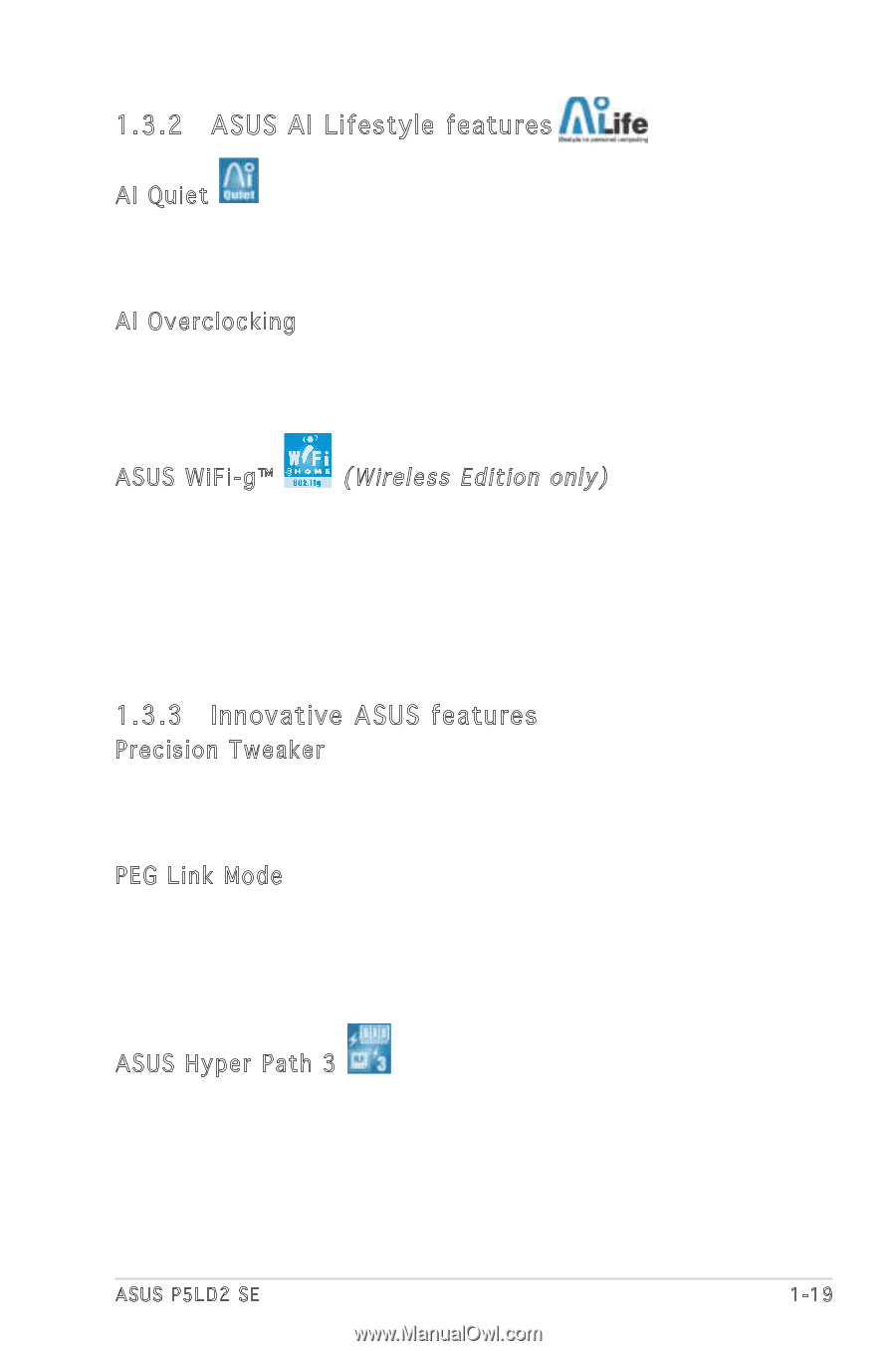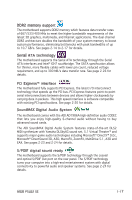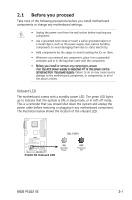Asus P5LD2 SE Motherboard Installation Guide - Page 19
ASUS AI Lifestyle features, 3.3 Innovative ASUS features - wifi
 |
View all Asus P5LD2 SE manuals
Add to My Manuals
Save this manual to your list of manuals |
Page 19 highlights
1.3.2 ASUS AI Lifestyle features AI Quiet The ASUS AI Quiet function dynamically controls CPU speed and reduces temperature and fan speeds, thus minimizing noise and ensuring quiet operation. See page 4-33 for details. AI Overclocking This feature allows convenient overclocking up to 30% (depending on the installed CPU and DRAM) to enhance system performance while maintaining system stability. See page 4-19 for details. ASUS WiFi-g™ (Wireless Edition only) ASUS WiFi-g™ is an IEEE 802.11g-compliant wireless LAN adapter that allows data transmission of up to 54 Mbps using the 2.4 GHz frequency band. ASUS provides full software application support and a user-friendly wizard to help you set up your wireless LAN effortlessly. The ASUS WiFi-g™ is backward compatible with IEEE 802.11b devices. See pages 2-23 and 2-24 for details. 1.3.3 Innovative ASUS features Precision Tweaker This feature allows you to fine-tune the CPU/memory voltage and gradually increase the Front Side Bus (FSB) and PCI Express frequency to achieve maximum system performance. See pages 4-20 and 4-21 for details. PEG Link Mode This feature enhances your PCI Express graphics card performance by allowing the motherboard to automatically adjust the PCI Express graphics link mode to the correct frequency based on the system configuration. Four additional settings are available for overclocking the PEG Link Mode. See page 4-26 for details. ASUS Hyper Path 3 This feature significantly shortens latency time during data transfers, allowing users to experience the real power of their computers. See page 4-26 for details. ASUS P5LD2 SE 1-19