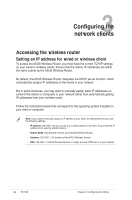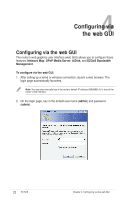Asus RT-N16 User Manual - Page 17
Windows, NT4.0, Control Panel, Network, Protocols, TCP/IP Protocol, Properties
 |
UPC - 610839056583
View all Asus RT-N16 manuals
Add to My Manuals
Save this manual to your list of manuals |
Page 17 highlights
Windows® NT4.0 1. Go to Control Panel > Network to display the Network setup window then select the Protocols tab. 2. Select TCP/IP Protocol from the Network Protocols list then click Properties. 3. From the IP Address tab of the Microsoft TCP/IP Properties window, you can: • Select the type of network adapter installed in your system. • Set the router to assign IP address automatically. • Manually set up the IP address, subnet mask, and default gateway. Chapter 3: Configuring the clients RT-N16 17
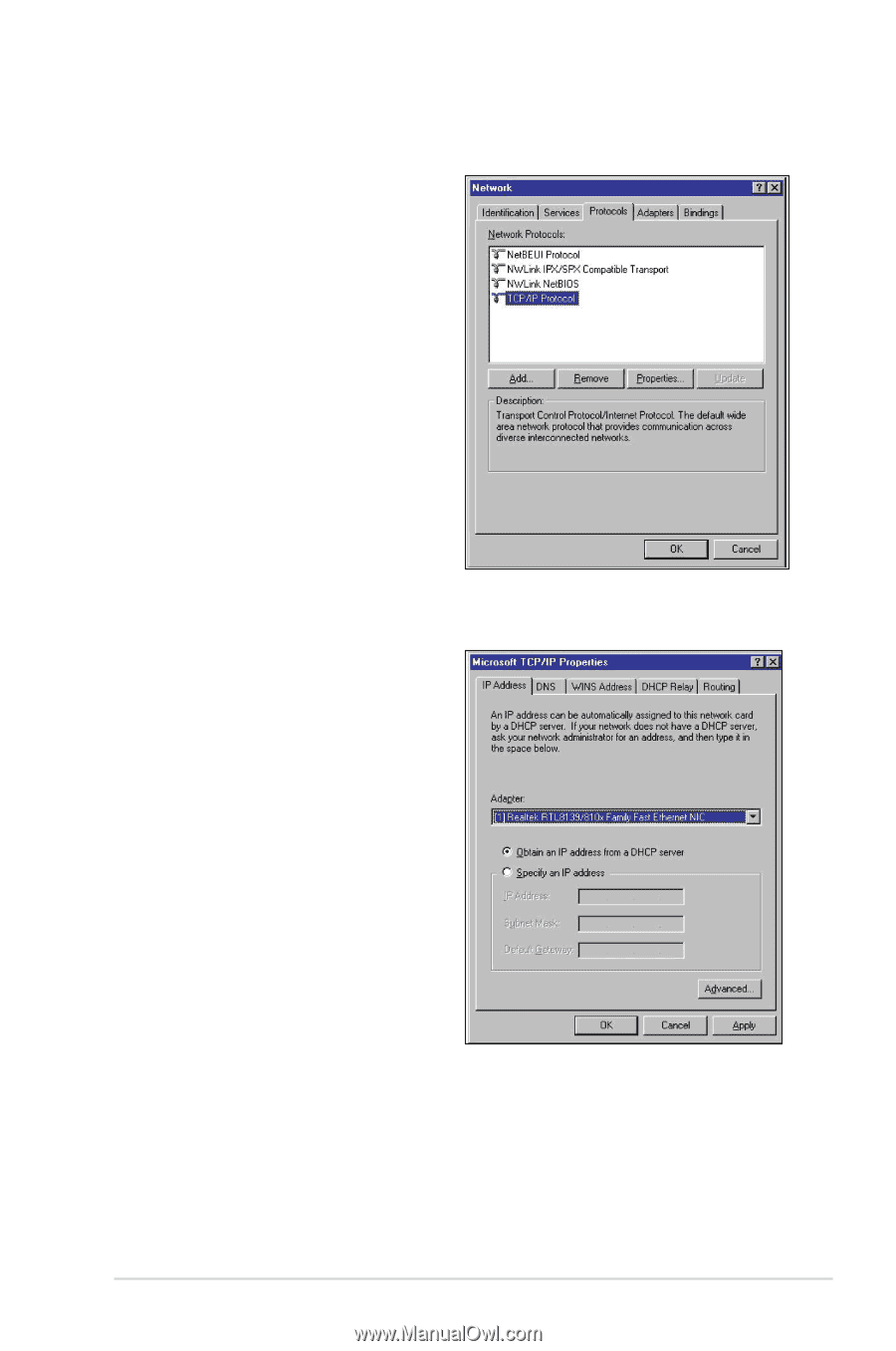
17
Chapter 3: Configuring the clients
RT-N16
Windows
®
NT4.0
1. Go to
Control Panel
>
Network
to
display the Network setup window
then select the
Protocols
tab.
±. Select
TCP/IP Protocol
from the
Network Protocols list then click
Properties
.
².
From the IP Address tab of the
Microsoft TCP/IP Properties
window, you can:
•
Select the type of network
adapter installed in your
system.
•
Set the router to assign IP
address automatically.
•
Manually set up the IP address,
subnet mask, and default
gateway.