Asus RT-N16 User Manual - Page 39
Finish, Have Disk, Printer Wizard.
 |
UPC - 610839056583
View all Asus RT-N16 manuals
Add to My Manuals
Save this manual to your list of manuals |
Page 39 highlights
9. Press Finish to complete the settings and return to the Add Printer Wizard. 10. Install printer driver from the vendor-model list. If your printer is not in the list, click Have Disk to manually assign the location of driver. 11. Click Next to accept the default name for the printer. Chapter 4: Configuring via the web GUI RT-N16 39
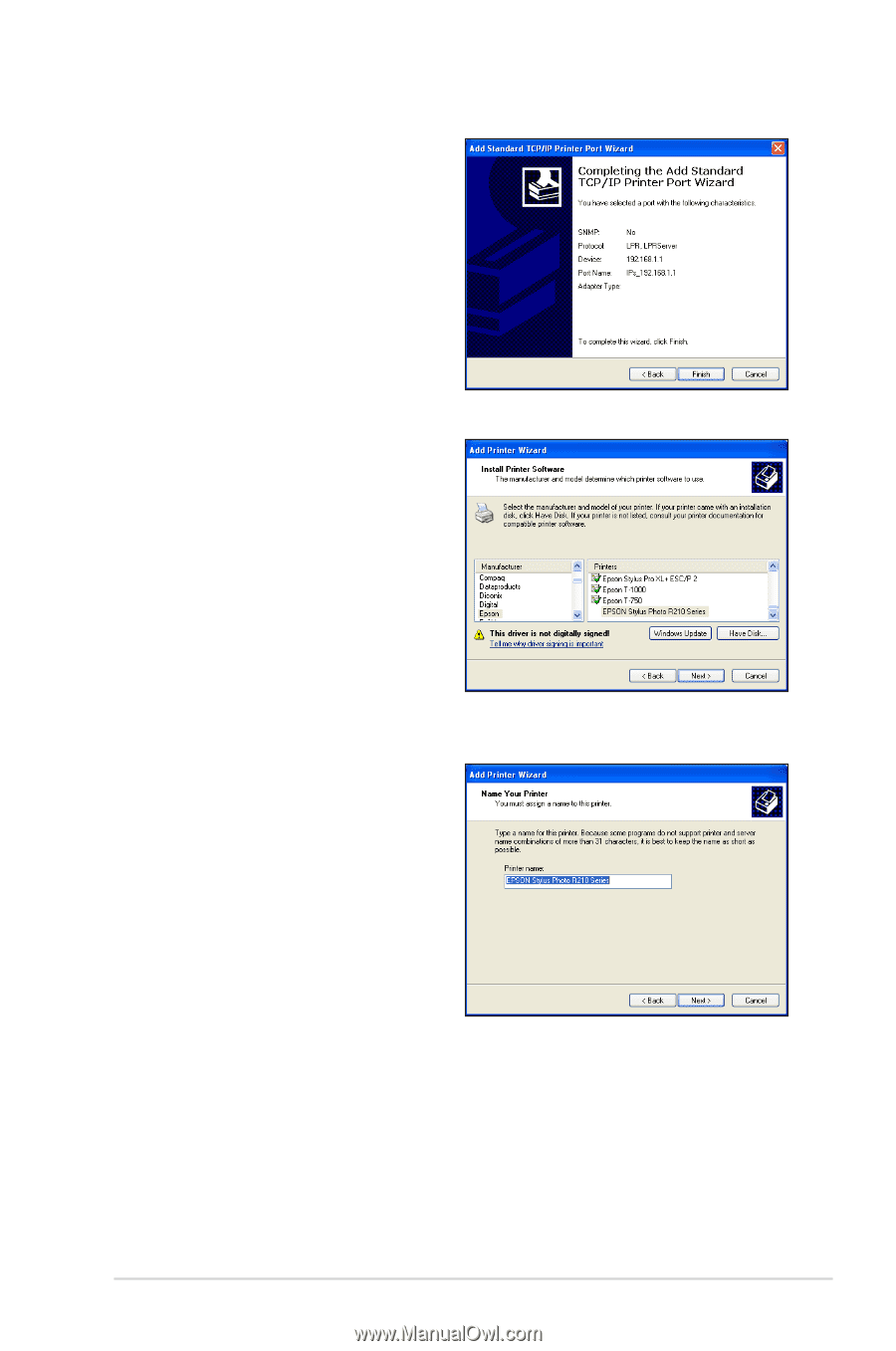
²9
Chapter 4: Configuring via the web GUI
RT-N16
9. Press
Finish
to complete the
settings and return to the Add
Printer Wizard.
10. Install printer driver from the
vendor-model list. If your printer
is not in the list, click
Have Disk
to manually assign the location of
driver.
11. Click
Next
to accept the default
name for the printer.














