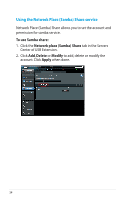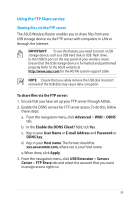Asus RT-N66U User Manual - Page 31
in your domain name. When done, click, Create your domain name via the ASUS DDNS services, select
 |
View all Asus RT-N66U manuals
Add to My Manuals
Save this manual to your list of manuals |
Page 31 highlights
3. Select the access rights that you want to assign to the clients accessing your shared data. 4. Create your domain name via the ASUS DDNS services, select I will use the service and accept the Terms of service and key in your domain name. When done, click Next. 31
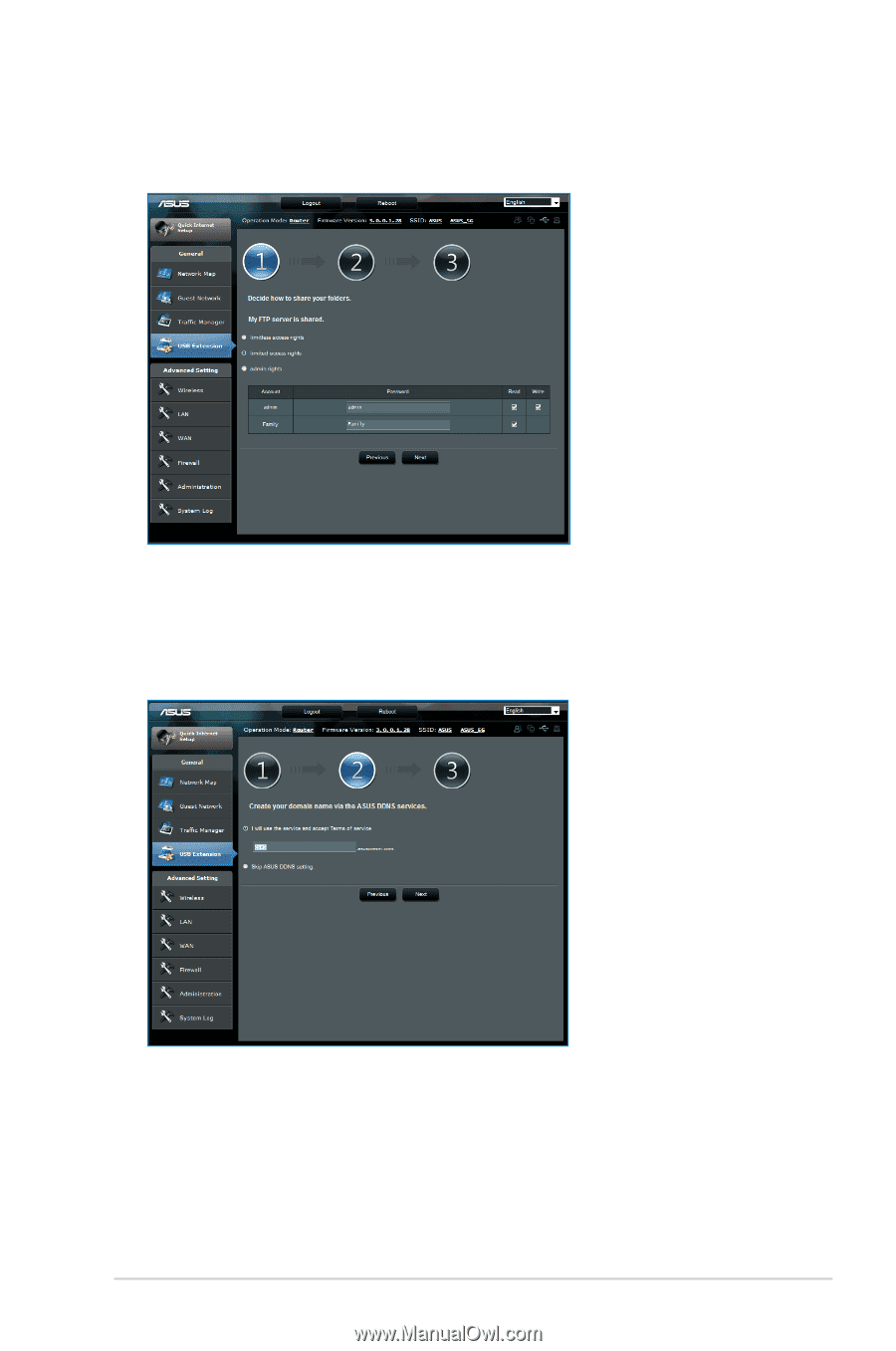
31
3.
Select the access rights that you want to assign to the clients
accessing your shared data.
4.
Create your domain name via the ASUS DDNS services, select
I
will use the service and accept the Terms of service
and key
in your domain name. When done, click
Next
.