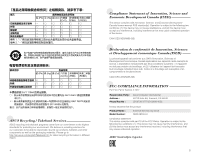Asus SBW-06D5H-U QIG Quick Installation Guide
Asus SBW-06D5H-U Manual
 |
View all Asus SBW-06D5H-U manuals
Add to My Manuals
Save this manual to your list of manuals |
Asus SBW-06D5H-U manual content summary:
- Asus SBW-06D5H-U | QIG Quick Installation Guide - Page 1
SBW-06D5H-U External Slim Blu-ray Drive Quick Installation Guide In 36 Languages English eský Dansk Deutsch Español Eesti Suomi Français Magyar Bahasa Indonesia Italiano Lietuvių Latviski Bahasa Malaysia Nederlands Norsk Polski Português - Asus SBW-06D5H-U | QIG Quick Installation Guide - Page 2
be of acceptable quality and the failure does not amount to a major failure. If you require assistance please call ASUS Customer Service 1300 2787 88 or visit us at http://support.asus.com. India RoHS This product complies with the "India E-Waste (Management) Rules, 2016" and prohibits use of lead - Asus SBW-06D5H-U | QIG Quick Installation Guide - Page 3
26572 规定的 2011/65/EU ASUS Recycling / Takeback Services ASUS recycling and takeback programs come from Asus Computer International 48720 Kato Rd, Fremont, CA 94538 (510)739-3777/(510)608-4555 hereby declares that the product Product Name : Model Number : External Slim Blu-ray Drive SBW-06D5H - Asus SBW-06D5H-U | QIG Quick Installation Guide - Page 4
Guide USB Y Cable USB Type-C Cable Y 型 USB 線 Type-C 線 System Requirements for Playing Blu-ray Discs (for Blu-ray Drive Only) Operating system: Processor: Memory: Graphics Card: Windows® 10 / 8 / 7 / Vista / XP with Service support ODD in the list. ASUS SBW-06D5H-U • Inserting a disc - Asus SBW-06D5H-U | QIG Quick Installation Guide - Page 5
connectors of the Y-cable to your Mac. • Mac OS supports DVD burning and playback. • Mac OS supports burning to a Blu-ray disc. You need to purchase third-party software if you want to play movies from Blu-ray discs. • Does not support BOOTCAMP INSTALL Windows®OS. Connect the optical drive to your - Asus SBW-06D5H-U | QIG Quick Installation Guide - Page 6
your computer The optical drive bundles two kinds of USB cable to support the different input/output ports on computer. A. Select the bundled USB -B USB USB Y A1 USB A2). • USB USB-C USB Type-C A3). • ASUS USB B USB 3.0 Micro-B USB USB 3.0 Micro-B B). Připojte optickou jednotku k po - Asus SBW-06D5H-U | QIG Quick Installation Guide - Page 7
Polski Bahasa Malaysia Latviski Magyar Az optikai meghajtót csatlakoztassa a számítógéphez. Az optikai meghajtó csomagjában kétfajta USB kábel található a számítógép különböző bemeneti/kimeneti portjaihoz. A. A mellékelt USB kábelt csatlakoztassa a számítógéphez. MEGJEGYZÉS: • A tartozékként - Asus SBW-06D5H-U | QIG Quick Installation Guide - Page 8
한국어 Tiếng Việt 簡体中文 USB A USB USB Y USB 个 USB 3.0 Micro-B USB USB A1 A2)。 • USB Type-C USB Type-C A3 USB hub B. 将附赠 USB Y USB 3.0 Micro-B USB 3.0 Micro-B B)。 Kết nối ổ đĩa quang với máy tính. Ổ đĩa quang bao gồm hai loại cáp USB để hỗ trợ các cổng vào/ra khác nhau trên máy - Asus SBW-06D5H-U | QIG Quick Installation Guide - Page 9
® Click Start, then right-click My Vista / 7 SP1 Computer. Click Properties > Device Manager. Windows® Click + X and then click 10 / 8.1 / 8 Device Manager. ASUS SBW-06D5H-U Device In Device Manager, click next to DVD/CD-ROM drives to expand the list. If the external optical drive is detected - Asus SBW-06D5H-U | QIG Quick Installation Guide - Page 10
, skal du klikke på ved siden af dvd/cd-rom-drevene, for at udvide listen. Hvis computeren identificerer det eksterne drev uden problemer, vil navnet på drevet komme op på listen. Veenduge, et teie süsteem tuvastab välise optilise seadme. Kontrollimaks, kas optiline seade on tuvastatud, kasutades - Asus SBW-06D5H-U | QIG Quick Installation Guide - Page 11
Română Polski Bahasa Malaysia Norsk Pastikan bahawa sistem anda mengesan pemacu optik luaran. Untuk memeriksa sama ada pemacu optik dikesan menggunakan Device Manager (Pengurus Peranti): Windows® XP SP3 Klik kanan My Computer (Komputer Saya), kemudian klik Properties (Sifat) > Hardware ( - Asus SBW-06D5H-U | QIG Quick Installation Guide - Page 12
한국어 Tiếng Việt 簡体中文 日本語 Windows® XP SP3 Windows Vista / 7 SP1 Windows® 点击 + X 10 / 8.1 / 8 DVD/CD-ROM 驱动 Windows® XP / Vista / 7 Windows® 10 / 8.1 / 8 + - Asus SBW-06D5H-U | QIG Quick Installation Guide - Page 13
. Deutsch Français Safely remove the external optical drive Step 3 24 Italiano Retirer le lecteur optique en toute sécurité. Le lecteur optique externe supporte la norme Plug & Play. Suivez les étapes ci-dessous pour retirer le lecteur en toute sécurité. A. Dans la zone de notification, cliquez - Asus SBW-06D5H-U | QIG Quick Installation Guide - Page 14
Nederlands Český Plug & Play B C USB USB Bezpečně odeberte externí optickou jednotku. Tato externí optická jednotka podporuje technologii Plug & Play. Podle následujících pokynů bezpečně odeberte jednotku. A. Na hlavním panelu počítače klepněte na ikonu Bezpečné odebrání - Asus SBW-06D5H-U | QIG Quick Installation Guide - Page 15
Română Polski Bahasa Malaysia Norsk Tanggalkan Pemacu Optik Luaran Dengan Selamat. Pemacu optik luaran menyokong Palam & Main. Untuk menanggalkan pemacu dengan selamat: A. Daripada bar tugas komputer anda, klik ikon Safely Remove Hardware ( ). B. Pada mesej timbul, klik Safely Remove Hardware - Asus SBW-06D5H-U | QIG Quick Installation Guide - Page 16
한국어 Tiếng Việt 簡体中文 日本語 A B C USB LED USB A B C USB LED USB Қазақ Rút an toàn Ổ đĩa quang ngoại vi. Ổ đĩa quang ngoại vi hỗ trợ chuẩn Cắm Vào Là Chạy (Plug & Play). Để rút an toàn ổ đĩa: A. Từ thanh tác vụ của máy tính, nhấp vào biểu tượng Safely Remove - Asus SBW-06D5H-U | QIG Quick Installation Guide - Page 17
optical drive, follow the steps Italiano Français Troubleshooting If your computer cannot detect the external optical service, contact your retailer or the ASUS Technical Support. Deutsch Dépannage Si votre ordinateur ne parviens pas à détecter le lecteur optique externe, suivez les instructions - Asus SBW-06D5H-U | QIG Quick Installation Guide - Page 18
Tænd for computeren. BEMÆRK: For yderligere teknisk service, kontakt din forhandler eller ASUS Teknisk Hjælp. Tõrkeotsing Kui arvuti ei suuda välist perkhidmatan teknikal, hubungi peruncit anda atau Sokongan Teknikal ASUS. Rozwiązywanie problemów Jeśli komputer nie wykrywa zewnętrznego napędu - Asus SBW-06D5H-U | QIG Quick Installation Guide - Page 19
. Se Steg 1 Anslut den optiska enheten till din dator för detaljer. 3. Slå på datorn. NOTERA: För mer teknisk service kontakta din återförsäljare eller ASUS tekniska support. Sorun Giderme Bilgisayarınız harici optik sürücüyü algılamıyorsa, aşağıdaki adımları takip edin: 1.Bilgisayarınızı kapat - Asus SBW-06D5H-U | QIG Quick Installation Guide - Page 20
1 2 USB 2 Connect the optical drive to your computer 3 .1 .2 USB Connect the optical drive to your computer 2 .3 ASUS 38 39 - Asus SBW-06D5H-U | QIG Quick Installation Guide - Page 21
SBW-06D5H-U For a superior burning experience

V1.0
Published October 2018
Copyright © 2018 ASUSTeK Computer Inc. All Rights Reserved.
15060-0MA00000
Model / нормативная модель : SBW-06D5H-U
External Slim Blu-ray Drive
SBW-06D5H-U
Slovenščina
Svenska
ไทย
Türkçe
Tiếng Việt
Українська
uick Installation Guide
In 36 Languages
Q
English
繁體中文
簡体中文
български
Český
Dansk
Deutsch
Ελληνικά
Español
Eesti
Suomi
Français
Magyar
Bahasa Indonesia
Italiano
日本語
Қазақ
한국어
Lietuvių
Latviski
Bahasa Malaysia
Nederlands
Norsk
Polski
Português
Română
Русский
Slovenský
(Kurulum Kılavuzu)
عربي
فارسی