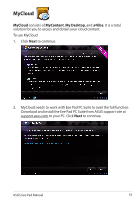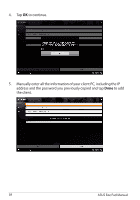Asus TF101-A1 User Manual - Page 38
the client., Manually enter all the information of your client PC, including the IP
 |
View all Asus TF101-A1 manuals
Add to My Manuals
Save this manual to your list of manuals |
Page 38 highlights
4. Tap OK to continue. 5. Manually enter all the information of your client PC, including the IP address and the password you previously copied and tap Done to add the client. 38 ASUS Eee Pad Manual

4.
Tap
OK
to continue.
5.
Manually enter all the information of your client PC, including the IP
address and the password you previously copied and tap
Done
to add
the client.
ASUS Eee Pad Manual
38