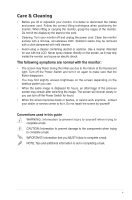Asus VH242HL-P User Manual
Asus VH242HL-P - 23.6" LCD Monitor Manual
 |
UPC - 610839670789
View all Asus VH242HL-P manuals
Add to My Manuals
Save this manual to your list of manuals |
Asus VH242HL-P manual content summary:
- Asus VH242HL-P | User Manual - Page 1
E4240 V1 January 2009 VH242xL/VH232xL/VH 2 3 6 H L VH222xL Series LCD Monitor User Guide - Asus VH242HL-P | User Manual - Page 2
.mount 2-1 2.2. Assembling .the.monitor Base 2-2 Chapter.3:. General.Instruction.. 3.1. OSD.(On-Screen.Display).menu 3-1 3.1.1 How to reconfigure 3-1 3.1.2 OSD Function Introduction 3-1 3.2. Specifications summary 3-4 3.3. Troubleshooting.(FAQ 3-7 3.4. Supported.operating.modes 3-8 3.5 HDMI - Asus VH242HL-P | User Manual - Page 3
received including interference that may cause undesired operation. This equipment has been tested and found to comply with the limits for a Class B digital not installed and used in accordance with manufacturer' s instructions, may cause harmful interference to radio communications. However, there - Asus VH242HL-P | User Manual - Page 4
slots on the monitor cabinet. • To ensure satisfactory operation, use the monitor only with UL listed computers which have appropriate configured receptacles marked between 100-240V AC. • If you encounter technical problems with the monitor, contact a qualified service technician or your retailer - Asus VH242HL-P | User Manual - Page 5
turn off the Power Switch for hours. • When the screen becomes black or flashes, or cannot work anymore, contact your dealer or service center to fix it. Do not repair the screen by yourself! Conventions.used.in.this.guide WARNING: Information to prevent injury to yourself when trying to complete - Asus VH242HL-P | User Manual - Page 6
product and software updates. 1.. ASUS.websites The ASUS websites worldwide provide updated information on ASUS hardware and software products. Refer to http://www.asus.com 2.. Optional.documentation Your product package may include optional documentation, such as warranty card, that may have been - Asus VH242HL-P | User Manual - Page 7
Monitor base Support CD Quick Start Guide Power cord VGA cable DVI cable (Only for some models) Audio cable (Only for some models) Series LCD package for the following items: If any of the above items is damaged or missing, contact your retailer immediately. ASUS LCD Monitor VH242xL/VH232xL - Asus VH242HL-P | User Manual - Page 8
, we recommend that you look at the full face of the monitor, then adjust the monitor to the angle that is most comfortable for you. • Hold the base to prevent the monitor from falling when you change its angle. • You can tilt the monitor's from -5º to 15º, swivel from left-to-right for 150 - Asus VH242HL-P | User Manual - Page 9
cables which you need 1.4.1 VH242HL/VH232HL/VH236HL/VH222HL 1 AC-IN.port 2 HDMI-IN.port 3 DVI.port 4 VGA.port 5 Line - in Port 6 Earphone - out Port 7 SPDIF Out 1.4.2 VH242TL/VH232TL/VH222TL 1 AC-IN.port 2 Line - in Port 3 DVI.port 4 VGA.port ASUS LCD Monitor VH242xL/VH232xL/VH236HL/VH222xL - Asus VH242HL-P | User Manual - Page 10
introduction 1.5.1. Front.of.the.LCD.monitor 1. A button: • Automatically adjust the image to its optimized position, clock, and phase by long pressing this button for 2-4 seconds (for VGA mode only). • Use this - Asus VH242HL-P | User Manual - Page 11
6. Power button • Press this button to turn the monitor on/off. 7. Power indicator Status Blue Amber OFF Description ON Standby mode OFF ASUS LCD Monitor VH242xL/VH232xL/VH236HL/VH222xL Series 1-5 - Asus VH242HL-P | User Manual - Page 12
1.5.2. Rear.of.the.LCD.monitor. 1.5.2.1 VH242HL/VH232HL/VH236HL/VH222HL Rear.connectors 1 AC-IN.port 2 HDMI-IN.port 3 DVI.port 4 VGA.port 5 Line - in 2 Line - in Port (Only for some models) 3 DVI.port (Only for some models) 4 VGA.port ASUS LCD Monitor VH242xL/VH232xL/VH236HL/VH222xL Series 1-7 - Asus VH242HL-P | User Manual - Page 13
damage to the monitor. • Hold the stand of the monitor when you remove the screws. The VESA wall mount kit (100 mm x 100 mm) is purchased separately. For use only with UL Listed Wall Mount Bracket with minimum weight/load 7.4Kg (Screw size: 4mm x 12 mm) ASUS LCD Monitor VH242xL/VH232xL/VH236HL - Asus VH242HL-P | User Manual - Page 14
base place on a flat table. 2. Use the screw, lock the base to the arm according to the below drawing. 3. Remove the monitor height adjustment lock. 1 2 3 The monitor height adjustment lock should NEVER be removed BEFORE you place the monitor VERTICALLY on a flat surface. 2-2 Chapter 2: Setup - Asus VH242HL-P | User Manual - Page 15
Enhancement. • In the Standard Mode, the Satuation and ASCR functions are not user-configurable. • In the other modes, the sRGB function is not user-configurable. ASUS LCD Monitor VH242xL/VH232xL/VH236HL/VH222xL Series 3-1 - Asus VH242HL-P | User Manual - Page 16
not correct, the screen shows vertical stripes and the image is not proportional. 3.. Color.. Select the image color you like from this function. 3-2 Chapter 3: General Instruction - Asus VH242HL-P | User Manual - Page 17
Chinese, Simplified Chinese, Japanese, and Korean. • Aspect Controls: adjusts the aspect ratio to "Full" or "4:3". (for some models) • Information: shows the monitor information. • Reset: "Yes" allows you to revert to the preset mode. ASUS LCD Monitor VH242xL/VH232xL/VH236HL/VH222xL Series 3-3 - Asus VH242HL-P | User Manual - Page 18
3.2 Specifications summary Model Panel Size True Resolution Brightness (Max.) Intrisinc Contrast Ratio Viewing Angle (CR=10) VH242HL 23.6"W Weight (Esti.) Voltage Rating 640x234x492 7.4 9.8 AC:100~240V (Built-in) VH242TL 23.6"W 1920x1080 ≧300cd/㎡ ≧1000:1 ≧160°(V), ≧170°(H) 72% 16.7 M 5ms (Tr - Asus VH242HL-P | User Manual - Page 19
Resolution Brightness (Max.) Intrisinc Contrast Ratio Viewing Angle (CR=10) VH232HL 23 23"W 1920x1080 ≧300cd/㎡ ≧1000:1 ≧160°(V), ≧160°( H) 72% 16.7 M 2ms 2W x 2 stereo HDMI Yes Yes Yes Yes Yes 50W +20° ~ -5° Yes (100mmx100mm) 548.8x250x419 625x232x483 7.1 8.9 AC:100~240V (Built-in) ASUS LCD Monitor - Asus VH242HL-P | User Manual - Page 20
Model Panel Size True Resolution Brightness (Max.) Intrisinc Contrast Ratio Viewing Angle (CR=10) +20° ~ -5° Yes (100mmx100mm) 515x250x409.5 590x220x457 6.3 7.8 AC:100~240V (Built-in) *Specifications are subject to change without notice. ASUS LCD Monitor VH242xL/VH232xL/VH236HL/VH222xL Series 3-6 - Asus VH242HL-P | User Manual - Page 21
3.3 Troubleshooting (FAQ) Problem Possible Solution Power LED is not ON • Press the button to check if the monitor is in the ON mode. • Check if the power cord is properly connected to the monitor and the power outlet. The power LED lights amber and there is no • Check if the monitor and - Asus VH242HL-P | User Manual - Page 22
3.4 VH242xL/VH232xL/VH236HL/VH222xLPC Supported Timing List VESA Modes, Factory Preset Timings Mode VGA Resolution 640x480 H(KHz) 31.469 V(Hz) 60 25 1080P 1920x1080 67.5 60 148.5 IBM Modes Mode DOS Resolution 640x350 H(KHz) 31.469 V(Hz) 70 Pixel(MHz) 25.175 720x400 31.469 70 28 - Asus VH242HL-P | User Manual - Page 23
Resolution H 2 3 2 H L/V H 2 3 6 H L/V H 2 2 2 H L H DM I Supported Primary Timings Mode Resolution H(KHz) 480P 640x480P 31.469/31.5 720x480P 31.469 / 31.5 720x480P 31.469 / 31.5 576P 720x576P 31 supported. For optimal resolution, we recommend that you choose a mode listed in the above

LCD Monitor
User Guide
January
°2009
E
4240
V1
V
H242xL/VH232xL/
VH236HL
VH222xL
Series