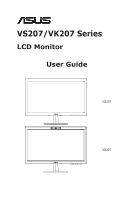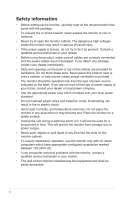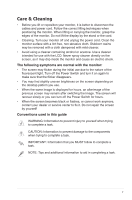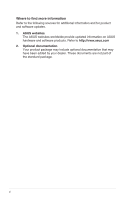Asus VS207DE VS207 Series User Guide for English Edition
Asus VS207DE Manual
 |
View all Asus VS207DE manuals
Add to My Manuals
Save this manual to your list of manuals |
Asus VS207DE manual content summary:
- Asus VS207DE | VS207 Series User Guide for English Edition - Page 1
VS207/VK207 Series LCD Monitor User Guide BRIGHT CAM HD VS207 VK207 - Asus VS207DE | VS207 Series User Guide for English Edition - Page 2
the monitor 2-2 3.1 OSD (On-Screen Display) menu 3-1 3.1.1 How to reconfigure 3-1 3.1.2 OSD Function Introduction 3-1 3.2 Specifications 3-5 3.3 Troubleshooting (FAQ 3-6 3.4 Supported Timing List 3-7 Copyright © 2012 ASUSTeK COMPUTER INC. All Rights Reserved. No part of this manual, including - Asus VS207DE | VS207 Series User Guide for English Edition - Page 3
. This equipment generates, uses and can radiate radio frequency energy and, if not installed and used in accordance with manufacturer's instructions, may cause harmful interference to radio communications. However, there is no guarantee that interference will not occur in a particular installation - Asus VS207DE | VS207 Series User Guide for English Edition - Page 4
cabinet. • To ensure satisfactory operation, use the monitor only with UL listed computers which have appropriate configured receptacles marked between 100-240V AC. • If you encounter technical problems with the monitor, contact a qualified service technician or your retailer. • The wall socket - Asus VS207DE | VS207 Series User Guide for English Edition - Page 5
LCD. Never spray cleaner directly on the screen, as it may drip inside the monitor and cause an electric shock. The following symptoms are normal with the monitor your dealer or service center to fix it. Do not repair the screen by yourself! Conventions used in this guide WARNING: Information to - Asus VS207DE | VS207 Series User Guide for English Edition - Page 6
sources for additional information and for product and software updates. 1. ASUS websites The ASUS websites worldwide provide updated information on ASUS hardware and software products. Refer to http://www.asus.com 2. Optional documentation Your product package may include optional documentation - Asus VS207DE | VS207 Series User Guide for English Edition - Page 7
Thank you for purchasing the ASUS® VS207/VK207 Series LCD monitor! The latest widescreen LCD monitor from ASUS provides a crisper, broader, Package contents Check your VS207/VK207 Series LCD package for the following items: LCD monitor Monitor base Quick start guide User manual CD 1 x Power cord 1 x - Asus VS207DE | VS207 Series User Guide for English Edition - Page 8
click indicates that the base has been connected successfully. 2. Adjust the monitor to the angle that is most comfortable for you. We recommend that you cover the table surface with soft cloth to prevent damage to the monitor. 2 1 1.4 Connecting cables To connect cables: Connect the cables you need - Asus VS207DE | VS207 Series User Guide for English Edition - Page 9
introduction 1.5.1 Front of the LCD monitor 1 2 3 4 5 1. • • • 2. • • Button: Automatically adjust the image to its optimized position, clock, and phase by long next function. Press this button to activate the QuickFit function designed for alignment. ASUS LCD Monitor VS207/VK207 1-3 - Asus VS207DE | VS207 Series User Guide for English Edition - Page 10
selected or move to the previous function. This is also a hotkey for Brightness adjustment. 5. Power Button/Power Indicator: • Press this button to turn the monitor on/off. • The color definition of the power indicator is as the table below. Status Blue Amber OFF Description ON Standby mode OFF - Asus VS207DE | VS207 Series User Guide for English Edition - Page 11
Rear of the LCD monitor VS207T 1 23 4 7 1 2 VS207S 4 VS207N 6 1 3 4 VS207D 1 4 8 VK207S 1 2 45 1. AC-IN port 2. Audio - in Port 3. DVI port 4. VGA port 5. USB upstream port 6. Kensington Lock 7. Screw holes for VESA Wall Mount 8. Control buttons ASUS LCD Monitor VS207/VK207 - Asus VS207DE | VS207 Series User Guide for English Edition - Page 12
1.5.3 QuickFit Function The QuickFit function contains two patterns: (1) Grid (2) Photo size. 1. Grid patterns The grid patterns facilitate designers and users to organize content and layout on a page and achieve a consistent look and feel. Alignment Grid 2. Photo size The various real photo sizes - Asus VS207DE | VS207 Series User Guide for English Edition - Page 13
of the monitor while removing the screws. 2 1 3 5 4 • The VESA wall mount kit ( 75 x 75 mm) is purchased separately. • Use only the UL Listed Wall Mount Bracket with minimum weight/ load according to the model listed in the specification table (Screw size: M4 x 10 mm). ASUS LCD Monitor VS207/VK207 - Asus VS207DE | VS207 Series User Guide for English Edition - Page 14
, we recommend that you look at the full face of the monitor, then adjust the monitor to the angle that is most comfortable for you. • Hold the stand to prevent the monitor from falling while changing its angle. • You can adjust the monitor's angle from -5˚ to 20˚. -5 ~ 20 2-2 Chapter 2: Setup - Asus VS207DE | VS207 Series User Guide for English Edition - Page 15
Mode Game Mode Night View Mode sRGB Move Menu Exit • Scenery Mode: This is the best choice for scenery photo displaying with SPLENDID™ Video Enhancement. ASUS LCD Monitor VS207/VK207 3-1 - Asus VS207DE | VS207 Series User Guide for English Edition - Page 16
™ Video Enhancement. • sRGB: This is the best choice for viewing photos and graphics from PCs. In the Standard Mode, the Saturation, Skin Tone, Sharpness, and ASCR functions are not user Smart View: The versatile viewing positions with Smart View Technology. 3-2 Chapter 3: General Instruction - Asus VS207DE | VS207 Series User Guide for English Edition - Page 17
• ASCR: Select ON or OFF to enable or disable dynamic contrast ratio function. (ASCR: ASUS Smart Contrast Ratio. Disabled at "Standard Mode".) • Position: Adjust the horizontal postition (H-Position) Move Menu Exit • DVI: Available for model VS207T/N only. ASUS LCD Monitor VS207/VK207 3-3 - Asus VS207DE | VS207 Series User Guide for English Edition - Page 18
. The selections are English, French, German, Spanish, Italian, Dutch, Russian, Traditional Chinese, Simplified Chinese, and Japanese. • Information: Display the monitor information of Input Port, Resolution, H-freq., V-freq, and Model Name. • All Reset: Set to "Yes" to revert all settings to - Asus VS207DE | VS207 Series User Guide for English Edition - Page 19
~ +20° Yes (75mm x 75mm) Phys. Dimension (WxHxD) 468.0 X 355.5 X 185.0 mm Box Dimension (WxHxD) Net Weight (Esti.) Gross Weight (Esti.) Voltage Rating 530 x 412 x 115 mm 2.59 kg 3.99 kg AC 100~240V(Built-in) 2.64 kg 4.04 kg *Specifications subject to change without notice. ASUS LCD Monitor - Asus VS207DE | VS207 Series User Guide for English Edition - Page 20
3.3 Troubleshooting (FAQ) Problem Possible Solution Power LED is not ON • Press the button to check if the monitor is in the ON mode. • Check if the power cord is properly connected to the monitor and the power outlet. The power LED lights amber and • Check if the monitor and the computer are - Asus VS207DE | VS207 Series User Guide for English Edition - Page 21
800 x 600 72Hz 48.077KHz 800 x 600 75Hz 46.875KHz 832 x 624 75Hz 49.725KHz 1024 x 768 60Hz 48.363KHz 1024 x 768 70Hz 56.476KHz 1024 x 768 may not be supported. For optimal resolution, we recommend that you choose a mode listed in the above tables. ASUS LCD Monitor VS207/VK207 3-7
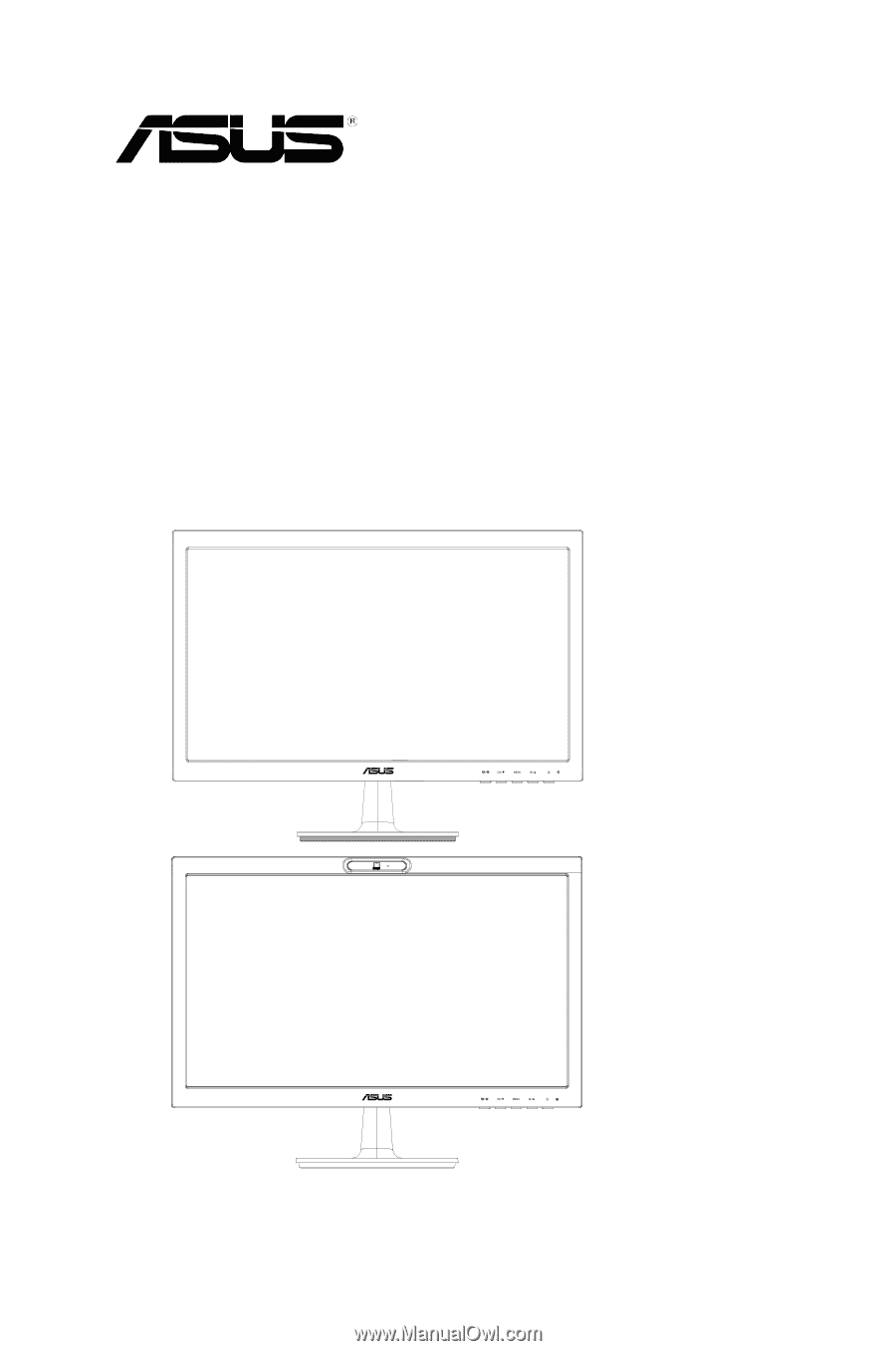
VS207/VK207 Series
LCD Monitor
User Guide
VS207
HD
VK207