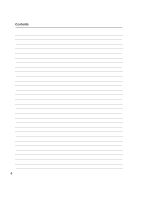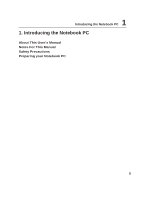Asus W2J W2 User's Manual for English Edition (E2389)
Asus W2J Manual
 |
View all Asus W2J manuals
Add to My Manuals
Save this manual to your list of manuals |
Asus W2J manual content summary:
- Asus W2J | W2 User's Manual for English Edition (E2389) - Page 1
Notebook PC Hardware User's Manual E2389 / Feb 2006 - Asus W2J | W2 User's Manual for English Edition (E2389) - Page 2
24 Charging the Battery Pack 24 Powering ON the Notebook PC 26 The Power-On Self Test (POST 26 Checking Battery Power 27 Battery Care ...27 Restarting or Rebooting 28 Powering OFF ...28 Special Keyboard Functions 29 Colored Hot Keys 29 Microsoft Windows Keys 31 Keyboard as a Numeric Keypad - Asus W2J | W2 User's Manual for English Edition (E2389) - Page 3
Support Software 36 Pointing Device ...36 Using the Touchpad 37 Touchpad Usage Illustrations 38 Caring for the Touchpad 39 Storage Devices ...40 ExpressCard ...40 Inserting an ExpressCard 40 Removing an ExpressCard 40 Optical Drive - slot type 41 Flash Memory Card Reader 42 Hard Disk Drive - Asus W2J | W2 User's Manual for English Edition (E2389) - Page 4
Contents 4 - Asus W2J | W2 User's Manual for English Edition (E2389) - Page 5
1 Introducing the Notebook PC 1. Introducing the Notebook PC About This User's Manual Notes For This Manual Safety Precautions Preparing your Notebook PC 5 - Asus W2J | W2 User's Manual for English Edition (E2389) - Page 6
Notebook PC's components. 5. Appendix Introduces you to optional accessories and gives additional information. Notes For This Manual A few notes and warnings in bold are used throughout this guide or [ ] represents a key on the keyboard; do not actually type the < [ ] > or [ ] and the - Asus W2J | W2 User's Manual for English Edition (E2389) - Page 7
PC Safety Precautions The following safety precautions will increase the life of the Notebook PC. Follow all precautions and instructions. Except as described in this manual, refer all servicing to qualified personnel. Do not use damaged power cords, accessories, or other peripherals. Do not - Asus W2J | W2 User's Manual for English Edition (E2389) - Page 8
scratching of the hard disk surface during transport. Therefore, you should not transport the Notebook PC while the power is still ON. Close the display panel and check that it is latched securely in the closed position to protect the keyboard and display panel. Cover Your Notebook PC You can - Asus W2J | W2 User's Manual for English Edition (E2389) - Page 9
the Notebook PC Preparing your Notebook PC These are only quick instructions for using your Notebook PC. Read the later pages for detailed information on using your Notebook PC. 1. Install the battery pack 2. Connect the AC Power Adapter 2 1 3. Open the Display Panel 4. Turn ON the Notebook PC - Asus W2J | W2 User's Manual for English Edition (E2389) - Page 10
1 Introducing the Notebook PC 10 - Asus W2J | W2 User's Manual for English Edition (E2389) - Page 11
2. Knowing the Parts Basic sides of the Notebook PC 11 - Asus W2J | W2 User's Manual for English Edition (E2389) - Page 12
2 Knowing the Parts Top Side Refer to the diagram below to identify the components on this side of the Notebook PC. 1 2 9 3 4 8 5 6 7 12 - Asus W2J | W2 User's Manual for English Edition (E2389) - Page 13
In Windows XP, this button can also be used to safely turn OFF the Notebook PC. The power switch only works when the display panel is opened. 5 Instant Keys Instant keys allow you to launch frequently used applications with one push of a button. Details are described in section 3. 6 Keyboard - Asus W2J | W2 User's Manual for English Edition (E2389) - Page 14
AC power source and maintains power to the Notebook PC when AC power is not connected. This allows use when moving temporarily between locations. Battery time varies by usage and by the specifications for this Notebook PC. The battery pack cannot be disassembled and must be purchased as a single - Asus W2J | W2 User's Manual for English Edition (E2389) - Page 15
POST (Power-OnSelf-Test) process. There is no hardware or software (including BIOS) setup required after the memory is installed. Visit an authorized service center or retailer for information on memory upgrades for your Notebook PC. Only purchase expansion modules from authorized retailers of this - Asus W2J | W2 User's Manual for English Edition (E2389) - Page 16
jack supplies power to the ASUS Notebook PC and charges the internal battery pack. To prevent damage to the ASUS Notebook PC and battery pack, always use the smaller than the RJ-45 LAN port and supports a standard telephone cable. The internal modem supports up to 56K V.90 transfers. The built- - Asus W2J | W2 User's Manual for English Edition (E2389) - Page 17
optical drive tray through any software player or by right clicking the optical drive in Windows™ "My Computer." 8 Notebook PC's optical drive may support compact discs (CD) and/or digital video discs (DVD) and may have recordable (R) or re-writable (RW) capabilities. See the marketing specifications - Asus W2J | W2 User's Manual for English Edition (E2389) - Page 18
peripherals such as USB keyboards and some newer monitors acting as additional plug-in sites or hubs. USB supports hot-swapping of devices PDAs. This Notebook PC has a built-in memory card reader that can read many flash memory cards as specified later in this manual. The built-in memory card reader - Asus W2J | W2 User's Manual for English Edition (E2389) - Page 19
, clothing, cables, or other objects do not block any of the air vents or else overheating of the Notebook PC may occur. 8 Display (Monitor) Output The 15-pin D-sub monitor port supports a standard VGA-compatible device such as a monitor or projector to allow viewing on a larger external display. 19 - Asus W2J | W2 User's Manual for English Edition (E2389) - Page 20
only works when purchased with the TV tuner and Mobile Theater software package. 2 SPDIF Output Jack This jack provides connection to SPDIF Output Jack The stereo headphone jack (1/8 inch) is used to connect the Notebook PC's audio out signal to amplified speakers or headphones. Using this jack - Asus W2J | W2 User's Manual for English Edition (E2389) - Page 21
MENU The consumer infrared (IrDA) communication port allows convenient wireless control of the BACK OK SELECT PLAY/PAUSE REW STOP FWD VOL CH provided multimedia software in selected models using the provided wireless remote control in MUTE RECORD FULL SCREEN JUMP selected models. 21 - Asus W2J | W2 User's Manual for English Edition (E2389) - Page 22
power source and maintains power to the Notebook PC when AC power is not connected. This allows use when moving temporarily between locations. Battery time varies by usage and by the specifications for this Notebook PC. The battery pack cannot be disassembled and must be purchased as a single unit - Asus W2J | W2 User's Manual for English Edition (E2389) - Page 23
3. Getting Started Using AC Power Using Battery Power Powering ON the Notebook PC Checking Battery Power Restarting or Rebooting Powering OFF the Notebook PC Special Keyboard Functions Keys and Status Indicators 23 - Asus W2J | W2 User's Manual for English Edition (E2389) - Page 24
universal outlets to support different power cords compatibility problems before connecting the DC power to the Notebook PC servicing. Seek servicing if you suspect a faulty AC-DC adapter. You may damage both your battery pack(s) and the Notebook PC with a faulty AC-DC adapter. NOTE: This Notebook - Asus W2J | W2 User's Manual for English Edition (E2389) - Page 25
as this may result in the loss of working data. To install the battery pack: To remove the battery pack: 2 2 1 3 1 IMPORTANT! Only use battery packs and power adapters supplied with this Notebook PC or specifically approved by the manufacturer or retailer for use with this model or else damage - Asus W2J | W2 User's Manual for English Edition (E2389) - Page 26
such as Symantec's Norton Disk Doctor can also perform the same functions but with greater ease and more features. IMPORTANT! If warnings are still given during bootup after running a software disk checking utility, you should take your Notebook PC in for servicing. Continued use may result - Asus W2J | W2 User's Manual for English Edition (E2389) - Page 27
AC power is connected, charging status will be shown. NOTE: You will be warned when battery power is low. If you continue to ignore the low battery warnings, the Notebook PC eventually enters suspend mode (Windows default uses STR). Note: Screen captures shown here are examples only and may not - Asus W2J | W2 User's Manual for English Edition (E2389) - Page 28
to allow restart. To restart the system manually, click Windows Start button and select Shut Down and then choose Restart. (Screens are different depending on security settings.) Powering OFF In Windows XP, power OFF the Notebook PC by clicking Windows Start button and select Shut Down and then - Asus W2J | W2 User's Manual for English Edition (E2389) - Page 29
colored hot keys on the Notebook PC's keyboard. The colored commands can only Zz" Icon (F1): Places the Notebook PC in suspend mode (either Save-to-RAM or Save-toDisk depending on sleep , the corresponding wireless indicator will light. Windows software settings are necessary to use the wireless - Asus W2J | W2 User's Manual for English Edition (E2389) - Page 30
for number entering. Scr Lk (Del): Toggles the "Scroll Lock" ON and OFF. Allows you to use a larger portion of the keyboard for cell navigation. Fn+C: Toggles "Splendid Video Intelligent Technology" function ON and OFF. This allows switching between different display color enhancement modes in - Asus W2J | W2 User's Manual for English Edition (E2389) - Page 31
the right mouse button on a Windows object. Keyboard as a Numeric Keypad The numeric keypad is embedded in the keyboard and consists of 15 keys that keypad on an external keyboard activated, press the [Fn][Ins/Num LK] keys on the Notebook PC. Keyboard as Cursors The keyboard can be used as cursors - Asus W2J | W2 User's Manual for English Edition (E2389) - Page 32
Press once to enable and once to disable the BT function. (Windows software settings are necessary.) Pad-Lock Key Pressing this button will lock your The power saving modes control many aspects of the Notebook PC to maximize performance versus battery time during various events. When you are using - Asus W2J | W2 User's Manual for English Edition (E2389) - Page 33
Indicator Indicates that the Notebook PC is accessing one or more storage device(s) such as the hard disk. The light flashes proportional to the access time. Number Lock Indicator Indicates that number lock [Num Lk] is activated when lighted. Number lock allows some of the keyboard letters to act as - Asus W2J | W2 User's Manual for English Edition (E2389) - Page 34
power indicator lights when the Notebook PC is turned ON and blinks slowly when the Notebook PC is in the Suspend-to-RAM (Standby) mode. This indicator is OFF when the Notebook PC is turned OFF or in the Suspend-to-Disk (Hibernation) mode. Battery Charge Indicator The battery charge indicator is an - Asus W2J | W2 User's Manual for English Edition (E2389) - Page 35
4. Using the Notebook PC Operating System Pointing Device Storage Devices PC Card (PCMCIA) Socket Optical Drive Hard Disk Drive Connections Modem Connection Network Connection Wireless LAN Connection Bluetooth Wireless Connection Power Management Modes Multimedia Connections Audio/Video Remote - Asus W2J | W2 User's Manual for English Edition (E2389) - Page 36
your Notebook PC, or add functionality not provided by the native operating system. If updates or replacement of the support CD is necessary, contact your dealer for web sites to download individual software drivers and utilities. The support CD contains all drivers, utilities and software for - Asus W2J | W2 User's Manual for English Edition (E2389) - Page 37
, mechanical failures can be avoided. A device driver is still required for working with some application software. IMPORTANT! Do not use any objects in place in a direction to move the cursor. 4 Using the Notebook PC Cursor Movement Right Click Left Click Slide finger forward Slide finger left - Asus W2J | W2 User's Manual for English Edition (E2389) - Page 38
4 Using the Notebook PC Touchpad Usage Illustrations Clicking/Tapping - With the cursor over too long, the operation will not be executed. You can set the double-click speed using the Windows Control Panel "Mouse." The following 2 examples produce the same results. Double-Clicking (press the left - Asus W2J | W2 User's Manual for English Edition (E2389) - Page 39
4 Using the Notebook PC Dragging - Dragging means to pick up an item and place it anywhere NOTE: A software-controlled scrolling function is available after setting up the included touchpad utility to allow easy Windows or web navigation. Basic functions can be adjusted at the Windows control panel - Asus W2J | W2 User's Manual for English Edition (E2389) - Page 40
, and other files to various data storage devices. This Notebook PC has the following storage devices: • ExpressCard • Optical drive • Flash memory reader • Hard disk drive ExpressCard One 26pin Express card slot is available to support one ExpressCard/34mm or one ExpressCard/54mm expansion card - Asus W2J | W2 User's Manual for English Edition (E2389) - Page 41
and bring it in. 1. While the Notebook PC's power is ON, push the electronic eject button (or use eject from Windows operating system). 2. Gently grab the disc just like with hard disk drives; except that nothing can be written to or changed on the CD. Using the proper software, a CD-RW drive - Asus W2J | W2 User's Manual for English Edition (E2389) - Page 42
(.95cm) high hard disk drive. Current hard drives support S.M.A.R.T. (Self Monitoring and Reporting Technology) to detect hard disk errors or failures before they happen. When replacing or upgrading the hard drive, always visit an authorized service center or retailer for this Notebook PC. IMPORTANT - Asus W2J | W2 User's Manual for English Edition (E2389) - Page 43
end to an analog telephone wall socket (the ones found in residential buildings). Once the driver is setup, the modem is ready to use. NOTE: When you are connected to an online service, do not place the Notebook PC in suspend (or sleep mode) or else you will disconnect the modem connection. WARNING - Asus W2J | W2 User's Manual for English Edition (E2389) - Page 44
hub). For 10Base-T, use category 3, 4, or 5 twisted-pair wiring. 10/100 Mbps Full-Duplex is supported on this Notebook PC but requires connection to a network switching hub with "duplex" enabled. The software default is to use the fastest setting so no user-intervention is required. 1000BASE-T (or - Asus W2J | W2 User's Manual for English Edition (E2389) - Page 45
optional built-in wireless LAN is a client adapter that supports Infrastructure and Ad-hoc modes giving you flexibility on your existing -Fi Protected Access (WPA) features. Ad-hoc mode The Ad-hoc mode allows the Notebook PC to connect to another wireless device. No access point (AP) is required in - Asus W2J | W2 User's Manual for English Edition (E2389) - Page 46
Bluetooth-enabled wireless keyboard or mouse. Pairing with Bluetooth-enabled devices You first need to pair your Notebook PC with a 4 g £u £y£‹ 7p £v £›£z a/A £{ * £w£fi Bluetooth Settings from Windows Start | Programs | Bluetooth Add New Connection from the Bluetooth taskbar icon Click New - Asus W2J | W2 User's Manual for English Edition (E2389) - Page 47
PCs. NOTE: APM was used in older operating systems like Windows NT4 and Windows 98. Because newer operating systems like Windows XP, Windows 2000, and Windows ME utilize ACPI, APM is no longer fully supported on this Notebook PC. Suspend Mode In "Stand by" (STR) and "Hibernation" (STD), the CPU - Asus W2J | W2 User's Manual for English Edition (E2389) - Page 48
Notebook PC Power State Summary STATE "Stand by" STR ("Stand by") (Suspend-to-RAM) STD ("Hibernate") (Suspend-to-Disk) Soft OFF ENTRY EVENT • "Stand by" through Windows Start button, • Timer as set though "Power Management" in Windows Windows Start button EXIT EVENT • Any device • Battery low - Asus W2J | W2 User's Manual for English Edition (E2389) - Page 49
Windows. You can define "Stand By" or "Shut down" for closing the display panel, pressing the power button, or activating sleep mode. "Stand by" and "Hibernate" saves power when your Notebook -to-Disk (STD) and stores your current data and status on the hard disk drive. By doing this, RAM does - Asus W2J | W2 User's Manual for English Edition (E2389) - Page 50
roof-mounted aerial antenna, or indoor "rabbit ears" to the cable adapter. Cable service connection can receive analog TV depending on paid services. The provided adapter is necessary to change the coaxial plug to fit the slim Notebook PC. Attach an NTSC to PAL adapter if necessary. Use an NTSC to - Asus W2J | W2 User's Manual for English Edition (E2389) - Page 51
the Notebook PC's multimedia functions (the included software must be installed). Opens/Closes Mobile Theater SW in Windows Opens/ windowed display Numbers 1 to 0: Numeric entry keys Jumps between two channels in TV mode JUMP Teletext Turns ON or OFF the text overlay function for supported - Asus W2J | W2 User's Manual for English Edition (E2389) - Page 52
to control the Notebook PC's multimedia functions (the included software must be installed). Note: This remote controller can be stored in the Notebook PC's ExpressCard Theater home page Changes to full screen or windowed display Changes arrow keys to # keys in TV mode This side inserts first when - Asus W2J | W2 User's Manual for English Edition (E2389) - Page 53
Appendix Optional Accessories Optional Connections Glossary Declarations and Safety Statements Notebook PC Information 53 - Asus W2J | W2 User's Manual for English Edition (E2389) - Page 54
, 10X, 8X, 4X, 2X • Dimensions: 16mm x 129mm x 142mm • Weight: 250g • (Specifications may change without notice.) USB Flash Memory Disk A USB flash memory disk is an optional item that can replace the 1.44MB floppy disk and provide storage up to several hundred megabytes, higher transfer speeds - Asus W2J | W2 User's Manual for English Edition (E2389) - Page 55
disconnecting the USB floppy disk drive. Eject the floppy disk before transporting the Notebook PC to prevent damage from shock. USB Keyboard and Mouse Attaching an external USB keyboard will allow data entry to be more comfortable. Attaching an external USB mouse will allow Windows navigation to be - Asus W2J | W2 User's Manual for English Edition (E2389) - Page 56
A Appendix Optional Connections (Cont.) These items, if desired, may be purchased from third-parties. Printer Connection One or more USB printers can be simultaneously used on any USB port or USB hub. 56 - Asus W2J | W2 User's Manual for English Edition (E2389) - Page 57
data between computer components, such as memory, disks, and the display adapter. The BIOS instructions are built into the computer's read-only memory. BIOS parameters can be configured by the user through the BIOS Setup program. The BIOS can be updated using the provided utility to copy a new - Asus W2J | W2 User's Manual for English Edition (E2389) - Page 58
and processes data stored in memory. Device Driver A device driver is a special set of instructions that allows the computer's operating same bus. The newer 1394b interface can support twice the speed and will appear in future models when peripherals support higher speeds. It is very likely that - Asus W2J | W2 User's Manual for English Edition (E2389) - Page 59
Component Interconnect Local Bus) PCI bus is a specification that defines a 32-bit data bus interface. data storage expansion options. PC cards come in memory/flash cards, fax/modems, networking adapters, SCSI modem or LAN cards. The Notebok PC supports PCMCIA 2.1, and 32bit CardBus standards. The - Asus W2J | W2 User's Manual for English Edition (E2389) - Page 60
of software-controlled diagnostic tests. The POST checks system memory, the motherboard circuitry, the display, the keyboard, the diskette drive, and other I/O devices. RAM (Random Access Memory) There are several different types of RAM such as DDR (Double Dynamic RAM), DRAM (Dynamic RAM), EDO - Asus W2J | W2 User's Manual for English Edition (E2389) - Page 61
view DVD titles, you must install your own DVD viewer software. Optional DVD viewer software may be purchased with this Notebook PC. The DVD-ROM drive allows the use of staggered movie releases, DVD video titles are released for specific geographic regions as defined in "Region Definitions" below. - Asus W2J | W2 User's Manual for English Edition (E2389) - Page 62
The Notebook PC network termination point. In the event of problems you should contact your equipment supplier in equipment supporting the voice telephony justified case service) in clear where network compatibility is dependent on physical and software switch settings. It will also advise the user - Asus W2J | W2 User's Manual for English Edition (E2389) - Page 63
This information was copied from CETECOM and is supplied without liability. For updates to this table, you may visit http://www.cetecom.de/technologies/ctr_21. (manufacturers may state in the user guide that the equipment is only intended to support DTMF signalling, which would make any additional - Asus W2J | W2 User's Manual for English Edition (E2389) - Page 64
. This equipment generates, uses, and can radiate radio frequency energy and, if not installed and used in accordance with the instructions, may cause harmful interference to radio communications. However, there is no guarantee that interference will not occur in a particular installation - Asus W2J | W2 User's Manual for English Edition (E2389) - Page 65
this wireless LAN device must be in strict accordance with the instructions included in the documentation provided with the product. Use only compatibility in [EN 301 489-1] & [EN 301] • Testing according to [489-17] • Effective use of the radio spectrum as in [Article 3.2] • Radio test suites - Asus W2J | W2 User's Manual for English Edition (E2389) - Page 66
A Appendix Wireless Operation Channel for Different Domains N. America Japan Europe ETSI 2.412-2.462 GHz 2.412-2.484 GHz 2.412-2.472 GHz Ch01 through CH11 Ch01 through Ch14 Ch01 through Ch13 France Restricted Wireless Frequency Bands Some areas of France have a restricted frequency band. The - Asus W2J | W2 User's Manual for English Edition (E2389) - Page 67
energy into electrical energy by an irreversible or reversible chemical reaction. • Do not dispose the Notebook PC battery pack in a fire, as they may explode. Check with local codes for possible special disposal instructions to reduce the risk of injury to persons due to fire or explosion. • Do not - Asus W2J | W2 User's Manual for English Edition (E2389) - Page 68
Nordic Cautions (for Notebook PC with Lithium-Ion Battery) CAUTION! Danger of explosion if battery is incorrectly replaced. Replace only with the same or equivalent type recommended by the manufacturer. Dispose of used batteries according to the manufacturer's instructions. (English) ATTENZIONE - Asus W2J | W2 User's Manual for English Edition (E2389) - Page 69
manual may result in hazardous laser exposure. Do not attempt to disassemble the optical drive. For your safety, have the optical drive serviced only by an authorized service provider. Service herein or in the laser product installation guide may result in hazardous radiation exposure. Macrovision - Asus W2J | W2 User's Manual for English Edition (E2389) - Page 70
A Appendix CTR 21 Approval (for Notebook PC with built-in Modem) Danish Dutch English Finnish French German Greek Italian Portuguese Spanish Swedish 70 - Asus W2J | W2 User's Manual for English Edition (E2389) - Page 71
A Appendix 71 - Asus W2J | W2 User's Manual for English Edition (E2389) - Page 72
recording information concerning your Notebook PC for future reference or for technical support. Keep this User's Manual in a secured location if passwords are filled out. Owner's Name Owner's Telephone Manufacturer Model Serial Number Display Size Resolution Memory Size Retailer Location - Asus W2J | W2 User's Manual for English Edition (E2389) - Page 73
. SPECIFICATIONS AND INFORMATION CONTAINED IN THIS MANUAL ARE ASUS. ASUS ASSUMES NO RESPONSIBILITY OR LIABILITY FOR ANY ERRORS OR INACCURACIES THAT MAY APPEAR IN THIS MANUAL, INCLUDING THE PRODUCTS AND SOFTWARE ASUS, ITS SUPPLIERS OR YOUR RESELLER IS INFORMED OF THEIR POSSIBILITY. Service and Support
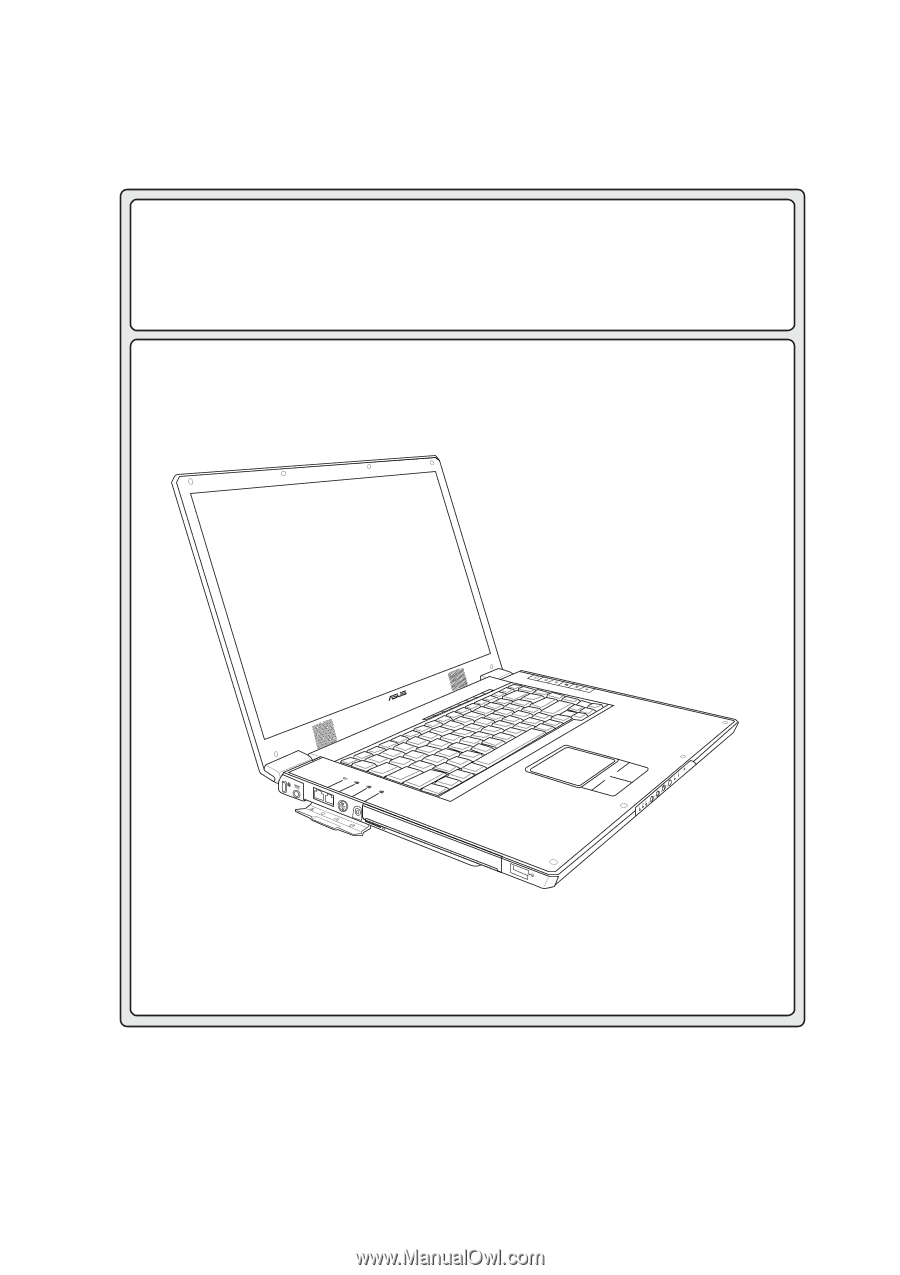
E2389 / Feb 2006
Notebook PC
Hardware User’s Manual