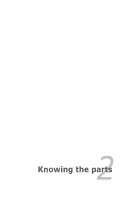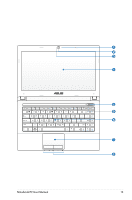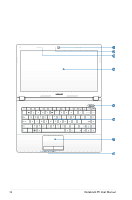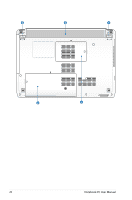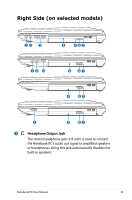Asus X44L User Manual - Page 18
Touchpad and Buttons, Status Indicators front, Power Indicator
 |
View all Asus X44L manuals
Add to My Manuals
Save this manual to your list of manuals |
Page 18 highlights
7 Touchpad and Buttons The touchpad with its buttons is a pointing device that provides the same functions as a desktop mouse. A software-controlled scrolling function is available after setting up the included touchpad utility to allow easy Windows or web navigation. 8 Status Indicators (front) Status indicators represent various hardware/software conditions. See indicator details in Chapter 3. 9 Power Indicator The power indicator lights when the Notebook PC is turned ON and blinks slowly when the Notebook PC is in the Suspend-to-RAM (Sleep) mode. This indicator is OFF when the Notebook PC is turned OFF or in the Suspend-to-Disk (Hibernation) mode. 18 Notebook PC User Manual
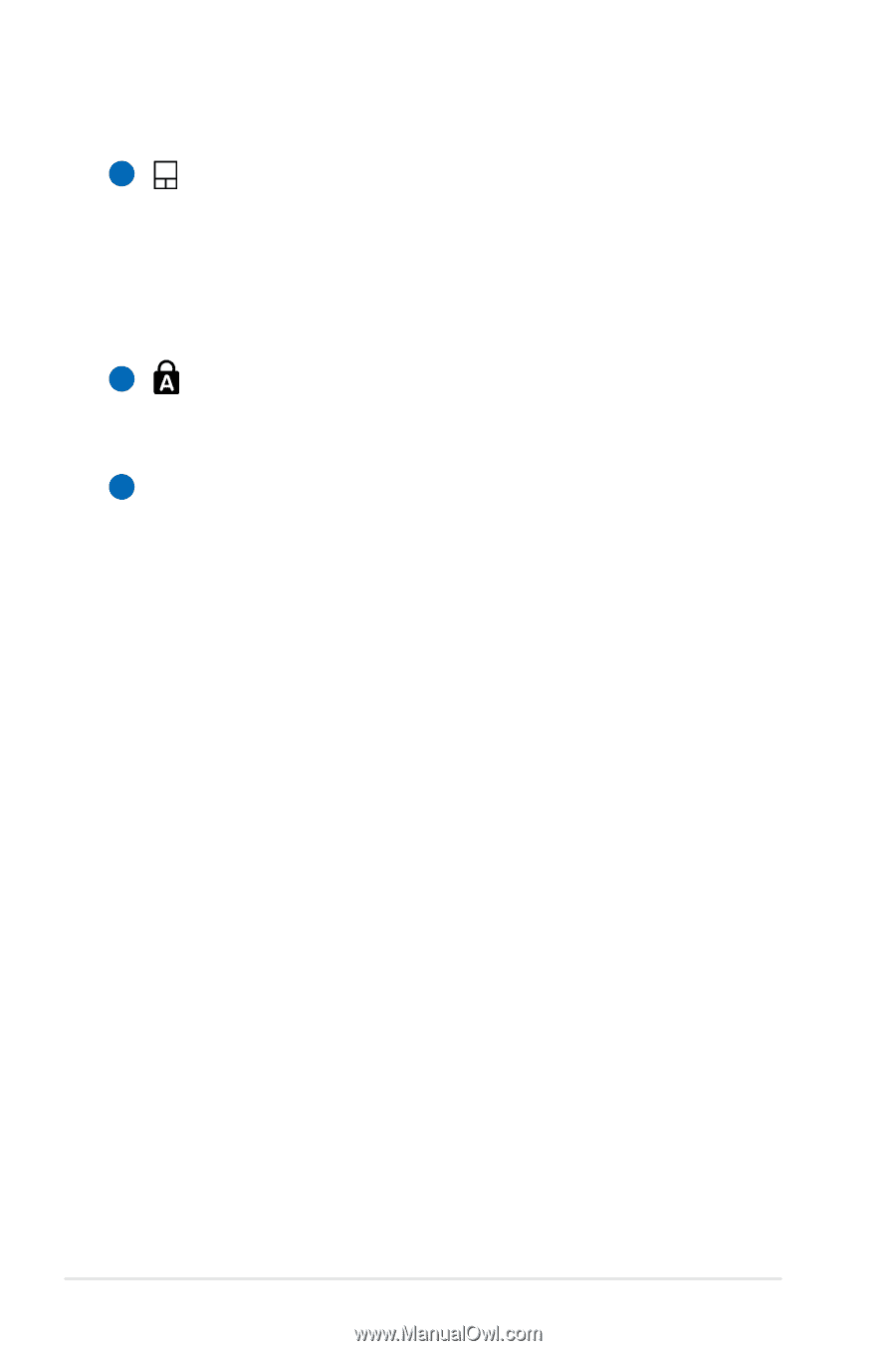
18
Notebook PC User Manual
Touchpad and Buttons
The touchpad with its buttons is a pointing device that
provides the same functions as a desktop mouse. A
software-controlled scrolling function is available after
setting up the included touchpad utility to allow easy
Windows or web navigation.
Status Indicators (front)
Status indicators represent various hardware/software
conditions. See indicator details in Chapter 3.
Power Indicator
The power indicator lights when the Notebook PC is turned
ON and blinks slowly when the Notebook PC is in the
Suspend-to-RAM (Sleep) mode. This indicator is OFF when
the Notebook PC is turned OFF or in the Suspend-to-Disk
(Hibernation) mode.
7
8
9