Ativa Wireless-G Notebook Network Card Product Manual
Ativa Wireless-G Notebook Network Card Manual
 |
View all Ativa Wireless-G Notebook Network Card manuals
Add to My Manuals
Save this manual to your list of manuals |
Ativa Wireless-G Notebook Network Card manual content summary:
- Ativa Wireless-G Notebook Network Card | Product Manual - Page 1
Wireless G Notebook Card Carte G sans fil pour ordinateur de bureau Tarjeta Wireless G para computadora de escritorio www.ativasupport.com Ativa Tech Support US: 1-866-91-ATIVA (1-866-912-8482) © 2006 Ativa. All rights reserved. All trade names are registered trademarks of respective manufacturers - Ativa Wireless-G Notebook Network Card | Product Manual - Page 2
Wireless G Notebook Card Start Here If installing numerous networking devices at the same time, always install your Router first before installing other network components, such as notebook cards and desktop cards. Quick Installation Guide AWGNA54 - Ativa Wireless-G Notebook Network Card | Product Manual - Page 3
Make sure you have the following: Installation Software CD Wireless G Notebook Card User Manual on CD System Requirements PC-compatible laptop computer with one available CardBus slot CD-ROM drive Windows® 98SE, 2000, Me, XP Quick Setup Make sure you have the following 1 - Ativa Wireless-G Notebook Network Card | Product Manual - Page 4
1. Install Important Note: Install the software before inserting the Card. 1.1 Insert the Installation Software CD into your CD-ROM drive. 1.2 The Ativa Wireless Networking Utility setup screen will automatically appear (may take 15-20 seconds to appear). 1.3 Click "install" from the menu. ( - Ativa Wireless-G Notebook Network Card | Product Manual - Page 5
CardBus slot on your notebook computer 2.1 During the install process, you will be prompted to insert your Card. Firmly insert the Card, label side UP, into your computer's CardBus slot until it stops. Click "OK". The power light on the top of the Card will light when the Card is inserted properly - Ativa Wireless-G Notebook Network Card | Product Manual - Page 6
you to install software for the Ativa Wireless G Notebook Card. Select the "Install the software automatically (Recommended)" option. (click) Next 2.3 Hardware installation is now complete. Click "Finish" to close the wizard. (click) Finish 2.4 Ativa Wireless Networking Utility installation is - Ativa Wireless-G Notebook Network Card | Product Manual - Page 7
figure Use the Ativa Wireless Networking Utility 3.1 After restarting your computer, double-click the Ativa Wireless Networking Utility icon on the desktop screen. 3.2 The Ativa Wireless Networking Utility screen will appear. Select a network to connect to from the "Available Networks" list and click - Ativa Wireless-G Notebook Network Card | Product Manual - Page 8
For further information regarding the installation of this product, please check your User Manual, visit www.ativasupport.com or call our free technical-support line. Ativa Tech Support US: 1-866-91-ATIVA (1-866-912-8482) - Ativa Wireless-G Notebook Network Card | Product Manual - Page 9
- Ativa Wireless-G Notebook Network Card | Product Manual - Page 10
Carte G sans fil pour ordinateur de bureau Commencez ici Si vous installez plusieurs périphériques réseau en même temps, tels que cartes pour ordinateur portatif ou de bureau, installez toujours le routeur en premier. Guide d'installation rapide AWGNA54 - Ativa Wireless-G Notebook Network Card | Product Manual - Page 11
Assurez-vous d'avoir ceci: CD contenant le logiciel d'installation Carte G sans fil pour ordinateur bloc-notes Guide d'utilisation sur CD Configuration requise Ordinateur portatif compatible PC, avec un emplacement CardBus libre Windows® 98SE, Me, 2000, XP Configuration rapide Assurez-vous d' - Ativa Wireless-G Notebook Network Card | Product Manual - Page 12
1. Installez Note Importante : Installez le logiciel avant d'insérer la carte. 1.1 Insérez le CD contenant le programme d'installation dans votre lecteur de CD-ROM. 1.2 L'écran de l'utilitaire de configuration de réseau sans fil Belkin apparaîtra automatiquement (dans les 15 à 20 secondes qui - Ativa Wireless-G Notebook Network Card | Product Manual - Page 13
2. Raccordez Insérez la carte dans un emplacement CardBus libre sur votre ordinateur bloc-notes 2.1 Au cours de l'installation, on vous demandera d'insérer votre carte. Insérez-la fermement dans l'emplacement CardBus que vous avez choisi, côté étiquette vers le HAUT, en pressant assez fort pour l' - Ativa Wireless-G Notebook Network Card | Product Manual - Page 14
à installer le logiciel pour la carte G sans fil pour ordinateur bloc-notes Belkin. Sélectionnez l'option « Install the software automatically (Recommended) » (Installer le logiciel automatiquement - Recommandé). Cliquez sur « Next » (Suivant). (cliquez sur) Next 2.3 L'installation est maintenant - Ativa Wireless-G Notebook Network Card | Product Manual - Page 15
3. Configurez Exécution de l'utilitaire pour réseau sans fil Activa 3.1 Après avoir redémarré votre ordinateur, double-cliquez sur l'icône WNU (utilitaire réseau sans fil) Belkin à l'écran. 3.2 L'écran de l'utilitaire apparaît. Sélectionnez un réseau dans la liste des réseaux disponibles et cliquez - Ativa Wireless-G Notebook Network Card | Product Manual - Page 16
Pour obtenir de plus amples renseignements sur l'installation de ce produit, vous pouvez consulter le guide d'utilisation, visiter le site Web de Activa (www.ativasupport.com)ou encore, appeler sans frais le Soutien technique. Assistance technique Activa US: 1-866-91-ATIVA (1-866-912-8482) - Ativa Wireless-G Notebook Network Card | Product Manual - Page 17
- Ativa Wireless-G Notebook Network Card | Product Manual - Page 18
Tarjeta Wireless G para laptop Empiece Aquí Si instala numerosos dispositivos de red al mismo tiempo, instale siempre su enrutador primero, antes de instalar otros componentes de la red, como tarjetas para laptop y tarjetas para computadora de escritorio. Guía de instalación rápida AWGNA54 - Ativa Wireless-G Notebook Network Card | Product Manual - Page 19
Asegúrese de que tenga lo siguiente: CD con el software de instalación Tarjeta Wireless G para laptop Manual del usuario en el CD Requisitos del sistema Computadora laptop compatible con PC con una ranura CardBus disponible Windows® 98SE, Me, 2000, XP Configuración rá - Ativa Wireless-G Notebook Network Card | Product Manual - Page 20
1. Instale Nota Importante: Instale el software antes de insertar la tarjeta. 1.1 Inserte el CD de instalación en la unidad de CD-ROM. 1.2 Aparecerá automáticamente la pantalla de la Utilidad de - Ativa Wireless-G Notebook Network Card | Product Manual - Page 21
2. Conecte Enchufe la tarjeta en una ranura CardBus disponible en su laptop 2.1 Durante el proceso de instalación, se le pedirá que inserte su tarjeta. Inserte la tarjeta con firmeza, con el lado de la etiqueta viendo hacia ARRIBA, en la ranura CardBus de su computadora hasta que se tope. Pulse en " - Ativa Wireless-G Notebook Network Card | Product Manual - Page 22
2.2 El asistente le pedirá que instale el software para la tarjeta Wireless G para laptop de Belkin. Seleccione la opción "Install the software automatically (Recommended)" [Instale el software automáticamente (Recomendado)]. Pulse en "Next" (Siguiente). (pulse) Next 2.3 La instalación del - Ativa Wireless-G Notebook Network Card | Product Manual - Page 23
La pantalla de la utilidad de la red inalámbrica Activa aparecerá automáticamente. Seleccione una red a la cual conectarse en la lista "Available networks" (Redes disponibles) y pulse en "Connect" (Conectar). (cliquez sur) Connect 3.3 El icono de la Utilidad de red inalámbrica de Belkin también se - Ativa Wireless-G Notebook Network Card | Product Manual - Page 24
Para más información acerca de la instalación de este producto, por favor consulte su manual del usuario, www.ativasupport.com, o llame a nuestro número gratuito de asistencia técnica. Asistencia técnica de Activa US: 1-866-91-ATIVA (1-866-912-8482)
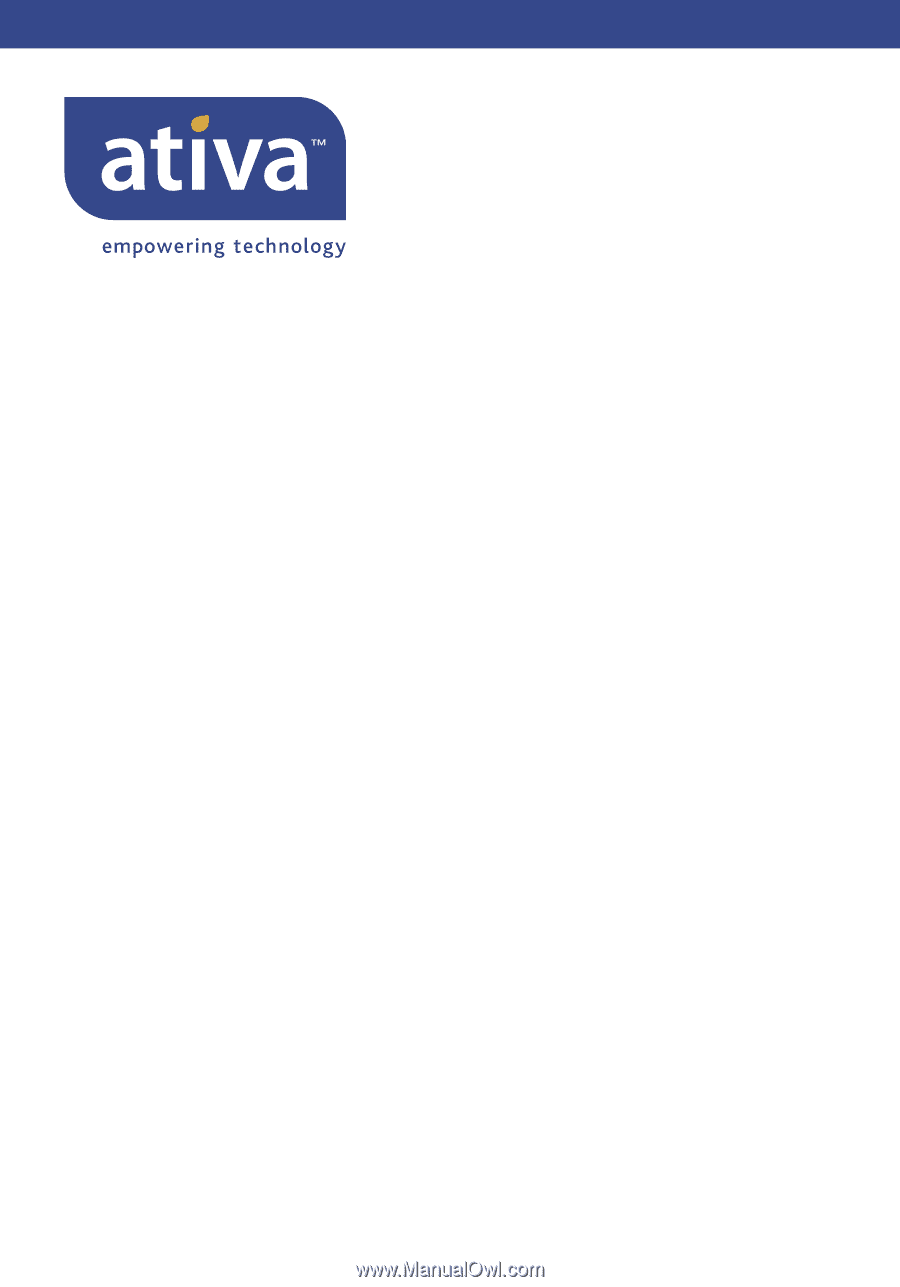
P75232
Wireless G Notebook Card
Carte G sans fil pour
ordinateur de bureau
Tarjeta Wireless G para
computadora de escritorio
Ativa Tech Support
US: 1-866-91-ATIVA (1-866-912-8482)
© 2006 Ativa. All rights reserved. All trade names are registered trademarks of respective manufacturers listed.
Windows is either a registered trademark or trademark of Microsoft Corporation in the United States and/or
other countries.
© 2006 Ativa. Toutes les marques de commerce sont des marques déposées des fabricants respectifs énumérés.
Windows est soit une marque de commerce, soit une marque déposée de Microsoft Corporation aux États-Unis
et/ou dans d’autres pays.
© 2006 Ativa. Todos los nombres comerciales son marcas comerciales registradas de los respectivos fabricantes
enumerados. Windows es ya sea una marca comercial registrada o una marca comercial de Microsoft Corporation
en EE.UU. y/u otros países.
www.ativasupport.com









