Audiovox D7000XP Owners Manual
Audiovox D7000XP - DVD Player - 7 Manual
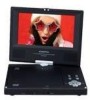 |
UPC - 044476039973
View all Audiovox D7000XP manuals
Add to My Manuals
Save this manual to your list of manuals |
Audiovox D7000XP manual content summary:
- Audiovox D7000XP | Owners Manual - Page 1
D7000XP PORTABLE 7" LCD MONITOR AND DVD PLAYER PDF created with FinePrint pdfFactory Pro trial version http://www.fineprint.com - Audiovox D7000XP | Owners Manual - Page 2
the LCD panel or video monitor is used for television reception, video or DVD play, the LCD panel or video monitor must be installed so that these features . An LCD panel or video monitor used for television reception, video or DVD play that operates when the vehicle is in gear or when the parking - Audiovox D7000XP | Owners Manual - Page 3
E. Installing in a Vehicle 7 F. Controls, Indicators and Connectors 8 G. Remote Control 9 H. Loading and Playing a Disc 10 I. Basic Operation 10 TV or Another Monitor 26 S. Rechargeable Battery Installation and Use 27 T. Specifications 29 U. Troubleshooting 30 3 PDF created with FinePrint - Audiovox D7000XP | Owners Manual - Page 4
the D7000XP portable DVD player. The main features include a 7" Wide Screen (16:9 Aspect Ratio) Liquid Crystal Display (LCD) swivel monitor and a DVD player. The Ensure that the 7" portable DVD player is used in accordance with the instructions and illustrations provided in this manual. 3. Caution Do - Audiovox D7000XP | Owners Manual - Page 5
hazardous to replace the battery incorrectly. Replace the battery only with the same or equivalent /or exposure to Laser Radiation. Contact qualified service personnel if your system needs repair. 5. refer to the instructions supplied with the discs. 7. Regional Coding Both the DVD player and disc are - Audiovox D7000XP | Owners Manual - Page 6
C. Contents 1. 1 x 7'' LCD Monitor & DVD Player 2. 1 x Remote Control with battery (CR2025) 3. 1 x Audio/Video Cable 4. 1 x USB Adapter Cable 5. 1 x AC to DC Adapter 6. 1 x DC Power Adapter 7. 1 x Instruction Manual 8. 1 x Rechargeable Battery 9. 1 x Strap 10. 1 x Carry bag D. Powering and - Audiovox D7000XP | Owners Manual - Page 7
Headrest Strap Headrest Strap Buckle Headrest Rear of DVD Player DVD Strap Holders Rear of Vehicle Seat Figure 2 1). Position the headrest strap through the two DVD strap holders located on the back of the DVD player. 2). Open and rotate the DVD player LCD monitor 180 degrees and fold down as - Audiovox D7000XP | Owners Manual - Page 8
12) AV in/out SW 13) SD/MMC/MS Card Slot 14) USB Slot 15) Power ON/OFF Switch 16) Power ON LED Indicator 17) Remote Control Sensor 18) Open Switch 19)Brightness Up/Down Control 20) Volume Up/Down Control 21)Headphone Jack 2 22)Headphone Jack 1* 23)Charge Indicated LED - Audiovox D7000XP | Owners Manual - Page 9
directly at the sensor on the player. If the remote control range gradually decreases the battery probably needs replacing with a new CR2025 or equivalent coin cell type. Instructions to replace the battery are illustrated on the underside of the remote control . • If the Remote Control is not to be - Audiovox D7000XP | Owners Manual - Page 10
the area marked "PRESS" .The unit will load the disc and start playing. d. Rotate BRIGHTNESS and VOLUME to adjust the LCD's brightness and the DVD player's volume. e. Press the STOP ( ) button during playback. One press allows re-start from the stopping point by pressing the play button. Two presses - Audiovox D7000XP | Owners Manual - Page 11
the setup menu to select and set items, and exit the setup menu. On the player only: change between wide screen and 4:3 picture aspect ratio. J. Menu A DVD is divided into sections called titles and chapters. When you play a DVD, a root menu of the disc will appear on the screen of your TV or - Audiovox D7000XP | Owners Manual - Page 12
of the title CHAPTER ELAPSED: The elapsed time of the chapter CHAPTER REMAIN: The remaining time of the chapter DISPLAY OFF: The DVD's time iInformation is removed from view. TITLE ELAPSED TITLE REMAIN CHAPTER ELAPSED DISPLAY OFF CHAPTER REMAIN 2. SUBTITLE During disc playback press 'SUBTITLE - Audiovox D7000XP | Owners Manual - Page 13
audio language. The audio display will disappear automatically if the 'AUDIO' button is not pressed within for 3 seconds. * Some DVDs only allow access to this function through the DVD menu. 4. ZOOM Audio Language During playback press 'ZOOM' to enlarge the picture by 2X, 3X , 4X , 1/2X,1/3X or - Audiovox D7000XP | Owners Manual - Page 14
once to set the Starting Point A. A-B Repeat Starting Point b. Press 'A-B' a second time to set the Ending Point B and the player will repeatedly play the part between Point A and Point B. A-B Repeat Ending Point c. Press A-B a third time to cancel A-B repeat and resume normal playback. REPEAT OFF - Audiovox D7000XP | Owners Manual - Page 15
' repeat display is shown below: Chapter Repeat L. Playing Audio CDs When playing an audio CD press the DISPLAY button repeatedly on the remote to view play time information. The options below are displayed in following sequence. SINGLE ELAPSED Single Elapsed When Playing Audio CDs CD Display - Audiovox D7000XP | Owners Manual - Page 16
once to set the Starting Point A. A-B Repeat Starting Point b. Press 'A-B' a second time to set the Ending Point B and the player will repeatedly play the part between Point A and Point B. A-B Repeat Ending Point c. Press A-B a third time to cancel A-B repeat and resume normal playback. REPEAT OFF - Audiovox D7000XP | Owners Manual - Page 17
2. 1/ALL REPEAT a. During playback press '1/ALLREPEAT' repeatedly to cycle through the repeat modes. TRACKCHAPTER: Repeat the current track ALL: Repeat all tracks REPEAT OFF: Resume normal playback The 'Chapter' repeat display is shown below: Track Repeat M. Playing MP3 Discs MP3 is a format for - Audiovox D7000XP | Owners Manual - Page 18
SD/DVD Button on the Remote Control to access the SD Menu. Photo 3).Using the cursor buttons move the selection box to "Photo". Press ENTER button to access the Slide Show mode.The photos will automatically display one after another. 4).Press ENTER again to access the Pause. The player - Audiovox D7000XP | Owners Manual - Page 19
An USB Memory Device 1).Connect the USB memory device to the USB Adapter Cable female connector. 2).Connect the USB Adapter Cable male connector to the DVD player. 3).Upon connecting the USB Adapter cable, the main menu page is displayed. When the PHOTO category is selected, if the USB memory device - Audiovox D7000XP | Owners Manual - Page 20
and scan), Normal /LB (4:3 aspect ratio) and Wide (16:9 Wide Screen). b). SCREEN SAVER ON: Enables screen saver OFF: Disables screen saver NOTE: The DVD player will enter the Screen Saver mode after approximately five minutes if the same image remains on the screen. c). LAST MEMORY The last position - Audiovox D7000XP | Owners Manual - Page 21
d). FADE OPTION The fade option controls the transition from one photo to another. WT Wipe from top WLT Wipe left top diagonal TCH Top/Bottom Horizontal Center TCV Left/Right Vertical Center WH Vertical bars WV Horizontal bars DTC Fade box FIFO Morph to another picture e). SLIDE WITH MP3 The ON - Audiovox D7000XP | Owners Manual - Page 22
for the minutes and AM/PM. Press ENTER to confirm the setting. Press the LEFT button to return to the main menu. NOTE: If the DVD player power off for more than 10 minutes, the clock , calendar and alarm will have to be reset. ALARM MODE: Sets the alarm on or off - Audiovox D7000XP | Owners Manual - Page 23
in different languages. If the selected language is not available, the player will play and display on the screen the original language contained in to select another audio language. * Some DVDs only allow access to this function through the DVD menu. 23 PDF created with FinePrint pdfFactory Pro - Audiovox D7000XP | Owners Manual - Page 24
buttons to select another menu language. * Some DVDs only allow access to this function through the DVD menu. d) PARENTAL Select 'Parental' by pressing the parental level you desire for discs with lock-out function or multiple rating levels. These are listed from the lowest level (1 Kid Safe) to - Audiovox D7000XP | Owners Manual - Page 25
default password to set the parental level and change the password, you can record this master password in another area and delete it from this manual. Some discs can be limited depending on the age of users while some discs cannot. 4. PASSWORD SETUP PAGE Use the cursor buttons to move the - Audiovox D7000XP | Owners Manual - Page 26
the Enter button .The CLOCK or CALENDAR page will be displayerd on the screen. R. Connecting to a TV or Another Monitor 1. You can also connect the DVD player to a TV to enjoy high quality stereo sound and picture on another monitor. a. Position the AV In/Out Switch to "Out" Position. b. Connect one - Audiovox D7000XP | Owners Manual - Page 27
Installation and Use The DVD player utilizes a set of long-life Li-Polymer batteries to provide for portability. Li-Polymer batteries feature high storage capacity and low level of degradation. The Li-Polymer batteries do not have "Memory Effect" and thus can be recharged safely regardless of - Audiovox D7000XP | Owners Manual - Page 28
care to align the connector and the guide pegs, push the battery towards the rear of the player until it locks into position. The lock position is indicated by a click. The battery will fit snugly to the player. Installing the DVD Player Battery Removing the Battery Pack: 1. First, make sure the - Audiovox D7000XP | Owners Manual - Page 29
/795 nm Power source: DC 9V,1A Power consumption: 8 W Operating temperature: 41~95°F (5~35°C) Battery Type: Lithium-Polymer Weight : 3.95lb (0.71 kg) Dimensions (W x D x H): 7.95 X 6.10 X1.46 inches 202 X155 X37mm Specifications of product subject to change without notice. Product may vary slightly - Audiovox D7000XP | Owners Manual - Page 30
U. Troubleshooting PROBLEM No sound or distorted sound SOLUTION • Make sure your DVD is connected properly. Make sure all cables are and credits at the beginning of a movie, you won't be able to. This part of the movie is often programmed to prohibit skipping through it. 30 PDF created with FinePrint - Audiovox D7000XP | Owners Manual - Page 31
Troubleshooting (Cont) PROBLEM IR sensor in operative SOLUTION • Verify that the batteries in the remote are fresh. • Verify that the remote sensor disc can't be played. This DVD is Region Number 1. • The disc is dirty. Clean it. • Condensation has formed. Allow player to dry out. 31 PDF created - Audiovox D7000XP | Owners Manual - Page 32
Audiovox Video Products AUDIOVOX ELECTRONICS CORP. (the Company) warrants to the original retail purchaser of this product that should this product or any part of externally generated static or noise, to correction of antenna problems, to costs incurred for installation, removal or reinstallation of - Audiovox D7000XP | Owners Manual - Page 33
© 2007 Audiovox Electronics Corporation 128-8049 PDF created with FinePrint pdfFactory Pro trial version http://www.fineprint.com

D7000XP
PORTABLE 7" LCD MONITOR AND DVD PLAYER
PDF created with FinePrint pdfFactory Pro trial version









