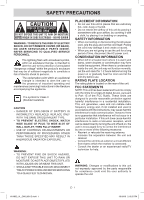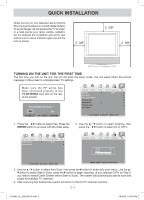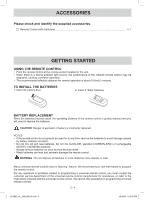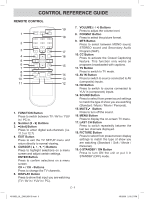Audiovox FPE1508 User Manual
Audiovox FPE1508 Manual
 |
View all Audiovox FPE1508 manuals
Add to My Manuals
Save this manual to your list of manuals |
Audiovox FPE1508 manual content summary:
- Audiovox FPE1508 | User Manual - Page 1
FPE1508 15" FLAT PANEL LCD TV FOR ASSISTANCE CALL CUSTOMER SERVICE AT 1-800-645-4994 OR VISIT US AT WWW. AUDIOVOX.COM PLV16159CS2 / AUDIOVOX / ENGLISH SIZE: 148 X 210 MM MATERIAL: 80G WOODFREE PAPER 100% 03-01-2008 128-8315 Printed in China 811-161S91W420 - Audiovox FPE1508 | User Manual - Page 2
operating and maintenance (servicing) instructions in the literature • SHOULD ANY TROUBLE OCCUR, DISCONNECT THE AC POWER CORD AND REFER SERVICING TO A QUALIFIED digital device, pursuant to Part 15 of the FCC Rules. These the dealer or an experienced radio/TV technician for help. WARNING: Changes - Audiovox FPE1508 | User Manual - Page 3
accordance with the manufacturer's instructions. 8) Do not install 14) Refer all servicing to qualified service personnel. Servicing is required when TV SETUP 12-16 Picture Menu 12 Audio Menu 12 Time Menu 13 Setup Menu 13-14 Parental Menu 14-15 TV Menu 16 MAINTENANCE 17 TROUBLESHOOTING GUIDE - Audiovox FPE1508 | User Manual - Page 4
turn on your television set for the first time, be sure to place it on a solid stable surface. To avoid danger, do not expose the TV to water, or a heat source (e.g. lamp, candle, radiator). Do not obstruct the ventilation grid at the rear and be sure to leave sufficient gaps around - Audiovox FPE1508 | User Manual - Page 5
the remote control. For any questions or problems related to programming a universal remote control, you must contact the customer service department of the universal remote control manufacturer for assistance, or refer to the instructions included with the universal remote control. We cannot - Audiovox FPE1508 | User Manual - Page 6
from preset sound settings to match the type of show you are watching (Standard / Music / Movie / Personal). 15. MUTE Button Press to turn off the sound. 16. MENU Button Press to display the on-screen TV menu. 17. LAST CH Button Press to switch repeatedly between the last two channels displayed. 18 - Audiovox FPE1508 | User Manual - Page 7
GUIDE 3 17 4 5 6 7 89 10 11 12 1314 15 16 1. STANDBY/ON Button Turns the unit on and off. MENU Button Enters and exits the TV menu. FUNCTION Button Selects TV . / Buttons Selects a TV channel and highlight selections (Up & Down) on the menu screen. 2. Color LCD Screen. 3. STANDBY Indicator - Audiovox FPE1508 | User Manual - Page 8
a Digital Antenna The tuner in this TV receives ATSC TV signals from an antenna. This digital TV can receive standard (SDTV) and high this unit (AUDIO IN and S-VIDEO IN). NOTE Please refer to the user manual for the other equipment for more information. 16159S2_UL_ENGLISH IB.indd 7 To S-VIDEO - Audiovox FPE1508 | User Manual - Page 9
you connect the cable from the other equipment (AUDIO and VIDEO IN) to this unit (AUDIO and VIDEO OUT). NOTE Please refer to the user manual for the other equipment for more information. 16159S2_UL_ENGLISH IB.indd 8 To AUDIO / VIDEO OUT jacks VCR / PVR / CAMCORDER, etc. To AUDIO / VIDEO IN jacks - Audiovox FPE1508 | User Manual - Page 10
cable/ satellite service provider for details. To COMPONENT VIDEO IN jacks (YUV IN) To COMPONENT VIDEO OUT jacks NOTE When connecting a DVD player to the television, the picture resolution is solely dependent upon the resolution supported by the DVD player attached. DVD player resolutions vary - Audiovox FPE1508 | User Manual - Page 11
CONNECTIONS CONNECTING AN AUDIO AMPLIFIER This connection allows you to use an audio amplifier and external speakers. Connect the AUDIO cable (not included) as shown. Make sure you connect the cable from the other equipment (AUDIO IN) to this unit (AUDIO OUT). To AUDIO IN jack AUDIO AMPLIFIER / - Audiovox FPE1508 | User Manual - Page 12
no hard or sharp object, or anything that could scratch or damage the LCD display, comes into contact with it. Do NOT place pressure on the the screen. 3. Remove the four screws and then remove the BASE STAND from the TV. MOUNTING ON THE WALL This unit is VESA-compliant, and is designed to be wall - Audiovox FPE1508 | User Manual - Page 13
.) MTS (Multi Channel Television Sound) : Select Stereo / SAP (Secondary Audio Program) / Mono. Note: The SAP (Secondary Audio Programs) feature allows a TV station to broadcast other information, which could be audio in another language. E - 12 16159S2_UL_ENGLISH IB.indd 12 1/9/2008 2:13:34 PM - Audiovox FPE1508 | User Manual - Page 14
Display) Duration : Select the length of time for the On screen menu is displayed : 15 Sec / 30 Sec / 45 Sec / 60 Sec. Sleep Timer : Select the length of Cool (blue white) modes. Restore Setting : If you reset the TV to the factory settings, all your present settings on PICTURE and Audio - Audiovox FPE1508 | User Manual - Page 15
TV SETUP PC Set Up (in PC mode only) - Resolution : 1,024 x 768 max - Refresh Frequency : 60Hz max H - Pos : Center the image by moving it left or - Audiovox FPE1508 | User Manual - Page 16
On to edit the following parental items. Select Off to disable parental control. US : Set TV and MPAA ratings. Canada : Set Canada English and Canada French ratings. RRT Setting : Set under the age of 16. 18 ans+ : Adult Programming. E - 15 16159S2_UL_ENGLISH IB.indd 15 1/9/2008 2:13:37 PM - Audiovox FPE1508 | User Manual - Page 17
and the channels you don't like. Channel No. : Select a different TV channel. Channel Label : Display and edit the channel label. DTV Signal : Display the signal strength (for digital TV channels only). Channel Skip 1. Use the or button to select a - Audiovox FPE1508 | User Manual - Page 18
fluid or other chemicals. Do NOT use compressed air to remove dust. TROUBLESHOOTING GUIDE SYMPTOM No power. CAUSE (AND REMEDY) • Make sure the AC in and turned on. • Make sure TV mode is selected. • Try a new channel to check for possible station trouble. • Make sure the antenna is connected - Audiovox FPE1508 | User Manual - Page 19
Unit : INCH 15 5/8 6 5/8 14 3/8 11 8 16159S2_UL_ENGLISH IB.indd 18 7 1/2 10 1/2 E - 18 Printed in China 811-161S91W420 1/9/2008 2:13:39 PM
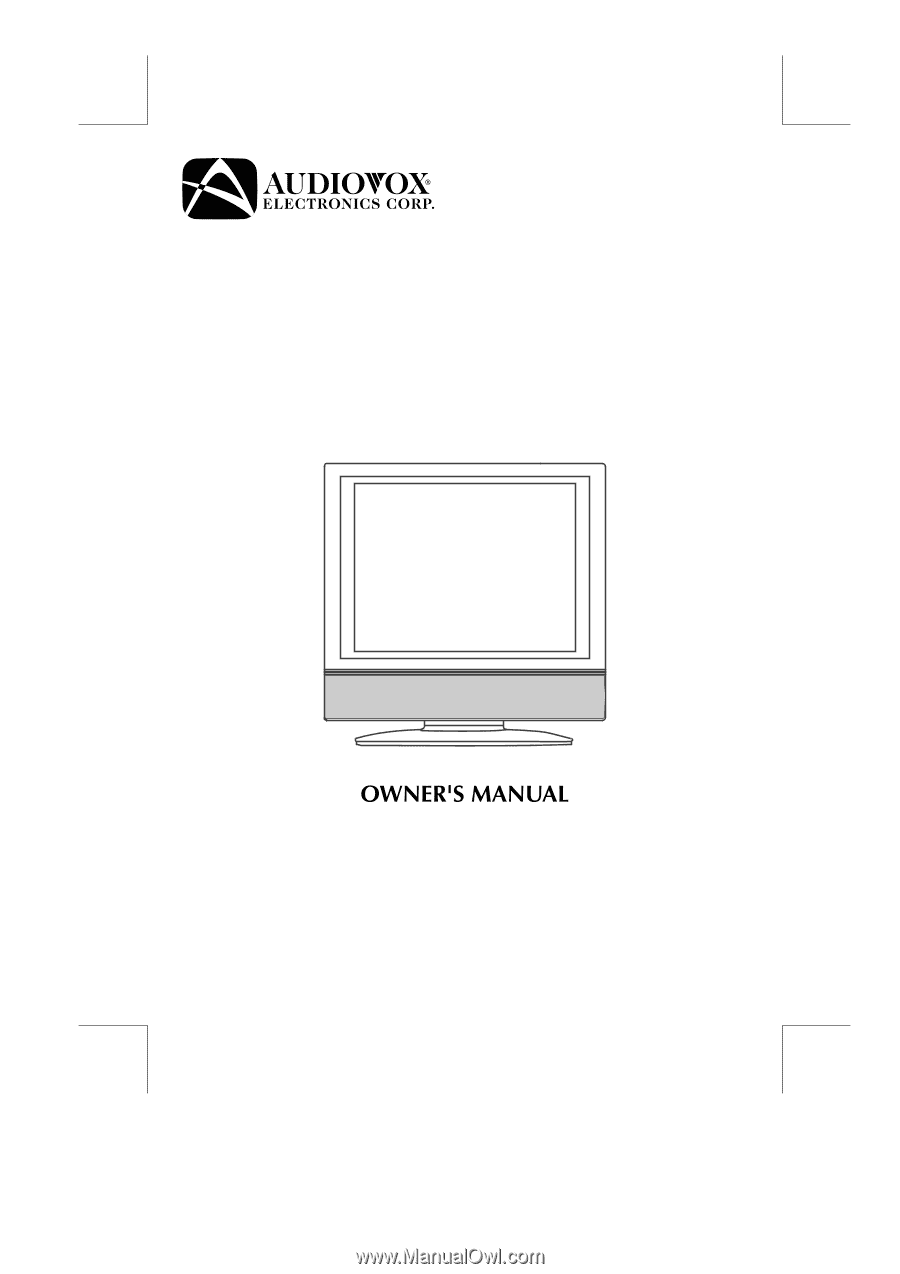
15” FLAT PANEL LCD TV
FPE1508
FOR ASSISTANCE CALL CUSTOMER SERVICE AT 1-800-645-4994
OR VISIT US AT WWW. AUDIOVOX.COM
128-8315
PLV16159CS2 / AUDIOVOX / ENGLISH
SIZE: 148 X 210 MM
MATERIAL: 80G WOODFREE PAPER
100%
03-01-2008
Printed in China
811-161S91W420