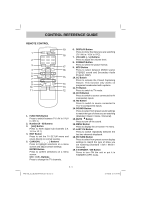Audiovox FPE1708 Owners Manual
Audiovox FPE1708 - 17" LCD TV Manual
 |
UPC - 044476051982
View all Audiovox FPE1708 manuals
Add to My Manuals
Save this manual to your list of manuals |
Audiovox FPE1708 manual content summary:
- Audiovox FPE1708 | Owners Manual - Page 1
FPE1708 17" HD FLAT PANEL LCD TV OWNER'S MANUAL FOR ASSISTANCE CALL CUSTOMER SERVICE AT 1-800-645-4994 OR VISIT US AT WWW. AUDIOVOX.COM 128-8317 - Audiovox FPE1708 | Owners Manual - Page 2
user to the presence of important operating and maintenance (servicing) instructions SHOULD ANY TROUBLE OCCUR, DISCONNECT THE AC POWER CORD AND REFER SERVICING TO with the instructions, may off and on, the user is encouraged to try to dealer or an experienced radio/TV technician for help. WARNING: - Audiovox FPE1708 | Owners Manual - Page 3
accordance with the manufacturer's instructions. 8) Do not ) Refer all servicing to qualified service personnel. Servicing is required when TV SETUP 12 - 16 Picture menu 12 Audio menu 12 Time menu 13 Setup menu 13 - 14 Parental menu 14 - 15 TV menu 16 MAINTENANCE 17 TROUBLE SHOOTING GUIDE 17 - Audiovox FPE1708 | Owners Manual - Page 4
solid stable surface. To avoid danger, do not expose the TV to water, or a heat source (e.g. lamp, candle, to complete basic TV settings. Make sure the RF aerial has been connected properly to the TV ANTENNA input jack TV channels. 4. After scanning has finished the system will return to the first - Audiovox FPE1708 | Owners Manual - Page 5
the remote control NOTES • If the remote control is not going to problems related to programming a universal remote control, you must contact the customer service department of the universal remote control manufacturer for assistance, or refer to the instructions included with the universal remote - Audiovox FPE1708 | Owners Manual - Page 6
GUIDE REMOTE CONTROL 1. FUNCTION Button Press to switch between TV / AV In / YUV In / PC In. 2. Number (0 - 9) Buttons 3. [dot] Button Press to enter digital sub-channels (i.e. 11.3 or 12.7) 4. EXIT Button Press to exit the TV Press to display the on-screen TV menu. 17. LAST CH Button Press to - Audiovox FPE1708 | Owners Manual - Page 7
/ AV IN / YUV IN / PC IN. 4. CH / CH buttons Selects a TV channel and highlight selections (Up & Down) on the menu screen. 5. - VOLUME + controls Adjusts the volume level and highlight selections (Left & Right) on the menu screen. 6. Color LCD Screen 7. Remote Sensor Do not block this sensor or the - Audiovox FPE1708 | Owners Manual - Page 8
TV receives ATSC TV signals from an antenna. This digital TV can receive standard (SDTV) and high definition (HDTV) over the air broadcasts. Connecting an Analog Antenna or Device The tuner in this TV receives NTSC TV TV antenna cable to TV Please refer to the user manual for the other equipment - Audiovox FPE1708 | Owners Manual - Page 9
To AUDIO / VIDEO IN jacks (AV IN) NOTE Please refer to the user manual for the other equipment for more information. To AUDIO / VIDEO OUT jacks IN) to this unit (AUDIO and VIDEO OUT). NOTE Please refer to the user manual for the other equipment for more information. To AUDIO / VIDEO OUT jacks - Audiovox FPE1708 | Owners Manual - Page 10
HD channels. Check with your cable/ satellite service provider for details. To COMPONENT VIDEO IN jacks (YUV IN) To COMPONENT VIDEO OUT jacks NOTE When connecting a DVD player to the television, the picture resolution is solely dependent upon the resolution supported by the DVD player 5:17:08 PM - Audiovox FPE1708 | Owners Manual - Page 11
the AC power cord into a wall outlet. • Press the STANDBY/ON button on the left of unit or remote control to turn on the unit. NOTES • TO PREVENT ELECTRIC SHOCK, MATCH WIDE BLADE OF PLUG TO WIDE - 10 Headphones (1/8" [3.5mm diameter plug) FPE1708_UL_IB_MSTAR+MTK_E1-18.indd 10 3/14/2008 5:17:09 PM - Audiovox FPE1708 | Owners Manual - Page 12
anything that could scratch or damage the LCD display, comes into contact with it. the four screws and then remove the BASE STAND from the TV. MOUNTING ON THE WALL This unit is VESA-compliant, and x 100mm) mounting kit designed for flat-panel TVs (sold separately). Mount this unit according to the - Audiovox FPE1708 | Owners Manual - Page 13
screen may not activate depending on what mode the unit is currently in (TV/AV in/YUV in/PC in). PICTURE MENU 1. Press the MENU button Program) / Mono. NOTE The SAP (Secondary Audio Programs) feature allows a TV station to broadcast other information, which could be audio in another language. E - Audiovox FPE1708 | Owners Manual - Page 14
TV SETUP TIME MENU 1. Press the MENU button. 2. Use the or button to select TIME, Normal (balanced), Warm (red white), or Cool (blue white) modes. Restore Setting : If you reset the TV to the factory settings, all your present settings on PICTURE and AUDIO will be erased and replaced by the - Audiovox FPE1708 | Owners Manual - Page 15
TV SETUP PC Set Up (in PC mode only) - Resolution : 1,440 x 900 max - Refresh Frequency : 60Hz max H - Pos : Center the image by moving it left or V - Pos Clock forget the password, enter " 8888 " to unlock parental control. FPE1708_UL_IB_MSTAR+MTK_E1-18.indd 14 E - 14 3/14/2008 5:17:11 PM - Audiovox FPE1708 | Owners Manual - Page 16
: Recommended for all children age 7 and above. TV-G : General Audience. TV-PG : Parental Guidance Suggested. TV-14 : Parental Strongly Cautioned. TV-MA : Mature Audience Only. U.S. MPAA Ratings N/A G PG PG-13 R NC-17 X : Not rated. : GENERAL AUDIENCES, Suitable for all ages. : PARENTAL GUIDANCE - Audiovox FPE1708 | Owners Manual - Page 17
: Skip weak channels and the channels you don't like. Channel No. : Select a different TV channel. Channel Label : Display and edit the channel label. DTV Signal : Display the signal strength (for the DISPLAY button. FPE1708_UL_IB_MSTAR+MTK_E1-18.indd 16 E - 16 3/14/2008 5:17:12 PM - Audiovox FPE1708 | Owners Manual - Page 18
GUIDE SYMPTOM CAUSE (AND REMEDY) No power. • Check that the AC power cord is connected. • The unit is not turned on. The remote does not function. TV Bad Picture (snow, multiple images, distortion, blurry) • Remove any obstacles between the remote and the unit. • Use the remote near - Audiovox FPE1708 | Owners Manual - Page 19
Unit : INCH 4 1/16 17 7 14 10 8 3/8 6 5/8 10 FPE1708_UL_IB_MSTAR+MTK_E1-18.indd 18 E - 18 Printed in China 811-361791W040 3/14/2008 5:17:13 PM
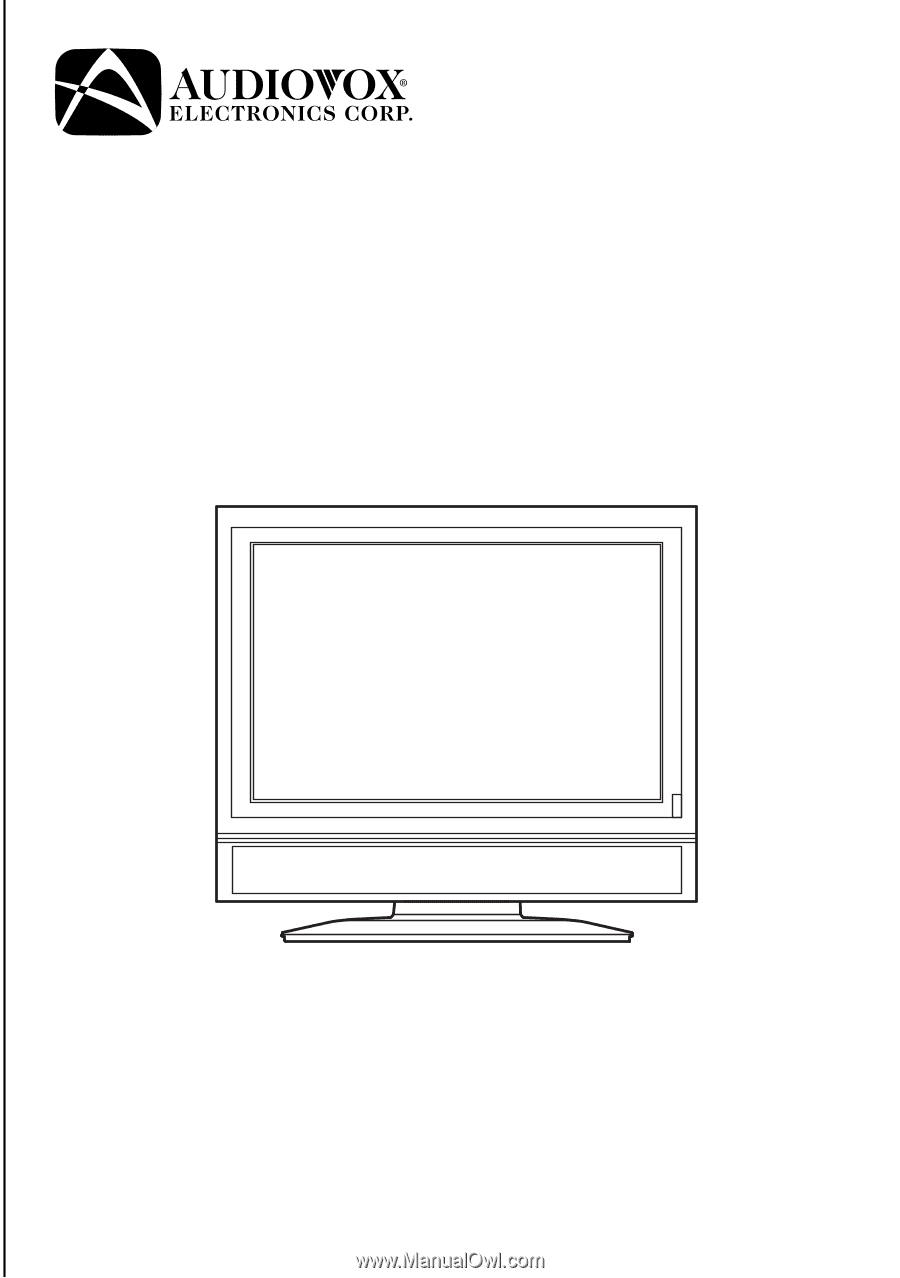
OWNER'S MANUAL
FPE1708
17” HD FLAT PANEL LCD TV
FOR ASSISTANCE CALL CUSTOMER SERVICE AT 1-800-645-4994
OR VISIT US AT WWW. AUDIOVOX.COM
128-8317