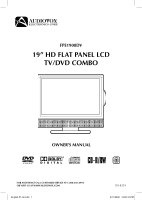Audiovox FPE1908DV Owners Manual
Audiovox FPE1908DV - 19" LCD TV Manual
 |
UPC - 062118711988
View all Audiovox FPE1908DV manuals
Add to My Manuals
Save this manual to your list of manuals |
Audiovox FPE1908DV manual content summary:
- Audiovox FPE1908DV | Owners Manual - Page 1
FPE1908DV 19" HD FLAT PANEL LCD TV/DVD COMBO OWNER'S MANUAL 1 FOR ASSISTANCE CALL CUSTOMER SERVICE AT 1-800-645-4994 OR VISIT US AT WWW.AUDIOVOX.COM E - 1 English P1-32.indd 1 128-8329 6/11/2008 12:22:10 PM - Audiovox FPE1908DV | Owners Manual - Page 2
The exclamation point within an equilateral triangle is intended to alert the user to the presence of important operating and maintenance (servicing) instructions in the literature accompanying the appliance. CAUTION INVISIBLE LASER RADIATION WHEN OPEN. AVOID EXPOSURE TO BEAM. This product contains - Audiovox FPE1908DV | Owners Manual - Page 3
block any ventilation openings. Install in accordance with the manufacturer's instructions. 8. Do not install near any heat sources such as unused for long periods of time. 14. Refer all servicing to qualified service personnel. Servicing is required when the apparatus has been damaged in any - Audiovox FPE1908DV | Owners Manual - Page 4
INSTRUCTIONS 3 TABLE OF CONTENTS 4 QUICK INSTALLATION 5 DISC FORMATS 6 ACCESSORIES 7 GETTING STARTED 7 REMOTE CONTROL REFERENCE GUIDE 8 - 9 UNIT REFERENCE GUIDE Menu 18 AUDIO Menu 18 TIME Menu 19 Setup Menu 19-20 Parental Menu 20-21 TV Menu TROUBLE SHOOTING GUIDE 29 - 30 English P1-32.indd 4 - Audiovox FPE1908DV | Owners Manual - Page 5
Quick Installation When you turn on your television set for the first time, be sure to place it on a solid stable surface. To avoid danger, do not expose the TV to water, or a heat source (e.g. lamp, candle, radiator). Do not obstruct the ventilation grid at the rear and be sure to leave sufficient - Audiovox FPE1908DV | Owners Manual - Page 6
DISC FORMATS This unit can playback: DVDs [8cm/12cm disc] audio cds [8cm/12cm disc] CD-R/CD-RW Compatible Region Management Information Region Management Information: This unit is designed and manufactured to respond to the Region Management Information that is encoded on DVDs. If the region - Audiovox FPE1908DV | Owners Manual - Page 7
control. For any questions or problems related to programming a universal remote control, you must contact the customer service department of the universal remote control manufacturer for assistance, or refer to the instructions included with the universal remote control. We cannot offer assistance - Audiovox FPE1908DV | Owners Manual - Page 8
remote CONTROL REFERENCE GUIDE 1. STANDBY / ON Button Press to turn ON the unit or put it in STANDBY (OFF) mode. 2. TV Button Press to switch to TV mode. DVD - Audiovox FPE1908DV | Owners Manual - Page 9
remote CONTROL REFERENCE GUIDE 17. FUNCTION Button Press to switch between TV / AV In / YUV In / DVD / PC In. 18. LAST CH Button Press to switch repeatedly between the last two channels displayed. 19. MUTE Button Press to turn off the sound. 20. CH / CH Buttons Press to change the TV channels. 21. - Audiovox FPE1908DV | Owners Manual - Page 10
UNIT REFERENCE GUIDE FRONT, LEFT & right SIDE VIEW 1) Color LCD Screen 2) Button Press to turn mode. Light On: The unit is in STANDBY. Light Off: The unit is turned ON. Remote Sensor Do not block this sensor or remote control will not work. 10) Disc Door Push gently to close the disc door. 11) - Audiovox FPE1908DV | Owners Manual - Page 11
UNIT REFERENCE GUIDE bACK VIEW 14) AC Power Cord 15) VIDEO OUT Jack - AV OUT 16) AUDIO OUT Jacks (Left/Right) - AV OUT 17) VIDEO IN Jack - AV IN 18) AUDIO IN Jacks (Left/Right) - AV IN 19) MONITOR/VGA Jack - PC IN 20) AUDIO Jack - PC IN 21) COMPONENT VIDEO IN Jacks - Audiovox FPE1908DV | Owners Manual - Page 12
the cable from the other equipment (AUDIO OUT and S-VIDEO OUT) to this unit (AUDIO IN and S-VIDEO IN) Note: Please refer to the user manual for the other equipment for more information. To AUDIO IN jacks (AV IN) To S-VIDEO jack (AV IN) To AUDIO OUT and S-VIDEO OUT jacks - Audiovox FPE1908DV | Owners Manual - Page 13
the other equipment (AUDIO and VIDEO OUT) to this unit (AUDIO and VIDEO IN) Note: Please refer to the user manual for the other equipment for more information. To AUDIO / VIDEO IN jacks (AV IN) To AUDIO / VIDEO OUT jacks VIDEO OUT jacks (AV OUT) E - 13 English P1-32.indd 13 6/11/2008 12:22:19 PM - Audiovox FPE1908DV | Owners Manual - Page 14
May require a subscription for receiving HD channels. Check with your cable/ satellite service provider for details. To COMPONENT VIDEO IN jacks (YUV IN) To COMPONENT VIDEO resolution is solely dependent upon the resolution supported by the DVD player attached. DVD player resolutions vary from 480i - Audiovox FPE1908DV | Owners Manual - Page 15
THE AC POWER CORD • Connect the AC power cord into a wall outlet. • Press the button on the left side of the unit or use the remote control to turn on the unit. Note: • To prevent electrical shock, match wide blade of AC power cord to wide slot of AC power outlet - Audiovox FPE1908DV | Owners Manual - Page 16
INSTALLATION REMOVING THE BASE STAND WARNING: The LCD Display is very fragile, and must be protected at all times when removing the base stand. Be sure that nothing hard or sharp, or anything that could scratch or damage the LCD display, come in contact with it. Do NOT place pressure on the front of - Audiovox FPE1908DV | Owners Manual - Page 17
USING HEADPHONEs • Turn down the volume before connecting headphones to the unit, then adjust the volume to your desired level. • When headphones are connected, no sound will come from the front speakers. Headphones (1/8" [3.5mm] diameter plug) Note: Avoid listening to sound at high levels for - Audiovox FPE1908DV | Owners Manual - Page 18
TV SETUP Note: Some setting items on the menu screen may not activate depending on the mode selected (TV / AV in / YUV in / DVD / PC in). PICTURE MENU 1. Press the MENU button. 2. Press the button to enter PICTURE settings. 3. Use the or button to select the options (Picture Mode, Contrast, - Audiovox FPE1908DV | Owners Manual - Page 19
the factory settings, all your present settings on PICTURE and Audio will be erased and replaced by the factory's default settings. English P1-32.indd 19 E - 19 6/11/2008 12:22:25 PM - Audiovox FPE1908DV | Owners Manual - Page 20
TV SETUP PC Set Up (in PC mode only) - Resolution : 1,440 x 900 max - Refresh Frequency : 60Hz max H - Pos V - Pos Clock Phase : Center the image by moving it left or right. : Center the image by moving it up or down. : Adjusts the display clock to change width of the image. : Adjusts the image - Audiovox FPE1908DV | Owners Manual - Page 21
TV SETUP Parental 1. Use the or button to select various Parental settings. Adjust them using the or button, or press the button to go into the detailed settings. 2. Press the MENU button to return to the previous menu. 3. Repeat steps 1 - 2 to adjust other options. 4. To exit the MAIN MENU and - Audiovox FPE1908DV | Owners Manual - Page 22
TV SETUP TV MENU (For TV Mode Only) 1. Press the MENU button. 2. Use the or button to select TV, then press the button to enter the TV settings. 3. Use the or button to select the options (Antenna, Auto Scan, Auto Scan Add CH, Channel Skip, Channel No., Channel Label or DTV Signal). Adjust them - Audiovox FPE1908DV | Owners Manual - Page 23
CD/DVD OPERATION This owner's manual explains the basic instructions of this unit. Some DVDs are produced enter the image number to quickly select any image. • Press the ANGLE button on the remote control to rotate the picture orientation by 90°. Pausing playback (still mode) Press the PAUSE button - Audiovox FPE1908DV | Owners Manual - Page 24
when you reach the desired point to resume playback at normal speed. SLOW-MOTION PLAY (dvd) 1. In Play mode, press the SLOW button on the remote control. Each time the SLOW button is pressed, the speed of slow-motion playback changes in the following sequence: 2. Press the PLAY button to return - Audiovox FPE1908DV | Owners Manual - Page 25
SPECIAL FUNCTIONS DISPLAY function (DVD) While the disc is playing, press the DISPLAY button repeatedly to display information on operation status: Locating a specific title (DVD) If a DVD contains title numbers, you can locate a specific title by directly selecting a title number. 1. In STOP mode, - Audiovox FPE1908DV | Owners Manual - Page 26
REPEAT PLAYBACK You can play a specific title or chapter repeatedly. (Title repeat, chapter repeat, A-B repeat) Repeating a chapter (DVD) You can play the same chapter repeatedly. 1. While the disc is playing, press the REPEAT button until the " displays on the screen. The current chapter is - Audiovox FPE1908DV | Owners Manual - Page 27
DVD PROGRAMMABLE PLAYBACK Programmable memory The two types of programmed playback provided by this unit is title/chapter programmed playback. Title/Chapter programmed playback 1. Press the MEMORY button in PLAY mode. 2. Input the title (2 digits) and chapter (2 digits) by pressing the number - Audiovox FPE1908DV | Owners Manual - Page 28
CUSTOMIZING THE DVD FUNCTION SETTINGS VIDEO SETUP 1. In STOP mode, press the SETUP button. 2. Press the or button repeatedly until VIDEO SETUP appears. 3. Use the or button to select the option (Brightness or Contrast), then press the button. Use the or button to make adjustments, then press the - Audiovox FPE1908DV | Owners Manual - Page 29
disc from the disc compartment. Trouble Shooting Guide SYMPTOM CAUSE (AND REMEDY) No remote does not function. DVD • Remove any obstacles between the remote and the unit. • Use the remote near the unit. • Point the remote at the remote sensor on the unit. • Replace the batteries in the remote - Audiovox FPE1908DV | Owners Manual - Page 30
Trouble Shooting Guide The picture is not clear Severe hum or noise is heard. The disc cables are firmly connected. • Increase the volume. • Check whether the mute function has been activated on the remote control. • Check the SET UP MENU setting within the TV SETUP menu. • Check to make sure the - Audiovox FPE1908DV | Owners Manual - Page 31
Unit: INCH English P1-32.indd 31 E - 31 6/11/2008 12:22:32 PM - Audiovox FPE1908DV | Owners Manual - Page 32
English P1-32.indd 32 Printed in china E - 32 811-319991W150 6/11/2008 12:22:32 PM

FPE1908DV
19” HD FLAT PANEL LCD
TV/DVD COMBO
OWNER’S MANUAL
1
128-8329
FOR ASSISTANCE CALL CUSTOMER SERVICE AT 1-800-645-4994
OR VISIT US AT WWW.AUDIOVOX.COM
English P1-32.indd
1
6/11/2008
12:22:10 PM