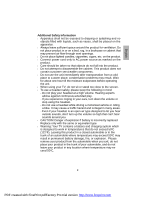Audiovox FPE709 User Manual
Audiovox FPE709 - Handheld LCD TV Manual
 |
UPC - 044476067402
View all Audiovox FPE709 manuals
Add to My Manuals
Save this manual to your list of manuals |
Audiovox FPE709 manual content summary:
- Audiovox FPE709 | User Manual - Page 1
FPE709 7" Portable Handheld TV TV Portátil de Bolsillo de 7" PDF created with FinePrint pdfFactory Pro trial version http://www.fineprint.com - Audiovox FPE709 | User Manual - Page 2
block any ventilation openings. Install in accordance with the manufacturer's instructions. l Do not install near any heat sources such as radiators unused for long periods of time. l Refer all servicing to qualified service personnel. Servicing is required when the apparatus has been damaged in any - Audiovox FPE709 | User Manual - Page 3
serviceable components. l Do not use the unit immediately after transportation from a cold place to a warm place; condensation problems of explosion if battery is incorrectly replaced. Replace only with the same or equivalent type. l Warning: Your TV contains a battery and charging system which is - Audiovox FPE709 | User Manual - Page 4
radio frequency energy and, if not installed and used in accordance with the instructions, may cause harmful interference to radio communications. However, there is no guarantee that interference will not occur in a particular installation. If this equipment does cause harmful interference to - Audiovox FPE709 | User Manual - Page 5
the dealer or an experienced radio / TV technician for help. In accordance with FCC Service Information This product should be serviced only by those specially trained in appropriate servicing techniques. For instructions on how to obtain service, refer to the warranty included in this user manual - Audiovox FPE709 | User Manual - Page 6
and Connectors 9 Settings Menu 11 Connecting a TV Antenna/ Cable to Receive Channels.........12 Selecting Digital Channels 13 Using External Antenna 14 Using Your TV as a Monitor 14 Using Headphone (not supplied 15 Specifications 15 Troubleshooting 16 6 PDF created with FinePrint pdfFactory - Audiovox FPE709 | User Manual - Page 7
FPE709 Portable Handheld TV. Please read the entire instruction manual supplied with this product prior to using. The documentation will assist you in using the system properly to obtain the best equipment performance. Please save this manual for later use. Contents 1. 1 x 7'' Portable Handheld TV - Audiovox FPE709 | User Manual - Page 8
the unit, then plug the other end into the vehicle power outlet. Figure 1 3. To Charge the Built-in Battery Plug one end of the AC to DC adapter into the DC jack on the side of the TV, then plug the other end into the 100~240V AC power outlet, or plug one - Audiovox FPE709 | User Manual - Page 9
4:3. 11) RF IN: Connect to the internal or external antenna. 12) AV IN: Connect to a Audio Video device like a DVD Player or VCR using the supplied audio video cable. 13) Power/Charge Indicator LED: Lights green when the TV on and lights red when the battery is charging. 14) DC Jack: Connect to the - Audiovox FPE709 | User Manual - Page 10
4) AUTO button: Search for channels automatically. 5) DISPLAY button: Press to display information. 6) GUIDE button: Display the list of available channels and the corresponding channel information. 7) SOURCE button: Switch between TV and AV IN. 8) MUTE button: Press to shut off the volume. 9) AUDIO - Audiovox FPE709 | User Manual - Page 11
. Auto Scan Add CH: Scans for channels to save to memory, but does not erase previously saved channel information. Channel Skip: Set the TV to skip specific channels. Channel NO: Switch the channel, but remains in Menu mode. Channel Label: Lets you edit the program label that appears when a channel - Audiovox FPE709 | User Manual - Page 12
channel setup menu first. b. After finishing auto scan, a channel list will be save in the TV. You can also follow below steps to re-scan the available channels for your TV. 1. Press the SOURCE button to make sure your TV is in the TV mode. 2. Press the MENU button to enter the main menu. 3. Press - Audiovox FPE709 | User Manual - Page 13
TV will start scanning the channels and store the channels found in TV's channel memory. 9. When the scan is complete, the number of channels will be shown on the screen and the TV will function. Selecting Digital Channels You can select specific digital TV stations using your remote control. To - Audiovox FPE709 | User Manual - Page 14
be used to pickup weak signals. Rather than using a "screw-on F connector" to connect to your outdoor antenna Audiovox recommends using Quick Slip-on "F" connectors (not included). Using Your TV as a Monitor 1. First, press SOURCE button to choose AV IN mode. 2. Connect the AV Cable plugs to the - Audiovox FPE709 | User Manual - Page 15
. The TV will shut off automatically if there is no signal for 15 minutes. Specifications Signal system: ATSC Panel size: 7 inch Panel resolution: 480 x 234 Power source: DC 9-12V, 1.5A Operating temperature: 5~35oC Weight: 0.575 kg Dimensions (W x D x H): 185 x 148 x 34 mm Built-in battery: Lithium - Audiovox FPE709 | User Manual - Page 16
Troubleshooting PROBLEM The TV won't turn on Poor picture SOLUTION - Charge the battery - Move your portable TV away from other appliances that cause interference. - Make sure the TV and connected antenna are on "View Street Level Map". A map will then be displayed showing the directions the - Audiovox FPE709 | User Manual - Page 17
English Troubleshooting (Cont) PROBLEM SOLUTION Digital TV Signal Information - The picture freezing, pixilation, dropouts and no signal are all signs that the TV signal may be weak. Many factors affect how strong the signal will be when it reaches your antenna. These factor include how close - Audiovox FPE709 | User Manual - Page 18
. - Unplug the headphones. Remote control doesn't work - Remove any obstacles between the remote and the TV. - Use the remote control near the portable TV. - Point the remote at the IR sensor on the TV. - Replace the battery in the remote control. The on screen The OSD Duration may be set to low - Audiovox FPE709 | User Manual - Page 19
purchase, such defect(s) will be repaired or replaced with reconditioned product (at the Company's option) without charge for parts and repair This Warranty gives you specific legal rights and you may also have other rights which vary from state to state. Audiovox Electronics Corporation, 150 - Audiovox FPE709 | User Manual - Page 20
IMPORTANTE INSTRUCCIONES DE SEGURIDAD Alguna de la siguiente información quizá no se aplique a su producto en particular. Sin embargo, como con cualquier producto electrónico, se deben tomar precauciones durante su manejo y uso. • Lea estas instrucciones. • Conserve estas instrucciones. • Tome en - Audiovox FPE709 | User Manual - Page 21
caliente; podrían presentarse problemas de condensación. Espere aproximadamente una hora hasta que la humedad se evapore antes de operar la unidad. • Al usar su TV no se siente o pare demasiado cerca de la pantalla. • Para usar el audífono con seguridad, por favor tome en cuenta lo siguiente: - No - Audiovox FPE709 | User Manual - Page 22
CPAREUCATUCIOIÓNN RIESGO DE CHOQUE ELÉCTRICO NO ABRIR El símbolo del relámpago terminado en flecha dentro de un Precaución: para reducir el riesgo de choque eléctrico, triángulo equilátero no retire la cubierta (o la terminado en flecha parte posterior). Dentro no e s u n s i g n o d e hay - Audiovox FPE709 | User Manual - Page 23
corriente en un circuito diferente de aquel al cual está conectado el receptor. • Consultar con el distribuidor o un técnico de radio/TV experimentado. De conformidad con los requerimientos FCC, cambios o modificaciones no aprobados expresamente por el fabricante podrían invalidar la autoridad del - Audiovox FPE709 | User Manual - Page 24
/Cable para recibir canales ...........12 Selección de Canales Digitales 13 Uso de la Antena Exterior 14 Uso de su TV como Monitor 14 Uso del Audífono (no incluido 15 Especificaciones 15 Solución de Problemas 16 6 PDF created with FinePrint pdfFactory Pro trial version http:// - Audiovox FPE709 | User Manual - Page 25
por elegir la TV Portátil de Bolsillo FPE709. Por favor lea todo el manual de instrucciones suministrado con este producto antes de usarlo. La documentación le ayudará a utilizar adecuadamente el sistema para obtener el mejor rendimiento del equipo. Guarde este manual para referencia posterior - Audiovox FPE709 | User Manual - Page 26
un extremo del adaptador CA a CD en el receptáculo CD al lado de la TV, luego conecte el otro extremo en la toma de corriente 100~240 V ca, o conecte un extremo del adaptador de encendido para automóvil al lado de la TV, luego conecte el otro extremo en la toma de corriente del vehículo, como - Audiovox FPE709 | User Manual - Page 27
ejecuta el elemento o confirma la selección. 9) Botón FUENTE (SOURCE): alterna entre TV y AV IN. 10) Botón PANORÁMICA (WIDE): alterna la pantalla entre . 13) Indicador LED de Encendido/Carga: la luz verde se ilumina cuando la TV está encendida y se torna roja cuando la batería está cargando. 14) - Audiovox FPE709 | User Manual - Page 28
10 11 Figura 3 1) Botón MENU: abre o cierra el menú de la TV. 2) Botones de navegación: para navegar menús en pantalla. Botón INTRODUCIR (ENTER): DISPLAY) : presione para visualizar información. 6) Botón GUÍA (GUIDE): visualiza la lista de canales disponibles y la información correspondiente - Audiovox FPE709 | User Manual - Page 29
Scan Add CH): explora los canales a guardar en memoria, pero no borra información de canal guardada previamente. Saltar canal (Channel Skip): configura la TV para saltar canales específicos. Número de canal (Channel NO): cambia de canal, pero permanece en modo Menú. Etiqueta de canal (Channel Label - Audiovox FPE709 | User Manual - Page 30
la antena conectar el cable dela compañía de cable Uso de la antena/cable para recibir programas a. La primera vez que usted encienda la TV no hay canales almacenados en memoria, y aparece una pantalla con el texto: "¿quiere usted proceder con la autoexploración?" Elegir SÍ le permite realizar la - Audiovox FPE709 | User Manual - Page 31
no encuentra algún canal, los botones Canal Arriba y Abajo no funcionan. Selección de Canales Digitales Usted puede seleccionar estaciones de TV digital usando su control remoto. Para seleccionar una estación digital, ingrese el número de canal seguido por "-1". Por ejemplo, ingrese "11-1" para el - Audiovox FPE709 | User Manual - Page 32
para captar señales débiles. Más que usar un "tornillo en el conector F" para conectar su antena exterior Audiovox recomienda utilizar conectores "F" de ajuste rápido (no incluidos). Uso de su TV como Monitor 1. Primero, presione el botón FUENTE para elegir el modo AV IN. 2. Conecte las clavijas del - Audiovox FPE709 | User Manual - Page 33
una clavija de 1/8 de pulgada al receptáculo del audífono en el lado izquierdo de la TV, esto silencia automáticamente las bocinas incorporadas. NOTA: La TV no funcionará cuando esté en movimiento. La TV se apagará automáticamente si no hay señal por 15 minutos. Especificaciones Sistema de señal - Audiovox FPE709 | User Manual - Page 34
- Ajuste la antena. - Mueva a una ventana (si está dentro de una estructura). - Use una antena exterior. - Mueva su TV lejos de otros equipos que pudieran causar interferencia. - Asegúrese de que la TV y a la antena conectada estén en una posición fija a y que no se utilice dentro de un vehículo en - Audiovox FPE709 | User Manual - Page 35
al puede frecuentemente ayudar . También mover la antena a una posición más alta puede ser de ayuda. Ejemplo: si usted está en la cocina con la TV conectada a la antena de montaje magnético la cual está ubicada sobre el mostrador de la cocina y tiene problemas ocasionales de congelación de la imagen - Audiovox FPE709 | User Manual - Page 36
ú de Autoexploración configuración de canal. (Autoscan), la TV no encontró algún canal de TV por lo tanto los botones Canal Arriba y Cuando se est en CATV. funcionan. Las descripciones y características en este manual del propietario tienen el propósito de proporcionar una referencia general - Audiovox FPE709 | User Manual - Page 37
no aplicar a usted. Esta garantía le da derechos legales específicos y usted puede también tener otros derechos que varían de estado a estado. AUDIOVOX ELECTRONICS CORPORATION, 150 MARCUS BLVD. HAUPPAUGE, NEW YORK 11788 l 1-800-645-4994 128-5556G 19 PDF created with FinePrint pdfFactory Pro trial - Audiovox FPE709 | User Manual - Page 38
Audiovox Electronics Corporation 150 Marcus Boulevard Hauppauge, NY 11788 www.audiovox.com © 2009 Audiovox Electronics Corporation 20 128-8656 (V 2.0) Printed in China PDF created with FinePrint pdfFactory Pro trial version http://www.fineprint.com

PDF created with FinePrint pdfFactory Pro trial version
FPE709
7" Portable Handheld TV
TV Portátil de Bolsillo de 7”