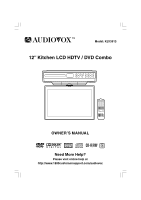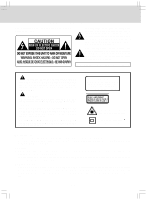Audiovox KLV3913 Owners Manual
Audiovox KLV3913 - 12" 720p LCD TV/DVD Combo Manual
 |
UPC - 062118391302
View all Audiovox KLV3913 manuals
Add to My Manuals
Save this manual to your list of manuals |
Audiovox KLV3913 manual content summary:
- Audiovox KLV3913 | Owners Manual - Page 1
TM Model: KLV3913 12" Kitchen LCD HDTV / DVD Combo OWNER'S MANUAL R 1 Need More Help? Please visit online help at http://www.1800customersupport.com/audiovox - Audiovox KLV3913 | Owners Manual - Page 2
and maintenance (servicing) instructions in this owner's manual. Caution marking is located on back enclosure of the unit. WARNING: TO REDUCE THE RISK OF FIRE OR ELECTRIC SHOCK, DO NOT REMOVE COVER (OR BACK). NO USER-SERVICEABLE PARTS INSIDE. REFER SERVICING TO QUALIFIED SERVICE PERSONNEL. WARNING - Audiovox KLV3913 | Owners Manual - Page 3
could void the user authority to operate the equipment. This Class B digital apparatus complies with Canadian ICES-003. Shielded cables must be used with this unit to ensure compliance with the Class FCC limits. WARNING: Should any trouble occur, disconnect the AC power cord and refer servicing to - Audiovox KLV3913 | Owners Manual - Page 4
in accordance with the manufacturer's instructions. 8. Do not install near attachments/accessories specified by the manufacturer. 12. Use only with a cart, servicing to qualified service personnel. Servicing is required when the apparatus has been damaged in any way, such as the power-supply - Audiovox KLV3913 | Owners Manual - Page 5
3 Table of Contents 4 Disc Formats 5 Accessories 6 Remote Control 6 Control Reference Guide 7 - 9 Mounting Instructions 10-11 Connections 12-13 Connecting the TV Antenna 12 Connecting the Unit to a TV or other Video Equipment 12 Connecting the AM LOOP Antenna and FM Wire Antenna - Audiovox KLV3913 | Owners Manual - Page 6
determines the specific functions. Certain functions may not be available on some discs. Be sure to read the documentation provided with the DVD. Icons Used on DVDs Sample lcons Language selections for audio Language selections for subtitles Screen aspect ratio Multiple camera angles Region code - Audiovox KLV3913 | Owners Manual - Page 7
remote control to the side of the refrigerator. • Point the remote control at the REMOTE SENSOR located on the unit. • When there is a strong ambient light source, the performance of the infrared REMOTE the operating distance of the remote control is greatly reduced and you will need to replace them. - Audiovox KLV3913 | Owners Manual - Page 8
CONTROL REFERENCE GUIDE Remote Control 1) FUNCTION Button Use to select DVD, TV or RADIO mode. 2) PICTURE Button PICTURE 1 Selects from preset screen display settings to match the type of show you are watching. 2 3) MEMORY Button 1 2 3 Sets title/chapter in a favorite order. Enter the - Audiovox KLV3913 | Owners Manual - Page 9
CONTROL REFERENCE GUIDE Remote Control PICTURE 1 4 7 EXIT 2 3 5 6 8 9 LAST CH 0 TV MENU RETURN DVD MENU MUTE STOP BAND FORMAT MTS SOUND 13) STANDBY/ON Button Turns on the unit and puts it in standby mode. 14) Number (0-9) Buttons 15) LAST CH Button Press to switch repeatedly - Audiovox KLV3913 | Owners Manual - Page 10
the disc tray, label side up. 2) Display Window Displays system information. 3) POWER ON Indicators DVD : DVD indicator TV : TV indicator RADIO : RADIO indicator 4) Remote Sensor Receives the remote control unit signals. 5) ON/OFF Button Turns the unit on and off. 6) OPEN/CLOSE Button Use to - Audiovox KLV3913 | Owners Manual - Page 11
screws are included with this unit, but you will only need four of them. Select the screw length which will go completely through your cabinet bottom, and extend at least 3/8" past the bottom of your cabinet overhang. b) This unit includes three sets of four spacers of various lengths. The spacers - Audiovox KLV3913 | Owners Manual - Page 12
MOUNTING INSTRUCTIONS (Continued from previous page) c) Insert the four selected screws through each hole from the inside of the cabinet going down (see out or through the screw holes. 2) If your cabinet has obstructions underneath it, which will interfere with the mounting of the unit, remove the - Audiovox KLV3913 | Owners Manual - Page 13
OUT on the rear of the unit to the VIDEO IN on your TV or other video equipment. TV or other Video Equipment (yellow) Video cable (not supplied) VIDEO IN Connecting the AM LOOP Antenna and FM Wire Antenna Connect the and rotate the loop antenna then position it for the best reception. - 12 - - Audiovox KLV3913 | Owners Manual - Page 14
OF PLUG TO WIDE SLOT OF WALL OUTLET, THEN FULLY INSERT. AC power cord To AC outlet MONITOR OPERATION Follow the illustrations below to open the the screen is visible. 2. The screen can be turned up to 270o. Do NOT force the screen once it stops turning. The screen does NOT turn completely around - Audiovox KLV3913 | Owners Manual - Page 15
to turn the unit on and the DVD indicator lights up. After a short period of time, "DVD" will appear on the front display and the DVD logo (start-up picture) will appear on the screen. • Press the DVD/TV/RADIO button (the FUNCTION button on the remote control) to TV mode and the TV indicator lights - Audiovox KLV3913 | Owners Manual - Page 16
that the unit is plugged in, but not turned on. • Check that the rated voltage of the unit matches your local voltage. 1. When the AC power cord is plugged in, the clock display will blink. 3. Press the / buttons to set the current hours then press the SET CLOCK button once to confirm. Then, the - Audiovox KLV3913 | Owners Manual - Page 17
instruction notes of discs. " " may appear on the screen during operation. A " " means that the desired operation is not permitted by the unit or disc. Playing a Disc 1. Press the ON/OFF button to turn on the unit. 2. Press the DVD/TV/RADIO button (the FUNCTION button on the remote) to select DVD - Audiovox KLV3913 | Owners Manual - Page 18
from each of these different angles. 1. While you are playing a DVD with different angles recorded, press the ANGLE button to view the number of displayed. Subtitle Selection 1. While a DVD is playing, press the SUBTITLE button to display the current language setting, as shown in the example below - Audiovox KLV3913 | Owners Manual - Page 19
button on the remote control repeatedly to display remote to select the option (Title, Chapter or Time) then press the corresponding number button(s) for the Title/Chapter/Time you want. 3. Press the ENTER button to confirm. The unit will start playback about 3 seconds later. Locating a Specific - Audiovox KLV3913 | Owners Manual - Page 20
You can play the same track repeatedly. 1. While the disc is playing, press the REPEAT DISC button on the remote control until the " " indicator displays on the screen. The current track is played repeatedly. Repeating a Whole Disc 2. While the disc is playing, press the REPEAT DISC button - Audiovox KLV3913 | Owners Manual - Page 21
tray or turn off the DVD player. VIEWING JPEG FILES This unit can play JPEG files recorded on a CD-R/RW discs. Viewing JPEG Files 1. Open the disc tray. 2. Place a disc onto the disc tray with the label side up. 3. Close the disc tray. A list of folders/files will appear on the screen. 4. Press the - Audiovox KLV3913 | Owners Manual - Page 22
the or button on the remote control to navigate between the left/right windows and the or button on the remote control to select files/tracks or to select "Add to program", press the ENTER button. " " will disappear from the screen. It means that the tracks/files you selected have been added into - Audiovox KLV3913 | Owners Manual - Page 23
. 4. Press the EXIT button to return to the normal screen. Note: Some DVDs may not include your pre-selected language. In this case, the DVD player automatically displays disc menus consistent with the disc's initial language setting. Video TV Shape 1. Press the SETUP button in stop mode. 2. Press - Audiovox KLV3913 | Owners Manual - Page 24
select. • When you play DVDs recorded in the 4:3 picture size only, the playback picture always appears in the 4:3 picture size regardless of the TV Shape setting. • Select 16:9 to conform the LCD screen on the unit. Always be sure that your TV Shape conforms to the actual TV in use if you connect - Audiovox KLV3913 | Owners Manual - Page 25
channels automatically (Only appears to the first time Power ON) 1. Connect the TV antenna. 2. Connect the AC power cord. 3. Press the ON/OFF button to turn on the unit. 4. Press the DVD/TV/RADIO button (the FUNCTION button on the remote) to select TV mode. 5. Press the ENTER button to proceed with - Audiovox KLV3913 | Owners Manual - Page 26
will change to your selected mode immediately. Press the TV MENU button to return to the previous menu. 4. Repeat steps 2 and 3 to adjust other options. 5. To exit the TV SETUP MENU and return to the normal screen, press the EXIT button on the remote control. NOTE: You can also access these setting - Audiovox KLV3913 | Owners Manual - Page 27
. The screen will change to your selected mode immediately. Press the TV MENU button to return to the previous menu. 5. Repeat steps 2 to 4 to adjust other options. 6. To exit the TV SETUP MENU and return to the normal screen, press the EXIT button on the remote control. Language : Select - Audiovox KLV3913 | Owners Manual - Page 28
make adjustment. The screen will change to your selected mode immediately. Press the TV MENU button to return to the previous menu. 5. Repeat steps 2 to 4 to adjust other options. 6. To exit the TV SETUP MENU and return to the normal screen, press the EXIT button on the remote control. NOTE: Channel - Audiovox KLV3913 | Owners Manual - Page 29
RADIO Tuning in to a Station Manually 1. Press the DVD/TV/RADIO button (the FUNCTION button on the remote) until the radio frequency appears on the front panel display. 2. Press the / BAND (AM/FM) button to select AM or FM. 3. Press the TUNING buttons on the remote to tune in to a desired station - Audiovox KLV3913 | Owners Manual - Page 30
TROUBLESHOOTING GUIDE SYMPTOM No power. The remote does not function. DVD No sound or only a very low-level sound is heard. No picture CAUSE (AND REMEDY) • Ensure the AC power cord is connected. • The unit is not turned on. • Remove any obstacles between the remote and the unit. • Use the remote - Audiovox KLV3913 | Owners Manual - Page 31
over screen if it becomes dirty with oil, grease, dust, etc while cooking. Please follow below steps. • Be sure to turn the unit off and disconnect the AC power disc from the disc compartment. SPECIFICATIONS Power source: AC 120V ~ 60Hz Specifications and external appearance are subject to change - Audiovox KLV3913 | Owners Manual - Page 32
. The determination of service will be made by VENTURER Customer Support. PLEASE DO NOT RETURN YOUR UNIT TO VENTURER WITHOUT PRIOR AUTHORIZATION. New or remanufactured replacements for defective parts or products will be used for repairs by VENTURER at its designated Service Center for ninety (90