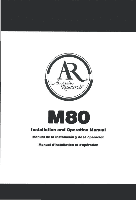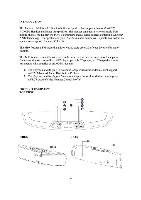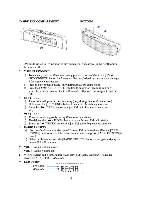Audiovox M80 Operation Manual
Audiovox M80 - M80 Portable Bluetooth Speaker System Manual
 |
UPC - 044476058448
View all Audiovox M80 manuals
Add to My Manuals
Save this manual to your list of manuals |
Audiovox M80 manual content summary:
- Audiovox M80 | Operation Manual - Page 1
80 Installation and Operation Manual Manual de •• Inahlaclon y de Ie operacl6n Manuel d'inahlll.tlon at d'operatlon - Audiovox M80 | Operation Manual - Page 2
TO RAIN OR MOISTURE. 1. Read these instructions. 2. Keep these instructions. 3. Heed all warnings. 4. Follow all instructions. 5. Do not use this apparatus near for long periods of time. n.Refer all servicing to qualified service personal. Servicing is required when the apparatus has been damaged - Audiovox M80 | Operation Manual - Page 3
close to the entry point provided for a SERVICE PERSON to gain access to the hazardous parts parts. WARNING : THE MANUFACTURER IS NOT RESPONSIBLE FOR ANY RADIO OR monitors, the speaker may cause color distortion. To correct the problem, turn off and unplug the monitor and relocate the speaker farther - Audiovox M80 | Operation Manual - Page 4
frequenev e(\ergy and. If /"lot In~ta l led and used in accord.nce with the i(\struct",ns, may cause harmful interference to radio communications. How......r. ther" is no guarantee that interference will not occur in a particular Installation. If this equipment does cause harmful interference to - Audiovox M80 | Operation Manual - Page 5
11\'TRODUCTION The Audiovox M80 is a 2.0 Bluetooth Stereo Spcak.er that supports Blueloolh AlDP! AVRCP~ Headset and Hands- of 10 meters (33 feet). The M80 features a FM radio thaI allows you 10 store up to 20 of your favorite FM radio stations. This M80 i, also compalible with mMI audio SOUl"C - Audiovox M80 | Operation Manual - Page 6
manually s!art the Blue/oath pairing process, pn:s.s - Audiovox M80 | Operation Manual - Page 7
: To connect to auxiliary device. connect !he J .5mm stereo input cable to audio SOUfCe. Please: see !he '"Connecting to O\hcr Audio Sources~ detailed instructions on page g. 12. DC IN: Conne - Audiovox M80 | Operation Manual - Page 8
return to the current source display. Example: FM Radio (2). Auxiliary 0), Blue/oa/h (4) ":1 Mi pairing fails to connect. 4. To manually start the Blueloolh pairing pro«'SS,P"'M and ~. TW1I on the B/~e/oo/h service on your Blue/OOIh enabled device the M80 will be temporarily disconnected. The M80 - Audiovox M80 | Operation Manual - Page 9
Blueloolh enabled device, press t~ I (I loll I BT CONNECf) button to answer the call. Press again to cod the call. FM Radio I. Tum the syslem ON and then press [MODE] bUlion to select I'M Radio. The LCD will display "FM" indicator. 2. Hold down the [TUNE+I TUNE-) buttons to scan up or down for FM - Audiovox M80 | Operation Manual - Page 10
Source: AO'DC Adapter {DC 6V IAl, Batteries (4x AA I.SV) SpedflCltion for BlUe/90th • B/uelnOlh Ver.;ion 1.2 compliant • BluelnOlh Radio Class 2 • 2.4GHz 2.835GHz ISM Bandwidth • Supports B/uelQOlh A2DP, AVRep. Headsel and lIands·f= Profiles • Up to 33 fecI Operating Range (opc!l space) • Security - Audiovox M80 | Operation Manual - Page 11
I-YEAR LIMITEDWARRANTY AUDIOVOX CORPORATION (the Company) w,,",lIns to the original ~I purthaser of this nO! extend 10 the e!iminarion of car .tatic or motor BOise. to oorrtttion of antenna problems, 10 oosts incurred for installatioo, removal, or teinstallalion of Ibe product. or damage 10 tapes - Audiovox M80 | Operation Manual - Page 12
ADVERTENCIA: PARA PREVENIR FUEGO 0 SHOCK EU:CTRICO, 1'fO EXPONGA EL PRODUCTO ALLUVIA 0 HUMEDAD. 1. Lea estas Instrucclones. 2, Guarde est.., Instrucclones, 3. Haga ca,o a toda, la, advenenda,. 4. Siga toda, las in'truccione•. S. No utilice este aparato cerca del agua. 6. Umplelo 5010 con un. tel - Audiovox M80 | Operation Manual - Page 13
el aislamiento dOOle entre las peligrosas volta]e y las piezas accesibles del usuario. ADVERTENCIA: EL FABRICANTE NO ES RESPO NSABLE O£ NINGUNA INTERFERENOA DE RADIO 0 TV CAUSAOA POR MO~FICACIONES NO AUTOR lZADAS A Em EQUIPO. TALES MODIFICACIONES PUEDEN VACIAR LA AUTORIDAD DEL USUAR IO PARA OPERAR - Audiovox M80 | Operation Manual - Page 14
en partlcula,. 51 esle equlpo causa Inlerferencias da~ina. a la recepci6n de radio 0 de televlsl6n, Iii cu:a l se puede dete,mln.r :ap.gando Bluetooth • 1 Adaplador de POlentia (6V lA) • 1 Estud,e de Cuero • 1 Manual del Usuario o 1 Tarjeta de Reglstro del Producto o 1 Tarjel" Pi'" ~5alrgar Muslca - Audiovox M80 | Operation Manual - Page 15
INT RO Ll UCC ION Audiovox M80 esl un haul·parleur stereo de 2.0 Blue/oo/h supportant Blue/oo/h A2DP', AVRCP ', ewuteur et profils 10 metros (33 pies). El modclo M80 CQflliene IlIta radio FM que Ie permite guardarhasta 20 de sus radios FM favoritas. EI M80 tambien ell compatible con Ia mayona de - Audiovox M80 | Operation Manual - Page 16
abajo [ ""' / TUNE·] para explornc la estaci6n de FM en reversa. c) Presione el bot6n PreviolSintooia bacia abajo para ajustar la frecuencia dc radio FM abajo do un incremento. 4. Nt rrUNE+ 8) Reproduce la canci6n siguiente (solamcnle dUl'llDtc la conexi6n de BluelOOrh). b) Mantcnga Jl!"'sionado - Audiovox M80 | Operation Manual - Page 17
9. P.o.nt.o.lla LCD 1 : i1J8r88 : ~~= l 10. LEI) d e Encendido: Elnidicador de energJa"" iluminarl. indicando que est;\ encendido. II. AUX: Para conectar 1.0. Olra entrada Auxiliar inserte el cable de entrada esterro de 3.5mrn a otra fuente de audio. Por favor lea las instrucciooes - Audiovox M80 | Operation Manual - Page 18
segundos. EILeD volVer8 a ,u fuente ""mal de audio seleccionada. Ejemplo: Radio PM (2), Auxi!i&r(3). Blueloolh (4). '" '" ,>( '" EMPAREJANOO CON DlSPOSITIVOS CON de gama, la conexi6n al MSO sem desconectllm tcmporalmcntc. El M80 buscar:\. autom:lticamentc para su dispositivo por 10 segundo!! y - Audiovox M80 | Operation Manual - Page 19
mcjor reccpci6n. La estaci6n FM sc ffiOStrar! en c1 LCD (8). 3. Cuando una cstaci6n deseada se sele.:ciona, presio"" y mantenga el bot6n de memoria {RADIO PRESETS] para activar eI programa de "",moria para la estaci6n FM prescle - Audiovox M80 | Operation Manual - Page 20
3.Smm • Fuenle de Ene-rgia: Adaptador ACIOC (DC 6V lA), Raterias (4x AA 1.5V) Espedfltadones para BI"ttoolh • Cwnple Vcni6n Bluetoolh 1.2 • Radio Blnctooth Clasc 2 • Ancho de banda IS~ 2.4GHz - 2.835GHz • Sopona Perfiles Bluetnolh A2DP, A VRCP, Auriculares y Manos Libres • Hasta 10 metros (33 pies - Audiovox M80 | Operation Manual - Page 21
GARANTiA L1MITADA DE I-ANO AUDIOVOX CORPORAnON (la Comp.u'Ila) garantiza que eI oomprador original de tienda de este producto que si este equipo 0 cualquier parte del misn1O, bajo \ISO y condiciones - Audiovox M80 | Operation Manual - Page 22
7. Ne bIoquez pas des o"verture, de ventilatloo. Installe. en confo'ml!~ avec les Instructions de fabf'lcant. 8. N'inslalle. pas pr~' des sou"",s de chaleur telles que de, re' tout I'entretien ~ un personnel de service qualif~. 14.l'entretien est n""....ire "",que rappareil e.t endommage de quelque fa...,., - Audiovox M80 | Operation Manual - Page 23
en avant, silu,," prh du poinl d'entr,," donne pour une PERSONNE de SERVICE pour acc~der aux pl~ces dangereuses. sera fournie pour Indlquer ce que Ie RTISSE MENT : LE FABRICANT N'[ST PAS RESPONS IBLE POUR DES INTERFERENCES RADIO OU TV CAUSEES PAR DES MODIFICATIONS NON ·AUTORISEES A CEl EQUIPEMENT. - Audiovox M80 | Operation Manual - Page 24
ren-ersie de I., fr~uer.ce radio et, .. il n'~'t pas utili~ e n conformit~ avec Ie, instruction., peut causer de, int~rferences 1 • Adapt.te ur de pu i" ance (6V lA) x 1 • Etul en cu ir x 1 • Guide d'utilisateur x 1 • carte d'enreglstrement du produil ~ 1 • carte de tel~do!charse ment de ill mu.ique - Audiovox M80 | Operation Manual - Page 25
I N TRO D UCTI ON L'Audiovox M80 est un haut-parleur stereo de 2.0 Bluetooth suJlPOrtam BluetoothA2DP', AVRCP de 10 mhres (33 pieds). le M80 a nne radio FM qui vous pennet de mettrc en memoirc jusqu'a nne vingtainc de vos stations de radios FM favories. Ce M80 est aussi compatible avec la plupart - Audiovox M80 | Operation Manual - Page 26
1 011 I BT CONNECT) pendanl 3 secondes. b) Veuillez voir les instructions d'appariemcot delailli!es iI la page 27. Joue 0\1 fait pause pendant 'eovers. c) Appuyez sur Ie bouton [ .... 1TUNE -j pour ajusler la frequence de radio FM en bas d'un incr6nent. 4. 0I0t rrUN E + a) Joue la chansons prochaine - Audiovox M80 | Operation Manual - Page 27
en marche. 11. AUX : Pour bnmcher Ii un autre entree Auxiliaire, insemz Ie cable d'C1Irree stereo 3.5mm Al'autre source audio. Veuillez v(li, 1'1$ instructions detaillm sur ~ Branchement;\ d'au\res sources audio .. ilia page 28. 12. DC IN : Bnmchez I'adaptateur AC. 13. Compartimt nl t pile. 14. MI - Audiovox M80 | Operation Manual - Page 28
retoumcr l la SOUT - Audiovox M80 | Operation Manual - Page 29
appel en appuyant de nouvcau sur Ie memc bouton. FMRADIO I. Mcttez Ie syst~me en marehe. Appuyez sur Ic bouton [MODE] pour .clectionner II radio FM; l'affichage aux cristaux liquides va afficher I'indicatcur FM. 2. Maintenez l'appui sur les boutons [TUNE+fI1JNE·j pour halaycr vcrs Ie haut ou vcrs Ie - Audiovox M80 | Operation Manual - Page 30
volume en appuyant les boutons [VOL+I VOL-). (11) REINITIALISERA DES REGLAGES PAR DEFAUT Maintencz I'appui sur les deIU boutons [ f { Ojt I BT CONNECT] et [RADIO PRESETS] POW" reinitialiser II des reglages d'usine. Lc system - Audiovox M80 | Operation Manual - Page 31
.:cs dCf~ ni pow- Ie travail de rCparatioo, Pour obtenir repar..tion 00 mnplacement dans des termcs de ganmtie, venilkz prendre COOIaC\ IVec Audiovox au nutroero de ttltpbooe donnt ci-dcssollS, , ~ G3IlIJItic: oc s'o!tend pas i I'elimination des pansites de voiturc 00 bruit du mote",; ila corm;tion - Audiovox M80 | Operation Manual - Page 32
Audiovo. ElectrorricI Cfporalioo 150 Marcus Blvd llauppauge:, Nt... York 11788 C 2008 A!ldiovox Eie

80
Installation
and
Operation
Manual
Manual
de
••
Inahlaclon
y
de
Ie
operacl6n
Manuel
d'inahlll.tlon
at
d'operatlon