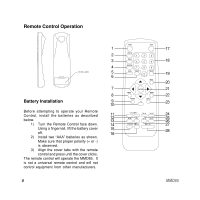Audiovox MMD85 Operation Manual
Audiovox MMD85 - 8.5 Inch Dropdown Video Monitor Manual
 |
UPC - 044476025990
View all Audiovox MMD85 manuals
Add to My Manuals
Save this manual to your list of manuals |
Audiovox MMD85 manual content summary:
- Audiovox MMD85 | Operation Manual - Page 1
MMD85 8.5" OVERHEAD LCD MONITOR W IT H DVD PLAYER ON OFF AUTO POWER SCREEN MODE SOURCE STOP PLAY EJECT OPERATION MANUAL 1287250 - Audiovox MMD85 | Operation Manual - Page 2
is used for vehicle information, system control, rear or side observation or navigation. If the LCD panel or video monitor is used for television reception, video or DVD play, the LCD panel or video monitor must be installed so that these features will only function when the vehicle is in "park" or - Audiovox MMD85 | Operation Manual - Page 3
Congratulations on your purchase of the Movies 2 Go MMD85 drop-down Video Monitor with DVD Player. The MMD85 has been designed to give you and your family many years of video entertainment in the mobile environment. Please read the directions that follow to - Audiovox MMD85 | Operation Manual - Page 4
CONTROLS AND INDICATORS DIAGRAM 6 1 1 2 7 3 8 4 9 5 10 ON OFF AUTO POWER SCREEN MODE SOURCE STOP PLAY EJECT 11 12 13 4 AUX 14 15 MMD85 - Audiovox MMD85 | Operation Manual - Page 5
transmit audio to wireless headphones. Also allows the remote control to operate the MMD85 and to control other accessories in the system. 3. Source Button - Source select DVD,AV1, AUX. 4. Screen Mode Button ( ) - Allows the user to change screen format ( Aspect Ratio 4:3 or 16:9 ). 5. Power ON/OFF - Audiovox MMD85 | Operation Manual - Page 6
cover 15 off. 16 2) Install two "AAA" batteries as shown. Make sure that proper polarity (+ or -) is observed. 3) Align the cover tabs with the remote control and press until the cover clicks. The remote control will operate the MMD85. It is not a universal remote control and will not - Audiovox MMD85 | Operation Manual - Page 7
available on the unit and the Remote Control. 1. * POWER Press this button to turn "ON" and "OFF" the MMD85 unit. 2. DISPLAY Press to contain this option 4. SUBTITLE Press to display and select the subtitle language in DVD mode. Each time you press the button, the subtitle language changes. Note - Audiovox MMD85 | Operation Manual - Page 8
repeat the playback from point A to point B. Press A-B button Once Twice 3 times On-Screen Display REPEAT A REPEAT A-B AB Off DVD player Mark beginning of the section to repeat (Set point A) Mark the end of the section to also used to make picture adjustments in the picture select mode. 8 MMD85 - Audiovox MMD85 | Operation Manual - Page 9
picture Increase the reddish skin tones Increase the color intensity 13. SLOW Play a DVD in slow motion Press SLOW button DVD Player Perform Once Play a disc in slow forward motion with the speed reduced to the speed reduced to 1/7 of normal speed 9 times Return to normal speed MMD85 9 - Audiovox MMD85 | Operation Manual - Page 10
, the on screen picture adjustment displays ) Press to stop the playback 17. Eject ( ) Button* This button is used to eject the disc. 18. NUMBERS Allow the user monitor by pressing this button. Each time the button is pressed, the audio/video source will toggle between DVD, AV1 and AUX. 10 MMD85 - Audiovox MMD85 | Operation Manual - Page 11
selected settings. 22. SETUP Press to display the Setup Menu which allows the user to change the DVD player options such as TV DISPLAY, OSD LANGUAGE, EQ TYPE, PARENTAL CONTROL etc. Refer to the loaded in the disc compartment. * Function is available on the remote and the front panel. MMD85 11 - Audiovox MMD85 | Operation Manual - Page 12
picture quality and DVD players etc. Using the Setup Menu 1. Press the SETUP button on the remote. The Setup Menu appears on the screen as shown per diagram highlight moves back to the icon on the top part of the Setup Menu. Then, repeat steps 2~5. Exiting the Setup Menu Press the SETUP button again - Audiovox MMD85 | Operation Manual - Page 13
the language for the on-screen display. The user can either adjust screen setting (aspect ratio). Language Video 4:3 PS This displays the wide picture on the screen with of the screen. 16:9 This displays a wide picture with black bands on the upper and lower portion of the screen. The bandwidth - Audiovox MMD85 | Operation Manual - Page 14
apply the changes. Language Video Password Rating **** Adult Reset Rating RATING This item allows you to limit the content of movie playback from G to Adult. The lower the value, the more strict the control. G PG PG - 3 R again. 14 Language Video Password Rating Adult Reset Rating MMD85 - Audiovox MMD85 | Operation Manual - Page 15
LOAD FACTORY The Load Factory - Reset allows you to reset all options to factory settings. * This function will not affect the Rating control settings. Language Video Password Rating Adult Reset Rating MMD85 15 - Audiovox MMD85 | Operation Manual - Page 16
Playing DVDs 1. Press the DISPLAY Button on the remote control to display the status banner. 2. Selecting a chapter. You can skip to a specific chapter by using the numbers keys , repeats once that track has ended. The selected repeat option loops repeatedly until you turn it off. 16 MMD85 - Audiovox MMD85 | Operation Manual - Page 17
in MP3 format can be played on your DVD player. The DVD player plays the songs in the order they were burned on to the disc. Press DISPLAY button on the remote to display the time counter display elapsed only. 8 CE_sho 894041 9 Plant 894044 10 Scenery Shangha Mode Folder Normal MMD85 17 - Audiovox MMD85 | Operation Manual - Page 18
Skipping Songs Use the Next ( ) button on the remote control to move to the next song. Use the Previous ( ) button to move to the previous song. Selecting a Play Mode in a folder in random order. Plays a selected song. Repeat the song that is playing. Repeat the folder that is playing. 18 MMD85 - Audiovox MMD85 | Operation Manual - Page 19
lock forward will unlock the LCD screen and it will drop down slightly. Pivot the screen downward until a comfortable viewing angle is reached. The hinge friction will hold the screen in position while the system is in use. 2. Pressing the power button on the unit or the remote control will turn the - Audiovox MMD85 | Operation Manual - Page 20
the installation Guide REMOTE SENSOR The MMD85 incorporates an infrared sensor which relays signals from the remote control to allow the unit to be controlled simply by pointing its remote control at the remote sensor eye. This provides control of auxiliary equipment such as a Video Cassette Player - Audiovox MMD85 | Operation Manual - Page 21
your Movies 2 Go wireless headphones for more detailed information. Wired Headphones There are two 1/8" headphone jacks on the MMD85 that can be used with any standard wired stereo headphones. These jacks are controlled by the volume up/down buttons on the MMD85 remote control. Wired FM Modulator - Audiovox MMD85 | Operation Manual - Page 22
is displayed on the screen. Turn the video source component on with its power button or remote control. The MMD85 is now ready to play the audio and video signals from the source connected to AV1 input. AUX A/V Input Using the supplied A/V Adapter Cable (P/N 112B3227) the MMD85 will accept an audio - Audiovox MMD85 | Operation Manual - Page 23
. Note : the following Discs CANNOT be used with this player : • MiniDisc • Laserdisc • CD-1, CD-ROM, DVD-ROM, Super Audio CD (SACD), DVD Audio To load and Play a Disc Press the Power button to turn the unit ON. Select DVD mode and insert the disc (Label Up) into the disc compartment. MMD85 23 - Audiovox MMD85 | Operation Manual - Page 24
Troubleshooting PROBLEM IR sensor inoperative Disc won't play SOLUTION • Verify that the batteries in the remote are fresh. • Verify that the remote sensor eye is not obstructed. • Insert a disc with the label side facing up. • Check the type of disc you put into disc tray. This DVD only plays - Audiovox MMD85 | Operation Manual - Page 25
PROBLEM Can't advance through a movie The icon ( ) appears on screen Picture is distorted No forward or reverse scan SOLUTION • You can't advance through the opening credits and warning information that appears at the beginning of movies because the disc is programmed to prohibit that action. The - Audiovox MMD85 | Operation Manual - Page 26
Replacement Parts Specifications Remote Control A/V Adapter Cable 136B3587 112B3227 LCD Backlighting Edge Light Tube Resolution 1440 x 234 Pixels 336,960 Operation Temperature 32-140°F ( 0-60°C ) 0.03W@32 ohms Video Output 1.0Vp-p @ 75 ohms Power Source 12V DC 26 MMD85 1287250 - Audiovox MMD85 | Operation Manual - Page 27
original retail purchaser of this product that should this product or any part thereof, under normal use and conditions, be proven defective in material generated static or noise, to correction of antenna problems, to costs incurred for installation, removal or reinstallation of the product, or to

MMD85
8.5” OVERHEAD LCD MONITOR
WITH DVD PLAYER
OPERATION MANUAL
POWER
MODE
SCREEN
SOURCE
STOP
PLAY
EJECT
ON
AUTO
OFF
1287250