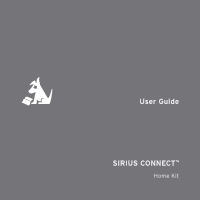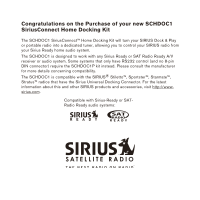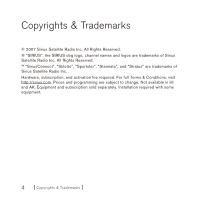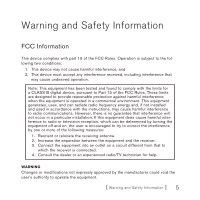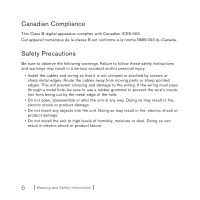Audiovox SCHDOC1 User Guide
Audiovox SCHDOC1 - Sirius Connect Home Dock Manual
 |
UPC - 093207053962
View all Audiovox SCHDOC1 manuals
Add to My Manuals
Save this manual to your list of manuals |
Audiovox SCHDOC1 manual content summary:
- Audiovox SCHDOC1 | User Guide - Page 1
User Guide Sirius Connect™ Home Kit - Audiovox SCHDOC1 | User Guide - Page 2
the Purchase of your new SCHDOC1 SiriusConnect Home Docking Kit The SCHDOC1 SiriusConnect™ Home Docking Kit will turn your SIRIUS Dock & Play or portable radio into a dedicated tuner, allowing you to control your SIRIUS radio from your Sirius Ready home audio system. The SCHDOC1 is designed to work - Audiovox SCHDOC1 | User Guide - Page 3
6 Safety Precautions 6 Package Contents 7 Controls and Connectors 9 Installation 11 Attaching the Radio Adapter 11 Connecting the Dock to the SIRIUS-Ready Receiver 13 Installing the Indoor/Outdoor Antenna 14 Connecting the AC Power Adapter 21 Operation 22 Specifications 24 [ Table of - Audiovox SCHDOC1 | User Guide - Page 4
dog logo, channel names and logos are trademarks of Sirius Satellite Radio Inc. All Rights Reserved. ™ "SiriusConnect", "Stiletto", "Sportster", "Starmate", and "Stratus" are trademarks of Sirius Satellite Radio Inc. Hardware, subscription, and activation fee required. For full Terms & Conditions - Audiovox SCHDOC1 | User Guide - Page 5
radiate radio frequency energy and, if not installed and used in accordance with the instructions, may cause harmful interference to radio communications. different from that to which the receiver is connected. 4. Consult the dealer or an experienced radio/TV technician for help. WARNING Changes or - Audiovox SCHDOC1 | User Guide - Page 6
ICES-003. Cet appareil numérique de la classe B est conforme à la norme NMB-003 du Canada. Safety Precautions Be sure to observe the following warnings. Failure to follow these safety instructions and warnings may result in a serious accident and/or personal injury. • Install the cables and wiring - Audiovox SCHDOC1 | User Guide - Page 7
SCHDOC1 SiriusConnect Home Docking Kit. Unpack the kit carefully and make sure that everything shown is present. If anything is missing or damaged, or if the kit kit in the future. Radio Adapter 1* SiriusConnect Dock Radio Adapter 3 Radio Adapter 2 Radio Adapter 4 * Note that the Radio Adapter - Audiovox SCHDOC1 | User Guide - Page 8
with each radio adapter: Radio Adapter Adapter 1 (preinstalled) Compatible with these SIRIUS radios Sportster 5, Starmate 3 & 4, Stratus & Stratus 4 Adapter 2 Sportster 3 & 4 Adapter 3 Stiletto 10 & 100 (The Stiletto 10 & 100 require v1.1 software (or higher) to support SiriusConnect mode - Audiovox SCHDOC1 | User Guide - Page 9
and describe the controls, connectors, and various mounting connections of the dock. Radio Adapter Mounting Hole Radio Adapter Alignment Holes Sirius Universal Docking Connector SiriusConnect Interface Connector Radio Release Button Antenna Connector Power Connector Figure 1 Description - Audiovox SCHDOC1 | User Guide - Page 10
in the dock. Sirius Universal Docking This connector plugs into the bottom of the SIRIUS Connector radio. Antenna Connector The SIRIUS indoor/outdoor antenna is connected to this connector. SiriusConnect Interface Connector The SiriusConnect interface cable connects to this connector - Audiovox SCHDOC1 | User Guide - Page 11
and then follow the instructions. In addition, consult the manual of the receiver to which you will be connecting the dock to determine any required installation configuration. When installing the dock in your home, choose a location in close proximity to your SIRIUS-Ready receiver, and also - Audiovox SCHDOC1 | User Guide - Page 12
Radio Adapter Radio Adapter Mounting Screw (A) Figure 2 When the radio adapter has been attached to the dock, you can place your SIRIUS radio into the dock. 12 [ Installation ] - Audiovox SCHDOC1 | User Guide - Page 13
Connecting the Dock to the SIRIUS-Ready Receiver The SCHDOC1 SiriusConnect Home Docking Kit is designed to work with any SiriusReady or SAT Radio Ready receiver. Please consult the user manual or manufacturer for your receiver for more details concerning compatibility. Some systems that only have - Audiovox SCHDOC1 | User Guide - Page 14
the Indoor/Outdoor Antenna Before installing the indoor/outdoor antenna, read this entire section. To ensure consistent reception of the SIRIUS signal in your home, it is important that the antenna be oriented correctly. Note the following Best, Better, and Good considerations for antenna placement - Audiovox SCHDOC1 | User Guide - Page 15
window will need to be facing in the direction of the SIRIUS satellites, as described later, and have a clear view of the antenna can possibly be located inside the home because terrestrial transmitters are used to boost remainder of these antenna installation instructions. Refer to the section, - Audiovox SCHDOC1 | User Guide - Page 16
Figure 5 If you cannot obtain a clear 360 degree view of the sky (Best), then for the Better and Good installations you must at least have a clear view of the sky in the direction of the SIRIUS satellites, as shown in the following map diagram. (Figure 6) 16 [ Installation ] - Audiovox SCHDOC1 | User Guide - Page 17
NORTH SKY WEST 1 5 4 EAST 2 3 HORIZON SOUTH Figure 6 Use the map to find the area you are located in (1 to 5). Then find the direction in which you need to have a clear view of the sky: Area 1: You will need a location with a clear view of the sky facing EAST or NORTHEAST or SOUTHEAST Area - Audiovox SCHDOC1 | User Guide - Page 18
the antenna location to the interior of the home, working the cable through the basement, under a window sill, etc., and make adjustments to take up cable slack as necessary. Connect the antenna cable to the antenna connector of the dock. (Refer to Figure 1 on page 9.) Optional antenna extension - Audiovox SCHDOC1 | User Guide - Page 19
signal being received, similar to Figure 8. To access the antenna aiming or signal indicator screen, consult the user guide which accompanied your SIRIUS radio or SIRIUS-Ready receiver. The SATELLITE portion of the display screen (Figure 8) shows the strength of the signal being received from the - Audiovox SCHDOC1 | User Guide - Page 20
THIS SURFACE OF THE ANTENNA SHOULD BE POINTED AT THE SKY TOWARDS THE DIRECTION OF THE SATELLITES Figure 9 The second adjustment is to turn the antenna slightly to the left or right until the highest possible signal strength is achieved. (Figure 10) 20 [ Installation ] Figure 10 - Audiovox SCHDOC1 | User Guide - Page 21
. For more tips on installing the antenna, please visit the SIRIUS website at http://www. sirius.com and click on the Install/Activate link. Connecting the AC Power Adapter Connect the AC Power Adapter cable to the power connector of the dock. (Refer to Figure 1 on page 9.) Plug the AC Power Adapter - Audiovox SCHDOC1 | User Guide - Page 22
can listen to the SIRIUS service, you need to subscribe to the Sirius Satellite Radio service if you have not done so already. Please be sure to follow the activation instructions for your specific SIRIUS radio as well as your receiver. Place your SIRIUS radio into the dock (Figure 11), aligning - Audiovox SCHDOC1 | User Guide - Page 23
For operating instructions consult the owners manual of your audio system. When your SIRIUS radio is connected via the SCHDOC1 SiriusConnect Home Docking Kit to your receiver, the buttons and controls of the SIRIUS radio will be disabled, and a SiriusConnect message or logo will be displayed. [ - Audiovox SCHDOC1 | User Guide - Page 24
73dB Output Level (with radio connected 2.0v RMS Antenna Type Indoor/Outdoor Windowsill Antenna Antenna Cable Length 21' (single micro-cable) Antenna Connector Type SMB Data Interface 8-PIN DIN Control Port (audio, power, serial control) Dock Dimensions (Height x Width x Depth 48mm x 55mm - Audiovox SCHDOC1 | User Guide - Page 25
- Audiovox SCHDOC1 | User Guide - Page 26
- Audiovox SCHDOC1 | User Guide - Page 27
- Audiovox SCHDOC1 | User Guide - Page 28
sirius.com SIRIUS Satellite Radio Inc. 1221 Avenue of the Americas New York, NY 10020 800.869.5590 SCHDOC1 (SCHDOC1122007a) OO.ABCD1.001
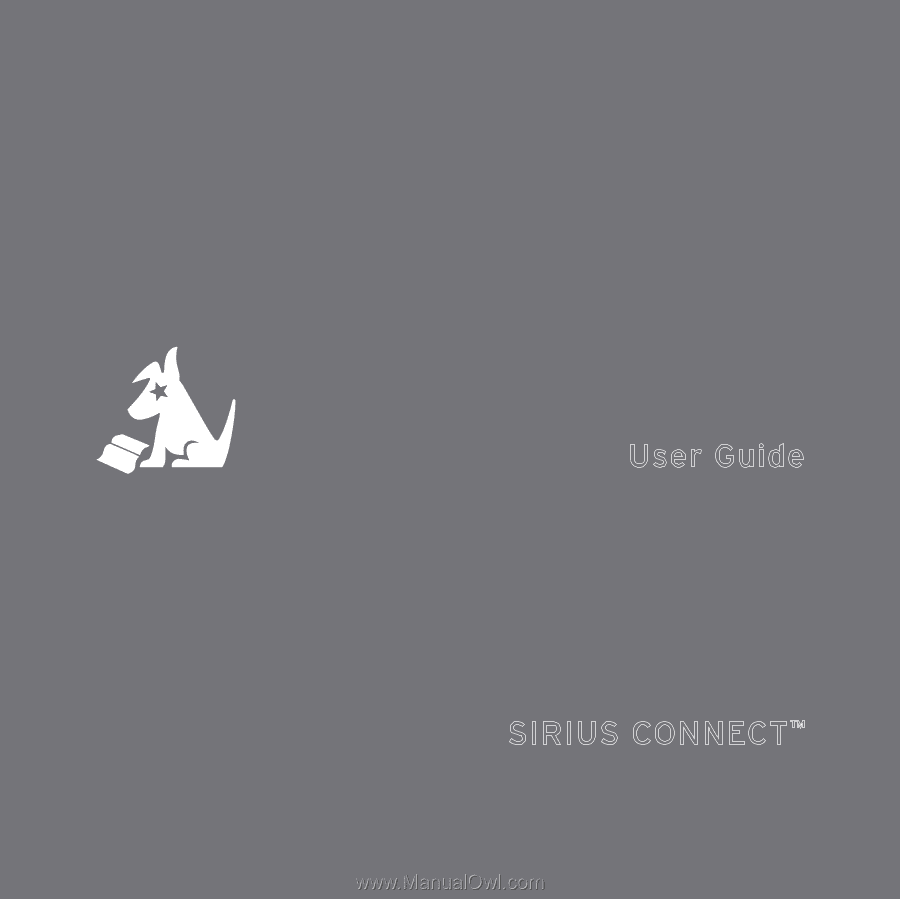
User Guide
SIRIUS CONNECT
™
Home Kit