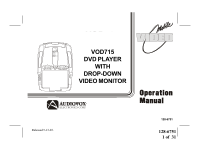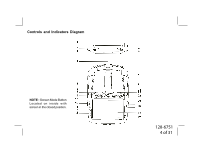Audiovox VOD715 Operation Manual
Audiovox VOD715 - DVD Player With LCD Monitor Manual
 |
UPC - 044476014598
View all Audiovox VOD715 manuals
Add to My Manuals
Save this manual to your list of manuals |
Audiovox VOD715 manual content summary:
- Audiovox VOD715 | Operation Manual - Page 1
PAUSE REV FWD S OURCE S ON OFF AUTO FM VO LUME S ELECT HE ADPHON ES VOD705 VOD715 DVD PLAYER WITH DROP-DOWN VIDEO MONITOR LR AUDI O INPUT VID EO IR ® ELECTRONICS CORP. Released 5-13-03. 128-6751 128-6751 1 of 31 - Audiovox VOD715 | Operation Manual - Page 2
of safety, the VOD715 should never be installed where it will be visible, directly or indirectly, by the operator of the motor vehicle. Warnings Do not use any solvents or cleaning materials when cleaning the video monitor. Do not use any abrasive cleaners, they may scratch the screen. Use only - Audiovox VOD715 | Operation Manual - Page 3
Audiovox VOD715 DVD Player with Drop-Down Video Monitor. The VOD715 note: Installation options vary, see the individual owner's manuals for Monitor • OSD (On Screen Display) for Control of Picture Quality and Functions • Full Function Remote Control • Six Frequency FM Modulator with remote control - Audiovox VOD715 | Operation Manual - Page 4
Controls and Indicators Diagram NOTE : Screen Mode Button Located on inside with screen in the closed position. -4- 128-6751 4 of 31 - Audiovox VOD715 | Operation Manual - Page 5
Left Input. 15. Auxiliary Video Input. 16. Side Remote Sensor Eye - Allows the remote control to operate the VOD715, control volume to wired headphone jacks and control the other accessories. 17. Screen Mode Button - Allows the user to change the screen format (Aspect Ratio, 4:3 or 16:9) 18. Drop - Audiovox VOD715 | Operation Manual - Page 6
headphones or the wired RF modulator. When using these devices the volume must be adjusted with the wireless headphone volume control or with your radio's volume control (see page 15, Wireless Headphones, or page 16, Wired FM Modulator). 24. Three position Dome Light Switch • Auto - Automatically - Audiovox VOD715 | Operation Manual - Page 7
, lift the battery cover off. 2) Install two "AAA" batteries as shown. Make sure that proper polarity (+ or -) is observed. 3) Align the cover tabs with the remote control and press down until the cover clicks. The remote control will operate the VOD715 and most Audiovox VCP's. It is not a universal - Audiovox VOD715 | Operation Manual - Page 8
unit and the remote control. ** Function not available on this model. 1. POWER Button* Press this button to turn the VOD715 on. Press the button again to turn the VOD715 off. 2. SOURCE Button* Video signals from video equipment connected to the audio / video inputs can be displayed on the monitor by - Audiovox VOD715 | Operation Manual - Page 9
the main menu. 11. RETURN Button Allows the user to return to the menu while PBC on. Note: This function only present on VCD2.0. 12. TV Mode Select Button** Switches certain function keys on the remote control for TV functions. -9- 128-6751 9 of 31 - Audiovox VOD715 | Operation Manual - Page 10
13. DISPLAY Button Press to display DVD Disc current information. Press DISPLAY button DVD Player Perform Once Twice 3 times 4 times 5 times 6 times 7 times 8 times Display current TITLE & CHAPTER Display current SUBTITLE Display current AUDIO language & channel Display current surround status - Audiovox VOD715 | Operation Manual - Page 11
button to activate the play mode while a disc is loaded into the disc compartment. 20. STOP („) Button* DVD disc play will be stopped. 21. DVD Mode Select button Switches certain function keys on the remote control for DVD functions. 22. VCP Mode Select button Switches certain function keys on the - Audiovox VOD715 | Operation Manual - Page 12
to select the DVD player's options (Display, OSD Language, Defaults, Parental Control, Password, Exit Setup). 27. RIGHT ( ) Button Allows the user to shift to the right in the menu options. 28. PIX Button (PICTURE SELECT) Each time this button is pressed, the on screen picture adjustment display - Audiovox VOD715 | Operation Manual - Page 13
. 33. FM TRANSMITTER ON/OFF Button Turns FM Modulator power on/off. 34. SOURCE SELECT Button* With FM ON, used to selects the POD Audio (DVD and POD audio) or SAT Audio (Second IR input). With FM OFF, used to select SAT Audio or Car Audio. 35. CHANNEL SELECT Button Selects - Audiovox VOD715 | Operation Manual - Page 14
will hold the screen in position while the system is in use. 2. Pressing the power button on the unit or the remote control will turn to turn on and off with the vehicle's interior lighting. Refer to the Installation Manual for the wire connections. Do not leave the vehicle unattended with the dome - Audiovox VOD715 | Operation Manual - Page 15
128-6751 15 of 31 - Audiovox VOD715 | Operation Manual - Page 16
be connected to a Video cassette Player (VCP), video game system, or other audio / video devices. To access the A/V inputs, turn the VOD715 on and press the source button on the VOD715 or the Source button on the remote control until "AV1" is displayed on the screen. Turn the video source component - Audiovox VOD715 | Operation Manual - Page 17
, make sure you read this section completely. Regional Coding Both the DVD player and disc are coded by region. These regional codes must match in order for the disc to play. If the codes don't match, the disc - Audiovox VOD715 | Operation Manual - Page 18
ENTER button. To Cancel Using the Setup Display Press the SETUP button on the remote. Setting the Language for On-Screen Display Press the SETUP button and using the (▼▲)buttons select "OSD LANGUAGE". OSD (On-Screen Display) Language Menu The OSD Language Menu allows the user to select the language - Audiovox VOD715 | Operation Manual - Page 19
LB This displays the wide picture with black bands on the upper and lower portions of the screen. 16:9 This displays a picture with black bands on the upper and lower portion of the screen. Then press ENTER to confirm your selection. Defaults Settings Press the SETUP button and select Defaults. The - Audiovox VOD715 | Operation Manual - Page 20
) This section of the SETUP Menu allows user to control the content of movie playback from G to Adult. The Parental Control function allows you to limit viewing to your preference. 1. Use the ▼▲ buttons to select from: G (Children) PG PG 13 R NC-17 ADULT (Adult) Note:The - Audiovox VOD715 | Operation Manual - Page 21
Password) Press the SETUP button and select PASSWORD. The PASSWORD SETUP allows you to change the parental control password. Press and then press Enter. OLD PASSWORD Input the old password or the default password (4 digits) NEW PASSWORD Input a new password (4 digits) using numeric - Audiovox VOD715 | Operation Manual - Page 22
that track playing, the total amount of time on the disc and the current time running on the disc. Press the DISPLAY button on the remote to display the DISPLAY Banner. The options below show you what happens when you press the DISPLAY button. Press DISPLAY 1x Press DISPLAY 2x Press - Audiovox VOD715 | Operation Manual - Page 23
been encoded in MP3 format can be played on your DVD player. Press the DISPLAY button on the remote to DISPLAY Banner. The options below show you what happens is playing. TIME REMAIN and the time that is left remain on-screen until you press DISPLAY again. TIME ELAPSED appears along with the amount - Audiovox VOD715 | Operation Manual - Page 24
Selecting Folders and Songs When an MP3 disc is inserted in the player, the Smart Nav screen appears automatically. You can change folders and songs through Smart Nav. The DVD player plays the songs in order they were burned on to the disc. 1. If a disc is playing, press STOP. Press the up or down - Audiovox VOD715 | Operation Manual - Page 25
Selecting a Play Mode You can choose what order the songs will play on a disc temporarily. The FOLDER play mode is the default. To access the play mode options, press STOP if the disc is playing. Press the right arrow button until the PLAY MODE option is highlighted. Use the up or down arrow to - Audiovox VOD715 | Operation Manual - Page 26
ENTER once the song is highlighted. The song you have chosen and the number of songs you have chosen appear at the top of the screen. For example, if you choose the number five song within the folder and it is the first song you have chosen, PROGRAM P01:05 appears - Audiovox VOD715 | Operation Manual - Page 27
Troubleshooting PROBLEM Poor in vehicle radio reception (FM modulator installed) IR sensor inoperative Disc won't play . Allow player to dry out. PROBLEM No sound or distorted sound Can't advance through a movie The icon ( ) appears on screen -27- SOLUTION • Make sure your DVD player is connected - Audiovox VOD715 | Operation Manual - Page 28
PROBLEM Picture is distorted No forward or reverse scan SOLUTION • The disc might be damaged. Try another the warning information and credits at the beginning of a movie, you won't be able to. This part of the movie is often programmed to prohibit skipping through it. -28- 128-6751 28 of 31 - Audiovox VOD715 | Operation Manual - Page 29
Replacement Parts Remote Control 136B3447 Specifications LCD Backlighting Edge Light Tube Resolution 1440 x 234 Pixels 336,960 Operation Temperature 32 -140º F (0 - 60º C) Storage Temperature -4 - 176º F (20 - 80º C) Backlight life 10,000 - Audiovox VOD715 | Operation Manual - Page 30
(at the Company's option) without charge for parts and repair labor. To obtain repair or replacement within the terms of this Warranty, the product is to be delivered with proof of warranty coverage (e.g. dated bill of sale), specification of defect(s), transportation prepaid, to the Company at - Audiovox VOD715 | Operation Manual - Page 31
© 2003 Audiovox Electronics Corp., Hauppauge, NY 11788 For Customer Service Visit Our Website At WWW.audiovox.com Product Information, Photos, FAQ's Owner's Manuals 128-6751 128-6751 31 of 31
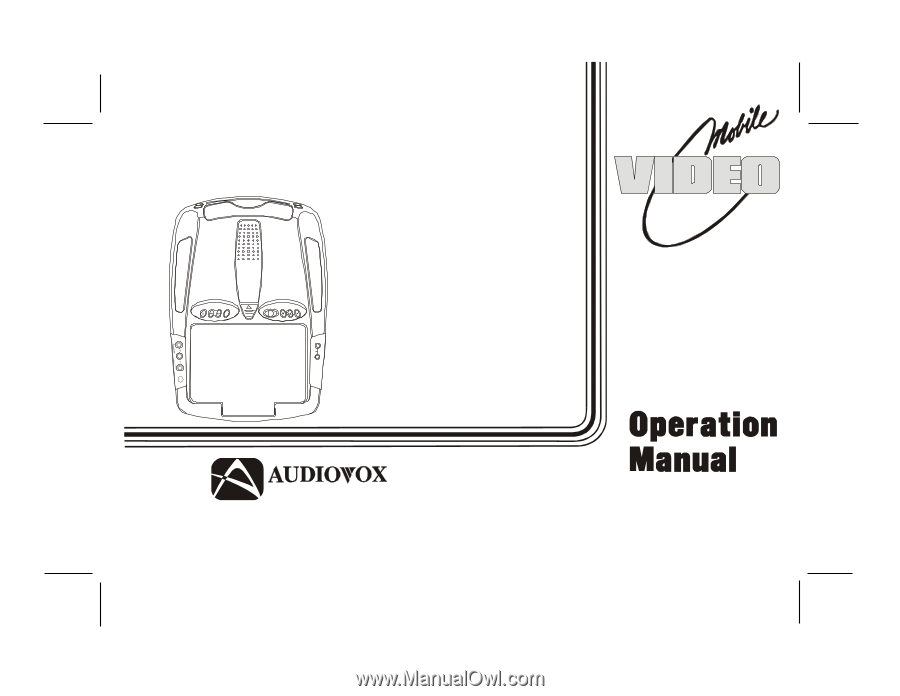
128-6751
1 of
31
VOD705
ELECTRONICS CORP
.
®
VOD715
DVD PLAYER
WITH
DROP-DOWN
VIDEO MONITOR
128-6751
REV
FWD
SOURCE
VOLUME
FM
SELECT
ON
OFF
AUTO
PAUSE
HE
ADPHONES
INPU
T
AUDIO
L
R
VID EO
IR
S
Released 5-13-03.