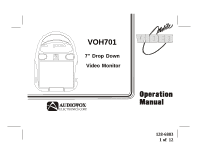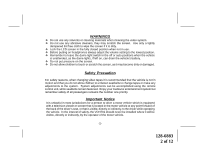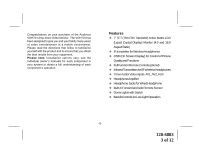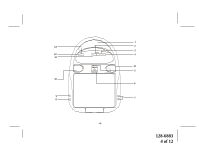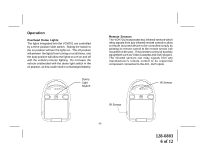Audiovox VOH701 Operation Manual
Audiovox VOH701 - VOH 701 - LCD Monitor Manual
 |
UPC - 044476017292
View all Audiovox VOH701 manuals
Add to My Manuals
Save this manual to your list of manuals |
Audiovox VOH701 manual content summary:
- Audiovox VOH701 | Operation Manual - Page 1
VVOODH770015 7" Drop Down Video Monitor ® 128-6883 1 of 12 - Audiovox VOH701 | Operation Manual - Page 2
control unit, while seatbelts remain fastened. Enjoy your Audiovox entertainment system but remember-safety of all passengers remains the driver while operating the vehicle. In the interest of safety, the VOH701 should never be installed where it will be visible, directly or indirectly, by the operator - Audiovox VOH701 | Operation Manual - Page 3
Congratulations on your purchase of the Audiovox VOH701 drop-down Video Monitor. The VOH701 has been designed to give you from your equipment. Please note: Installation options vary, see the individual owner's manuals for each component in your system to obtain a full understanding of each component - Audiovox VOH701 | Operation Manual - Page 4
1 13 2 3 12 4 11 10 5 10 6 9 8 7 -4- 128-6883 4 of 12 - Audiovox VOH701 | Operation Manual - Page 5
video input. 9. Side Remote Sensor Eye - Allows the remote control to operate the VOH701's OSD (On Screen Display), control volume to wired headphone jacks and to control the Video Cassette Player and other accessories. 10. Dome lights - provide additional interior vehicle illumination. 11. Forward - Audiovox VOH701 | Operation Manual - Page 6
in a discharged battery. Dome Light Switch Remote Sensors The VOH701 incorporates two infrared sensors which relay signals from any infrared This provides control of auxiliary equipment such as Video Cassette and DVD players. The infrared sensors can relay signals from any manufacturer's remote - Audiovox VOH701 | Operation Manual - Page 7
stereo headphone. These jack is controlled by the volume up / down buttons on the VOH701 or the remote control. Wireless Headphones The VOH701 includes a built in infrared transmitter for use with Audiovox wireless headphones (PN MVIRHS). Turning the headphone switch on will activate the internal IR - Audiovox VOH701 | Operation Manual - Page 8
NOTE: Audiovox recommends the use of the Audiovox FMM100A FM Modulator. Audiovox Video Cassette Player (AV1 manual accompanying your VCP. AV2 / AUX The second video input may be connected to a DVD player, video game system, or other audio / video input. To play the AV2 or AUX source, turn the VOH701 - Audiovox VOH701 | Operation Manual - Page 9
Troubleshooting Replacement Parts PROBLEM Poor radio reception (FM modulator installed) IR sensor inoperative SOLUTION • over the sensor eye of the component to be controlled -9- Optional Audiovox VCP Remote Control 136B1612 A/V Adapter cable 112B3227 Specifications LCD Backlighting Edge - Audiovox VOH701 | Operation Manual - Page 10
NOTES -10- 128-6883 10 of 12 - Audiovox VOH701 | Operation Manual - Page 11
12 MONTH LIMITED WARRANTY Applies to Audiovox Mobile Video Products AUDIOVOX ELECTRONICS CORP. (the Company) warrants to the elimination of externally generated static or noise, to correction of antenna problems, to costs incurred for installation, removal or reinstallation of the product, or to - Audiovox VOH701 | Operation Manual - Page 12
© 2003 Audiovox Electronics Corp., Hauppauge, NY 11788 For Customer Service Visit Our Website At WWW.audiovox.com Product Information, Photos, FAQ's Owner's Manuals 128-6883 128-6883 12 of 12
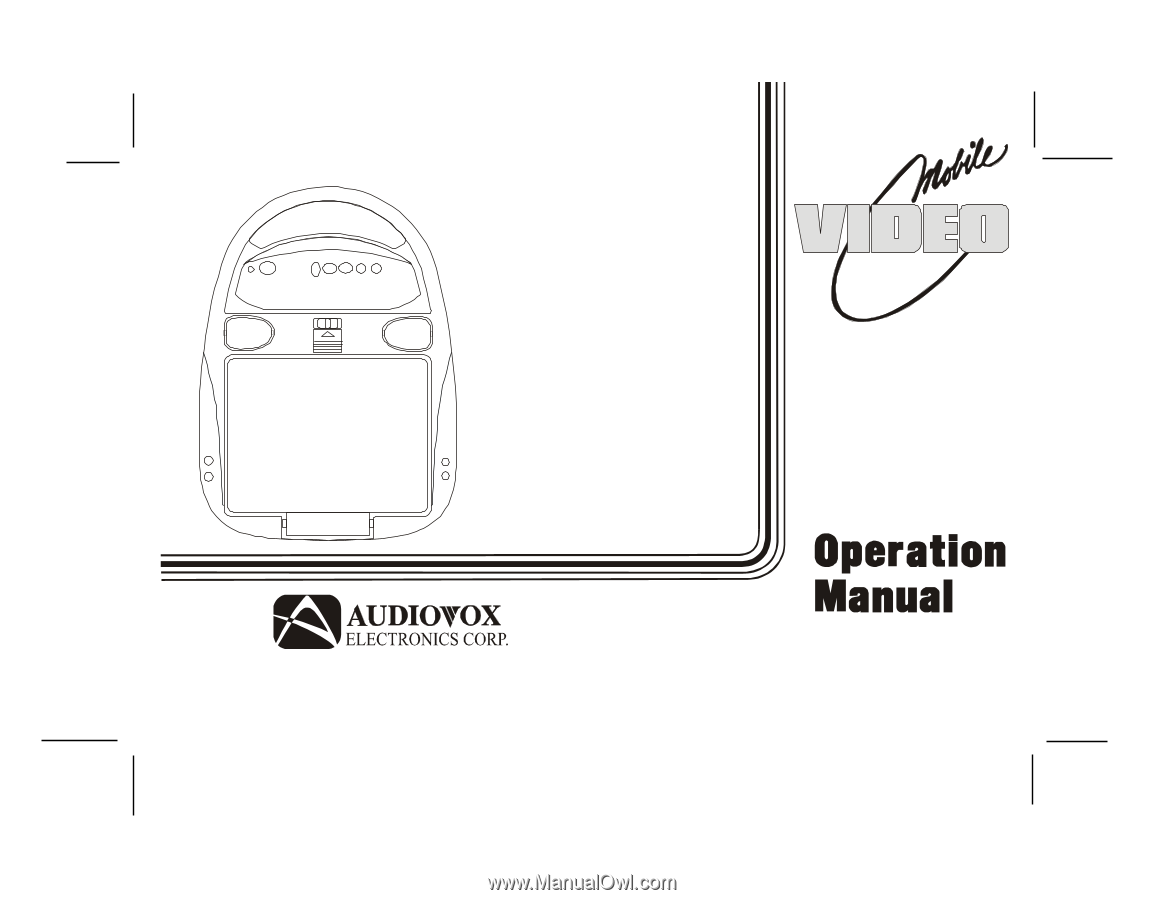
128-6883
1 of
12
VOD705
®
VOH701
7" Drop Down
Video Monitor