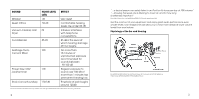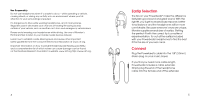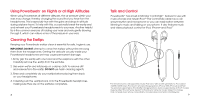Beats by Dr Dre powerbeats Manual
Beats by Dr Dre powerbeats Manual
 |
View all Beats by Dr Dre powerbeats manuals
Add to My Manuals
Save this manual to your list of manuals |
Beats by Dr Dre powerbeats manual content summary:
- Beats by Dr Dre powerbeats | Manual - Page 1
manual and warranty - Beats by Dr Dre powerbeats | Manual - Page 2
To avoid hearing damage, make sure that the volume on your music player is turned down before connecting your headphones. After placing headphones in your ears, gradually turn up the volume until you reach a comfortable listening level. Noise levels are measured in decibels (dB), exposure - Beats by Dr Dre powerbeats | Manual - Page 3
minutes of unprotected exposure recommended for sounds between 90-100 dB Power Saw, Drill/ 110 Jackhammer Regular exposure to sound over 100 dB 2006/10/19/music-earphones.html Get the most out of your equipment and enjoy great audio performance even at safe levels. Our headphones will allow you - Beats by Dr Dre powerbeats | Manual - Page 4
. Learn how to establish a safe listening level and review other important safety guidelines from the Consumer Electronics Association at the eartips included with your Powerbeats headphones to find the best fit for the size of your ear canal. Connect Plug the Powerbeats cable into the 1/8" (3.5mm - Beats by Dr Dre powerbeats | Manual - Page 5
listening, especially for extended periods of time. Putting on Powerbeats™ 1. Each headphone is marked with either an R, for right, or an L, for left. 2. Hook the rubber sport hook over the back of your ear and insert the silicon eartip into your ear. 3. Push on the "b" and make any other necessary - Beats by Dr Dre powerbeats | Manual - Page 6
Rinse and completely dry your eartips before placing them back on your headphones. 4. Carefully push the eartips back onto the Powerbeats headphones, making sure they are on the eartube completely. 8 Talk and Control Powerbeats™ has a built-in Monster ControlTalk™ feature for use with music phones - Beats by Dr Dre powerbeats | Manual - Page 7
Clip: Attach the Cable Management Clip to clothing to keep the cable under control and out of your way, as well as reduce accidental pulling of the headphones from your ears. Cable Slider: Use the Cable Slider to control cable sway while listening. Also slide up to reduce tangles during storage. 11 - Beats by Dr Dre powerbeats | Manual - Page 8
The hooks can be easily bent to conform to your ears. 12 Care and Storage Keeping Powerbeats™ headphones clean is essential for safe, hygienic use. Never wear in-ear headphones if they appear dirty. When not in use, always store your Powerbeats headphones in the protective case provided. Keep case - Beats by Dr Dre powerbeats | Manual - Page 9
Powerbeats™ "Break-in" Break in time for headphones? We're kidding, right? No we're not. Like any high performance product, whether it's cars or headphones, they're mechanical devices that settle in after use. Your new in-ear headphones will sound incredible out of the box, but will "mellow" out - Beats by Dr Dre powerbeats | Manual - Page 10
, Monster will use its best efforts to provide You with a remedy within thirty (30) days after receipt of Your Formal Warranty Claim (if You reside in the United States - forty-five (45) days if You reside elsewhere), unless obstacles outside Monster's control delay the process. Ver.062706 - US - Beats by Dr Dre powerbeats | Manual - Page 11
registered trademarks of Monster Cable Products, Inc. or its subsidiaries in the United States or other countries. "Dr. Dre," "Beats," "Powerbeats" and the "B logo" are trademarks of Beats Electronics, LLC. iPhone, iPod, iPod classic, iPod nano, iPod shuffle, and iPod touch are trademarks of Apple

manual and warranty