Behringer BASS GRAPHIC EQUALIZER BEQ700 Manual
Behringer BASS GRAPHIC EQUALIZER BEQ700 Manual
 |
View all Behringer BASS GRAPHIC EQUALIZER BEQ700 manuals
Add to My Manuals
Save this manual to your list of manuals |
Behringer BASS GRAPHIC EQUALIZER BEQ700 manual content summary:
- Behringer BASS GRAPHIC EQUALIZER BEQ700 | Manual - Page 1
BASS GRAPHIC EQUALIZER BEQ700 Ultimate 7-Band Graphic Equalizer Thank you for showing your confidence in us by purchasing the BEHRINGER BASS GRAPHIC EQUALIZER BEQ700. This ultimate effects pedal is specifically designed to match the frequency range of bass guitars. It allows 7-band sound shaping and - Behringer BASS GRAPHIC EQUALIZER BEQ700 | Manual - Page 2
BASS GRAPHIC EQUALIZER BEQ700 2. Safety Instructions Do not use near water, or install near heat sources. Use only authorized attachments/accessories. Do not service product yourself. Contact our qualified servicing personnel for servicing or repairs, especially when power supply cord or plug is
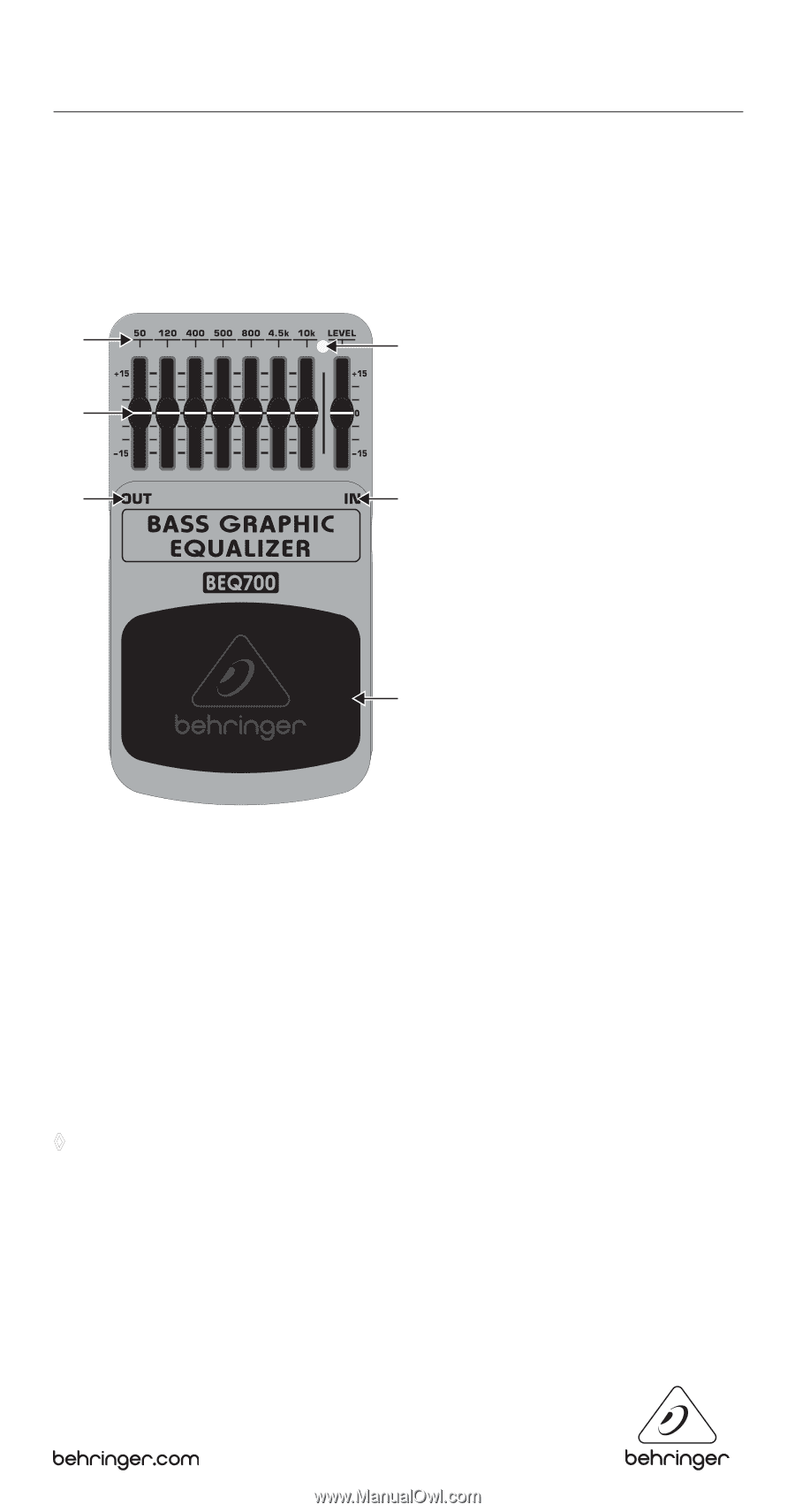
Ultimate 7-Band Graphic Equalizer
Thank you for showing your confidence in us by purchasing the BEHRINGER BASS GRAPHIC
EQUALIZER BEQ700. This ultimate effects pedal is specifically designed to match the frequency range
of bass guitars. It allows 7-band sound shaping and feedback elimination from 50 Hz to 10 kHz. It has a
powerful 15 dB boost/cut per band, ideally suited even for 5-string and 6-string bass guitars.
1.
Controls
(1)
The
7-band EQ
faders allow boosting/cutting single frequency ranges from 50 Hz to 10 kHz at ±15 dB.
(2)
The
LEVEL
fader adjusts the output level. It can be used to achieve effective volume “boost” or “cut.”
(3)
This
LED
illuminates when the EQ is activated. It also serves as a battery level indicator.
(4)
Use the footswitch to activate/deactivate the EQ.
(5)
Use this °" TS
IN
connector to plug in the instrument cable.
(6)
The °" TS
OUT
connector sends the signal to your amp.
Use the
DC IN
connection at the front of the unit to plug in a 9 V power supply (not included).
The
BATTERY COMPARTMENT
is located underneath the pedal cover. To install or replace the 9 V
battery, press the hinges with a ballpen and remove the pedal cover. Be careful not to scratch the unit.
◊
The BEQ700 has no on/off switch. As soon as you insert the jack into the in connector,
the BEQ700 begins running. When not using the BEQ700, remove the jack from the
in connector. This extends the life of the battery.
The
SERIAL NUMBER
is located at the bottom.
(2)
(6)
(1)
(3)
(5)
(4)
BASS GRAPHIC EQUALIZER BEQ700




