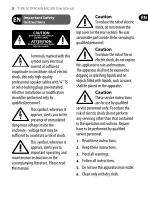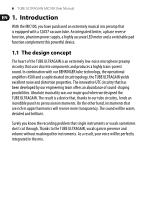Behringer MIC100 Manual
Behringer MIC100 Manual
 |
View all Behringer MIC100 manuals
Add to My Manuals
Save this manual to your list of manuals |
Behringer MIC100 manual content summary:
- Behringer MIC100 | Manual - Page 1
User Manual TUBE ULTRAGAIN MIC100 Audiophile Vacuum Tube Preamplifier with Limiter - Behringer MIC100 | Manual - Page 2
2 TUBE ULTRAGAIN MIC100 User Manual Table of Contents Thank you 2 Important Safety Instructions 3 1. Introduction 6 1.1 The design concept 6 1.2 the confidence you have placed in us by purchasing the MIC100. Your MIC100 is a professional mic preamp that can be used in a variety of applications. - Behringer MIC100 | Manual - Page 3
3 TUBE ULTRAGAIN MIC100 User Manual Important Safety Instructions Terminals marked with this symbol carry electrical current shall be placed on the apparatus. Caution These service instructions are for use by qualified service personnel only. To reduce the risk of electric shock do not perform - Behringer MIC100 | Manual - Page 4
4 TUBE ULTRAGAIN MIC100 User Manual 7. Do not block any ventilation openings. Install in accordance with the manufacturer's instructions. 8. Do not Refer all servicing to qualified service personnel. Servicing is required when the apparatus has been damaged in any way, such as power supply cord or - Behringer MIC100 | Manual - Page 5
TUBE ULTRAGAIN MIC100 User Manual city office, or your household waste collection service. Technical specifications, appearances and other information are property of their respective owners. MIDAS, KLARK TEKNIK, TURBOSOUND, BEHRINGER, BUGERA and DDA are trademarks or registered trademarks of MUSIC - Behringer MIC100 | Manual - Page 6
6 TUBE ULTRAGAIN MIC100 User Manual 1. Introduction With the MIC100, you have purchased an extremely musical mic preamp that is equipped with a 12AX7 vacuum tube. An integrated limiter, a phase reverse function, phantom power supply, a highly accurate LED meter and a switchable pad function - Behringer MIC100 | Manual - Page 7
TUBE ULTRAGAIN MIC100 User Manual 1.2 Online registration Please register your new BEHRINGER equipment right after your purchase by visiting behringer.com and read the terms and conditions of our warranty carefully. Should your BEHRINGER in the support area of our website (behringer.com). Registering - Behringer MIC100 | Manual - Page 8
8 TUBE ULTRAGAIN MIC100 User Manual 2. Control Elements (1) (2) (3) (4) (5) Fig. 2.1: Side panel of the MIC100 2.1 Connections (Side Panel) (1) Use the POWER SUPPLY CONNECTOR to hook up the enclosed power supply unit. Next to this connector you'll find the strain relief clamp, which prevents - Behringer MIC100 | Manual - Page 9
9 TUBE ULTRAGAIN MIC100 User Manual 2.2 User interface (6) (7) (9) (10) (11) (12) (8) (13) Fig. 2.2: User interface of the MIC100 - Behringer MIC100 | Manual - Page 10
TUBE ULTRAGAIN MIC100 User Manual (6) The GAIN control allows applying gain from +26 to +60 dB to the input signal. This control should be set fully counterclockwise when (dis)connecting a sound source to the MIC100 the phantom power supply for the XLR input. Phantom power supply is required - Behringer MIC100 | Manual - Page 11
11 TUBE ULTRAGAIN MIC100 User Manual 3. Wiring Examples You'll be surprised how flexibly you can set up your MIC100. The following chapter describes some typical wiring examples. 3.1 Enhancing vocals and instruments in live applications Here, the MIC100 is wired before the mixer's channel input. - Behringer MIC100 | Manual - Page 12
12 TUBE ULTRAGAIN MIC100 User Manual 3.2 "Direct to Disk" application in studio or home recording environments If you are looking for a device that considerably enhances the sound of your digital workstation, this is where the MIC100 comes in. Many hard disk recorders lack a certain "liveliness". In - Behringer MIC100 | Manual - Page 13
13 TUBE ULTRAGAIN MIC100 User Manual 3.3 The MIC100 as DI-box Your MIC100 is excellently suited for this application. For example, you can connect an unbalanced acoustic guitar signal to the MIC100 to prevent hum or interference noise. What you get is a balanced, noise-free signal. ¼" TRS output - Behringer MIC100 | Manual - Page 14
14 TUBE ULTRAGAIN MIC100 User Manual 4. Audio Connectors Balanced use with XLR connectors 21 3 12 3 input 1 = ground/shield 2 = hot (+ve) 3 = cold (-ve) output For unbalanced use, pin 1 and pin 3 have to - Behringer MIC100 | Manual - Page 15
15 TUBE ULTRAGAIN MIC100 User Manual Balanced ¼" TRS connector strain relief clamp sleeve ring tip sleeve ground/shield ring cold (-ve) tip hot (+ve) For connection of balanced and unbalanced plugs, ring and sleeve have to be bridged at the stereo plug. Fig. 4.3: ¼" TRS connector - Behringer MIC100 | Manual - Page 16
16 TUBE ULTRAGAIN MIC100 User Manual 5. Specifications XLR Input Connector Type Impedance Max. input level ¼" TRS Input Connector Type Impedance Max. input level Audio Outputs Connectors Type Impedance Max. output level - Behringer MIC100 | Manual - Page 17
17 TUBE ULTRAGAIN MIC100 User Manual Frequency Response Mic input Line input Function Controls GAIN OUTPUT Function Switches 20 dB PAD +48 V PHASE REVERSE LIMITER Indicators Input Level Power LED - Behringer MIC100 | Manual - Page 18
18 TUBE ULTRAGAIN MIC100 User Manual Power Supply Adapter Mains Voltage USA/Canada Europe/U.K./Australia 5.3") Weight (without power supply) 1 kg (2.2 lbs) BEHRINGER is constantly striving to maintain the highest professional standards. As a result of these efforts, modifications may be made - Behringer MIC100 | Manual - Page 19
We Hear You

User Manual
TUBE ULTRAGAIN MIC100
Audiophile Vacuum Tube Preamplifier with Limiter